AI has brought revolutionary changes in many fields from general processing to picture recognition and much more. One area that is gaining a lot of interest is the ability of AI to draw something. Chatgpt is an emerging AI tool, it would be suspenseful to know about its drawing capabilities. An architect would be interested to know can chatgpt scale engineering drawings are possible or not. Let's explore the answer here.
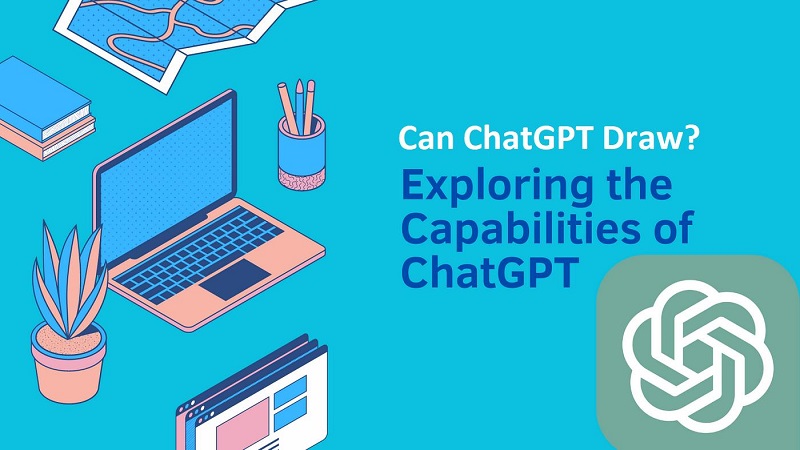
Part 1: Can ChatGPT Draw Pictures
Can Chatgpt Draw Pictures?
To answer this question first of all we have to understand the role of ChatGPT. It is designed to answer different questions in the way a human would do or we can say it can create human-like text-based output. It has gained popularity amongst students and professionals also.
Some people like engineers or architects are also interested in ChatGPT drawing abilities. It would be interesting to know can chatgpt scale engineering drawings are possible. However, ChatGPT is not equipped with this quality. It can not draw something for you directly but it can guide you in the visual content creation.

Listen engineers and others who are interested in ChatGPT drawings, it may not draw something for you but if you asked can chatgpt review engineering drawings? Surely it can provide you feedback on drawings by analyzing the description of the content.
How to Let ChatGPT Draw a Picture
ChatGPT is a text-based tool which means it can provide you with text-based help only but it can guide and assist you in many ways for visual creations. These are the steps you can follow to let ChatGPT draw a picture:
Step 1: Describe to ChatGPT
Step 2: Let ChatGPT Refine the Description
Step 3: Use Visual Generating AI Tool
First of all, you have to think about what you want to create. The specification should be detailed so the result will be perfect. While describing the vision you should consider the environment, style, subjects, and moods that your picture will convey.
Here ChatGPT can assist you in refining your idea and provide a clear and concise form for AI-based visual generation.
Now you have a well-drafted description of your idea created by ChatGPT. Now you just have to use an AI tool that can create the image. You can also use chatGPT to find what is best for you. For example, you can use Dall which is a good option to relay. You just have to access the platform, copy the generated description, and paste it and you will have the created image.
Part 2: Can ChatGPT 4 Draw Diagrams
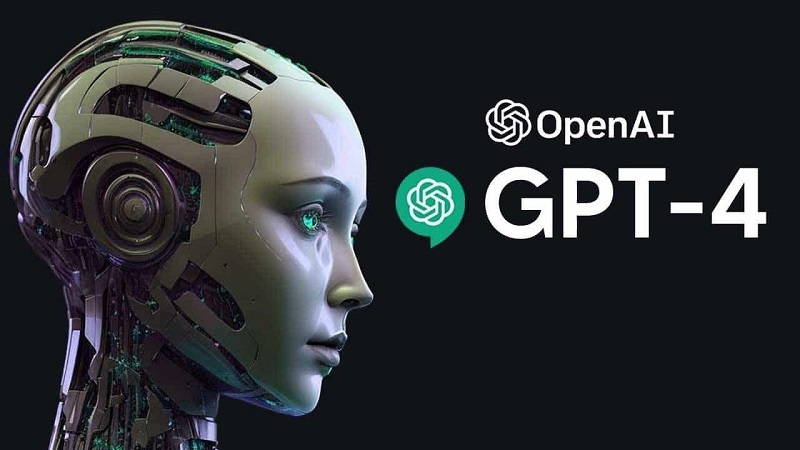
Can ChatGPT 4 Draw Diagrams?
ChatGPT 4 is an advanced version of the chatGPT series; here you will find many improvements in training techniques, Arctic architecture, and scale. Now it is common to think can chatgpt scale drawings are possible to draw by Chatgpt 4 version. The answer is still no, it cannot directly draw anything for you just like ChatGPT 3 and 3.5 but again provide you help and assistance with more improvement.
How to Let ChatGPT Draw a Diagram
This is how ChatGPT 4 can help you in drawing a diagram:
Provide Description
ASCII Art
Suggest Other Tools
Create Diagram Codes
Chatgpt 4 provides you with a detailed and deep description of how you create the visuals. For instance, if you want to create a flowchart then it can guide you about the steps, and outcomes and also organize all this information for you.
Creating simple diagrams using text-based characters is included in ASCII art and Chatgpt 4 can let you use it easily. By using this method you can create a lot of simple diagrams like grids and flowcharts. For example:

ChatGPT can recommend AI tools that can generate drawings in the answer of can chatgpt draw pictures. Some of the main tools are Lucidchart( to generate different types of charts), and Miro (a whiteboard that lets you create brainstorming diagrams).
Chatgpt provides you with code snippets for visuals. This is for those who are good at coding.
Part 3: Tips to Get Good Output from ChatGPT
ChatGPT provides a useful output when the concern is can chatgpt draw picture. By following the given tips you can get a good response from Chatgpt making the output productive and satisfying.

When you are providing the instructions be considered and detailed.
If you are asking something relatable to previous knowledge then use contextual prompts.
When you need to know some explanation try to get an answer in step-by-step guidelines.
If you are not getting the desired answer then try to rephrase your question or phrase. Getting guidance on can chatgpt 4 draw diagramscan be more precise if you rephrase your search.
Elaborate the tone or style of texts you want such as you can tell Chatgpt that you want a formal email or a funny quote.
Extra Tip: AI Cutout or Enhancing Pictures Drawn by ChatGPT Using HitPaw Edimakor
After the ChatGPT has assisted in response to chatgpt can draw making the picture acceptable according to your need. A picture drawn by Artificial intelligence can not be clear or perfect but you can make it by using AI. This is where HitPaw Edimakor will be your friendly AI image editor. It comes with a lot of amazing features to enhance your picture.
Following are the steps that you can use to enhance pictures with AI cutout:
Step 1: Launch HitPaw Edimakor (Video Editor)
Step 2: Remove Background
Step 3: Customize the Background
Step 4: Enhance the Picture's Appearance
Step 5: Add Filters or Effects
Launch the HitPaw Edimakor on your device and click on the Create a Video option. Use the import button to import the photo and add it to the timeline.
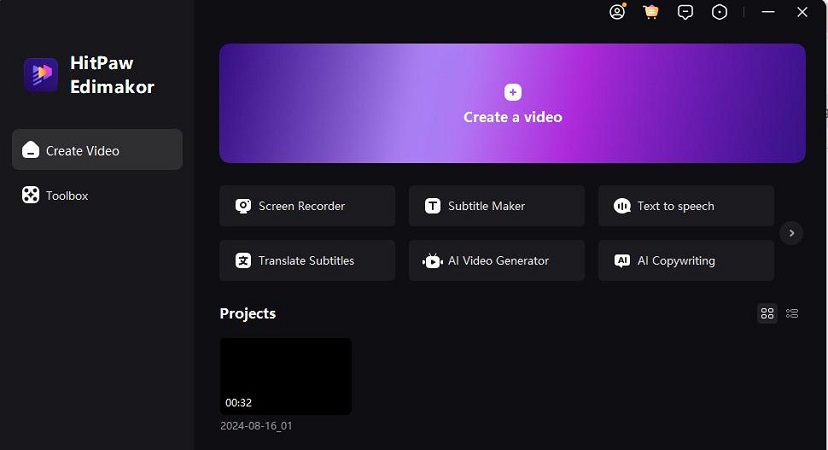
On the HitPaw Edimakor editing window, you will find the Remove Background option in the bottom panel above the timeline, turn it on and the background of the image will be removed.
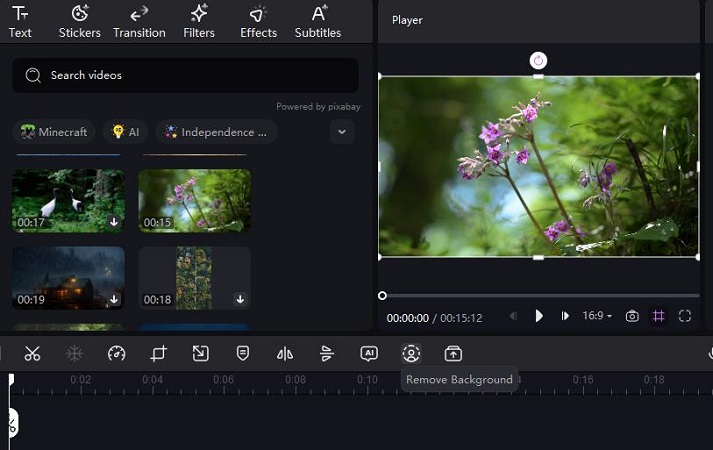
In the left pane of the media window, you will find the background option. By clicking on it multiple background effects will be open. Drag the preferred one and put it below the photo track in the timeline.
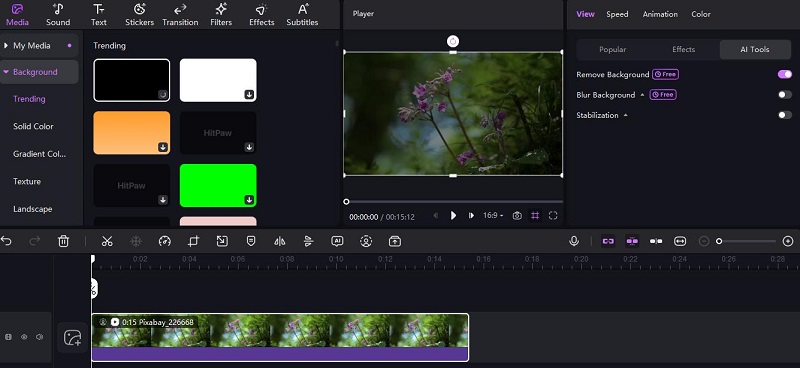
From the right pane open the Popular tab and make adjustments to the picture by using a variety of options such as zoom, mirror, opacity, etc.
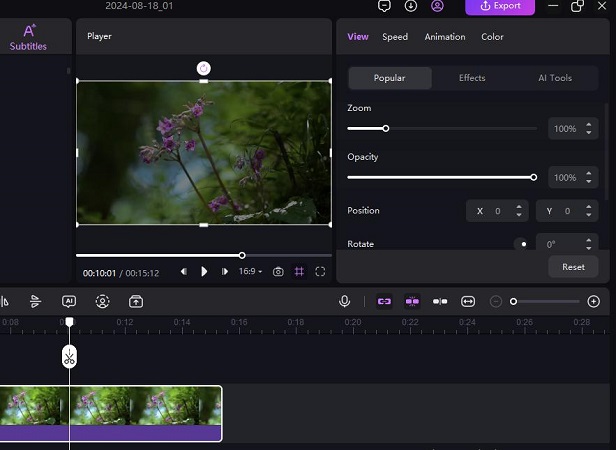
The Effects and Filters option is present on the top toolbar. Click on it and multiple effects will appear on the screen. Drag and drop the desired effect on track in the timeline.
After following the above-described steps your photo quality will be improved to a great extent. Use the Export button present at the top right to save the photo video.
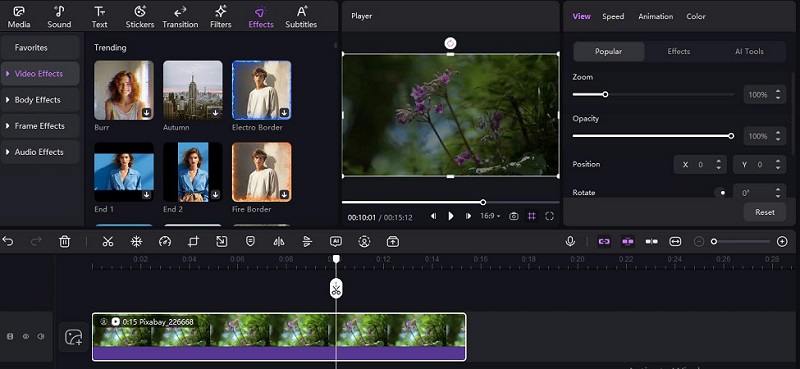
FAQs About Can ChatGPT Draw
-
Q1. Can Chatgpt Scale Engineering Drawings?
A1. Scale engineering drawings are not possible to draw by using ChatGPT but it can assist you on how to scale drawings by using software or manually.
-
Q2. Can Chatgpt Draw House Plans?
A2. ChatGPT is a text-based AI tool that does not draw house plans itself however it can help you by suggesting layout options design ideas and software to generate house plan drawings.
-
Q3. Can Chatgpt Make Autocad Drawings?
A3. AutoCAD drawings cannot be drawn directly by Chatgpt but again you can get a lot of assistance from Chatgpt. it will provide you the commands, tutorials, and tips to use Autocad for generating drawings.
-
Q4. Can Chatgpt Review Engineering Drawings?
A4. Chatgpt helps you in reviewing the engineering drawings by describing the common practices, standards, and suggestions but it will not review a drawing directly.
Final Words
The emerging AI tool ChatGPT is gaining attention in the area of can chatgpt draw. Although it can not generate drawings on its own, it plays a positive role in visual content generation by assisting in crafting descriptions and ideas that will be used by AI tools. Additionally, you can use HitPaw Edimakor (Video Editor) to edit the pictures created by AI to get a better appearance.
HitPaw Edimakor (Video Editor)
- Create effortlessly with our AI-powered video editing suite, no experience needed.
- Add auto subtitles and lifelike voiceovers to videos with our AI.
- Convert scripts to videos with our AI script generator.
- Explore a rich library of effects, stickers, videos, audios, music, images, and sounds.

Home > AI Video Tools > Can ChatGPT Draw? Exploring the Capabilities of AI in Creating Visual Content
Leave a Comment
Create your review for HitPaw articles








Yuraq Wambli
Editor-in-Chief
Yuraq Wambli is the Editor-in-Chief of Edimakor, dedicated to the art and science of video editing. With a passion for visual storytelling, Yuraq oversees the creation of high-quality content that offers expert tips, in-depth tutorials, and the latest trends in video production.
(Click to rate this post)