By transcribing content into different languages, Transcribeme make audio and video content accessible to a wider audience, including those with hearing impairments or language barriers. Let's explore Transcribeme free trial.
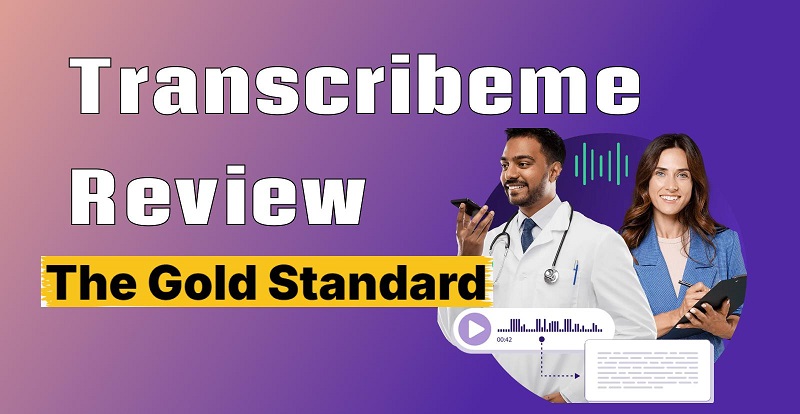
Part 1: What is Transcribeme?
Transcribeme is a leading online transcription service that utilizes a combination of advanced AI technology and human expertise to deliver accurate and efficient transcriptions. It caters to a diverse range of clients, including individuals, businesses, and organizations across various industries. Here are the core functionality of Transcribeme:
1. Audio and Video Accurate Transcription: Utilizes a combination of AI and human expertise to ensure high-quality transcriptions.
2. Customizable Formatting: Allows users to specify formatting preferences, such as speaker identification, timestamps, and punctuation.
3. Multiple File Formats: Supports various audio and video file formats for flexible input.
4. Multilingual Transcription: Transcribes audio and video content in multiple languages.
5. Accent Recognition: Accurately transcribes content with different accents and dialects.

Part 2: Key Features & Use Cases of Transcribeme
Whether you're a student, researcher, business professional, or content creator, Transcribeme offers a powerful solution to unlock the potential of your audio and video content through combining advanced technology with human expertise. Here’s an overview of what they offer:
- Hybrid Approach
- Customizable Options
- Fast Turnaround Times
- Secure and Confidential
- User-Friendly Interface
Here are some Transcribeme examples:
- Academic Research
- Legal and Medical Professions
- Content Creation
- Accessibility
- Language Learning
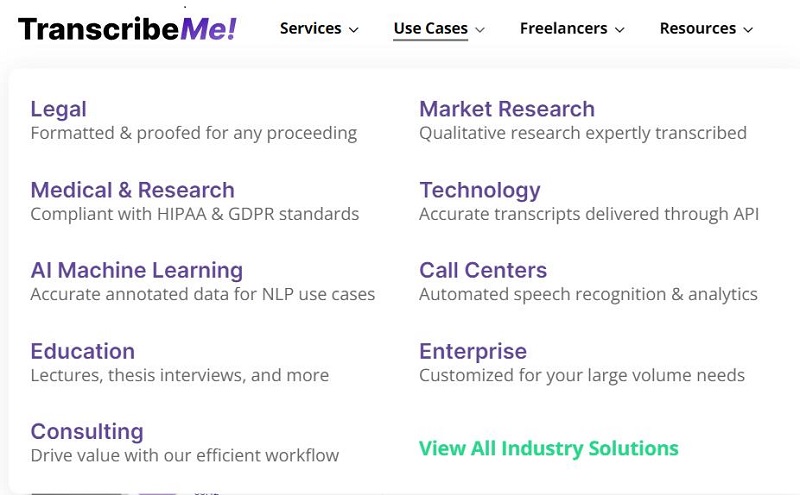
Part 3: Pros and Cons of Transcribeme
Transcribeme is a valuable tool for many individuals and businesses. However, it's essential to consider the specific needs of your project and weigh the pros and cons carefully before choosing this service:
Pros:
- Transcribeme offers a convenient platform for users to upload audio or video files and receive accurate transcriptions.
- The platform leverages AI technology to provide quick turnaround times for transcriptions.
- While not perfect, Transcribeme's AI-powered transcriptions are generally accurate, especially for clear audio and common accents.
- The platform supports transcription in multiple languages, making it accessible to a wider audience.
Cons:
- While the AI is powerful, it may struggle with accents, background noise, or unclear speech, leading to inaccuracies in the transcription.
- The cost of transcription services can vary depending on the length and complexity of the audio or video file.
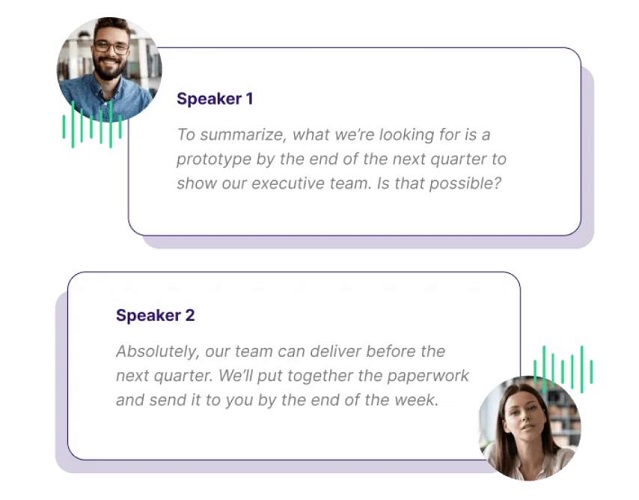
HitPaw Edimakor (Video Editor)
- Create effortlessly with our AI-powered video editing suite, no experience needed.
- Add auto subtitles and lifelike voiceovers to videos with our AI.
- Convert scripts to videos with our AI script generator.
- Explore a rich library of effects, stickers, videos, audios, music, images, and sounds.

Part 4: How to Be a Freelancer on Transcribeme
Simply by following these steps, you can start earning money as a transcriber on Transcribeme. Here's how to use Transcribeme step-by-step:
Step 1. Sign Up
Step 2. Complete Your Profile
Step 3. Pass the Entrance Exam
Step 4. Wait for Approval
Step 5. Start Working
Visit the Transcribeme website and click on the “Join as a Transcriptionist” button.
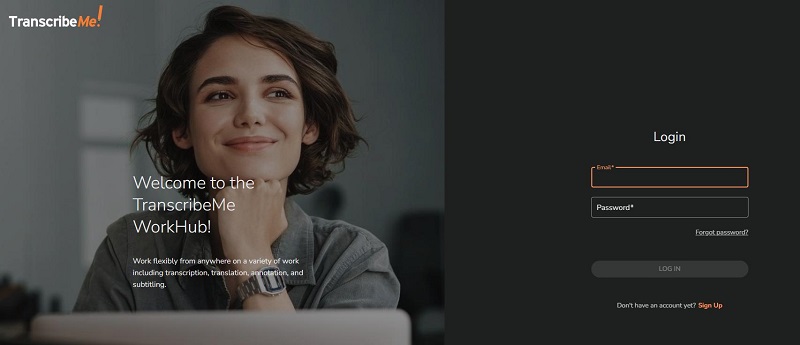
After registering, you’ll need to complete your profile.
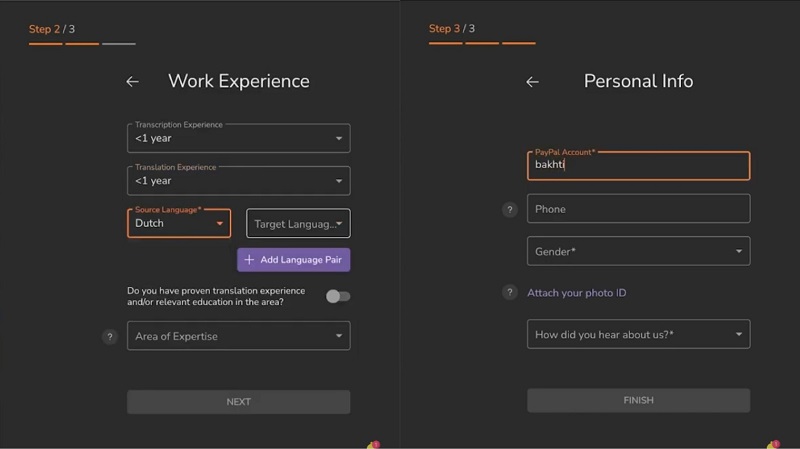
You’ll be required to pass an entrance exam to start working.
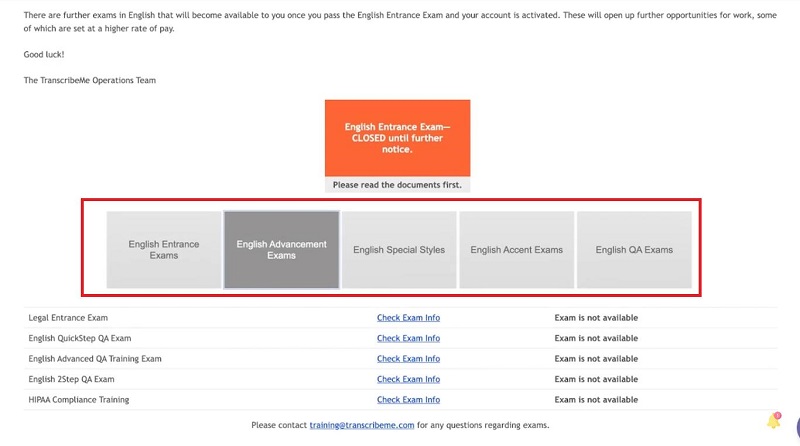
Once you submit your exam, it may take a few days to get the results.
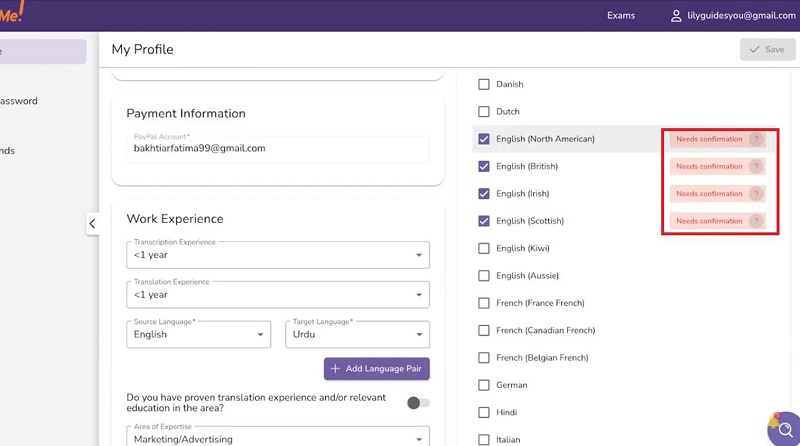
Log in to the Transcribeme work hub and start accepting available transcription jobs.
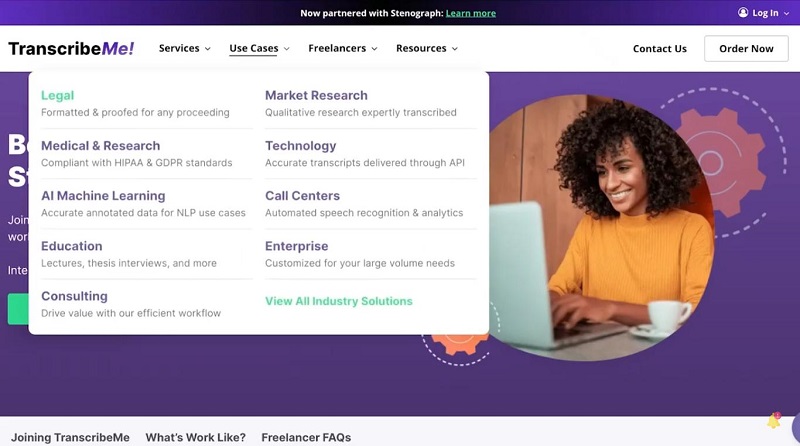
Part 5: How to Apply a Transcribe Service on Transcribeme As a Customer
Knowing how to apply for a transcription service on TranscribeMe ensures efficient audio-to-text conversion, high-quality results, cost-effectiveness, improved workflow, and better collaboration for your projects.
Step 1: Sign up and log in transcribe.com
Step 2: Click “ Upload” button to create an order
Step 3: Upload your video/audio files
Step 4: Fill in the order details and pay the fees. Then wait for the results.
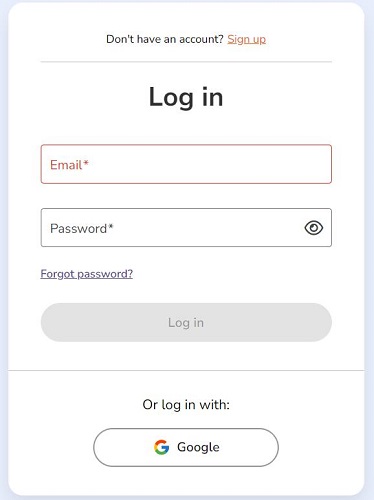
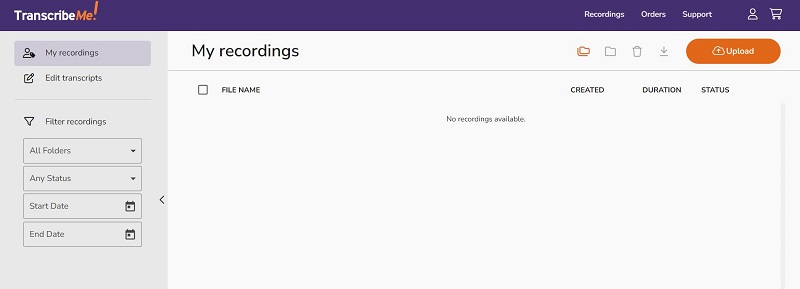
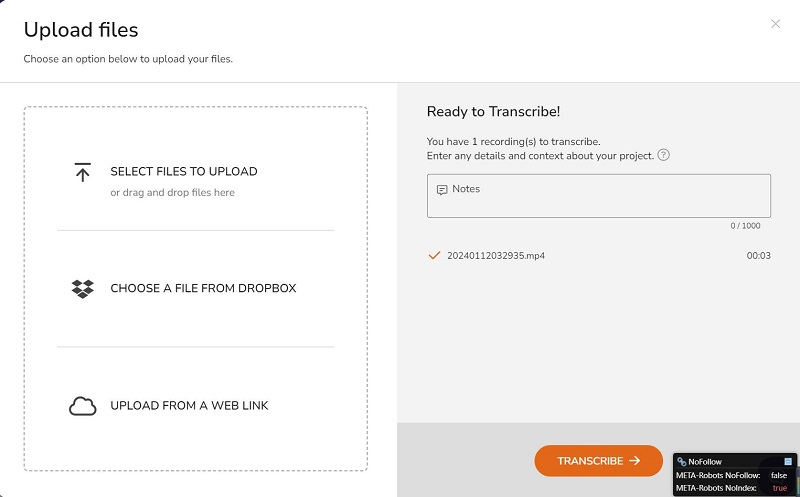
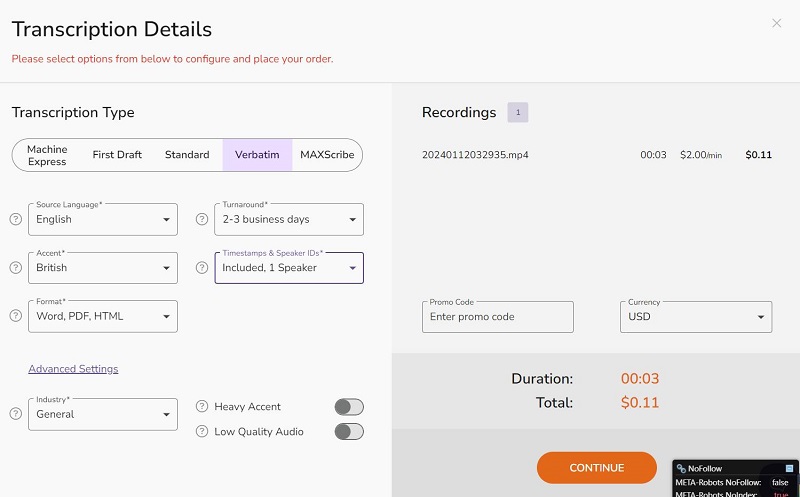
Part 6: Transcribeme Pricing
Transcribeme offers a variety of transcription services with different pricing tiers. Here’s a summary of Transcribeme pricing, Transcribeme payment method:
| Services | First Draft | Standard | Verbatim | Free Trials |
|---|---|---|---|---|
| Accuracy | 98% | 99%+ | 98% | - |
| Delivery | Average next day | 1-3 business days | Average next day | - |
| Price | Starting at $0.79 per minute | Starting at $1.25 per minute | Starting at $2.00 per minute | Transcribeme does not offer a free version for its transcription services. |
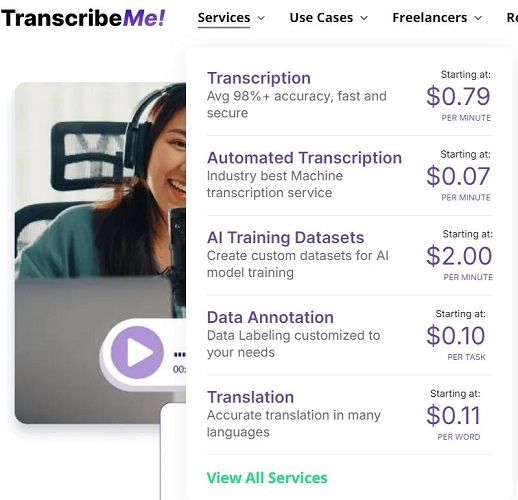
Part 7: Transcribeme Reviews
Below are a few Transcribeme reviews from verified users:
1. Transcribeme is easy to use and have a user friendly inter face. With Transcribeme you are able to transcribe any content regardless of the language. The support team is always willing and ready to help you when you have a challenge. Review collected by and hosted on G2.com.
2. Strong Transcription Partner with High Quality. Pros: - Integration flexibility - Language scaling - Quality. Cons: Most everything has been great. It's a small, but growing team, if that is a concern. Source: Capoterra, January 8, 2019.
3. Getting transcriptions is confusing and wastes time when there is more than one order. There's no way to tell one order from another. Orders contain file numbers but it's meaningless to customers. It would help if you included customer-given file names or notes in the order summary or email notice. Thx. From trustpilot.com.

Part 8: Best Transcribeme Alternative for Customer
HitPaw Edimakor offers the perfect Transcribeme alternative as the AI-powered software is second to none and easy to use. HitPaw Edimakor provides robust speech-to-text and AI video translator features, making it a versatile tool for video creators.
Capabilities of Edimakor:
- AI-Powered Transcription: Converts speech from video or audio files into text with high accuracy. Supports over 120 languages, including English, Spanish, French, German, Portuguese, Arabic, Korean, Chinese, Japanese, Turkish, Italian, Hindu and Indonesian.
- Automatic Subtitles: Automatically generates subtitles by recognizing speech in audio and video files. Allows for easy editing, including adding, deleting, and merging subtitles.
- Customization Options: Customize subtitles with various font settings, text animations, and styles to match your video’s esthetic. Save subtitles in different formats such as SRT, ASS, VTT, or plain text.
- Multilingual Support: Translates audio and video content into multiple languages, making it easier to reach a global audience.
- Ease of Use: Simplifies the process of adding translated subtitles to videos, enhancing accessibility and engagement.
How to transcribe a video/audio automatically:
Step 1. Import Videos
Step 2. Start Speech to Text
Step 3. Add and Customize Subtitles
Step 4. Export the Video
Open HitPaw Edimakor and click 'Import' in the 'Media' tab to add your video file.
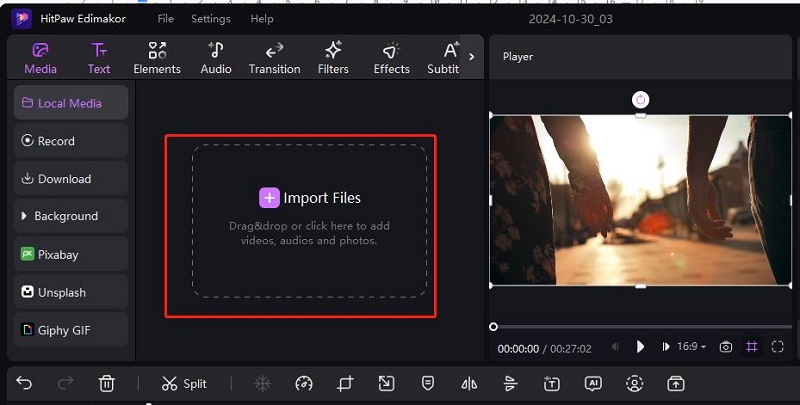
Drag the video to the timeline. Select it, go to the 'Audio' tab, and choose 'Speech to Text,' or right-click the video and select the same option.
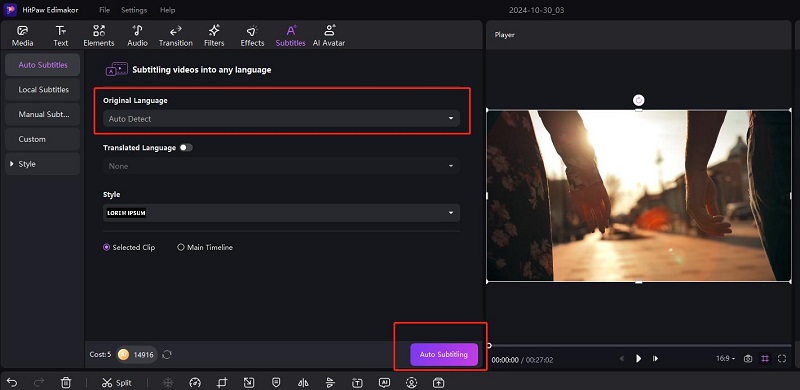
The software will recognize subtitles, displaying them on the timeline. Click a subtitle to edit text, font, and placement in the preview window. Save recognized text as SRT, ASS, VTT, or text files from the 'Subtitles' tab.
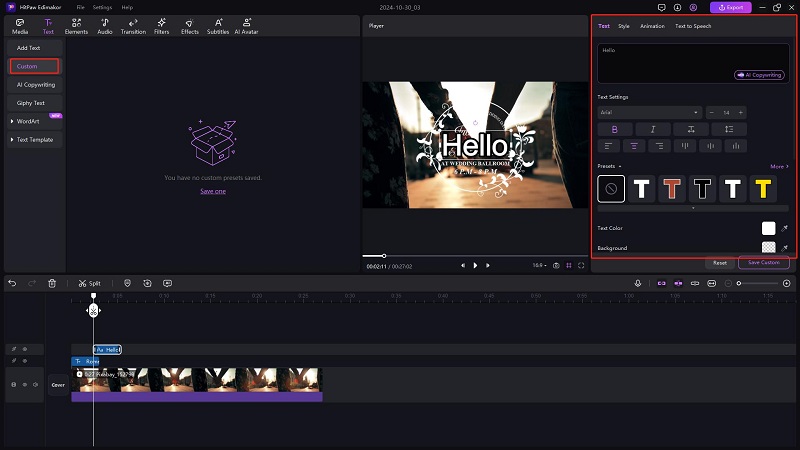
After making changes, click 'Export' in the top menu. Select the format, resolution, encoding, and filename, then click 'Export' to save the video with subtitles.
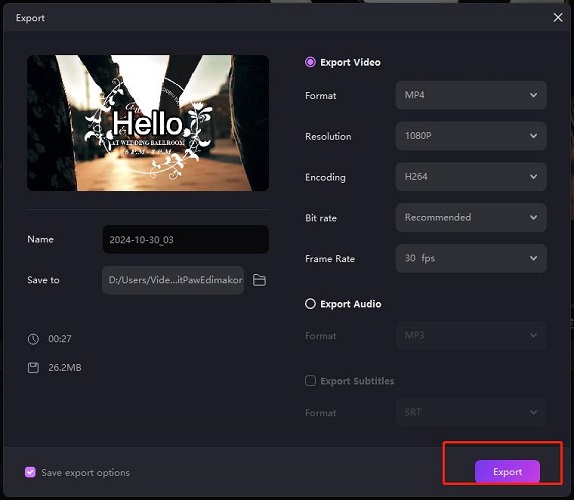
FAQs on Transcribeme
-
Q1. Is Transcribeme real or fake?
A1. Transcribeme is a legitimate company that provides both transcription services and freelance transcription opportunities. It's a reliable platform for both businesses and individuals looking for accurate transcriptions or flexible remote work.
-
Q2. Is Transcribeme legit?
A2. Yes, Transcribeme is a legitimate company that provides both transcription services and freelance transcription opportunities.
-
Q3. How to join the Freelance Transcription Jobs on Transcribeme?
A3. To join Transcribeme as a freelance transcriptionist, follow these steps: 1. Create an Account, 2. Take the Entrance Exam, 3. Pass the Exam.
-
Q4. Is transcribeme scam?
A4. No, Transcribeme is not a scam.
-
Q5. Can transcribeme convert whatsapp voice to text?
A5. Yes, TranscribeMe can convert WhatsApp voice messages to text by uploading the audio files for transcription through their platform.
Conclusion
Transcribeme is a platform that offers both transcription services and freelance transcription job opportunities. It delivers high quality and accurate transcriptions making its advantages outweigh the disadvantages. The HitPaw Edimakor is a perfect alternative for Transcribeme as its speech-to-text and transcription features are second to none.
HitPaw Edimakor (Video Editor)
- Create effortlessly with our AI-powered video editing suite, no experience needed.
- Add auto subtitles and lifelike voiceovers to videos with our AI.
- Convert scripts to videos with our AI script generator.
- Explore a rich library of effects, stickers, videos, audios, music, images, and sounds.

Home > AI Video Tools > Transcribeme Review 2026: Free Trial, How to Apply& Alternatives
Leave a Comment
Create your review for HitPaw articles





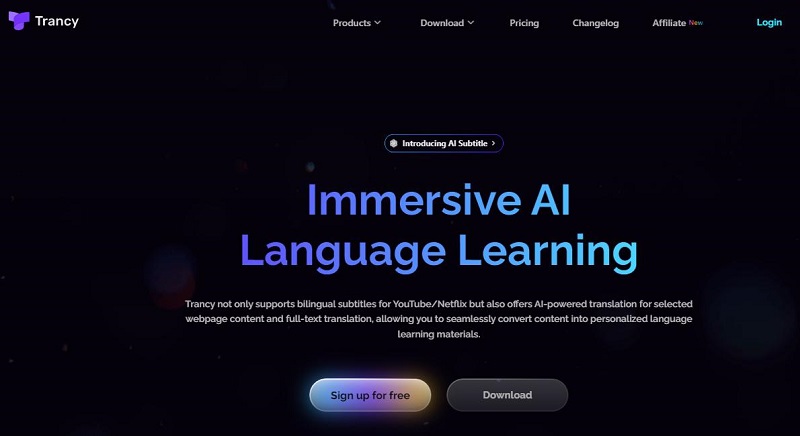

Yuraq Wambli
Editor-in-Chief
Yuraq Wambli is the Editor-in-Chief of Edimakor, dedicated to the art and science of video editing. With a passion for visual storytelling, Yuraq oversees the creation of high-quality content that offers expert tips, in-depth tutorials, and the latest trends in video production.
(Click to rate this post)