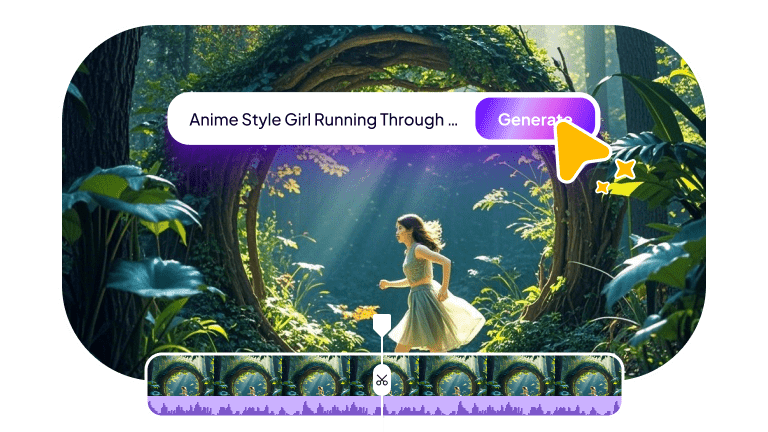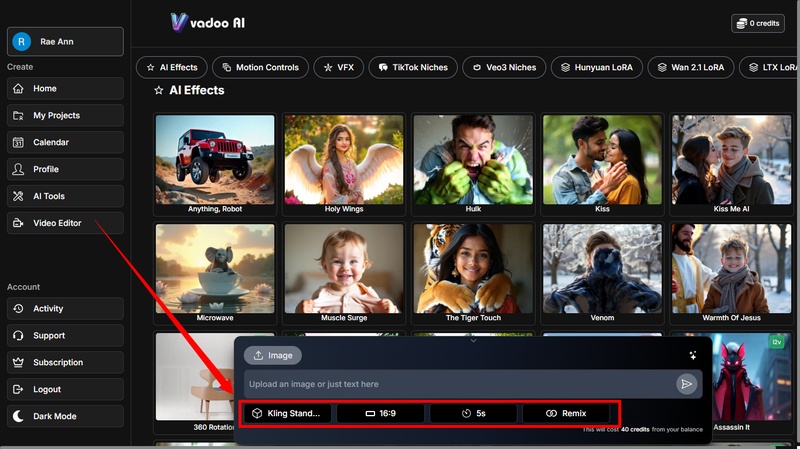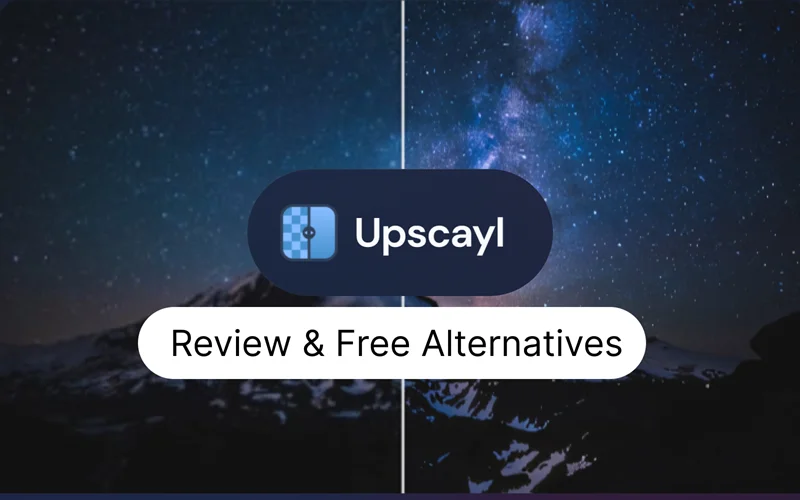Thinking about trying Vadoo AI but unsure if it’s really worth it? We get it!
AI tools like Vadoo are changing the game when it comes to content creation. But they’re not always spot-on. Sometimes the results feel a little off or not quite what you expected. That’s why it’s smart to get the complete picture before making an investment.
That’s why we’ve created an honest Vadoo AI review. You’ll learn its core features, use cases, pros, and cons, along with a quick guide to getting started. Plus, if you’re looking for more creative control, we’ll introduce you to a powerful alternative.
Let’s get started.
Part 1. What is Vadoo AI?
Vadoo AI is an all-in-one online AI generation and editing platform. It allows you to create AI videos, images, music, captions, podcasts, and more. While it is incredibly versatile, its main strength lies in generating and editing professional-looking videos with a simple text prompt.
Vadoo AI Video Generator builds scenes automatically. It adds visuals, B-roll footage, voiceovers, background music, animated captions, and smooth transitions. It also resizes videos for TikTok, Instagram, YouTube, and other platforms. This tool is perfect for anyone looking to generate high-quality video content on a limited budget.
Part 2. Core Features of Vadoo AI
Now that you know what Vadoo is, let’s understand what exactly you can do with it. While it offers a broad range of advanced AI capabilities, here are some of its key features.
Vadoo AI Video Generator:
It lets you generate videos using images or a text prompt. You can select the video's dimensions, duration, remix, and edit it further with AI tools.
A Hub of AI Models:
Vadoo supports multiple AI models, including Kling, Minimax/Hailuo, Veo3, Pixverse, Midjourney, ElevenLabs, and more. You get to choose the model you want to use.
AI Captions and Subtitles:
It can generate captions and subtitles in more than 50 languages. It matches them automatically with the voiceover. You can customize their style to suit different social platforms.
AI Voiceovers:
The platform provides lifelike AI voiceovers in many languages and tones. It uses ElevenLabs and OpenAI technology. You can pick a voice based on emotion, gender, or accent without having to record audio yourself.
Smart B-Roll Integration:
The AI understands your script. Then, it adds matching stock footage as B-roll. This enhances the video’s appeal. Plus, it saves you from manually finding extra clips.
Auto-Editing Tools:
Vadoo automatically trims, adds zoom effects, creates transitions, and enhances sound. It also resizes videos for vertical or horizontal formats, suitable for various social media platforms.
Part 3. Use Cases: Who Should Use Vadoo AI?
With its diverse AI creations and editing capabilities, anyone can use Vadoo to create professional-looking videos in just minutes.
1 Content Creators
Creators can use Vadoo AI to make engaging content in no time. They can adjust the ratio to fit their desired platform. They can also add auto-captions and AI voiceovers without showing their faces.
2 Digital Marketers
Marketing professionals can utilize Vadoo AI to create promotional videos and ads without hiring editors. Vadoo also offers automated editing and scheduling features. These help speed up video production and simplify publishing.
3 Educators and Coaches
Instructors can turn lesson scripts into videos with the script-to-video tool and AI narration. The platform also adds subtitles in different languages. This makes lessons easier to understand for a wider audience.
4 Small Business Owners
Startups and small businesses can promote their products or services using Vadoo’s video generation features. They don’t need editing skills to buy expensive video editing equipment. It’s a budget-friendly option for small teams.
Part 4. How to Get Started with Vadoo AI
Vadoo AI is a web-based platform. To get started, you’ll first need to sign up with the platform. Also, the platform works based on a credit system. So, you’ll need to subscribe to one of its pricing tiers to start using it. You can also get Vadoo AI free credits by joining the platform’s Discord channel.
Vadoo AI Pricing Options:
-
Starter: $13/month for 1500 credits/month
-
Pro: $27/month for 3500 credits/month
-
Advance: $99/month for 10000 credits/month
Steps to Get Started with Vadoo AI:
Step 1: Visit the official Vadoo website. Then, click “Try Vadoo AI” and enter your Vadoo AI login details or sign up for the platform.
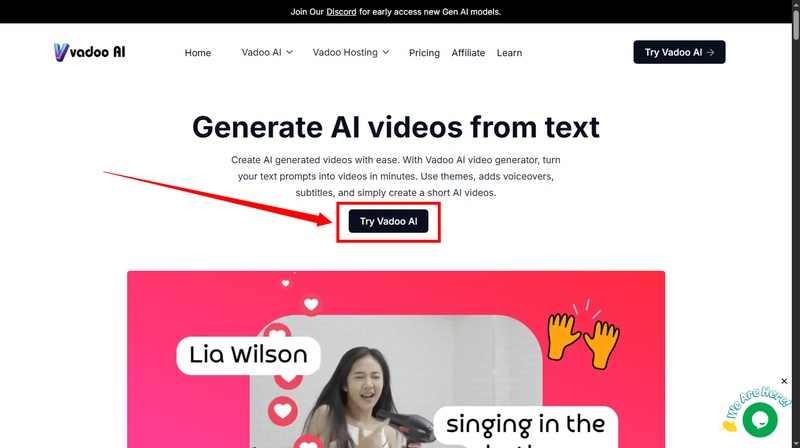
Step 2: On the next window, you will see several AI Apps and AI Tools listed in dedicated categories. Select the tool you want to use, such as “AI Video.”
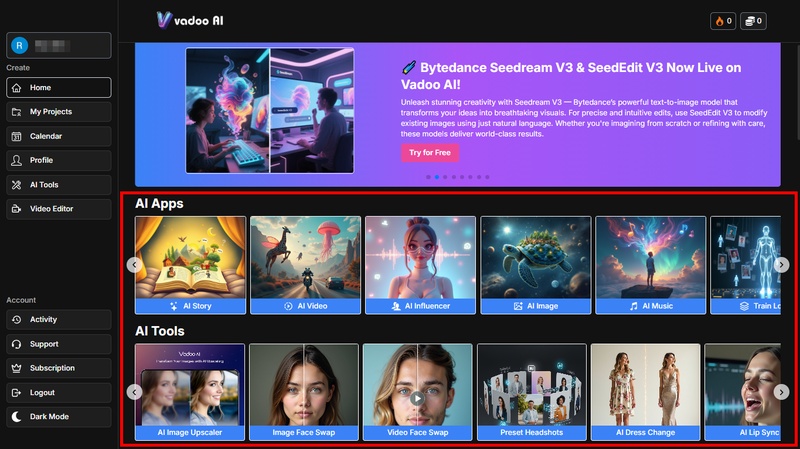
Step 3: Upload an image or type your prompt in the text box. Then, you can customize the settings for the video. To do this:
- Click the AI Model dropdown below the prompt box. Then, select the model you want to use.
- Click the Aspect Ratio option and choose the desired dimensions for the video.
- Click the Duration button and select either 5 seconds or 10 seconds, as needed.
-
You can also use the Remix option to overlay and combine multiple videos.

Step 4: Once you have finished the settings, click the "Send" button. Then, wait for the tool to process the video.
Step 5: After your video is generated, a new window will open. Click the “Download” button from here to save the video.
Part 5. Pros & Cons of Using Vadoo AI
Now that you've learned all about Vadoo AI, it's time to weigh the pros and cons. Like any tool, Vadoo has its strengths and limitations. Here's a breakdown to help you decide if it's the right fit.
Pros
- You can generate realistic videos without spending hours on editing.
- You can create publish-ready videos without recording yourself or appearing on camera.
- Auto-editing, transitions, and captions eliminate the need for separate editing tools.
- No professional skills are needed, making it ideal for beginners and solo creators.
- Useful for bulk content creation and scheduling posts.
Cons
- Limited control over detailed customization and manual settings.
- You need a strong internet connection to use it without issues.
- Automatically chosen visuals may not always align perfectly with the script.
- No free trial is available. Only limited free creditors.
Part 6. Best Alternative to Vadoo AI - HitPaw Edimakor
While Vadoo AI is a great tool is generating and editing videos, it has several limitations. For starters, you’re dependent on a stronger WiFi connection to work with it. Plus, you don’t get much control over customizing the output. If you want a more powerful and flexible solution to create high-quality content, we recommend using HitPaw Edimakor .
Edimakor is a powerful AI video generator that works fully on your computer. It gives you full control to handle every clip, B-roll, timeline, effect, and transition right on your desktop. You can also create subtitles and turn your script into voiceover using lifelike AI voices. Alongside these features, it includes all the basic editing tools you expect. Together, these options give you automation and hands-on editing. So, you have the freedom to customize and be creative!
Key Features of Edimakor
- Generate high-quality videos from text and images in just minutes.
- Over 100 million stock assets to upscale your videos.
- Rich library of filters, transitions, stickers, fonts, and more.
- Complete timeline editing with unlimited tracks.
- Advanced audio tools to remove noise, isolate, and clone voice.
- Flexible aspect ratios for Instagram, TikTok, YouTube, etc.
Steps to Generate AI Videos with Edimakor
Step 1: Download and install HitPaw Edimakor on your computer. Launch it and select “ AI Video ” from the home screen.
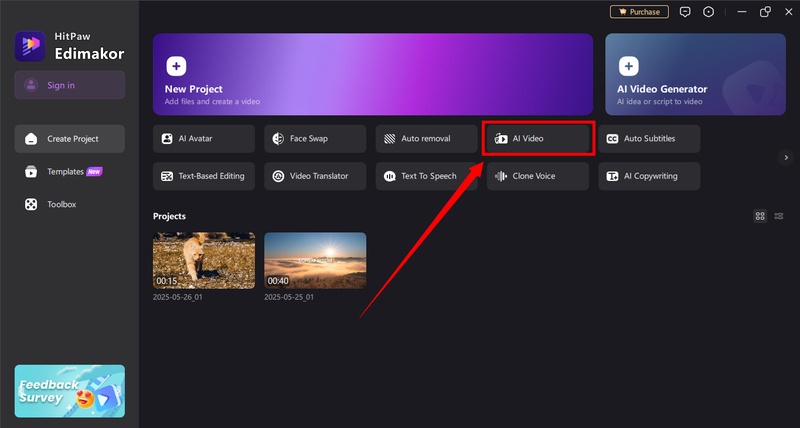
Step 2: Or you can go to the Toolbox and find Text to Video.
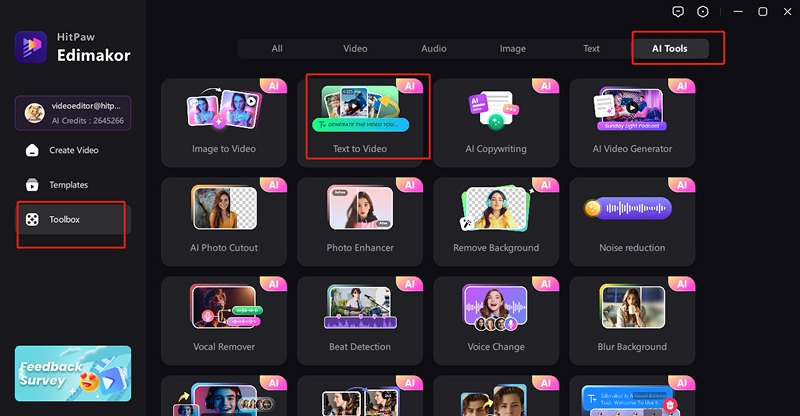
Step 3: Enter the text propmt to describe the video you want to create.
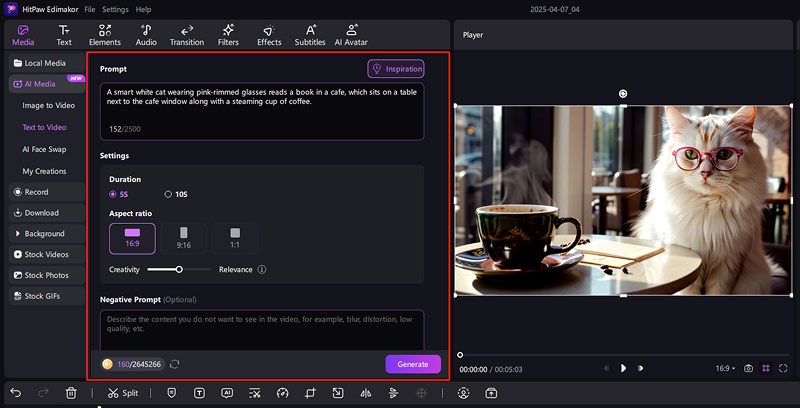
Step 4: Now, customize the video settings. You can select your desired duration and resolution for the video. You can also enter a negative prompt to get a more precise output.
Step 5: After adjusting the settings, click “ Generate ” to create your AI video.
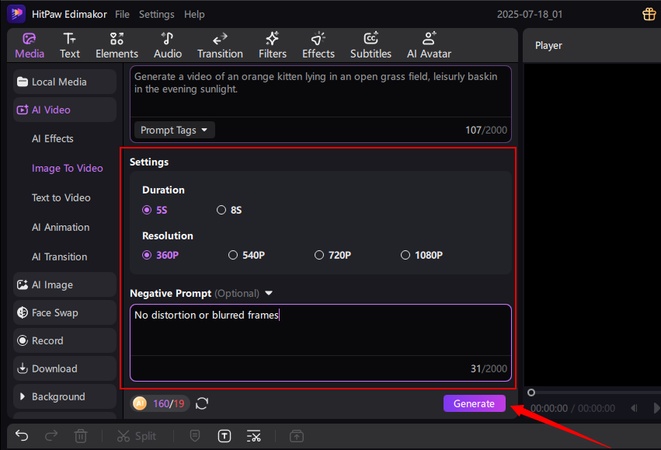
Conclusion
That wraps up our Vadoo AI review and its best alternative. While Vadoo AI is a powerful online video generator and editing platform, it has several drawbacks. If you prefer the ease of a desktop AI video editor and more flexible control over video customization, Edimakor offers the best solution. Download it now to get started!
Leave a Comment
Create your review for HitPaw articles