Today, many AI models are capable of generating amazing images and videos from simple image and text prompts. One of these innovative content generators is Vivago AI. In this article, we will provide a detailed review of Vivago AI, highlighting its features and capabilities, and we will also introduce some alternatives that can offer similar functions for your creative projects.
Part 1: Vivago Feature Overview
Vivago AI is a new and capable AI image and video generator that is performing just as expected. To summarize everything that it can do, have a look below:
Features
- Image Generation: Vivago AI can generate images from all sorts of prompts. By using the magic prompt technique, Vivago AI understands your prompt, adds details to it and then feeds it to the image generator to create images.
- Video Generation: Vivago can also create videos from images and texts.
- Video and Image Enhancement: Vivago AI can enhance your poor-resolution images and videos in just a few moments.
- User Friendly Interface: Vivago AI is really easy to use thanks to its intuitive interface.
- Cross Platform Compatibility: Vivago AI can be accessed on a computer on any browser and is also available for iPhone users to download it from the App store.
- Background Remover: Easily replace the background of your images and videos according to what you want.
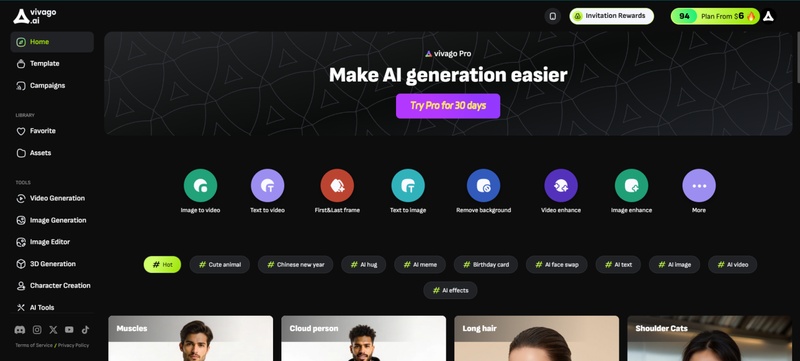
Part 2: How to Use Vivago AI to Create Image and Video
If Vivago seems interesting, we recommend sticking around and see how you can use it to create images and videos. Just follow my lead:
Step 1: Login or create your account with your email on Vivago AI.
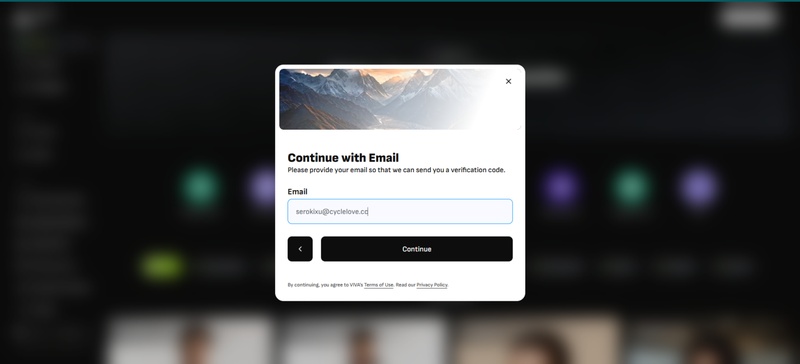
Step 2: Then click on either text to image or text/image to video. You'll now get the image generator, where you have to put in the prompt explaining what you want, and you can also choose your AI model.
Step 3: Scroll down to choose any setting that you may need. Once the prompt has been entered, click on Generate and wait for Vivago AI to bring your idea to life.
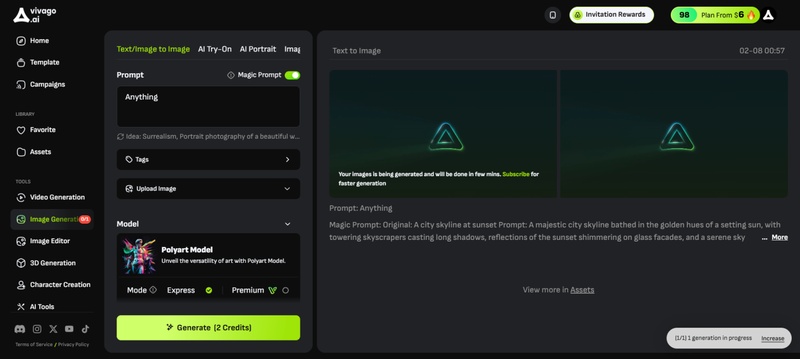
Part 3: Vivago AI Pricing
When you sign up with your email for the first time, you get 100 free credits, that can be used to generate images and videos in Vivago AI platform. However, if these credits aren't enough for you or you need advanced functionality, you could always purchase one of their subscriptions, which start at a minimum of $5 per month.

Part 4: Vivago AI User Reviews
While there are some reviews of Vivago AI available on the App store and Product Hunt, there isn't much to rely on. However, the reviews that have been left are largely positive. There are a couple of bad reviews on Trustpilot, but those are mostly linked to Trustpilot policies of not showing sensitive content.
Pros
- Intuitive and user-friendly interface
- Fast generation of images and videos
- Cross-platform compatibility (web and iOS)
- High-quality output with advanced customization
Cons
- Free tier has limited functionality
- Premium subscription might be expensive for occasional users
- Occasional processing delays with complex prompts
Part 5: Vivago AI Alternatives for Image and Video Generation
Before deciding on using Vivago AI for content creation, we always recommend looking at some Vivago alternatives and make a comparison, so that you can find the best AI tool for you.
| Tool | Key Features | Price | Compatibility |
|---|---|---|---|
| Vivago AI | Image & video generation, high customization | Free tier + Subscription based premium | Web, iOS |
| Flux AI | Extensive template library, intuitive UI | Subscription based premium | Web |
| Minimax AI | Fast processing, diverse filters | Free tier + Subscription based premium | Web, Mobile |
| RunwayML | Real-time video editing, Frames model for image generation | Premium | Web |
| Midjourney | Artistic, highly detailed images | Subscription based premium | Web (Discord integration) |
| Pollo AI | Balanced image/video capabilities | Free tier + Subscription based premium | Web, Mobile |
-
Flux AI
The first on our list is Flux AI. Best known for its robust image and video generation capabilities, this tool leverages cutting edge neural networks to create something amazing. It has an intuitive and sleek interface, and a comprehensive library of templates.

-
Minimax AI
Minimax AI is an exclusive AI video generation platform that aims at creating the most realistic videos. Its outputs require minimal post-production editing, making it an ideal partner for content creators. All Minimax asks you to do is write a detailed creative prompt and then watch Minimax AI performs its magic.

-
RunwayML
RunwayML is one of the best names in the AI image and video generation industry. With the latest release of Frames, their most advanced image generation model, users are able to create images that are indistinguishable from reality. Besides flawless image generation, users can also create videos from still images or from text prompts. Its advanced features allow content creators to actually benefit from AI.

-
Midjourney AI
Focusing primarily on artistic image generation, Midjourney is an independent research lab with the sole purpose of pushing the boundaries of human imagination. Thanks to its sophisticated algorithm, users are able to create highly detailed and stylized visuals ideal for creative projects. The fact it follows a community driven approach allows users to share ideas and build on them.

-
Pollo AI
Pollo AI is the last Vivago alternatives we list here. With a balanced mix of image and video generation tools, it gets praise for not just its image/ video generation capabilities, but also its user friendly design and efficient output generation. They offer robust support and regular updates.

Part 6: Best Alternative for AI Video Editing and Creation
There's another AI tool that deserves special mention. HitPaw Edimakor, the AI video editing software provides users an all-in-one solution, where they can not only edit their videos, but also utilize various AI features for creation. Users can even benefit from the AI video generator to write scripts and make videos.
If you already have AI-generated images and videos from Vivago AI, you can still benefit from Edimakor. How you may ask? By taking advantage of Edimakor's editing tools. Have a look below:
- AI Subtitle Generator
- AI Video Translator
- AI Talking photo
- AI Custom Avatar
- AI Video Lip Sync
- AI Voice Changer
- AI Script Generator
- AI Audio Editor
- AI Voice Clone
- AI Screen recorder
- AI Background remover
- AI Video Generator and more.

Part 7: FAQs on Vivago AI
-
Q1. Can I download Vivago AI app?
A1: Vivago AI only has an app for its iPhone users. There is no Android app, and people who don't have an iPhone will only be able to use it on a browser.
-
Q2. Is Vivago AI free?
A2: Technically no. While Vivago AI does have a free tier where users get free credits. To maximize Vivago's capabilities, you'll have to purchase one of their subscription plans.
-
Q3. How long does Vivago AI take for generation?
A3: Vivago AI takes only a couple of minutes to generate images. However, it can take more time if the prompts are way too complicating.
-
Q4. Can I edit the generated image and video in Vivago AI?
A4: Vivago AI provides integrated editing tools for any adjustments to their AI produced content. Users can easily modify filters, effects, and transitions before downloading or sharing the final version.
Conclusion
AI tools are paving the way for content creators to let some burden off of their shoulders. AI image and video generators like Vivago AI are known for their versatility and high quality videos and images. Its comprehensive feature set and ease of use make it an attractive option, as explained above. While Vivago stands out in various ways, there are still other tools, like Runway ML, Midjourney AI, Flux AI and HitPaw Edimakor that are great for content creation has never been easier.
HitPaw Edimakor (Video Editor)
- Create effortlessly with our AI-powered video editing suite, no experience needed.
- Add auto subtitles and lifelike voiceovers to videos with our AI.
- Convert scripts to videos with our AI script generator.
- Explore a rich library of effects, stickers, videos, audios, music, images, and sounds.

Home > AI Video Tools > Vivago AI Reviews and Top Alternatives: Explore Free AI Image and Video Generators
Leave a Comment
Create your review for HitPaw articles
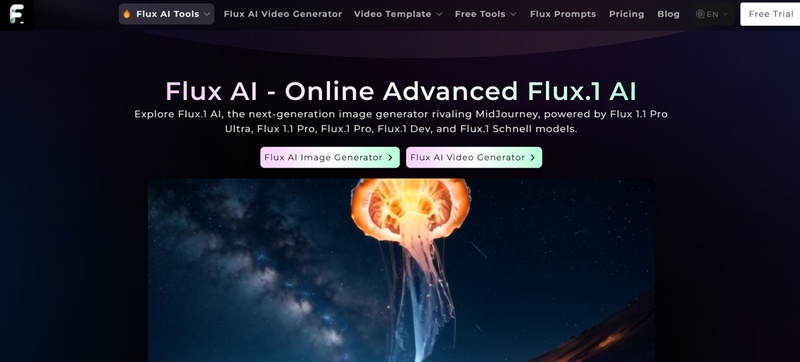
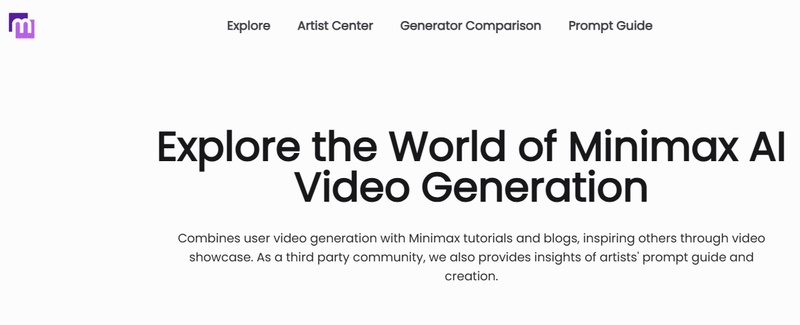
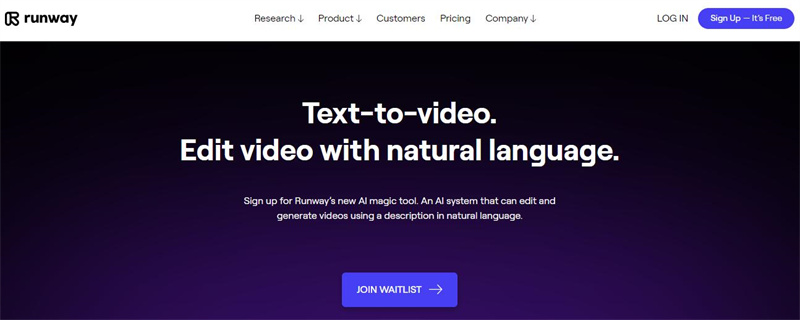
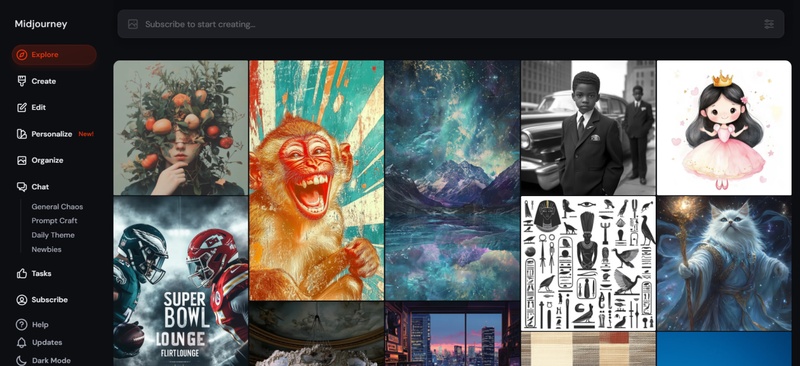
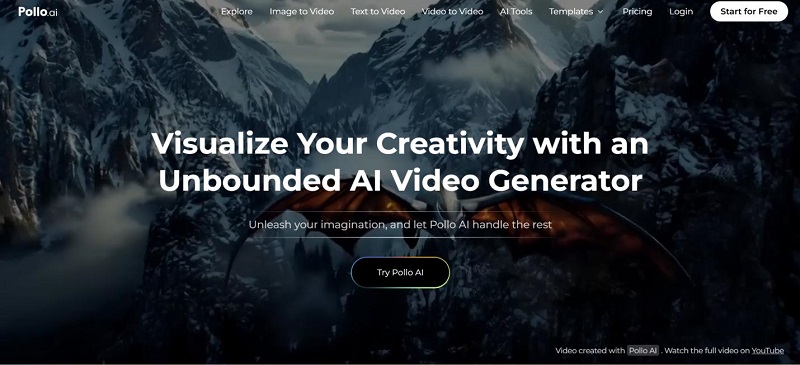





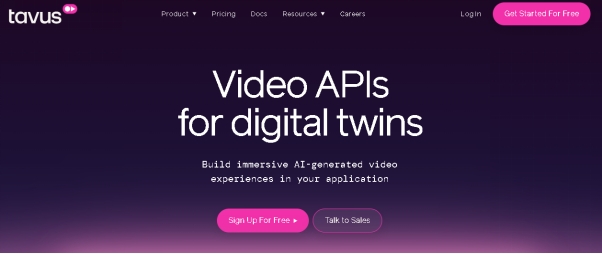

Yuraq Wambli
Editor-in-Chief
Yuraq Wambli is the Editor-in-Chief of Edimakor, dedicated to the art and science of video editing. With a passion for visual storytelling, Yuraq oversees the creation of high-quality content that offers expert tips, in-depth tutorials, and the latest trends in video production.
(Click to rate this post)