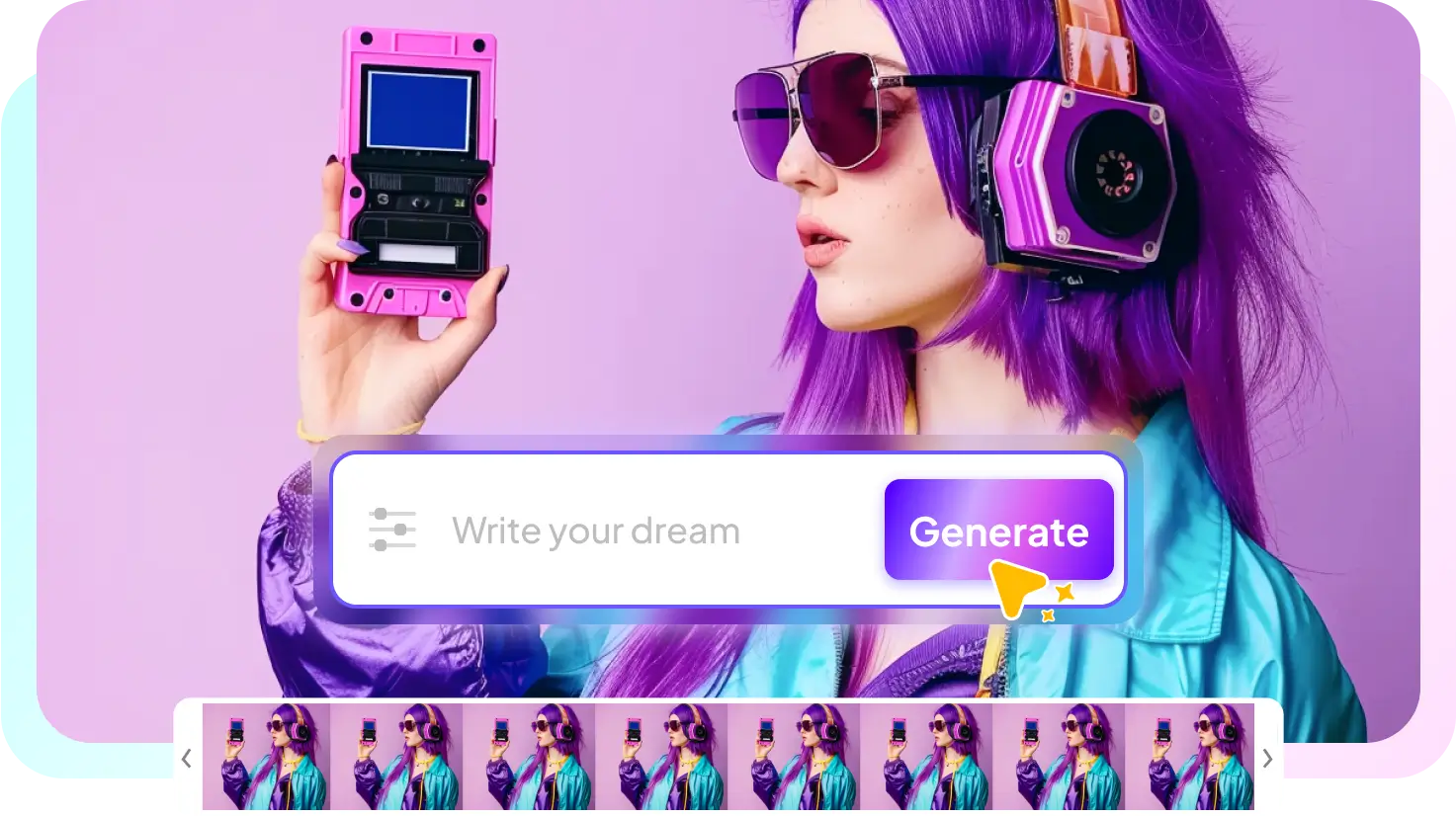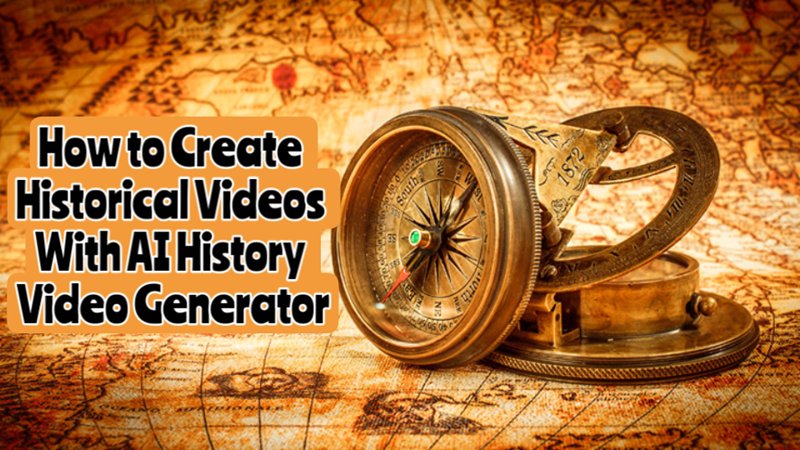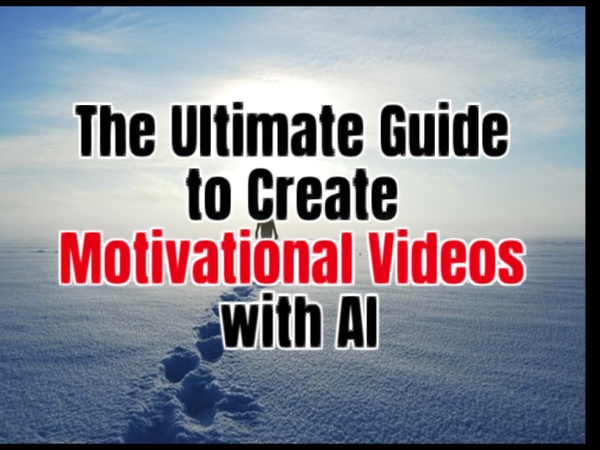VITA Video Editor is among the top free solutions for 2025 if you are looking for a strong yet user-friendly video editing program. VITA demonstrates that mobile editing can compete with desktop experiences, including everything from drag-and-drop templates and music syncing to more sophisticated features like keyframe animations and high-quality sound editing.

Part 1: What is VITA Video Editor?
First of all, VITA is frequently mentioned while talking about user-friendly mobile editors. Additionally, it comes highly recommended for both novice and experienced creators. Actually, it is designed to produce stylish, fast videos.
Overview of VITA Video Editor
SNOW, Inc. created the feature-rich mobile video editing app VITA Video Editor & Maker. It is intended for artists who desire high-quality output without the costly software licenses or challenging learning curve. The software provides a variety of tools that are mobile device-suited, such as overlays, filters, music, transitions, configurable fonts, and more.
Is VITA Video Editor Online Free
No, VITA is not a video editor that can be used online. It cannot be used directly in a browser; it must be downloaded as a mobile application. Nevertheless, HD exports are supported and the program itself is totally free.
VITA Video Editor Review
Customers frequently compliment VITA on its sophisticated appearance and usefulness. It has a great rating on app stores and more than 100 million installs worldwide. The range of filters, seamless transitions, and user-friendly interface are highlighted by the creators. Its lack of desktop compatibility and AI-powered functionality, which some customers require for large tasks, is a drawback.
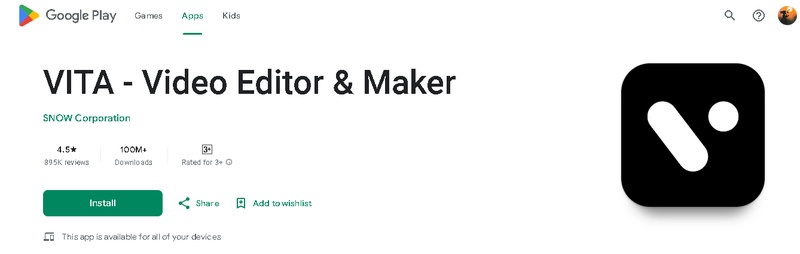
Vita Video Editor System Requirements
To run VITA smoothly, your device must meet certain specs:
| Platform | Requirement |
|---|---|
| Android | Version 6.0 and above |
| iOS | iOS 12.0 or later |
| PC/Mac | Not officially available, but Edimakor Video Editor is the best alternative for beginners. |
Pricing Plan of VITA Video Editor
As everyone is aware, VITA Video Editor is a totally free app; therefore, money is not a concern. VITA is completely ad-free, meaning you will not see any pop-ups or advertising interruptions while editing, in contrast to many other mobile editors.
Above all, VITA does not provide any paid upgrades or in-app purchases. One of the few editors that actually encourages creators without monetization constraints, it allows you to export your films in high quality without a watermark by viewing a brief advertisement or, in some situations, directly.
Best Alternative to VITA Video Editor
Available for both Mac and PC, HitPaw Edimakor is a flexible alternative to VITA video editor that offers users of all experience levels a smooth editing experience. It provides everything you need to produce videos of a high caliber without requiring costly equipment or extensive experience. Key highlights of Edimakor include:
- AI video maker for auto-captioning, voiceovers, and quick storytelling
- Free cloud storage to save and manage your projects easily
- Prebuilt templates and stock assets for stylish content
- Royalty-free music, stickers, and effects
Can I get the VITA Video Editor download for pc?
As of now, VITA does not have an official PC version. Even if some people install it with Android emulators like NoxPlayer or BlueStacks, this degrades user experience and performance. HitPaw Edimakor is a perfect substitute if you are serious about editing and want cutting-edge capabilities on a larger screen.
Part 2: Key Features of VITA Video Editor
Beyond its ease of use, VITA also comes with several sophisticated tools. In addition, it enables PIP effects, filters, and cinematic transitions. It is not simply another editing program.
1 Features of VITA Video Editor
One-Tap Aesthetic Filters
VITA provides pre-made aesthetic filters that quickly improve your movies with only one tap. These filters are perfect for mood setting and aesthetic appeal, whether you are using old film or cinematic tones. For a more individualised, ambient appearance, you can even combine several filters.
Stylish Transitions and Overlays
Your video will flow more naturally with transitions. Even the most basic footage gets sophistication and polish thanks to the dozens of elegant overlays and transition effects that VITA offers. This feature aids in graphically telling a coherent story.
Picture-in-Picture Effects
It is easy to add reaction photos or layer videos. PIP makes it possible to overlay a secondary video frame on top of the primary one, which is ideal for dual-view narrative, live reactions, and lessons.
Custom Fonts and Text Effects
Use bold fonts and dynamic text to add personality to your content. To fit your logo or narrative, VITA offers a large selection of font styles and text animations. These characteristics enhance content clarity and sustain engagement.
Speed Control for Creative Effects
You can fast-forward or slow down clips with VITA's speed ramping feature. For attention-grabbing moments, time-lapses, or action replays that heighten the emotional tone of your editing, use it.
2 VITA Video Editor for Different Use Cases
Social Media Creators
With VITA's themes and music syncing, you can make scroll-stopping content that increases views and interaction, whether you are sharing Reels, Shorts, or TikToks . It is perfect for social apps because it supports vertical video formats.
Vloggers
VITA's quick editing features and background music selections make it a favourite among daily vloggers. Adding text, voiceovers, and transitions without using a computer is simple. Additionally, batch editing reduces production time.
Small Business Owners
Create product demos or promotional movies in a matter of minutes. You do not need a graphic designer to create branded content thanks to VITA's integrated logo and introduction capabilities. Online retailers and service providers will love it.
Students and Teachers
VITA is perfect for school projects and e-learning materials since it allows for creative formatting, narration, and subtitles, which improve presentations and video assignments. Additionally, teachers may quickly create bite-sized tutorials.
Event Planners and Hobbyists
Make stylish lessons for hobbies, wedding recaps, or birthday montages. Sharing memories is made simple and visually stunning by the app's layouts and visual effects. With VITA, slide displays and recap videos become genuinely unforgettable.
Part 3: VITA Video Editor Tutorial | Workflow and Usability
To proceed, it is simple to use VITA for the first time. Additionally, the app's tutorials assist you in getting started. In summary, it was created with an emphasis on originality and simplicity.
1 Download and Login the VITA Video Editor App
Download the app from the Play Store or App Store, then log in using your social network account or email. VITA does not currently support desktops or laptops; it is exclusively intended for mobile users.
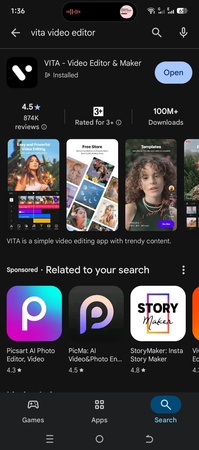
2 How to Make a Video With VITA Video Editor
Import the Media
You can import photos or videos straight from your phone into a new project. The quantity of media files is unlimited, and stock footage is also accessible. Note that more files may cause the first loading to lag.
Use Basic Editing Tools
Access editing tools such as text overlays, cropping, rotation, resizing, and trimming after importing. Use the quick-access icons below to change the brightness, contrast, or saturation, and drag the timeline bar to edit clips.
Music, Effects, Stickers, and Filters
Add soundtracks, animated stickers, and filters to make your movie uniquely yours. For additional effects, transitions, and music files, check out the Free Store. With a single tap, apply them directly.
Include Animation and Text
To include dynamic headlines, captions, or catchy phrases, tap the Text icon. Select from dozens of font designs and alter their movement to fit the tone of your video.
Export the Video
After your video is finished, select Export. Select the frame rate and resolution. If you viewed an advertisement, your video is saved straight to your gallery without a watermark, and the export process is seamless.
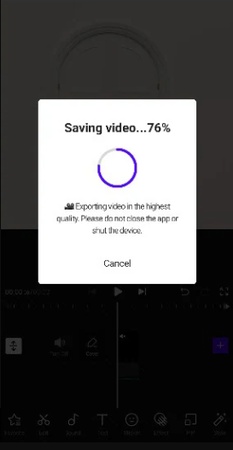
3 How to Use the VITA Video Editor Template
Open the Template Library
Browse the built-in library to discover VITA’s ready-to-use templates categorised by categories such as vlog, travel, fashion, education, and more.
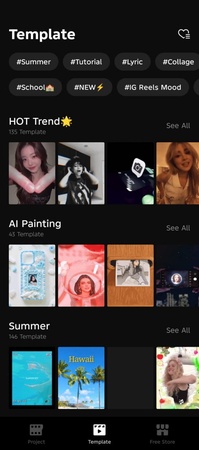
Choose a Theme or Style
Pick a template that fits your content vibe—each one features preloaded music, transitions, and text components for quick customisation.
Tap Use Now to Begin
Once you select a template, touch the Use Now button to start editing. The editor will auto-load its default design.
Add Your Media Files
Import your video or photographs from your gallery. The template will quickly apply transitions, text styles, and music to your film.
Preview and Finalise Your Video
Review your auto-edited video and make modifications if needed. When satisfied, export in high resolution without a watermark by watching a brief ad.
4 How to Use VITA Video Editor Without Watermark
To export videos without the default VITA watermark, follow these easy steps:
- Tap the Settings icon, gear-shaped, located in the top-right corner of the main interface.
- Locate the option titled VITA Watermark
- Toggle this setting OFF to disable automatic watermark placement on your exported videos.
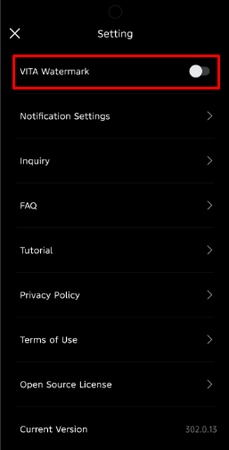
Part 4: VITA Video Editor vs. Alternatives
Comparing similar programs is useful when evaluating editing possibilities. Consequently, this is a comparison of VITA's features, usability, and AI support with those of its rivals.
| Tool | Basic Editing | AI Features | Free Templates | Free Stock | Tutorial Support |
|---|---|---|---|---|---|
| VITA | |||||
| CapCut | Auto cut, AI effects, body tracking, and auto captions | ||||
| Edimakor | AI subtitles, voice cloning, AI Image generator, AI video generator | ||||
| Clipchamp | Voice-to-text, auto filler removal | ||||
| VN Editor | |||||
| Davinci Resolve | AI color correction, face recognition, scene detection |
Part 5: VITA Video Editor User Reviews and Testimonials
Here are some VITA.
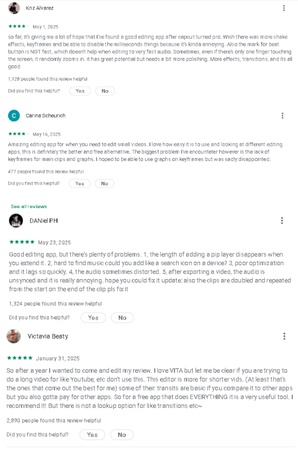
VITA Video Editor is commended for its dependable exporting, imaginative templates, and easy-to-use interface. The app's quickness and usability are valued by users, particularly for brief videos. Some do, however, point out drawbacks, including sporadic slowness and lack of desktop support. It is a great option for social content producers overall.
Wrapping Up
One of the greatest free mobile video editing apps is VITA Video Editor. For content producers of all skill levels, it provides strong tools, artistic freedom, and breathtaking results. Its inability to support Mac and PC, however, would make it less appealing to more experienced users. It is highly recommended to try HitPaw Edimakor (Video Editor) if you are searching for a desktop editing solution that integrates AI, expert tools, and outputs without watermarks.
Leave a Comment
Create your review for HitPaw articles