AI is revolutionizing digital content creation, making it easier than ever to turn ideas into reality. Grok, developed by xAI, provides a powerful AI feature that generates images from text and image prompts. With its advanced capabilities, users can create highly detailed visuals not only through its own platform but also within X (formerly Twitter). But why stop at images? With the right AI tools like Edimakor, you can transform Grok-generated images into engaging videos. In this guide, we’ll explore Grok image generation and walk you through the process of converting AI-generated images into videos.
Part 1: What is Grok and Its Image Generation
Grok is a generative AI model that was launched in 2023 as an initiative of Elon Musk. Grok is integrated into X, which means it can access a lot of information in real time and stay up to date with the latest news. Users can easily access it in X or download its own dedicated app. The latest Grok model available to users is Grok 4, released on July 9, 2025, which is said to be comparable to Chat GPT 4o.
Grok gained a new capability in 2025, the ability to create images. Codenamed Aurora, the model has been trained on billions of images from the internet. Thanks to this training, Grok Image Generation is able to better understand the context of user prompts and generate high-quality images from text prompts.

What's New in Grok 4
- Introduces Think Mode, deeper and thoughtful reasoning in real time.
- Comes in two variants, generalist model for everyday tasks, while Grok 4 Heavy featuring multi-agent orchestration.
- Includes DeepSearch with real-time Web and X search.
- Multimodal abilities, image generation & editing slated for August 2025, video processing & generation expected September–October 2025.
- free users are limited to five queries every 12 hours in Grok 4.
Part 2: Can You Generate Images with Grok?
Yes, you can generate images with Grok, but the feature is still rolling out. Grok 4 introduces multimodal AI capabilities, including image generation and editing, which let you create high-quality visuals from text prompts or modify existing photos. This upgrade makes Grok not just a chatbot but also a creative tool for digital art, marketing visuals, and social media content.
Currently, Grok’s “Imagine” mode is available on mobile for selected users, offering styles like Normal, Fun, Custom, and other styles. Full image generation support is expected to expand globally in 2025, alongside upcoming video generation features, giving Grok a competitive edge against other AI image generators.
Part 3: How to Use Grok Image Generation
Using Grok Image Generation is just like any other AI chatbot. Search for Grok and open its website. It has a fairly simple interface with no extra clutter.
You’ll see that below the box for entering your prompts, you have a few options. Among them is the option to Create Images. Click on that.
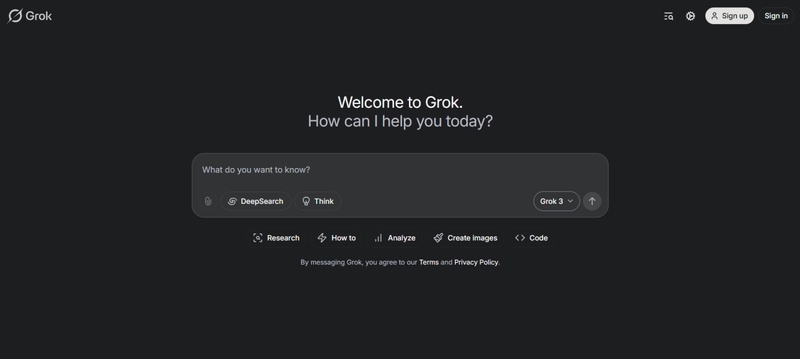
Now, just input your thoughts, and watch Grok perform its magic. After generation, you can provide more prompts for Grok to adjust or re-generate the image and download it on your device.
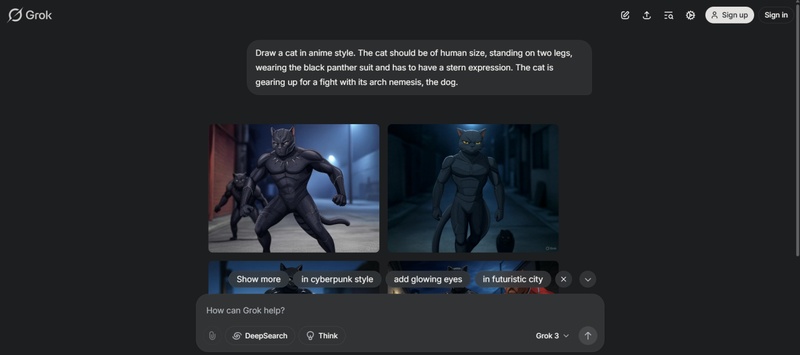
Part 4: What's better, Grok or ChatGPT or Edimakor?
While Grok and ChatGPT offer limited picture functionality depending on the platform version, Edimakor stands out with its dedicated image and video generating system that’s great for producers, marketers, and amateurs alike. Let’s take a deeper look at how these three tools compare in functionality, graphic fidelity, and usability.
| Feature | Edimakor | Grok | ChatGPT |
|---|---|---|---|
| Image Generation Quality | High | Medium | Medium to high |
| AI Video Generator Support | |||
| Ratio Options | Multiple (1:1, 16:9, 4:3, vertical) | Fixed | Some control |
| Style Customization | Anime, cinematic, painting, surreal | Minimal | Limited |
| Platform Type | Desktop App | Web-based | Web-based |
| Ease of Use | Beginner-friendly interface | Simple | Moderate |
| Export Options | PNG, JPG, MP4 for video | Image only | Image only |
| Price | $29.99 per month | USD 0.001628 | $20 per month |
| Prompt Complexity | Handles detailed, creative prompts | Simple prompts only | Decent, requires fine-tuning |
Part 5: Best Alternative to Grok Image Generator
If you’re seeking a creative solution for Grok’s image generation capabilities, Edimakor's new AI image Generator is a stronger and easier choice.
Edimakor’s AI Image Generator offers a remarkable blend of versatility and creative control. Users may design spectacular pictures by entering precise instructions, picking from varied genres including anime, realism, cartoon, and oil painting, and modifying resolution and aspect ratio to fit any platform.
Edimakor: Powerful AI Image&Video Generator
- Text to Image: Create AI images of any style from text prompts including Ghibli, pixel, cartoon, anime, clay, etc.
- Image to Image: Reimagine photos based on reference images. You can use this to change photo color, background, clothes changing and more smart operations.
- Image Restyler: Stylize images into various styles such as cyberpunk, 3D, doll, ink, water paint and more.
- Image to Video: Convert a single or multiple images to video with Veo 3 model, different AI effects provided.
Steps to Use Edimakor to Create a Ghibli Image
Step 1: Open Edimakor and Navigate to Text to Image Generator
Launch Edimakor and go to the Toolbox area from the left menu. Then, pick the Text to Image feature under the AI menu.

Step 2: Enter Prompt and Choose Style
Type your prompt into the input area. Make sure to include descriptive terms like Studio Ghibli, forest, soft lighting, and cat running. Choose Ghibli or Anime as your desired style. Select your chosen aspect ratio and hit Generate.

Step 3: Preview and Export the Image
After a few seconds, Edimakor will generate your image, add it to the timeline. If you like the outcome, click Export to save it. You can also utilise Enhance to boost colour depth, texture sharpness, or lighting before saving.

Bonus: Create and Convert Image to Video with Grok and Edimakor
Grok doesn’t have a video generator as of yet. You can create amazing photos with it, but what if you want to make a video with that image or you need to further edit the image? HitPaw Edimakor is an AI powered tool and is essentially a video editing platform. Besides video editing tools, users can also create AI-generated videos with it, complete with animations, effects, and dynamic storytelling.
Let’s see how we can combine Grok and Edimakor for image to video generation:
Edimakor AI Talking Avatar and Animal
After generating an image with Grok, you can bring it to life using Edimakor AI Talking Avatar and Animal. This feature allows you to animate human portraits or animal images, making them talk with realistic lip syncing, and various voice options and languages.
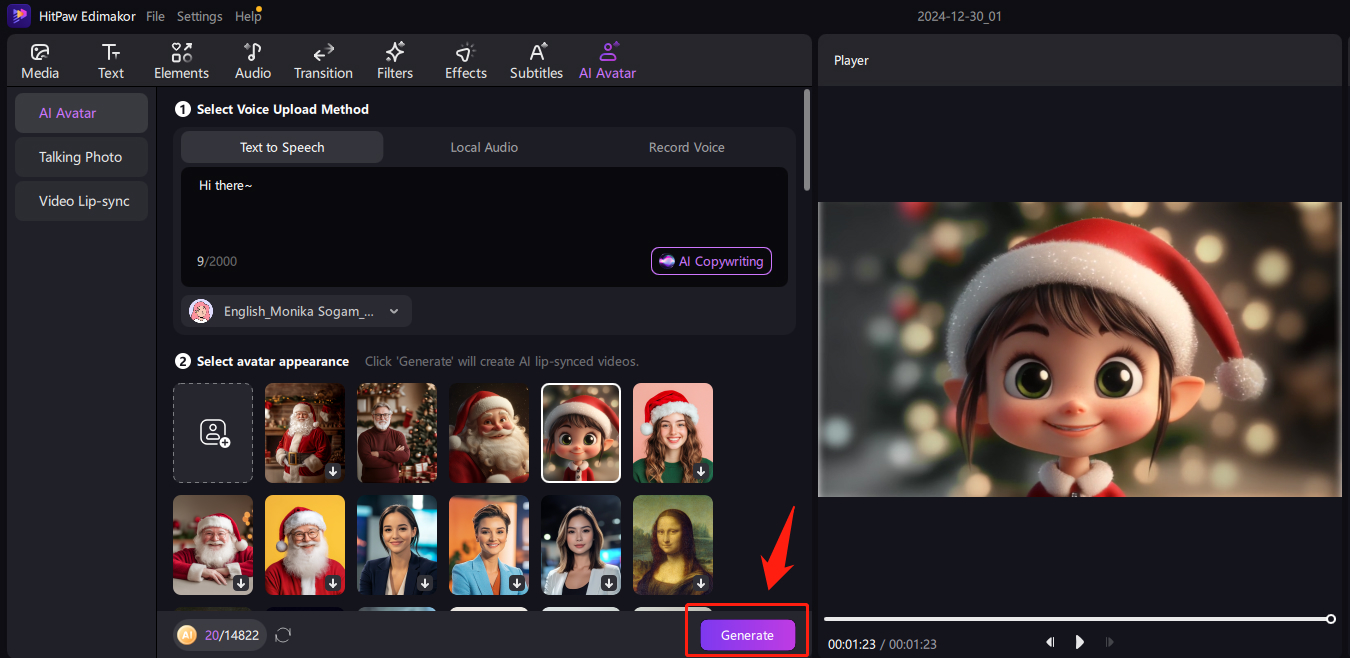
Edimakor AI Image to Video
Turn your still images generated by Grok into captivating videos with Edimakor AI Image to Video. This feature provides lifelike animations such as AI kiss, AI fight, AI hug, AI hand gestures, and more.
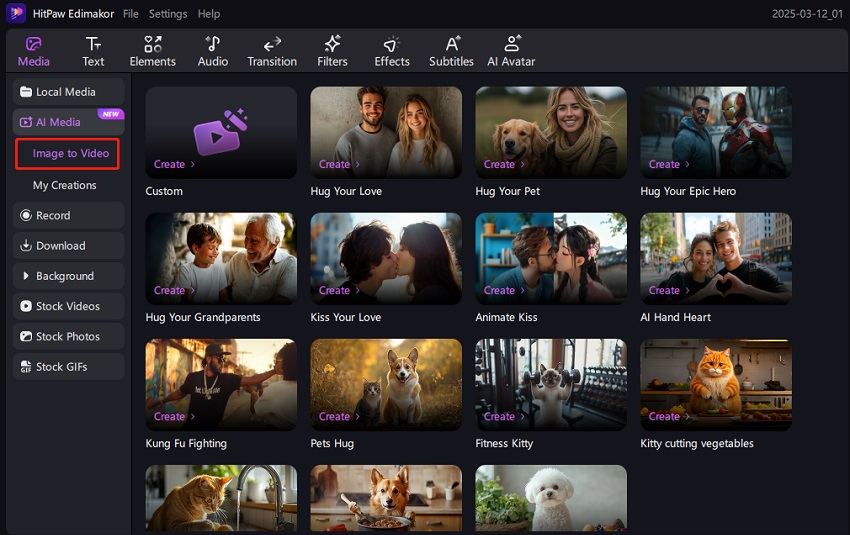
Edimakor Photo/Video Background Remover and Changer
You can effortlessly replace or remove backgrounds from both images and videos in Edimakor to further enhance the Grok-generated images and turn them into a colorful video.
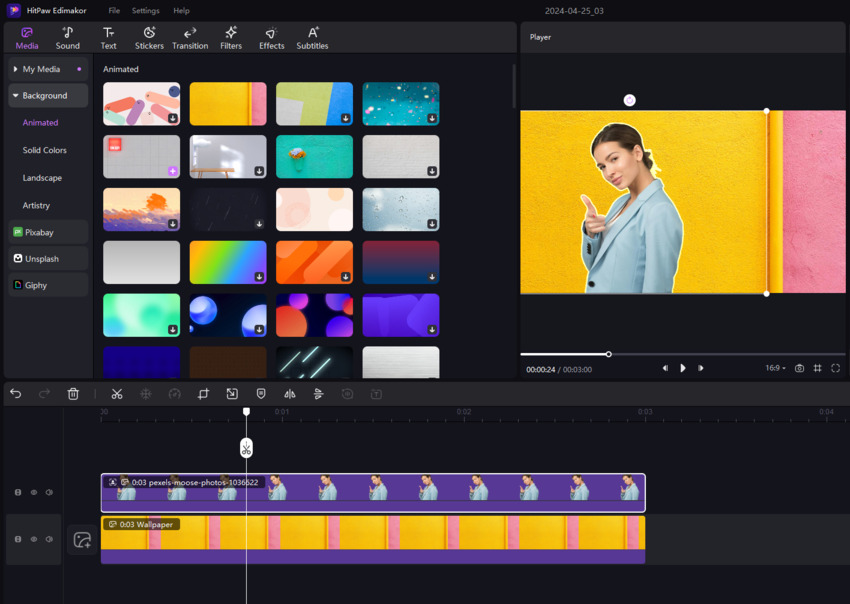
Edimakor Templates
Edimakor video templates offer ready-made music, text, animations, transitions, and effects. Simply import your Grok-generated photos, choose a pre-designed template, and let Edimakor produces high-quality videos in just a few clicks.
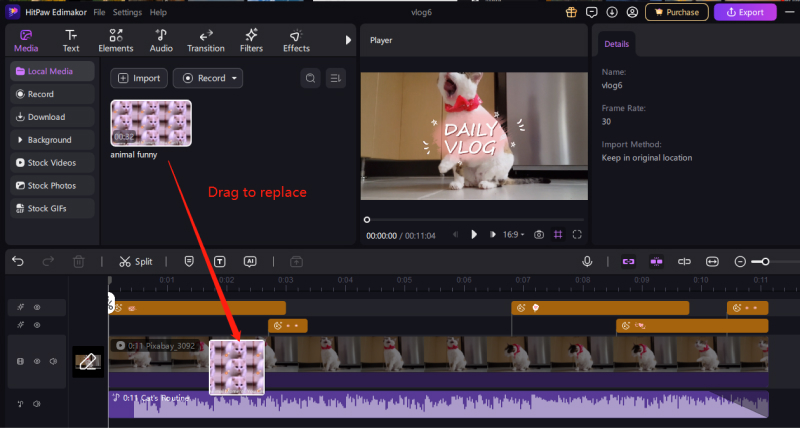
Part 6: FAQs on Grok Image Generation
-
Q1. Can Grok generate videos and from image and photo?
A1: No, Grok currently doesn’t support video generation. Users can create images from Grok and generate videos with other AI tools such as HitPaw Edimakor.
-
Q2. How many images can Grok generate per day?
A2: If you’re using the free tier of Grok, you can generate 10 images every 2 hours. However, image analysis is a bit limited, which is capped at 3 images per day. The full version after subscription has no limit.
-
Q3. Why is Grok Image Generation not working?
A3: There are certain reasons why Grok Image Generation might not be working. If the user is under 18 years of age, image generation won’t work. An unstable internet connection might also be one of the reasons. It could also be that you’ve used up your free image generations.
-
Q4. Is Grok free?
A4: Grok has a free tier that is basically the same thing as the paid one, but with certain limitations such as a cap on image generation and analysis, or the number of prompts each day.
-
Q5. What’s the Grok Image Generation Limit?
A5: Free Grok users can generate up to 10 photos every 2 hours, which resets continually throughout the day. In addition, they are restricted to evaluating only 3 photographs every day using Grok’s image analysis tools.
-
Q6. How to Fix Grok Image Generation Not Working?
A6: If Grok’s picture creation isn't working, here are some fast options to debug. If you're a free user, be sure you haven’t hit your hourly or daily limit. A quick browser or app refresh can typically remedy momentary issues. A poor connection could cause requests to time out. Use simpler prompts or fewer style settings to ease the processing demand.
Conclusion
AI image generation is changing content creation. Users can use the Grok AI tool to generate realistic images, which we have already introduced in detail. Users can also go further and use HitPaw Edimakor to convert photos created by Grok image generation into talking and dynamic AI videos.
HitPaw Edimakor (Image Generator&Video Editor)
- Create high-resolution AI images with 3 different models.
- Convert images to videos with different AI effects.
- Edit and customize images with photo cutout, photo enhancer, etc.
- Explore a rich library of effects, stickers, videos, audios, music, images, and sounds.

Home > AI Video Tools > Grok Image Generation & Turn Image to Video with Grok and Edimakor
Leave a Comment
Create your review for HitPaw articles




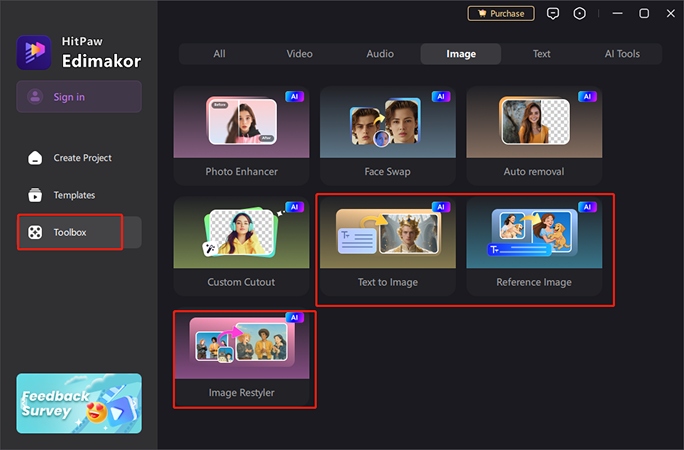
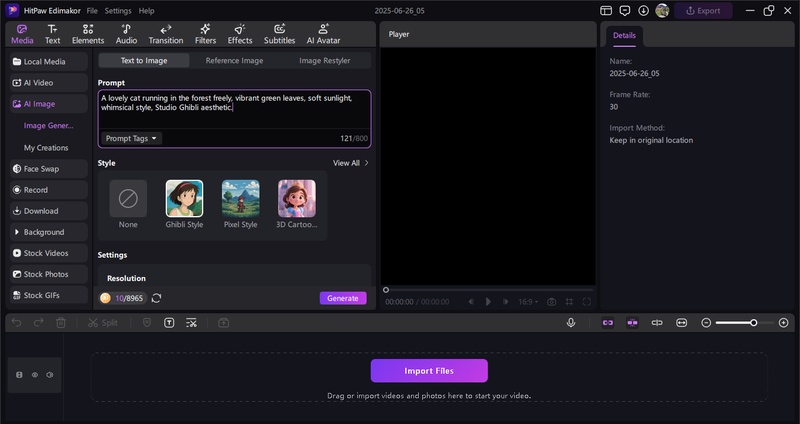
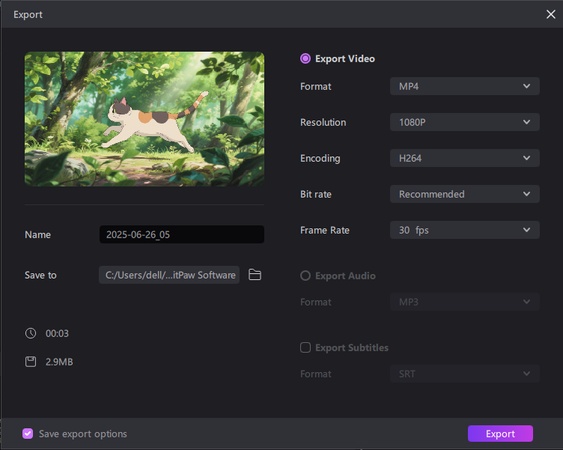






Yuraq Wambli
Editor-in-Chief
Yuraq Wambli is the Editor-in-Chief of Edimakor, dedicated to the art and science of video editing. With a passion for visual storytelling, Yuraq oversees the creation of high-quality content that offers expert tips, in-depth tutorials, and the latest trends in video production.
(Click to rate this post)