Cats are cute, and more and more people are sharing their cat videos and cat memes online, which are loved by many people. Cat videos can quickly go viral and help creators get not just thousands, but millions of views. In this article, we will guide you on how to make viral cat videos and edit these videos with fun effects and transitions. We can also use artificial intelligence to make popular cat videos.
Part 1: Tips Before Taking Cat Videos
Here are some of the tips that you can keep in mind before you capture videos of your cat being charming or dumb, or both at the same time.
1. Cats are well known for their unpredictable behaviour and spontaneity, and that’s why you should be ready to capture natural moments at any time.
2. If you have any idea that would make your cat appear cute, you should plan the concept and how to execute it.
3. Staying updated with viral trends online can help you incorporate your ideas into videos. This increases the chances of your cat going viral.
4. Always ensure that there is good lighting in your house, and that the background noise is kept to a minimum.
5. Use good quality equipment to prevent shaking and breaking in your video.
6. It’s always a good idea to keep your cat engaged with treats and toys, encouraging a playful behaviour and amusing sounds.
Part 2: How to Make Cat Videos that Will Go Viral
Just like creating content of any kind, post-production plays a huge role in viral cat videos. While recording, there’s always extra clips, unnecessary video and audio, and even sometimes unwanted background. To change all of this, you need a good video editing tool, and what’s better than HitPaw Edimakor, the AI powered video editor? Use Edimakor to edit your recording like a professional as below.
1. Edit Recordings like a Pro
Edimakor has various video editing tools like cutting, trimming, splitting, transitions, effects, audio library and etc that can be utilized to create the funniest cat video. For example, you can
- Trending AI cat video templates like AI cat cooking, AI cat washing and AI cat hug, etc.
- Cut all the unnecessary clip and only keep the highlights, because that’s what people watch these videos for.
- Add funny text, stickers and effects right when a cat performs a stunt can greatly increase the humour and attract attention of viewers.
- Change the video background to an interesting setting to help create an interesting twist in your videos.
- Change the aspect ratio to fit different social media platform and always upload content in optimal quality.
Step 1: Download, install and run Edimakor on your computer. Click on Create a Video and upload all your cat videos.
Step 2: Cut and trim your videos, add funny stickers, text and everything you want.
Step 3: Export the final video and ready to post on your social media account.
Step 4: You can also change the aspect ratio and export the video in different versions.

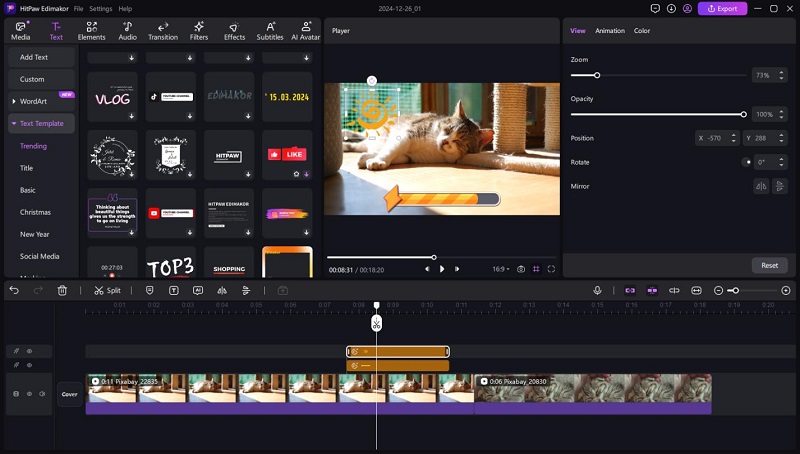
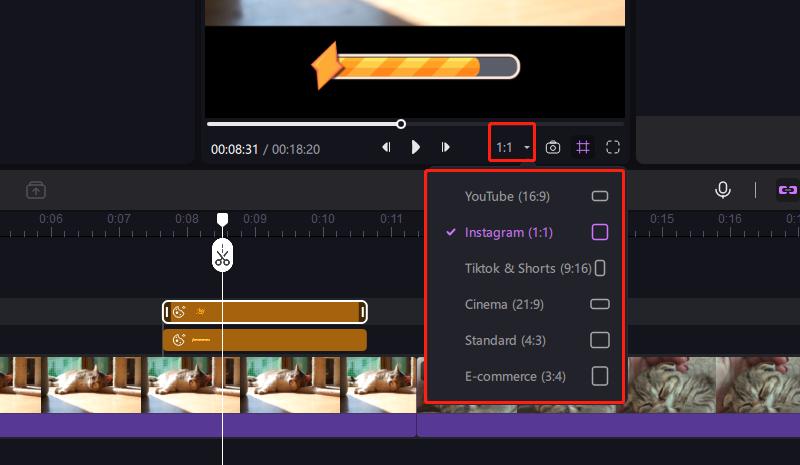
Learn how to use Edimakor in this video tutorial:
2. Make a viral talking cat video in any language
Another method of creating a viral cat video is using a still image or video of either your cat or any cat generated by AI and relying on your wits to produce a cat talking video in various languages. This is possible thanks to HitPaw Edimakor AI Lip-Sync ability, and here’s how to use it:
Step 1: Run Edimakor on your computer and click on AI Avatar. To make a photo talk, select Talking Photo, to make a video talk, choose Video Lip Sync.
Step 2: If you have a written script, use the AI text to speech feature to create a voiceover in any of the preset AI voices. Alternatively, you could record an audio or use any local audio file.
Step 3: Then import the image/video of your cat and then hit Generate.
Step 4: You can view the final video in the results section. Click on the Export button in the top right corner to save your cat video.
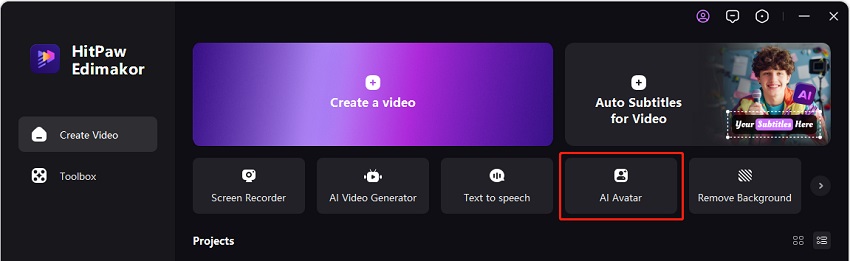
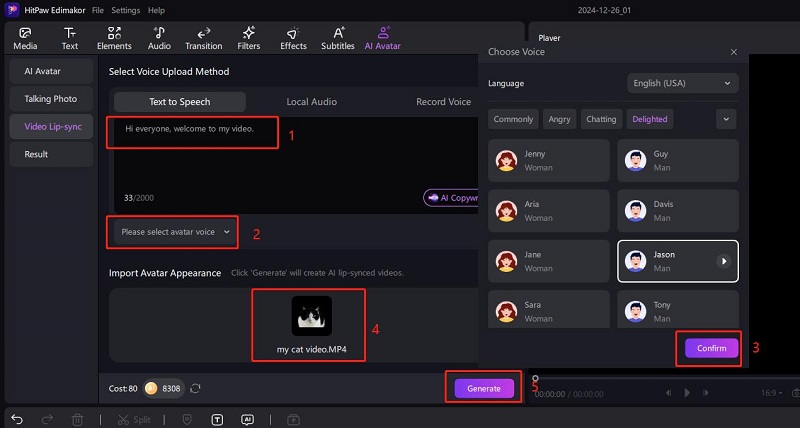
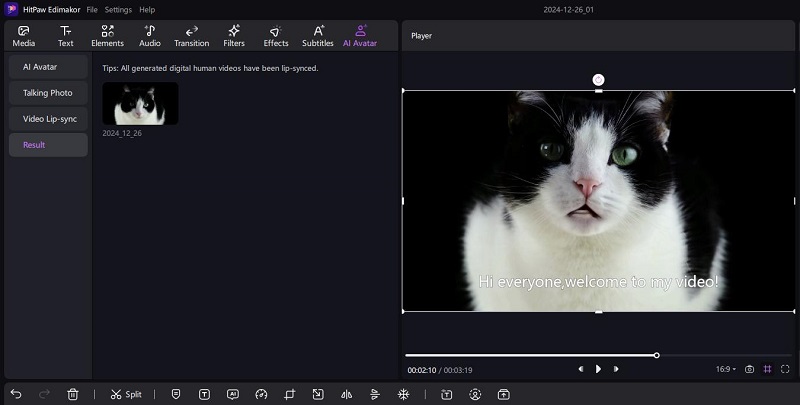
Part 3: How to Share Cat Videos for Maximum View
If you’re struggling with views, but your content is funny, what you could try to do is take some of the following tips to see a boost in your audience.
- Share to different social media – If you are posting to YouTube, also create YouTube Shorts, TikTok, Instagram Reels and even post the same video to Facebook.
- Share to cat enthusiast communities – Post your videos in groups and communities who already love cat content.
- Add hot cat hashtags – Hashtags are an amazing way to increase your reach. Add hot hashtags related to cats in the description of your videos.
- Create a cat account and interact with followers – Create a page or account in the name of your cat and interacting with your followers.
- Post videos regularly – Just like any genre of video content, posting content regularly is key.
Part 4: FAQs on Creating Viral Cat Videos
-
Q1. How to make your cat go viral on TikTok?
A1. To make your cat go viral on TikTok, capture all of the funny moments, edit the video with a good video editing tool, adding funny music and transitions, upload and share your video and watch your content take off.
-
Q2. Are cat videos still popular on YouTube?
A2. Yes, cat videos have always been popular on not only YouTube but also other platforms such as Instagram, TikTok and Facebook.
-
Q3. How to make funny cat videos?
A3. Cats are known for being dumb and spontaneous. Ensure that you have a recording device, and whenever your cat is doing funny stuff, take out your camera and capture all those natural moments.
-
Q4. Do cat videos make money on Instagram?
A4. Yes, making money on Instagram with cat videos is possible. The Instagram Creator Marketplace allows for creators to earn money proportional to their views, and you can even sell cat-themed merch.
Conclusion
To create viral cat videos involves many things; it’s a blend of strategic planning, spontaneity and utilizing the latest AI powered video editing tools. One should always stay vigilant when their cat is around to capture all of the natural cat moments and even perform the latest trends with their cat to stay relevant. Besides, there’s always video editing that can set your content apart and we recommend using HitPaw Edimakor.
HitPaw Edimakor (Video Editor)
- Create effortlessly with our AI-powered video editing suite, no experience needed.
- Add auto subtitles and lifelike voiceovers to videos with our AI.
- Convert scripts to videos with our AI script generator.
- Explore a rich library of effects, stickers, videos, audios, music, images, and sounds.

Home > Video Editing Tips > How to Create Viral Cat Videos | Gain Millions of Views Quickly 2026
Leave a Comment
Create your review for HitPaw articles





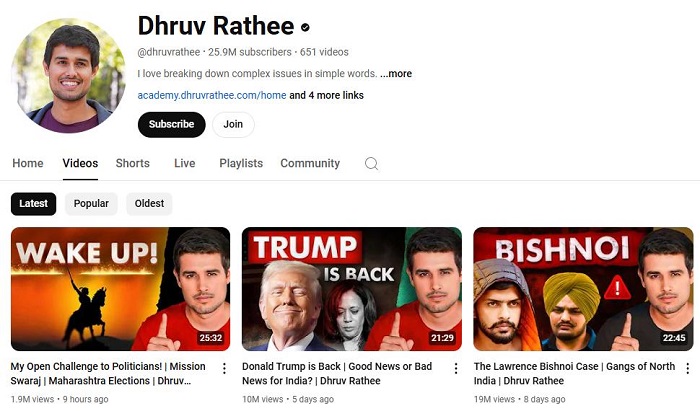
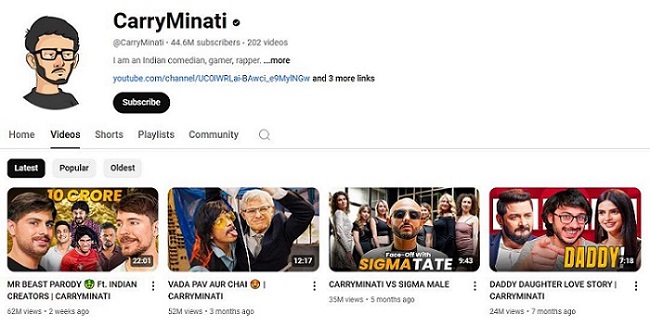


Yuraq Wambli
Editor-in-Chief
Yuraq Wambli is the Editor-in-Chief of Edimakor, dedicated to the art and science of video editing. With a passion for visual storytelling, Yuraq oversees the creation of high-quality content that offers expert tips, in-depth tutorials, and the latest trends in video production.
(Click to rate this post)