Turn ordinary photos into cool and stunning singing picture with Edimakor’s AI Singing Photo feature! Perfect for social media, personalized greetings, or just for fun, this tool brings your images to life with perfectly synced lip movements.
Step 1: Launch the Singing Photo AI
First, download and activate Edimakor on your computer. Once it's running, head to the "AI Tools" section in the main menu. You'll find the "AI Avatar" feature there, which includes the "AI Singing Photo" option.
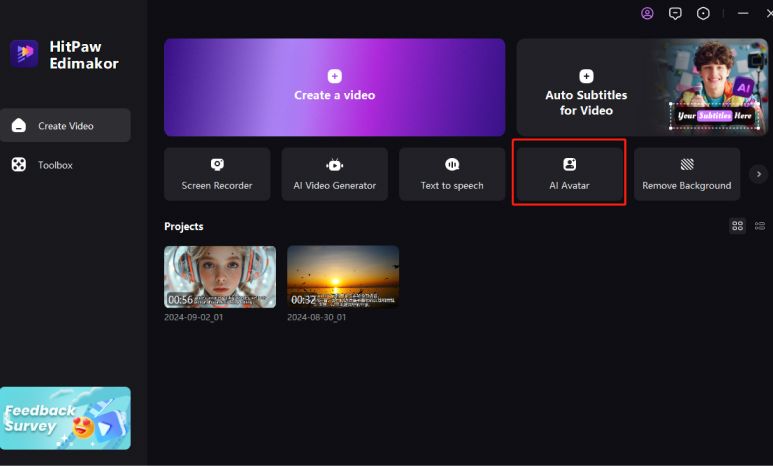
Select the "Singing Photo" feature and make it now!
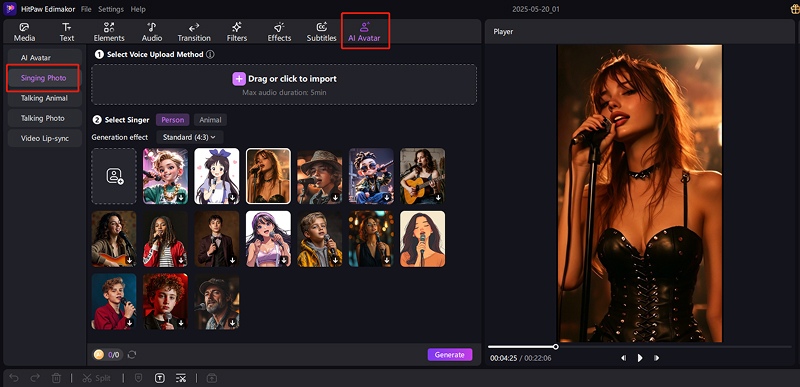
Step 2: Select Your Audio Track of A Song
Upload your own audio file. Clear vocals work best for accurate lip-syncing. Tips: No longer than 5 minutes.
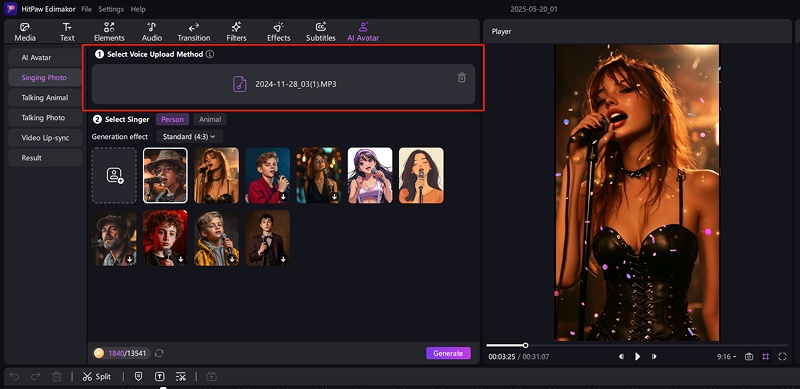
Step 3: Custom or Select an Avatar
With Edimakor's AI Avatar and AI Singing Photo, you get access to a range of pre-made, royalty-free avatars. Want something unique? Easily customize or create your very own avatar to fit your style!
1. Select an Avatar from Edimakor's Library
Edimakor offers two distinct template styles to match your creative vision:
Portrait Avatar, perfect for human faces, this template creates realistic mouth movements that precisely match the audio. Great for turning selfies or portraits into singing videos.
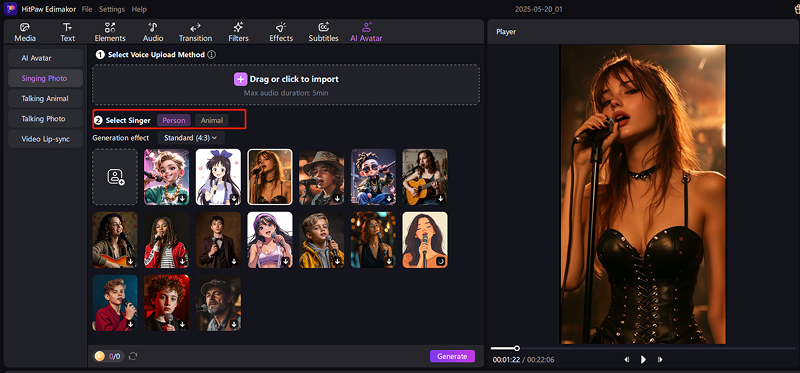
Cute Animals, transform photos into adorable animated animal avatars that sing. Choose from various animal options like cats, dogs, or pigs for extra fun.

2. Custom Avatars
You can also upload your own avatar or cute pet's image to custom one.
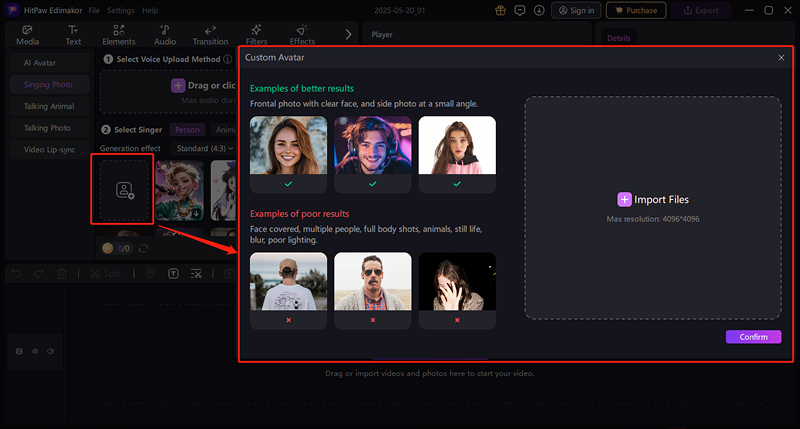
Step 4: Choose Animation Intensity
Customize how animated your photo becomes.
Standard Mode: Keep the original size and provides natural, subtle movements that look authentic and professional.
Vivid Mode: Delivers more vivid, expressive animations with automatic smart cropping that focuses on facial features. Perfect for creating eye-catching content.
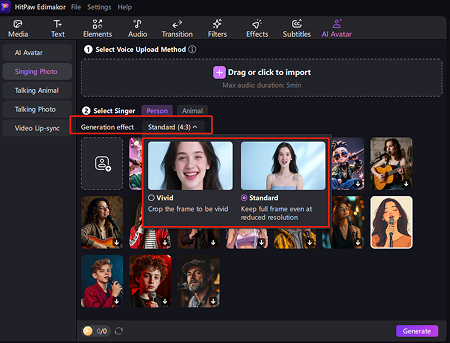
Step 5: Make Your Photo Sing Now!
Click the "Generate" button and wait for your masterpiece. The ordinary process will take minutes to finish, and the "Vivid Mode" will take longer. Please be patient.
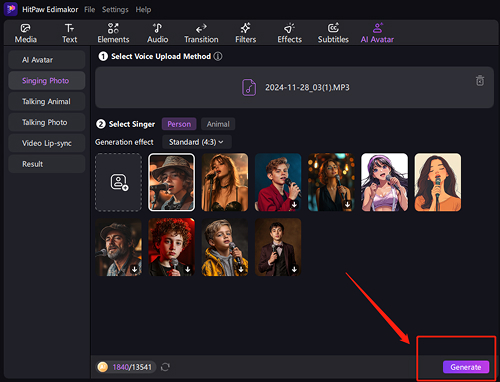
Step 6: Preview and Fine-tune the Singing Photo
Here it is! Watch your singing photo come to life in "Result"!
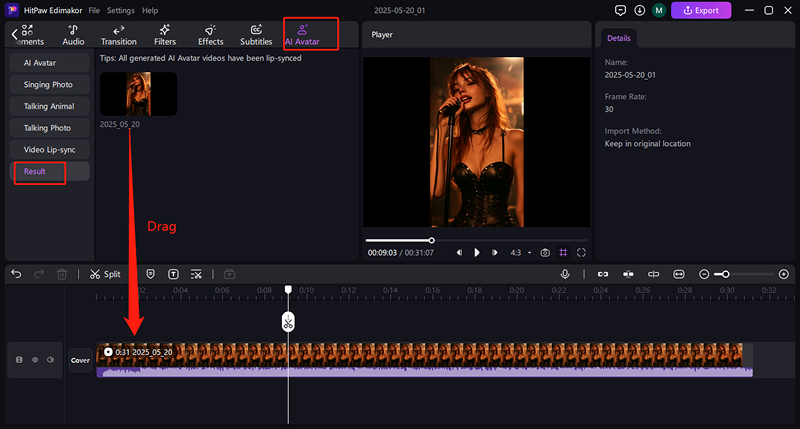
You can add more cool effects and sounds to make it look better.
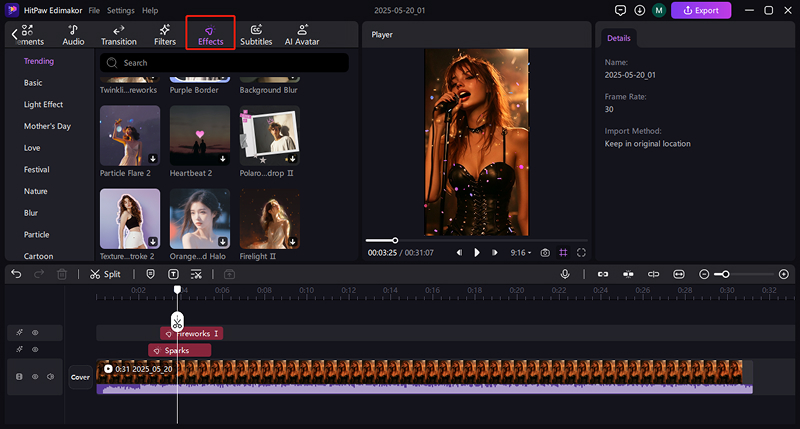
Step 7: Export and Share Your Singing Picture
When it is done, the result will be saved in the default file location. You can right-click your video and select Open File Location to find it on your device. Then it is ready to share on social media, send to friends, or use in your creative projects.
If you want to edit with more resources and effects, you can drag and drop it on the timeline and edit it there. Finally, export it to share.
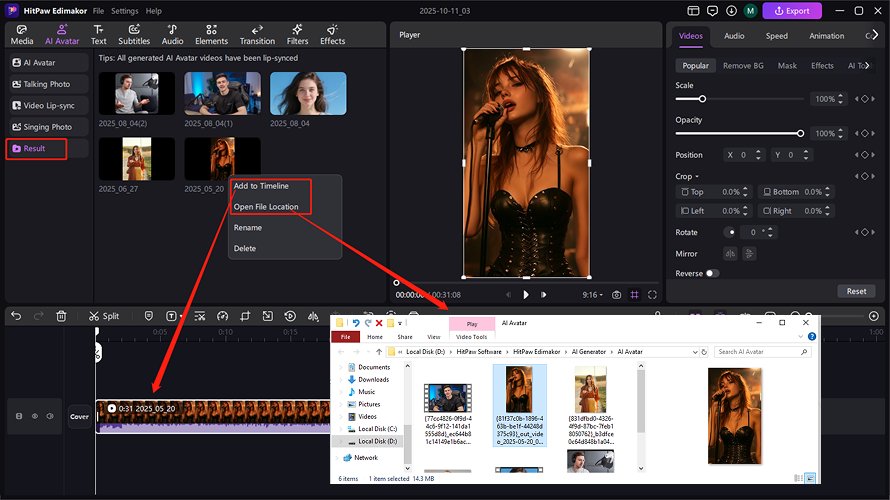
Step 8. Full Video Tutorial on Making an AI Singing Photo
Wanna make your photos sing? Dive into our fun video tutorial and learn to bring any pic to life with hilarious lip-syncing thanks to AI. Get ready to make some seriously cool (and silly!) videos!
With Edimakor's powerful yet easy-to-use tools, you can transform ordinary photos into extraordinary singing videos in just minutes. The platform handles all the complex AI processing behind the scenes, letting you focus on being creative. Why not try making your first singing photo today? The possibilities for fun and creativity are endless!
