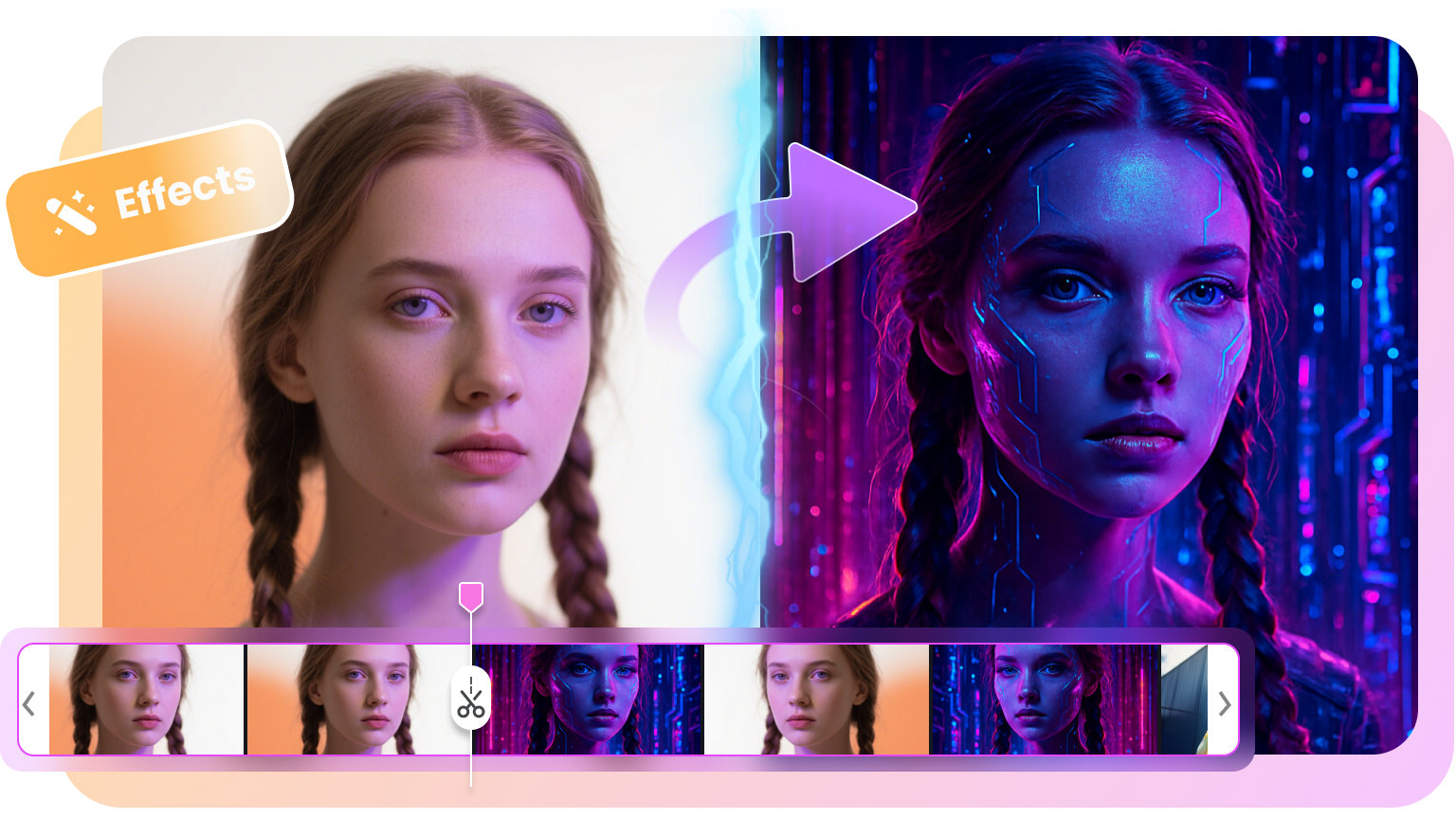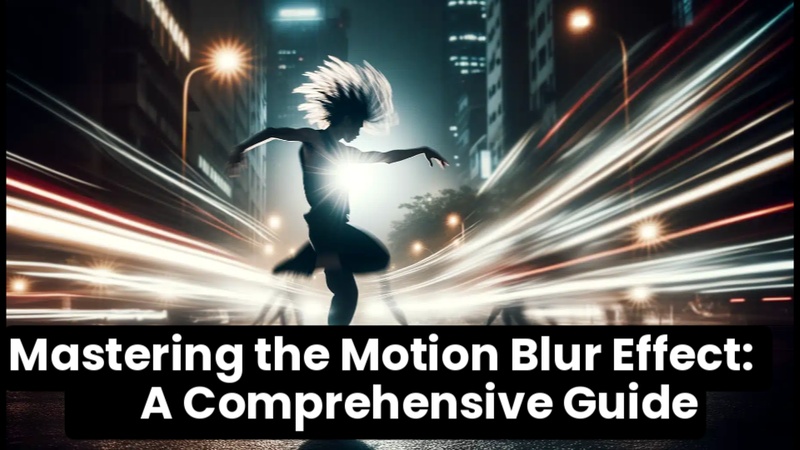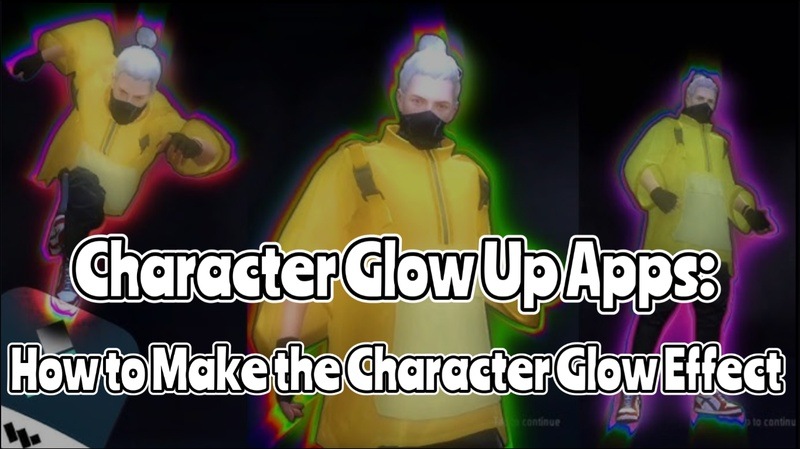Adding a blue flame in a video effect can instantly make your video appear much cooler and interesting by making it appear magical and futuristic.
Whether you’re making a short film or a video, using the right blue flame effects can really capture the attention of viewers.
In this article, we are going to talk about what the blue flame video effect is and how you can add it to your videos. We’ll also share tips to help you do it the right way.
Part 1: What is the Blue Flame Video Effect?
If you've ever seen a blue flame, like the one on a gas stove or a blowtorch, just imagine that fire as a digital animation; that's basically what a blue flame video effect is. In real life, a blue flame forms when gases like LPG and propane undergo combustion.
This kind of flame is:
- Very hot (about 1,960°C–1,980°C)
- Bright blue in color
- Clean and smokeless
In video editing, adding a blue flame effect can add a high-energy, high-heat, or magical feel, depending on your scene.

Part 2: When and Why to Use Blue Flame Effects
Here are some great ways you can use a blue flame effect in your video:
1. In lab or science scenes
Blue flames in real life are caused by clean-burning gas, like that on a stove or a lab burner. In science, experimentation, or cooking videos, a blue flame gives scenes more realism.
2. In Scenes of Magic or Fantasy
Blue flames are excellent for demonstrating spells and magic. If there's a scene that fits this scenario, then adding a blue flame can make the magic feel more powerful and unique.
3. In Futuristic or Sci-Fi Scenes
In science fiction or future scenes, blue flames can seem high-tech and futuristic. Use them in scenes with robots, spaceships, or energy weapons to make everything seem more advanced.
4. In Scenes of Creativity or Moody
Blue flames are a fantastic option if you want your scene to feel calm but strong or a little mysterious. This effect doesn't resemble typical orange or red fire. Rather, they have a cool, blue hue that is unique and distinctive. Blue flames can help set the mood or emotion of your video, like making it feel peaceful, serious, or even magical.
Part 3: How to Add Blue Flame Video Effect?
Follow these easy steps to add a blue flame effect to your video with HitPaw Edimakor.
Step 1 Launch Hitpaw Edimakor and click on “New Project.”
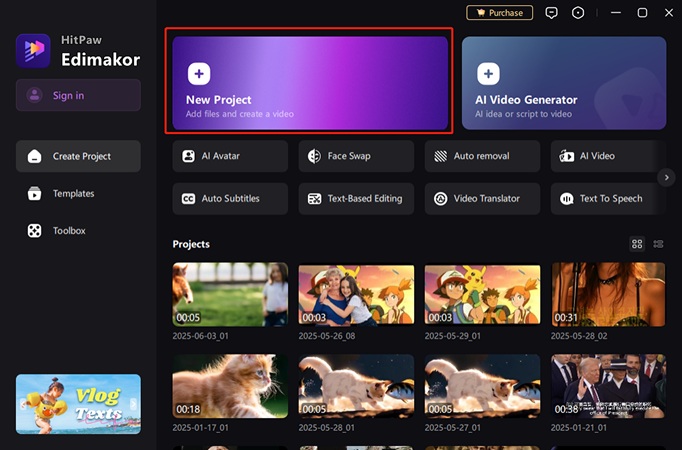
Step 2 Upload the video you want to add the effect to by clicking on “Import Files.”
Step 3 After the video is uploaded, go to “Effects” and then click on “Video Effects.”
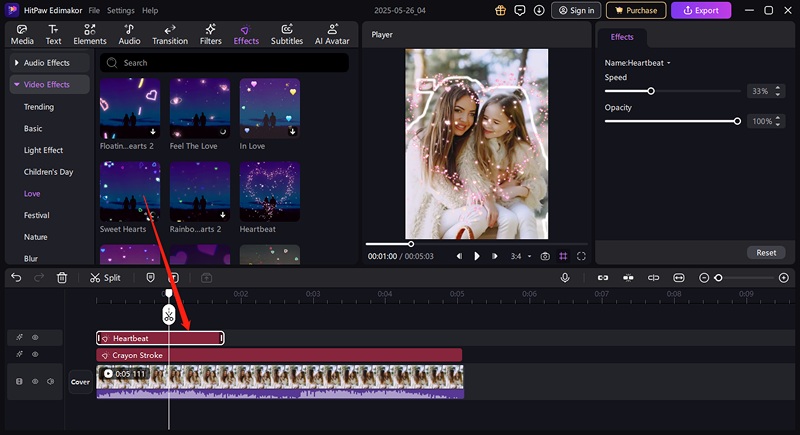
Step 4 Search for the effect of your choice. If you want to add a blue flame effect, search for “flame” in the search bar.
Step 5 Choose the effect of your choice and apply it. You can change the color of the effect from the toolbar on the right.
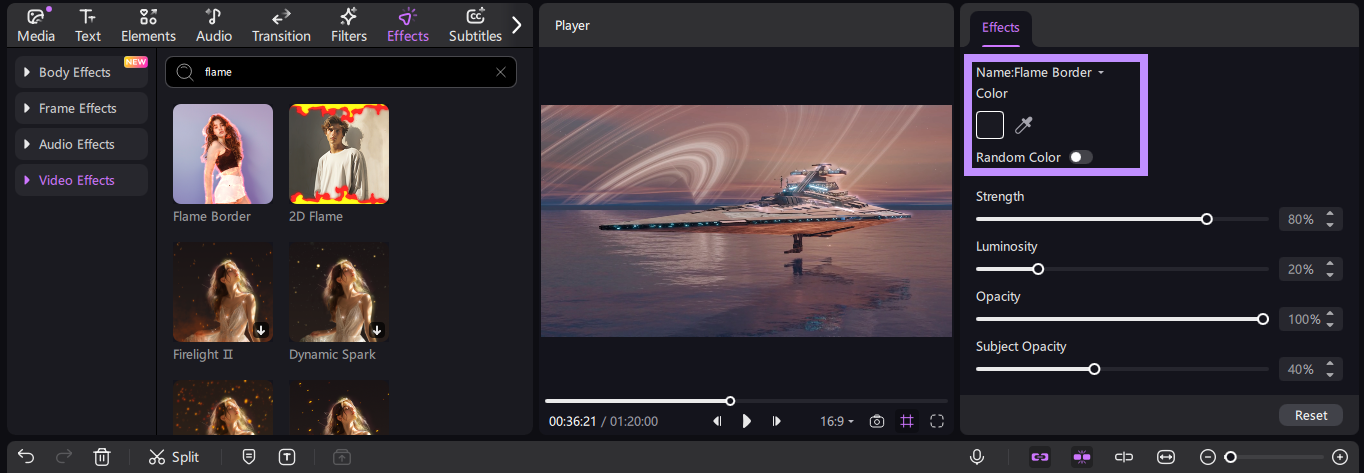
Step 6 Once done, save and export your video.
Part 4: Pro Tips for Video Editing with Blue Flame Effect
Keep these tips in mind while adding a blue flame effect to your video for the best end results:
1. Add a Glow to Make It Look Realistic
You can make the flame appear like a real one by adding a glow or light effect in the video. This will make the flame appear like it's actually burning.
2. Make Sure the Movement Matches
Make sure the flame moves in the scene with any moving objects if there are any in the video. For proper synchronizing, you can use keyframes or motion tracking.
3. Adjust the Brightness and Contrast
The key is to make the blame blend in with the rest of the scene. For this you can use color correction. You can adjust the brightness and the contrast of the flame to make it appear intense or soft, based on your preference.
4. Don't Forget to Add sound Effects
You can add a realistic touch to your blue flame by adding a crackling sound or a gentle gas flame sound that goes with the scene.
5. Add Extra Effects
Fire usually comes with things like smoke, sparks, or flashing light. You can add small effects like smoke, glow, or light flares to make the flame feel more real and part of the scene.
Part 5: Best Blue Flame Video Effect Templates & Resources
Here are some of the best platforms and tools that offer blue flame video templates:
1 Filmstock
Filmstock is one of the most well-known websites with a large collection of free images, sounds, and effects is Filmstock. It is an excellent option for novice and experienced editors alike because it facilitates direct integration with video editing programs.

2 Pixabay
Pixabay is another fantastic website for hosting videos and sharing images. You can download a variety of video effect categories from this website in HD or UHD resolution. Pixabay users can also download high-quality sound effects and music.

3 Pexels
Pexels is a well-known platform for high-quality, royalty-free video and image content. It provides a collection of flaming overlays and blue flame video clips that are entirely free to use, even for commercial projects. The majority of videos can be downloaded without registering and are available in HD or 4K.

4 FootageCrate
For those who edit and create videos, FootageCrate is an excellent website. It includes numerous ready-to-use blue flame video effects in both HD and 4K quality. Although many of these effects are free, a paid account can provide you with even better ones.
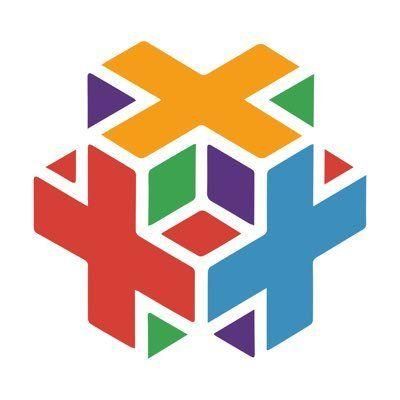
Conclusion
Blue flame effects can make all the difference when added to your video. These work great for many different kinds of videos including action, magic, and science scenes. Just follow the tips we’ve discussed to make sure you make sure your blue flame effects look realistic and impactful.
Leave a Comment
Create your review for HitPaw articles