The world of AI is constantly expanding, and now you can even create an adorable baby fashion show. This guide will walk you through the exciting process of using AI to design unique baby outfits and generate a complete runway video.
Part 1: How to Create Your Own AI Baby Fashion Show | Image to Video
Creating your own ai baby fashion show youtube is a fun and popular trend on social media, especially on platforms like TikTok and YouTube Shorts. The process is a combination of AI image generation and video editing. Choosing Edimakor's AI Baby Generator is a smart move if you're looking to create viral, adorable, and engaging baby-themed content, especially for platforms like TikTok, Instagram, or YouTube Shorts. Here's a breakdown of what makes it stand out and how to get started:
What Is Edimakor AI Baby Generator?
Edimakor is an AI-powered video creation tool by HitPaw that allows users to generate lifelike AI baby fashion show videos and songs using simple text prompts and images. It's part of a broader suite of AI video tools designed for creators who want to produce high-quality content quickly.
Key Features of Edimakor AI Baby Generator:
- Text-to-Video : Input a script or prompt, and Edimakor generates a AI baby fashion show video with visuals, voiceover, and transitions.
- Image-to-Video : Import an AI baby fashion show image and turn it into a stunning fashion show videos in seconds.
- Voice Cloning & Subtitles: Add expressive, humanlike voiceovers and auto-generated subtitles to boost engagement.
- AI Music/Sound Effect Generator : Turn script to amazing music and stunning sound effects in one click.
- Customization Tools: Edit media, add stickers, transitions, and music to personalize your video.
Effective Prompts for AI Baby Fashion Show's Outfits:
Creating great ai baby fashion show where cuteness meets style is all about writing the right prompt. The more specific and detailed you are, the better your results will be. Think of it like giving a director a script: you need to provide all the key details for the scene. Here's how you can create baby fashion show with animals ai:
1. Start with the Subject: Begin your prompt by clearly defining the subject. This sets the foundation for the entire image. Be descriptive: Instead of just "a baby," use more vivid language like:
- "A cute toddler"
- "An adorable infant"
- "A charming baby boy with big eyes"
- "An angelic baby girl with rosy cheeks"
2. Describe the Outfit in Detail: This is where you get to be creative. Go beyond a simple name for the outfit. Think about textures, colors, and specific details:
- Fabric and Material: "A fuzzy lamb costume," "a fluffy cotton candy outfit," "a shimmering astronaut suit."
- Style and Theme: "A chic Parisian outfit," "a whimsical fairytale princess dress," "a rustic farm-themed ensemble."
- Specifics: "A red and white striped bodysuit," "a yellow raincoat with matching boots," "a tiny tuxedo with a bowtie."
3. Set the Scene: The background and environment are crucial for a convincing and captivating image. A simple subject can be elevated by a well-described setting:
- Location: "On a runway," "in a magical forest," "on a bustling city street," "in a candy store."
- Lighting: "Soft, golden-hour sunlight," "bright, theatrical stage lighting," "dreamy, ethereal glow."
- Atmosphere: "A playful and colorful setting," "a high-fashion, minimalist backdrop," "a cozy, autumnal scene."
4. Add the Artistic and Technical Details: These are the final touches that guide the AI's artistic style, making the image look polished and professional:
- Art Style: "Cinematic photo," "hyper-realistic," "high-fashion photography," "oil painting."
- Camera and Lens: "Shot on a Canon EOS 5D Mark IV," "wide-angle lens," "macro photography."
- Quality Keywords: "Ultra-detailed," "4K," "8K," "sharp focus," "vibrant colors."
Example Prompts:
Here’s how you can combine all these elements into a single, effective prompt:
- Prompt 1: "A charming toddler walking down a runway, wearing a vibrant, fluffy cupcake outfit with sprinkles. The runway is set in a whimsical, colorful candy land with lollipop trees and chocolate rivers. Soft, theatrical lighting. Hyper-realistic, high-fashion photography, cinematic, 4K."
- Prompt 2: "An adorable baby girl with a mischievous smile, dressed as a tiny pirate. She's standing on a wooden deck with a treasure map in her hand. The background is a misty tropical beach at dawn. Ultra-detailed, photo-realistic, sharp focus, vibrant colors."
- Prompt 3: "A cute baby boy in a miniature astronaut suit, floating in a cosmic-themed room with stars and planets. The lighting is a dreamy, ethereal glow. Cinematic, ultra-detailed, 8K, wide-angle lens."
How to create an image for how to make ai baby fashion show:
Step 1: Launch the Edimakor AI on your computer, go to “Toolbox,” hit the “Image” option and select “Text to Image”.
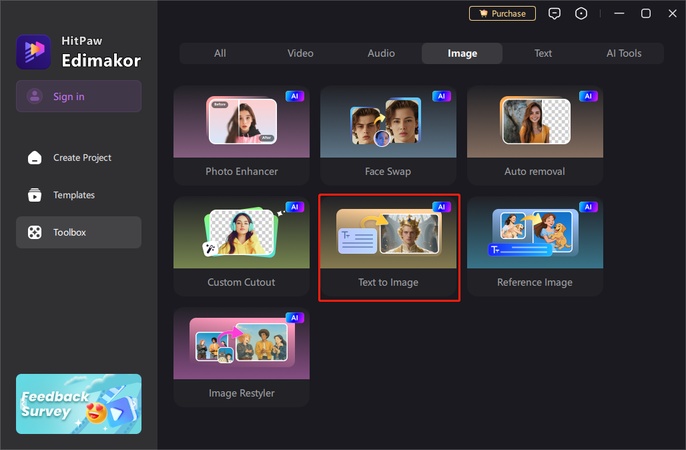
Step 2: Select “Text to Speech” and hit the “Upload an Image” button to upload your intended picture.
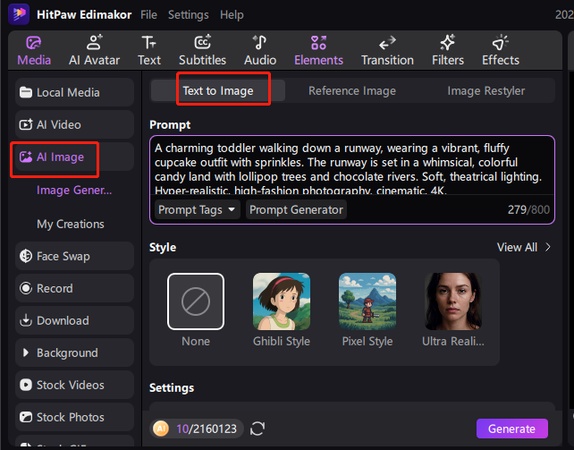
Step 3: Scroll down and select style. Hit the “View All” button to choose your preferred style.
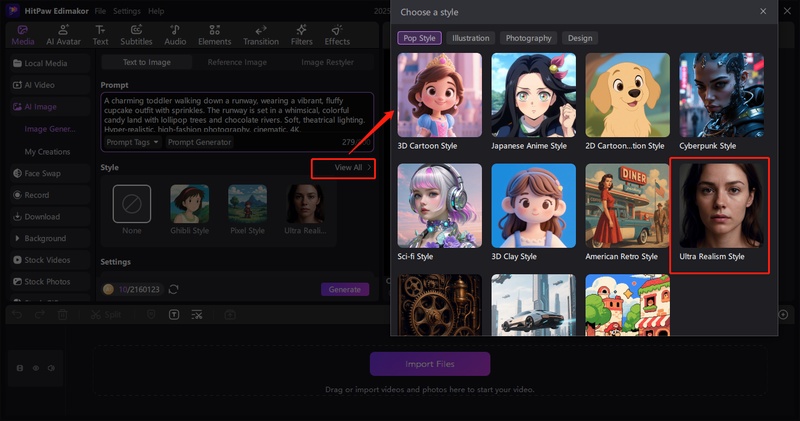
Step 4: Scroll down again and select picture output quality. Then hit the “Generate” button.
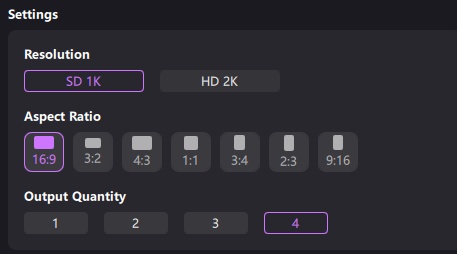
Step 5: Drag and drop your result to the timeline to preview it. When satisfied, right click to turn your image into a video.
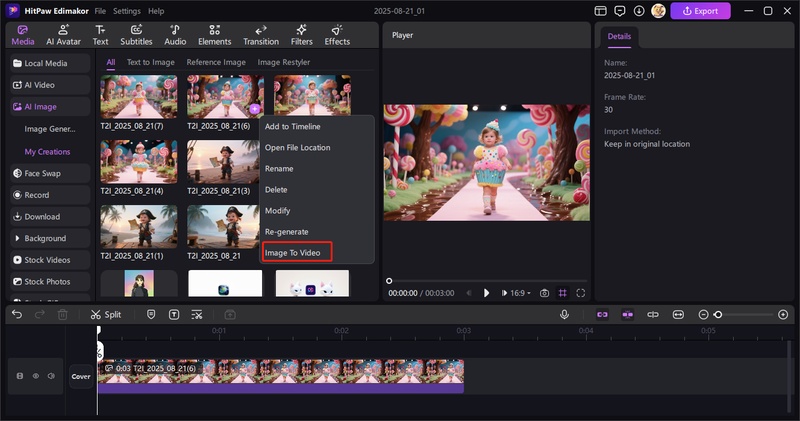
How to animate the AI Baby fashion show image:
Step 1: Now, hit the “AI Video” button on the sidebar and select “Image to Video”.
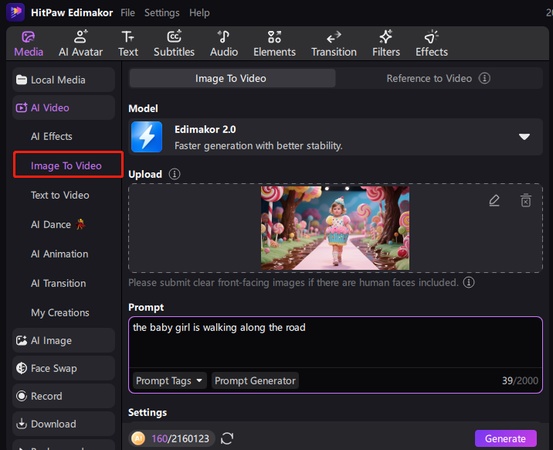
Step 2: Hit the “Upload an Image” button to upload the AI baby you just generated. Edit uploaded image by selecting aspect ratio and click on the “Ok” button.
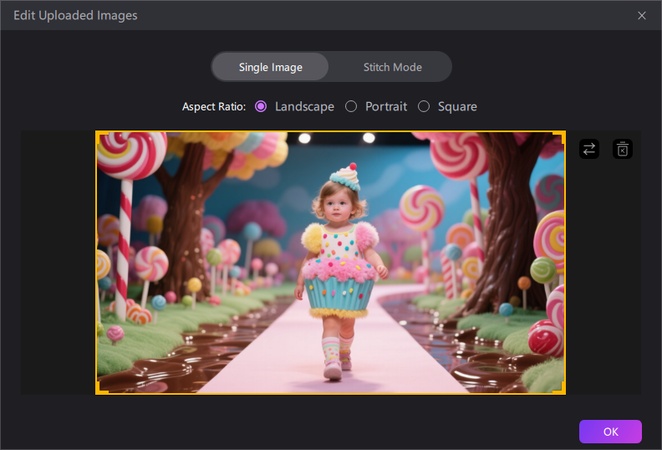
Step 3: Scroll down to enter prompt and select video duration and resolution. Then hit the “Generate” button.
Step 4: Drag and drop your result to the timeline to preview it. When satisfied, hit the “Export”button to save and share your video.
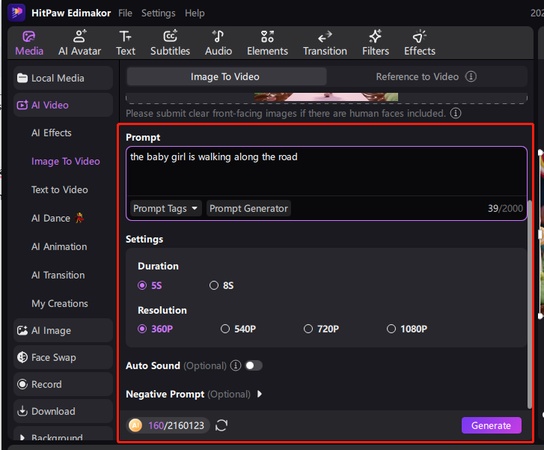
Part 2: How to Create AI Baby Street Fashion Show from Script | Text to Video
You can use a script as a blueprint to generate ai baby runway show visual components step-by-step and then assemble them into ai baby street fashion show video. Here's a breakdown of how you can create an ai cute baby fashion show inspired by a script:
Step 1: Launch the Edimakor software on your computer, go to the “toolbox,” hit the “video” button and select “Text to Video”.
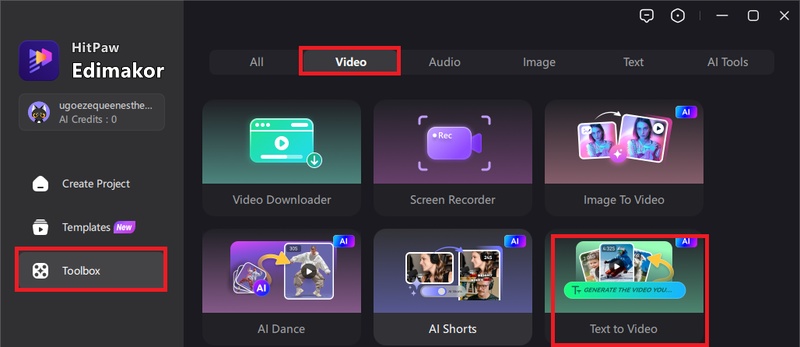
Step 2: To generate your ai cute baby fashion show video, enter your description on the prompt interface.
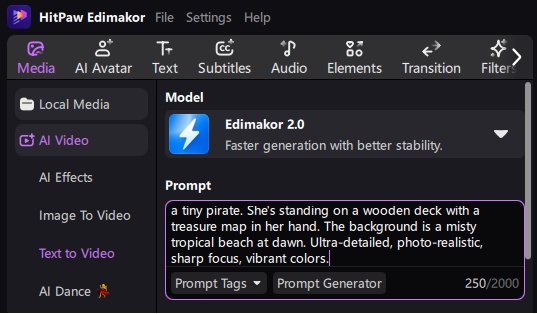
Step 3: Scroll down to select video duration, resolution and aspect ratio.
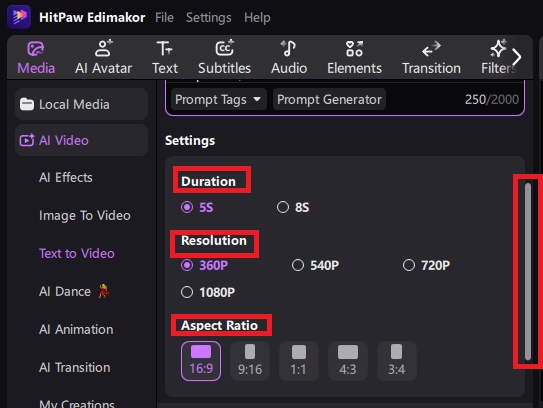
Step 4: Scroll to the bottom and toggle the button for “Auto Sound” and describe the sound you want to hear in the prompt interface. Then, hit the “Generate” button.
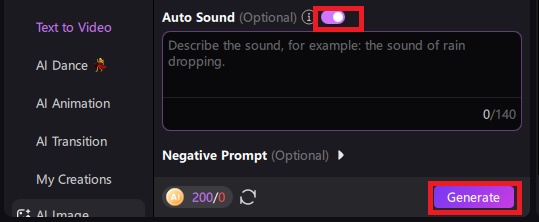
Step 5: Drag and drop your result to the timeline to preview it. When satisfied, hit the “Export”button to save and share your video.
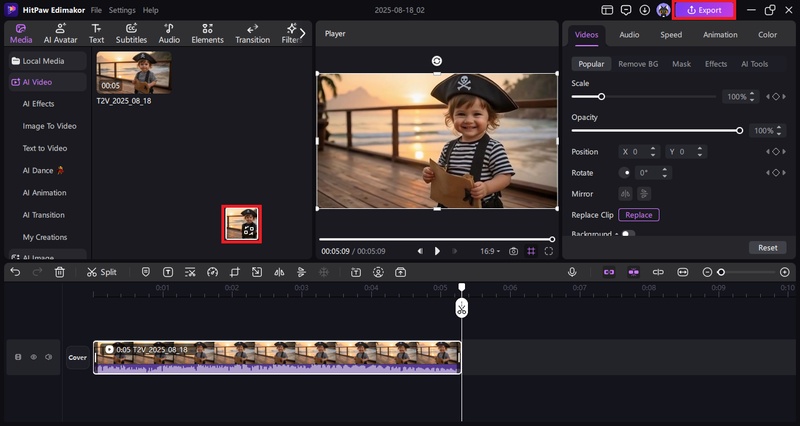
Part 3: How to Custom AI Baby Fashion Show Songs with AI
Creating custom songs for an AI baby fashion show with AI is an exciting way to make your video truly unique. You can go beyond using a pre-existing popular song and generate a soundtrack that perfectly matches the mood, style, and visuals of your video. Here's a breakdown of how to do it using Edimakor AI music generation tools:
Step 1: Open the Edimakor software on your computer and select “AI Music”.
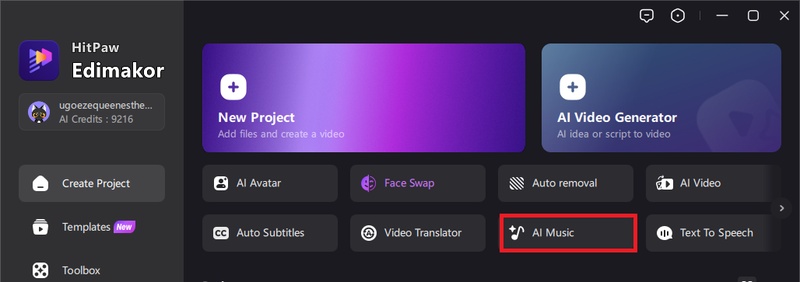
Step 2: Describe your song on the prompt interface.
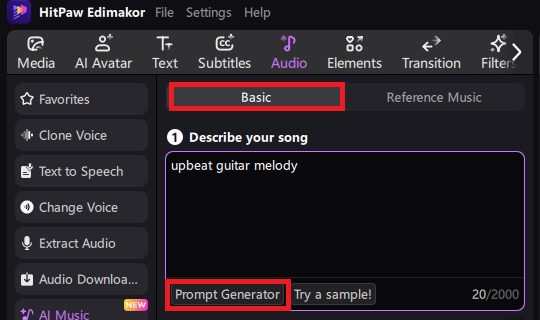
Step 3: Scroll down to select style and select “Auto Generate” before hitting the “Generate” button.
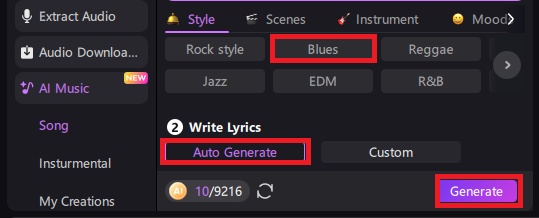
Step 4: Drag and drop your result to the timeline to preview it. When satisfied, hit the “Export” button to save and share your song.
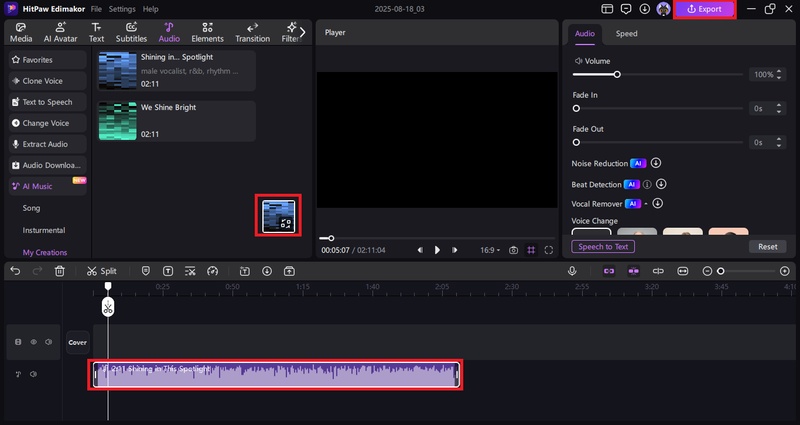
Part 4: How to Create AI Baby Runaway Fashion Show Videos on TikTok
Creating AI-generated baby runaway fashion show videos on TikTok is a fun and trending way to blend creativity with technology. These videos typically feature animated or stylized babies strutting down a runway in high-fashion outfits, often with dramatic music and humorous captions. Here's a step-by-step guide to help you create your own:
1. Before diving into it, decide:
- Theme: Futuristic, royal, streetwear, haute couture?
- Tone: Funny, dramatic, cute, surreal?
- Music: Choose a trending TikTok sound or runway-style track.
2. Generate AI Baby Images: Use Edimakor AI to create stylized baby models in fashion outfits. (See part 1)
3. (Optional) Animate it to make the baby "walk" or move (See part 1)
4. Edit the Video for TikTok:
- Add transitions and effects
- Sync with music and
- Insert captions like “Baby Dior just dropped” or “She’s 6 months old and already booked for Milan
5. Post & Optimize: Use hashtags like #AIbabyfashion, #runwayshow, Capcut, #AIart. Engage with comments and remix trends. Post consistently to build momentum.
Conclusion
By following the above provided steps, you can effectively create your scripts or images into a visually engaging AI baby street fashion show set in any vibrant city of your choice. Remember that the quality of your final video will heavily depend on the detail and creativity of your initial script and the prompts you use for the AI image and video generation tools. The Edimakor AI-powered software guarantees high quality output, speed and ease of use.
Leave a Comment
Create your review for HitPaw articles






