With its fantastical settings, fanciful characters, and intricate narratives, Studio Ghibli's captivating artistic style has won over hearts all around the world. In this tutorial, we will demonstrate how to use ChatGPT and Edimakor in conjunction with a Studio Ghibli AI prompts generator to transform your ideas into stunning visuals.

Part 1: How To Create Ghibli Studio AI Prompts with ChatGPT
These are the steps to create Ghibli-style AI images using a prompt on ChatGPT and Stable Diffusion:
How To Create Ghibli Studio AI Prompts in ChatGPT
You only need to provide ChatGPT the proper instructions if you want it to serve as your Studio Ghibli AI Prompts Generator. Start a new chat, specify the scenario, characters, and mood you desire, and ask for a Studio Ghibli-style AI image/video prompt. After that, ChatGPT will provide a text prompt that you can use to create Ghibli-style images/videos.
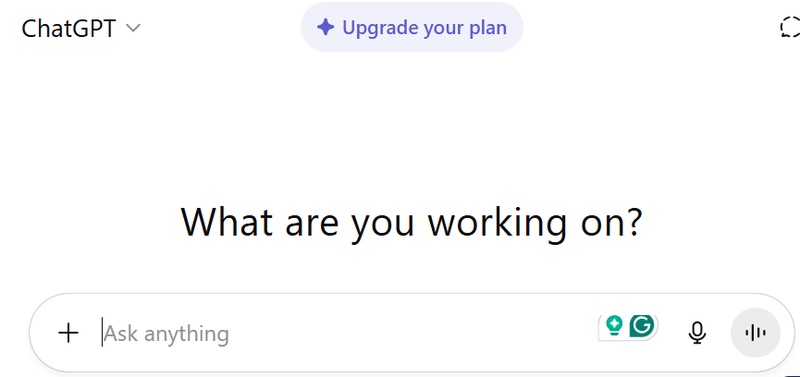
Part 2: How To Create AI Image With Build-in Studio Ghibli AI Prompts Generator
It is easy and interesting to create AI art using Edimakor Ghibli AI Prompts & Image/Video Generator. You can create engaging scenes, come up with original prompts, and even turn your works into eye-catching videos with Edimakor's built-in capabilities.
How to Create Ghibli Studio AI Prompt
Step 1: Get HitPaw Edimakor installed on your Windows or Mac.
Step 2: New Project >> Media >> AI Image. Here is an AI prompt generator for all AI creators. And Text to Image has a Ghibli Style.
Step 3: Describe the art and it will generate a vivid and detailed description for your Ghibli AI Image
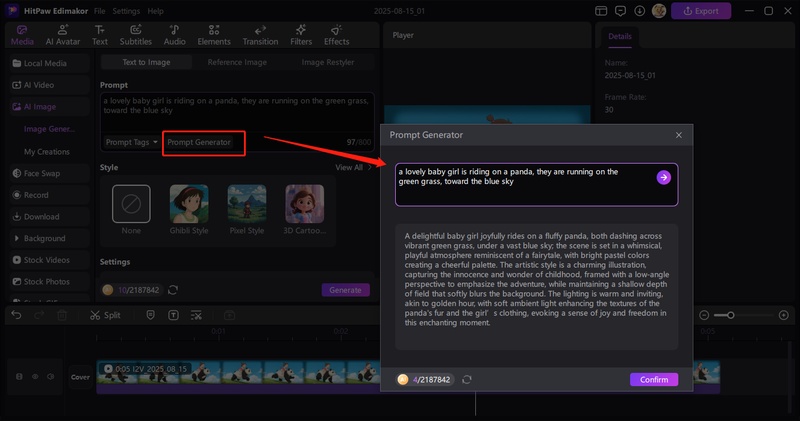
How To Turn Your Photo to Ghibli Studio Style
- Go to the section on AI Image to Image in AI Image Creator.
- Locate and select Prompt Generator from the prompt box.
- Enter a Ghibli Studio Style AI prompt. You can use Edimakor AI Prompts Generator to produce a thorough Ghibli-style prompt.
- To utilize the created prompt for your artwork, click Confirm.
- Click Generate, the results will be found in My Creation.
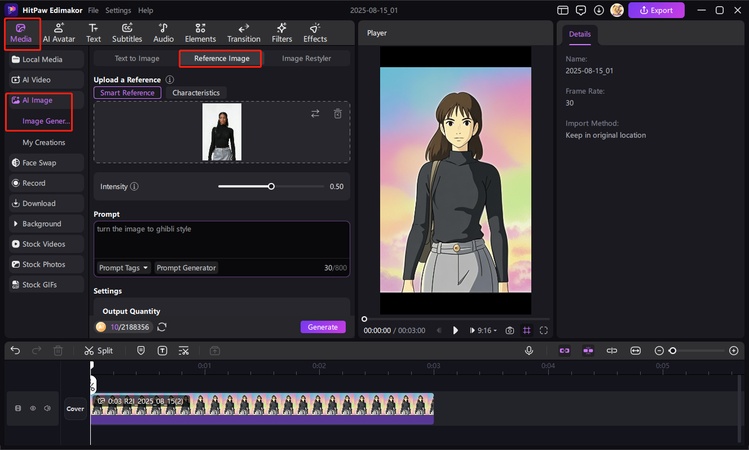
How To Create a Ghibli Studio AI Image from Text
- Choose ,AI Image Creator after launching HitPaw Edimakor. Open the Text to Image tool.
- Either paste the prompt from the Prompt Generator or enter your own Ghibli-style prompt.
- From the style selections, choose Art Style from Ghibli Studio .
- As needed, change the image's quality, size, and aspect ratio.
- After selecting Generate, watch as your Ghibli-inspired picture is produced.
- Save the finished picture to your device or project.
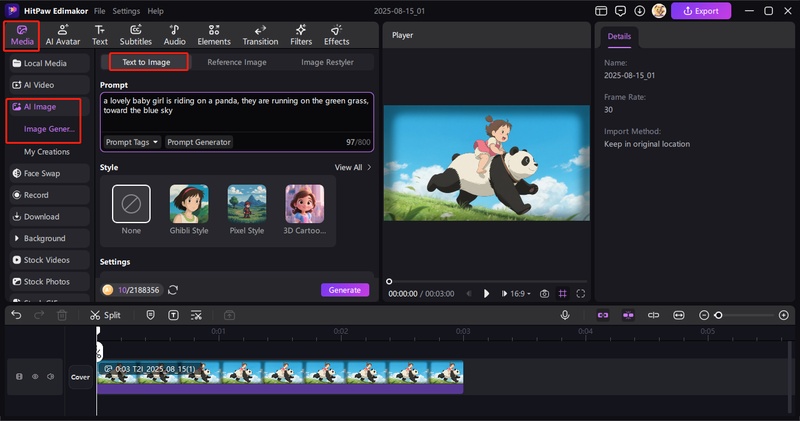
How To Turn a Ghibli Image into a Video
- Move to the AI Image to Video feature in the AI Video generator tool.
- Open the media library and import your Studio Ghibli AI Art style image.
- Now add the prompt to convert the image into a video.
- Choose the duration and resolution of the video.
- To save your Ghibli animated video, click Export.
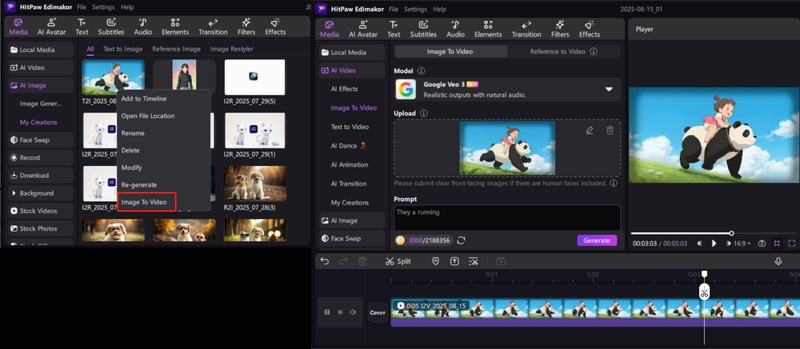
Part 3: How To Create an Image in Ghibli Studio Style in ChatGPT 4o
Step 1: Open ChatGPT and log in
Log in to your Pro account by visiting chat.openai.com. For optimal picture generating capabilities, choose GPT-4o from the model options. Initiate a conversation by selecting New Chat. You can now start the Ghibli Art Style AI transformation process by uploading.
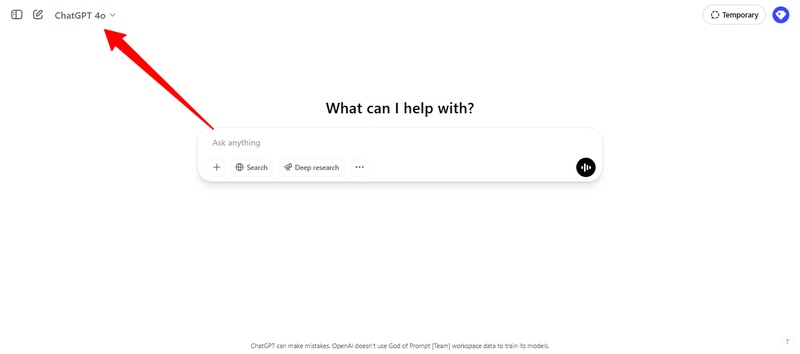
Step 2: Provide Your Picture
Click the + icon next to the message bar on the chat screen, then choose Upload from computer. Select the image you want to turn into AI art in the style of Studio Ghibli, then wait for it to upload completely before continuing.
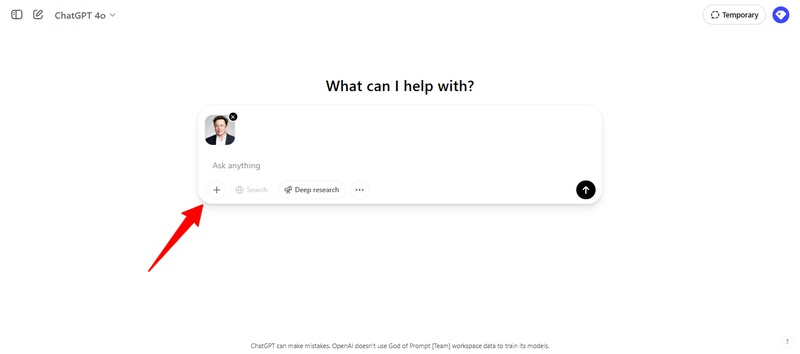
Step 3: Create a Prompt in the Ghibli Style
Your outcome is shaped by this step. Try using instructions such as Anime-style Ghibli transformation with dreamy colors and detailed background, or turn this into a Studio Ghibli character in a woodland scene. The output will be more wonderful the better your Studio Ghibli Style Generator prompt is.
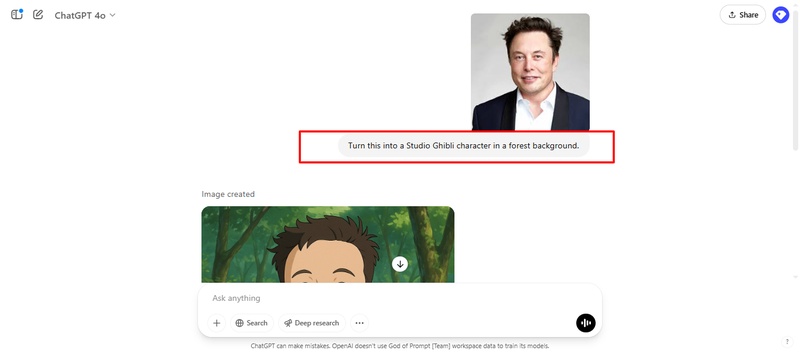
Step 4: Allow ChatGPT to Produce the Picture
Press Enter when your prompt is ready. After processing your photograph, ChatGPT will provide an AI art version from Studio Ghibli. This may require 30 to 60 seconds.
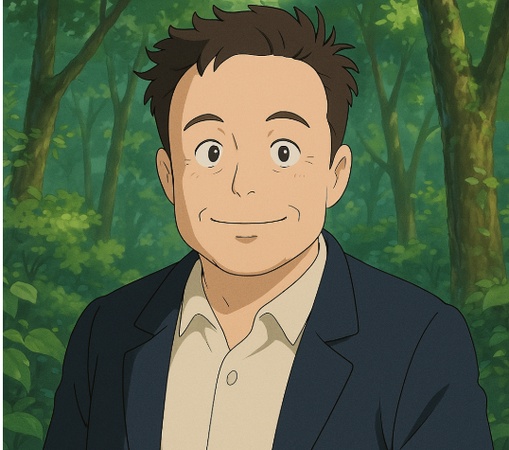
Part 4: How To Create a Ghibli-Style Image in Stable Diffusion
Step 1: Access Stable Diffusion
Launch a platform like Leonardo AI, Clipdrop, or Mage. space, or any other available service that enables Stable Diffusion. With the help of these tools, you may instantly convert prompts into Studio Ghibli AI art from your web browser.
Step 2: Choose the Mode
Select your favorite mode: Inpainting for particular adjustments, Image-to-Image for corrections, or Text-to-Image for new creations. Your Studio Ghibli AI prompts will be applied based on this selection.
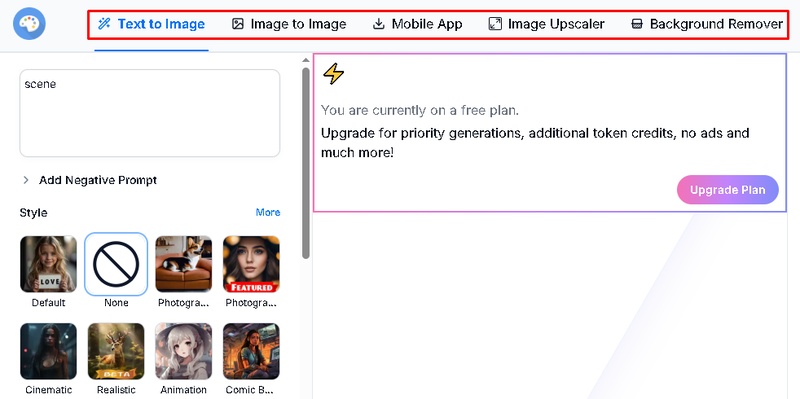
Step 3: Select a Style and Add Resources
Paste your ChatGPT-generated Ghibli Art Style AI prompt into the Text-to-Image field, then, if a style filter is available, choose it. Upload your original image to Image-to-Image, then include the Ghibli-style prompt to direct the conversion.
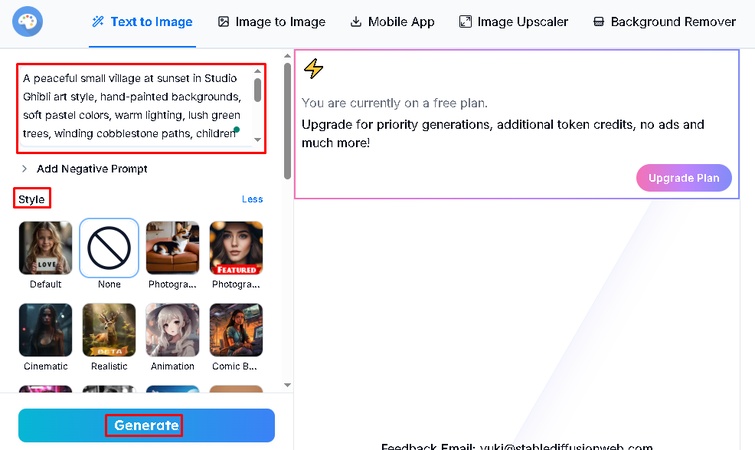
Step 4: Export the Completed Picture
After you are happy with the preview, click Download to store your finished AI artwork in the style of Studio Ghibli on your device. Now you have a beautifully created piece that draws inspiration from Ghibli's colorful world.
Part 5: How To Get Ghibli Studio AI Prompts Online
You do not have to start from scratch because there are thriving online communities where creators share their best Ghibli AI style prompts. Here's where you can find inspiration:
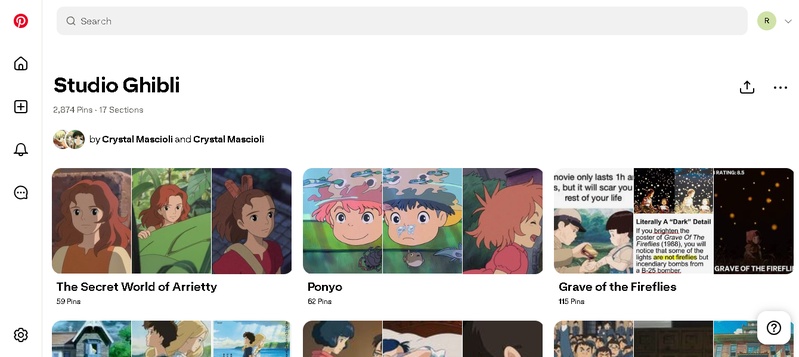
Subreddits like r/StableDiffusion and r/StudioGhibliArt feature prompt breakdowns, tips, and before-and-after examples of Ghibli art created by AI.
Discord
Dedicated AI art creation servers often have AI Ghibli prompt channels where users collaborate on scenes, share prompt variations for better results, and exchange ideas.
Twitter/X
Artists regularly post their Ghibli AI art along with hashtags and keywords, allowing you to search, follow trends, and modify prompts for your own projects.
Boards full of Studio Ghibli-style AI artworks often include the exact Studio Ghibli AI Prompts in captions, making it simple to copy or modify them.
To Conclude
AI-powered Studio Ghibli-style art creation is now a reality, not just a pipe dream. You can create captivating images that seem like they would be found in a Miyazaki masterpiece by fusing HitPaw Edimakor (Video Editor) 's AI picture production capabilities with ChatGPT's imaginative prompt writing. The Studio Ghibli AI prompts generator allows you to explore a world of creativity, whether you are creating original artwork, animation concepts, or AI-enhanced movies.

Leave a Comment
Create your review for HitPaw articles





