An AI-powered program called Spikes Studio turns lengthy content into brief, interesting video snippets. It is perfect for content producers who want to increase the visibility of their work on sites like TikTok and YouTube Shorts.

Part 1: Overview of Spikes Studio AI Video Generator & Editor
Spikes Studio is an AI-powered video editor that transforms long-form content into short clips, using smart detection, auto-subtitles, and platform-specific formatting for creators targeting TikTok, Reels, and Shorts.
-
What Is Spikes Studio
The purpose of Spikes Studio, an AI-powered video clipping tool, is to create brief, captivating clips for YouTube Shorts, TikTok, and Reels from long-form content, such as podcasts, webinars, and interviews. It enables producers to swiftly repurpose movies for social media without the need for human trimming or scripting by providing automated scene detection, subtitle production, and editing capabilities.
Key Features:
- AI-Assisted Clip Recognition :The most notable feature of Spikes Studio is its sophisticated AI, which automatically identifies the most interesting parts of your entire video, including interviews, livestreams, and vlogs.
- Automatic Generation of Subtitles :Spikes Studio creates precise, time-synchronised subtitles for your videos with a single click. This serves the 85% of users who watch videos in silence in addition to making your material accessible to viewers who are hard of hearing.
- Export Presets for Various Platforms :Pre-set sizes and formatting are included with Spikes Studio for several platforms, including YouTube, Instagram, and TikTok. This eliminates the need for third-party cropping or resizing tools, ensuring that your clips are always tailored for the intended audience.
- Face and Voice Recognition :The software employs AI to identify the speaker and adjust the video framing. Even in scenes or podcasts with multiple people, focusing on the speaker's face helps keep the viewer's interest, guaranteeing a dynamic and intimate viewing experience.

Pros
- Spikes Studio makes it simple to begin clipping and exporting content, even if you have never edited a video before.
- You can create ten or more clips from a lengthy video in a matter of minutes thanks to the platform, which takes care of everything from highlight identification to captioning and formatting.
- For an AI program, the generated subtitles are surprisingly precise, and they need little tweaking before being posted.
- With export presets that match popular platforms without the need for extra tools, the platform is designed with short-form makers in mind.
- Spikes Studio is often updated with new features to improve automation and clip quality in response to user input.
Cons
-
Unless you upgrade to a subscription plan, the free version may watermark your footage and has limitations on clip length and export quality.
-
The AI could miss the most important parts of complicated or fast-paced conversations, necessitating manual adjustment or further context editing.
-
Best Spikes Studio Alternatives
If you are trying to find the best substitute for Spikes Studio. Then try some of its alternatives, such as Storybeat for imaginative social media posts, Adobe Express and Klap for clever editing, Opus for simple video summaries, ClipGOAT for mobile edits, and HitPaw Edimakor for strong AI clipping. They all support Instagram Reels, YouTube Shorts, and TikTok and have free plans.
Part 2: Spikes Studio AI Pricing Plan
Spikes Studio offers a free plan with limited credits and a watermark. Its paid plans unlock higher-quality exports, more minutes, and advanced AI features for professional video editing and clipping.
-
Table 1. Spikes Studio AI Pricing Plan(Basic Subscription)
Here is the Spikes Studio AI pricing plan:
Plan Price (USD/month) Minutes per Month Export Quality Watermark Auto‑Captions Free (Basic) $0.00 30 min 720p Yes ($ Basic) Pro+ $13.99 300 min 1080p Animated captions, AI B-roll Enterprise $54.99 1200 min 1080p Custom templates, fast processing -
Table 2. Features Pricing Plan
Here is the Spikes Studio AI features pricing plan:
Feature Pro+ Plan API & Scale Usage Clip Credits (per month) 300 minutes (clips) Custom (apply via API) Video Generator Included Full access Clip Maker Included Unlimited scale Auto‑Captions Animated captions Full customization AI B‑roll / GIFs/Anim. Transcription Export Quality up to 1080p up to 1080p -
Table 3. Discount Table:
We've got the Spikes Studio AI discount details for you! Just a heads-up that these offers can sometimes change, so it's always a good idea to check.
Code Discount AUG50 50% off (first order) POWER20 20% off site-wide JULY33OFF 33% off (select items) JULY4TH 50% off (member) -
Spikes Studio AI Pricing Compared to Alternatives
With its free plan, Spikes Studio provides a more affordable entry point when compared to other AI video clipping applications like HitPaw Edimakor , Opus Clip , and Klap, but it comes with watermarks and limited export credits. Although its subscription plans are reasonably priced, several competitors provide more substantial free credits, adjustable usage caps, or mobile compatibility.
Part 3: Best Spikes.studio alternatives for Shorts Maker
Here are the best Spikes Studio alternatives for shorts. These programs assist in converting lengthy videos into entertaining short segments for YouTube or TikTok.
-
1. Best Spikes.Studio Alternatives for PC & Mac
Edimakor AI Clip Maker
The feature-rich desktop application Edimakor's AI Clip Maker assists producers in rapidly converting lengthy movies into captivating shorts, reels, or TikToks. With the help of its AI, highlights are automatically detected, subtitles are added, and font style, timing, and aspect ratio may all be fully customized.
Step 1: Launch the Edimakor AI Shorts Tool
Launch HitPaw Edimakor on your device first. Once you are on the main dashboard, locate the AI Shorts button by going to the Toolbox area or by looking at the toolbar. To access the AI Clip Maker interface, click on it. Here's where you will start using AI to swiftly and easily create your short-form content.

Step 2: Add Your Long Video File
You will notice an Import Files option within the AI Shorts interface. You have two options: click the button to browse and choose your lengthy video file from your computer, or drag & drop it straight into the workspace. Because HitPaw Edimakor supports so many different video formats, uploading your clip will not be a problem.

Step 3: Select the Subtitle Style and Clip Duration
After your video has successfully uploaded, select the Highlight Duration option on the right-hand side of the screen. Depending on the requirements of your platform, you can choose a set duration, such 30, 60, or 90 seconds, or you can just select Auto, and the AI will determine the ideal clip length for you.

Step 4: Create Your AI-Powered Clips
Once all of your options have been adjusted, click Generate Shorts to let the AI work its magic. The most interesting and worthwhile highlights will be automatically extracted from your video clip by the system. After that, these snippets are turned into brief videos that may be viewed on YouTube Shorts, Instagram Reels, and TikTok.

-
2. Best 3 Spikes.Studio Alternatives Free Online
If you want to know the best three free online alternatives to Spikes.Studio then there is Adobe Express for branded clips, Opus Clip for AI repurposing, and Klap for automatic short video creation from long content.
Adobe
For those who want more control over customisation, Adobe Express offers a free cloud-based video editing suite. It has free templates, text overlays, transitions, and platform-optimized presets. The free plan offers complete access to editing and platform-specific formatting tools without usage limits.

Opus
An AI-powered program called Opus Clip converts lengthy films into short segments suitable for TikTok. 60 minutes of processing time each month, with rendered footage up to 1080p in definition and automatically generated captions, are included in its Free Forever plan..

Klap
Klap uses AI highlight detection and auto-captioning to transform lengthy recordings into popular shorts. Klap offers a free trial without requiring a credit card, but there is no permanent free tier. For makers who require bulk exports, captions, and vertical formatting, the Standard plan offers up to 100 HD clips per month after the trial period, while the Pro plan offers 300 clips in 4K.

-
3. Best spikes.Studio Alternatives for Mobile
The best options are Storybeat and ClipGOAT, which provide automatic video clipping, audio syncing, and subtitle compatibility, all of which are tailored for producing short-form content on mobile devices.
Storybeat
Storybeat is a flexible mobile application made for creators of YouTube Shorts, Instagram, and TikTok content. It lets you easily add effects, music, filters, and auto-captions to short videos. To expedite production, the software has a built-in template library and supports voiceovers.

ClipGOAT
By identifying highlights, cutting lengthy videos, and automatically adding subtitles, ClipGOAT provides AI-powered short video creation on mobile devices. Podcasters and lecturers who want to turn their work into viral clips will find the software extremely helpful.

FAQs on Spikes Studio
-
Q1. Is Spikes Studio Free?
A1: Spikes Studio provides a free plan with restricted functionality, while premium memberships grant access to more sophisticated tools and possibilities for producing higher-quality clips.
-
Q2. Is Spikes Studio Legit?
A2: Yes, Spikes Studio is a genuine AI tool that many creators trust to transform lengthy recordings into brief viral snippets.
-
Q3. Is Spikes Studio Worth It?
A3: Spikes Studio can be well worth the investment if you are a content creator looking to produce short, automated videos for YouTube Shorts or TikTok.
-
Q4. What Is the Best AI Clip Generator for YouTube?
A4: With its accurate editing, auto-subtitles, and customizable templates for short-form video production, HitPaw Edimakor is unique for YouTube.
-
Q5. What Is the Number One AI Clipping Tool?
A5: Although Spikes Studio has a high ranking, HitPaw Edimakor is preferred by many authors due to its editing control, AI subtitles, and user-friendly UI.
In a Nutshell
Although Spikes Studio is an excellent AI clip creator, there are other options as well. HitPaw Edimakor (Video Editor) has strong editing capabilities, auto-captioning, and creative options if you are looking for a more flexible option for making shorts or adding subtitles. For creators who desire greater control over the style and production of their videos, it is ideal.
HitPaw Edimakor (Video Editor)
- Create effortlessly with our AI-powered video editing suite, no experience needed.
- Add auto subtitles and lifelike voiceovers to videos with our AI.
- Convert scripts to videos with our AI script generator.
- Explore a rich library of effects, stickers, videos, audios, music, images, and sounds.

Home > AI Video Tools > Review: Spikes Studio AI Video Generator & Editor 2026
Leave a Comment
Create your review for HitPaw articles
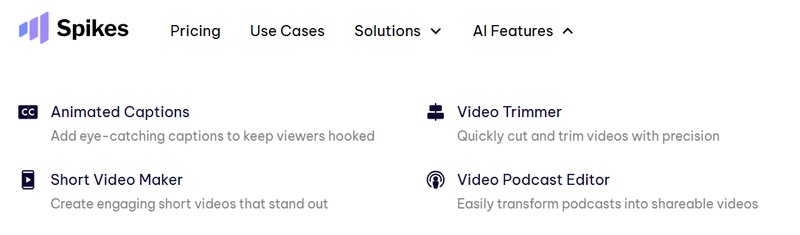




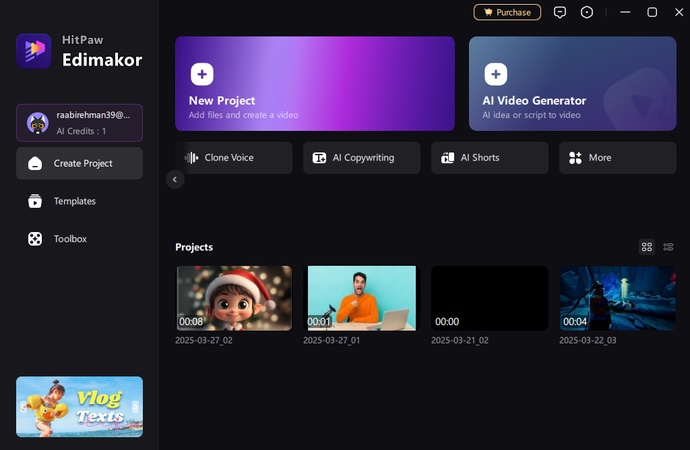
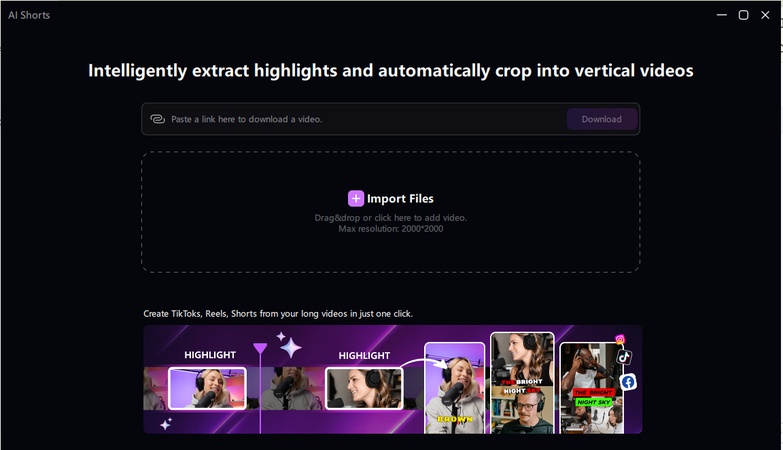
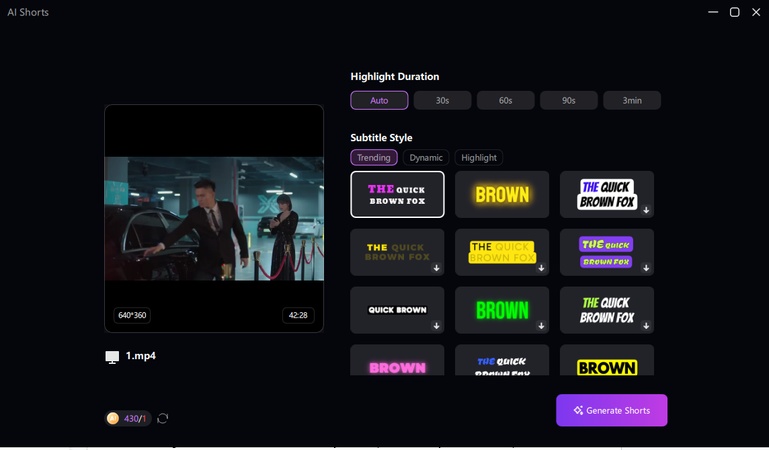
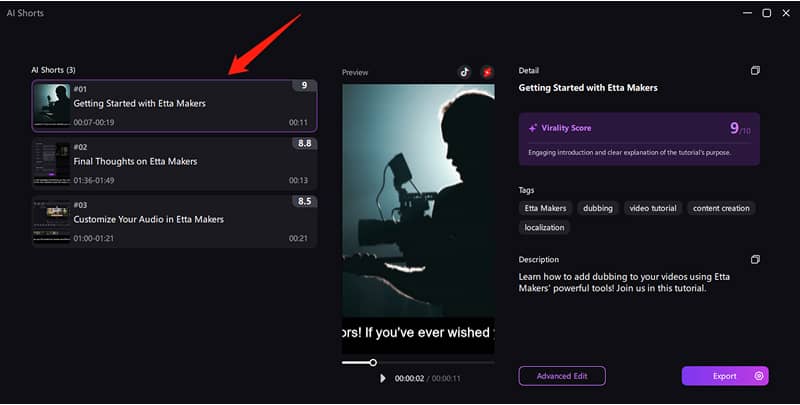
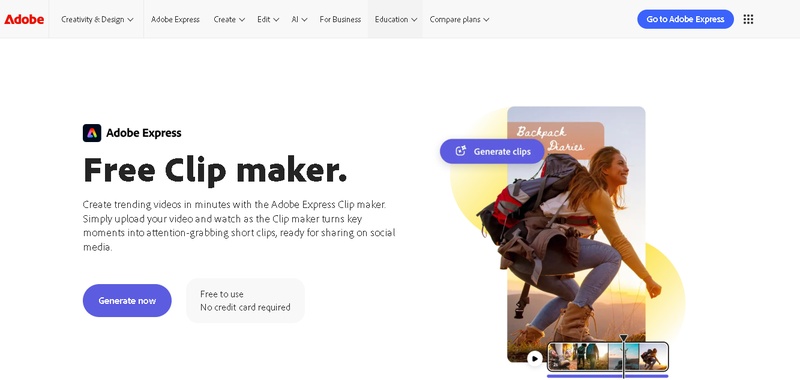
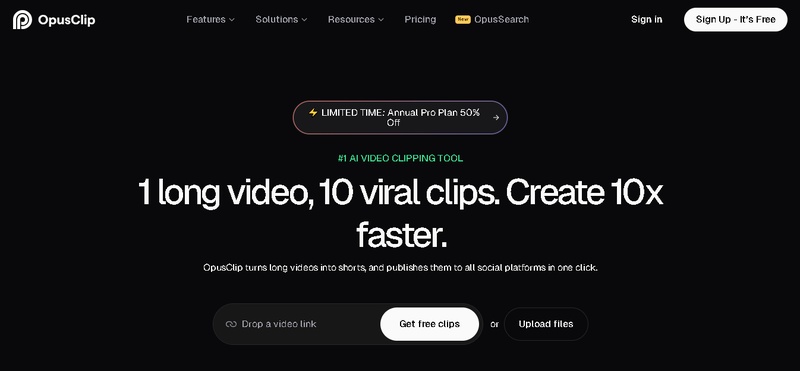
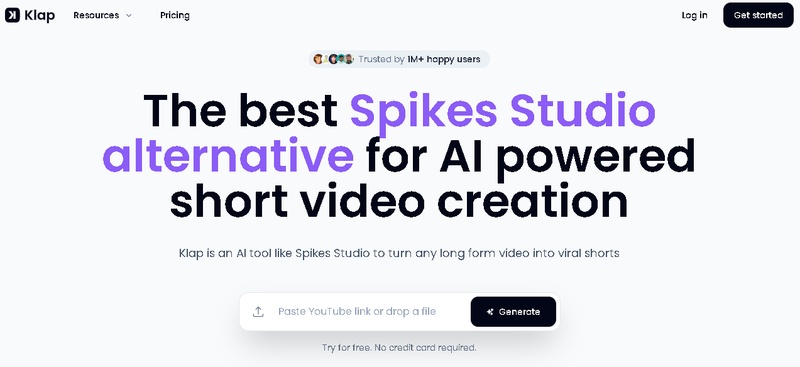
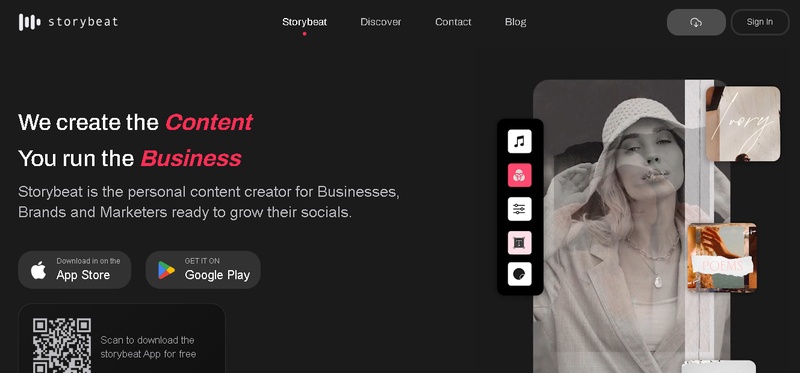
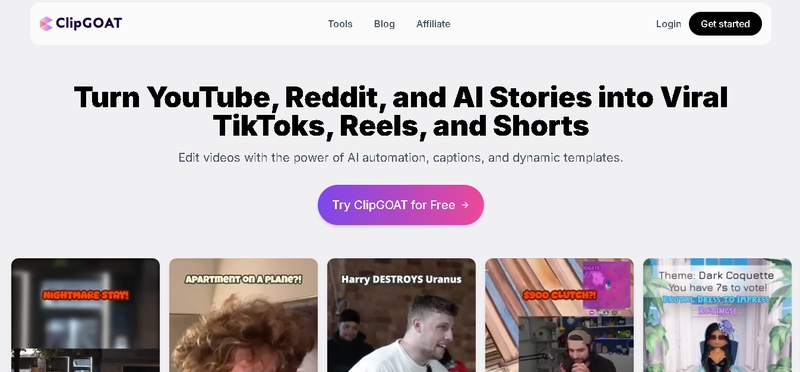




Yuraq Wambli
Editor-in-Chief
Yuraq Wambli is the Editor-in-Chief of Edimakor, dedicated to the art and science of video editing. With a passion for visual storytelling, Yuraq oversees the creation of high-quality content that offers expert tips, in-depth tutorials, and the latest trends in video production.
(Click to rate this post)