Leiapix converter is a game changer for anyone looking to add a truly intriguing dimension to their visual content. We'll learn all about its services including Leiapix converter free trial.
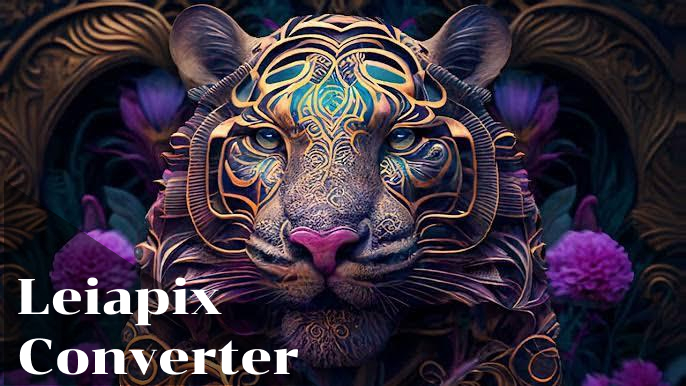
Part 1: What is Leiapix Converter?
Leiapix converter is a free web-based tool that allows you to convert 2D images into 3D images and animations. It uses AI to generate a 3D depth map from your 2D images, which you can then adjust to enhance the 3D effect. You can also create 3D animations that show multiple angles of the image, making it more dynamic and engaging. Leiapix converter offers several key functions that make it a versatile tool for creating 3D content from 2D images:
1. 3D Depth Map Creation: Automatically generates a 3D depth map from your 2D images, giving them a sense of depth and dimension.
2. Customization: Allows you to adjust the depth map to fine-tune the 3D effect according to your preferences.
3. 3D Animations: Enables you to create animations that show your image from multiple angles, making it more dynamic and engaging.
4. Export Options: Provides various export formats, including MP4, GIF, Side-By-Side 3D, and Leia Image Format, so you can use your 3D content across different platforms and devices.
5. User-Friendly Interface: Designed to be easy to use, even for those who are not familiar with 3D editing tools.
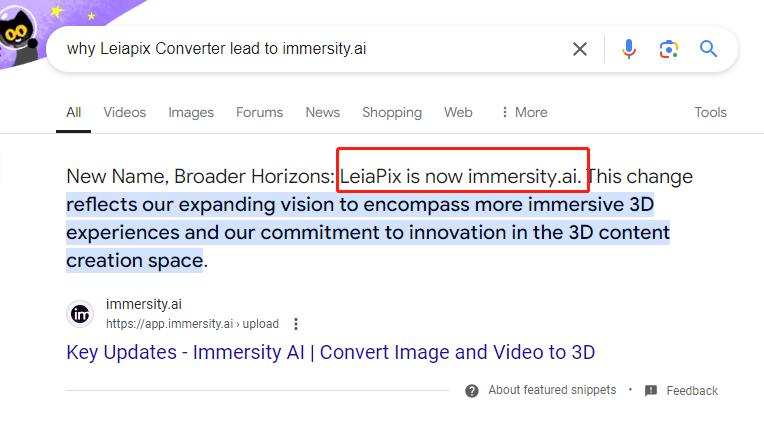
Part 2: Key Features & Use Cases of Leiapix Converter
Leiapix Converter's core functionality revolves around transforming 2D images into immersive 3D lightfield experiences. Here are its key features:
1. 3D Depth Map Creation.
2. Customization.
3. 3D Animations.
4. Export Options.
5. User-Friendly Interface.
6. Real-Time Preview.
7. Social Media Integration.
Use Cases and leiapix converter examples:
1. Social Media Content.
2. Marketing and Advertising.
3. Photography.
4. Education.
5. Art and Design.
6. Personal Projects.
Part 3: Pros and Cons of Leiapix Converter
While Leiapix Converter is a powerful tool for creating 3D images, it's important to consider its limitations and ensure that it aligns with your specific needs and goals:
Pros of Leiapix Converter:
- Easy to Use
- Free to Use
- Quick Processing
- Creative Potential
- Compatible with Leia Devices
Cons of Leiapix Converter:
- Limited Image Quality
- Device Limitations
- Online Dependency
- AI Limitations
Part 4: How to Use Leiapix Converter
Simply by following the below steps, you can easily transform your 2D images into stunning 3D experiences with Leiapix Converter(When you click the” Try it for Free” button on the LeiaPix website, you will head to an AI tool, Imersity. You can generate 3D images there.).
Let us see how to use Leiapix converter:
Step 1. Open your web browser and go to the Leiapix Converter website.
Step 2. Click the "Upload Image" button. Select the 2D image you want to convert from your device.
Step 3. The AI will automatically analyze your image and generate a 3D depth map. If you want to fine-tune the 3D effect, you can manually adjust the depth map image.
Step 4. Once you're satisfied with your 3D image, you can download it or share it directly on social media.

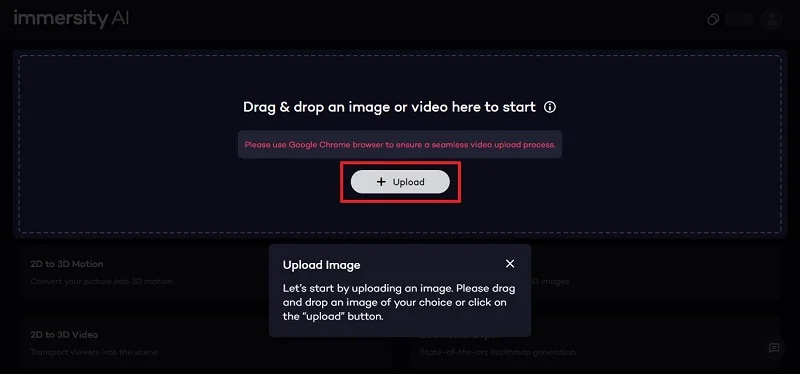
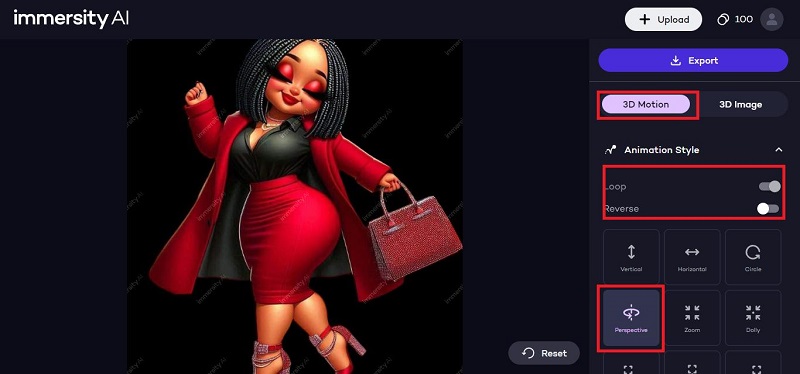

Part 5: How to Make 2D/3D Image a Talking video
Why choose Edimakor's AI Talking Photo feature?
HitPaw Edimakor offers a tool that can convert 2D/3D images into talking photos. This tool uses advanced lip-sync technology to make the photo appear as if it’s speaking naturally, adding motion, expression, and sound to bring static images to life. With Edimakor AI avatar you could:
- Create talking photos with lip-sync voices.
- Convert pictures into dynamic videos.
- Transform still photos to lifelike characters.
- Make the photo talk with 400+ voices in different languages.
Here’s the details to make a talking photo:
Step 1: Start a New Project
Step 2: Prepare Voice
- Text to Speech: Enter text and select an AI avatar and language.
- Local Audio: Import an audio file (MP3, WAV, AAC) under 100 MB and 5 minutes.
- Record Voice: Record up to 5 minutes of your voice in Edimakor.
Step 3: Upload 2D/3D Images from Leiapix Converter
Step 4: Check and Save
Open Edimakor and select AI Avatar. Click on the Talking Photo option or access it via Toolbox > AI Tools > AI Avatar.
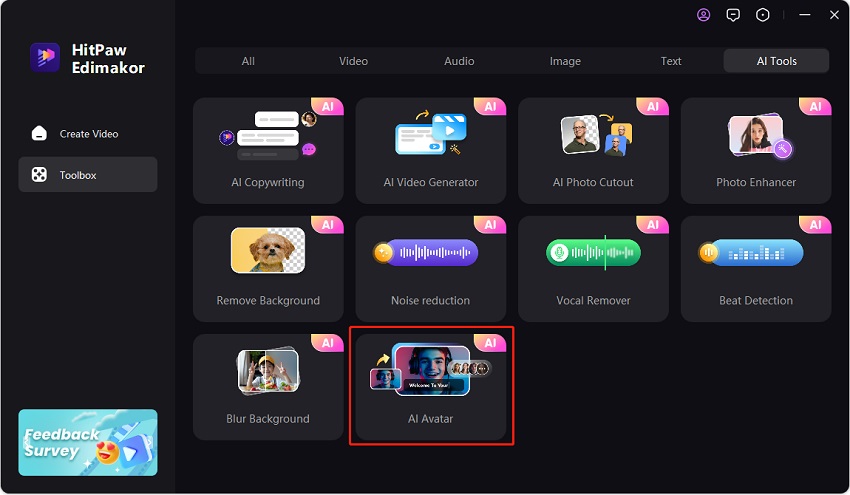
To animate your photo, prepare the voice and import the image. Choose one of three methods:
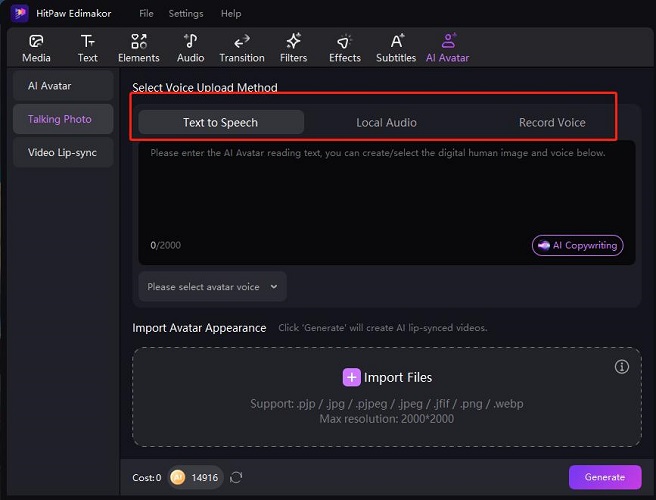
Import your photo (supports JPG, PNG, WEBP) and click Generate to sync the voice.
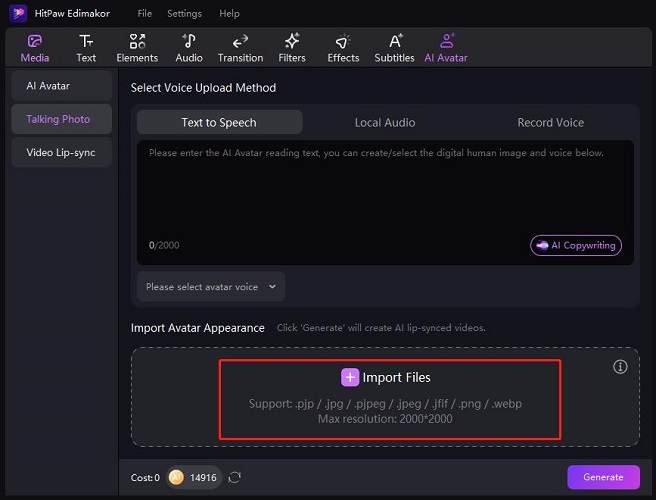
After processing, the result will appear. Click the + button to add it to the timeline, preview for lip sync accuracy, and make edits if needed.
Finally, click Export, choose your settings, and save the video.
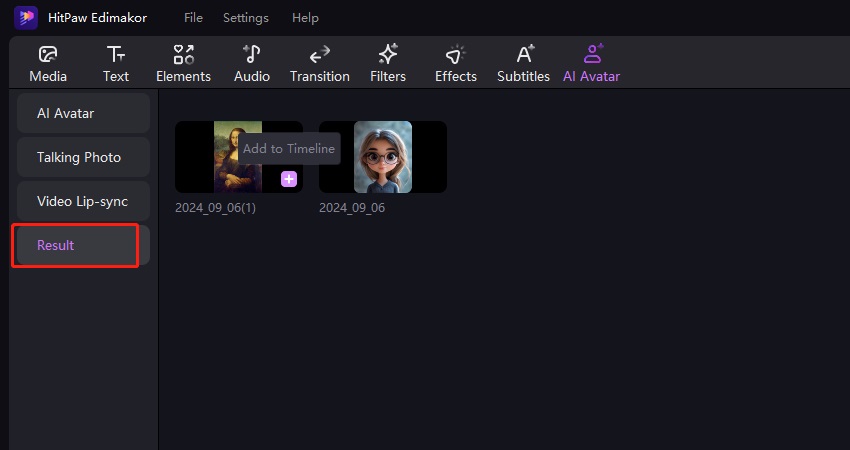
Part 6: Leiapix Converter Pricing
Leiapix Converter offers several pricing plans to accommodate different user needs. Below is Leiapix converter pricing and Leiapix converter payment method:
1. Limited Export (Free): 100 free credits. Access basic functionality with some limitations on export options.
2. Premium Export: Unlocks additional export features for a more comprehensive experience.
3. Pro API: Charges 5 credits per request, suitable for users needing API access for more advanced integrations.
4. Credits Pricing: Purchase credits as needed, with options like $5 for 500 credits and $10.00 for 1200 credits.
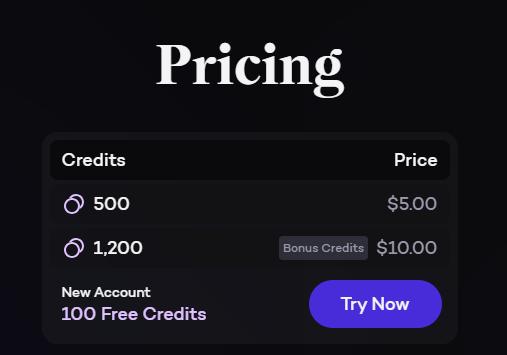
Part 7: Leiapix Converter Reviews
Below is a few Leiapix converter reviews from verified users:
● I am excited to share with you a product that has genuinely impressed me and has become a regular part of my content creation workflow. As someone who values authenticity and quality, I only recommend products that I personally use and enjoy. So today, I am going to talk about one such product — Leiapix Converter. Review collected by and hosted on G2.com.
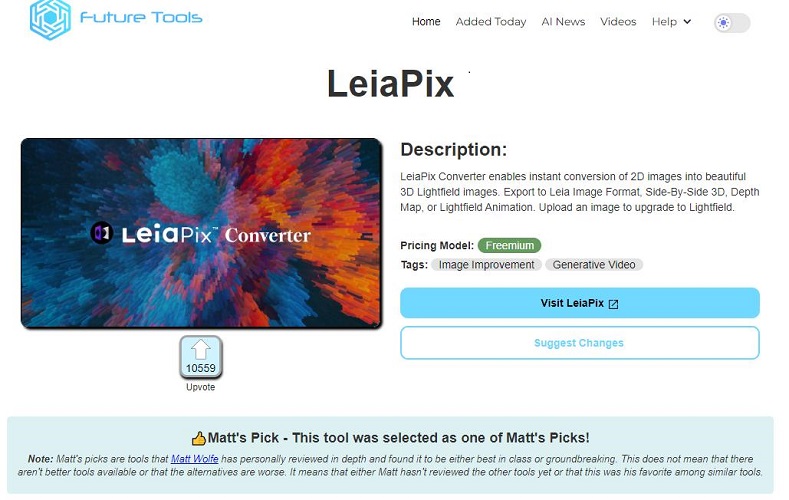
Part 8: Best 5 Leiapix Converter Alternative
Here are six top Leiapix converter alternative:
1. Pika Labs: is an innovative platform designed to make video creation accessible and straightforward, even for those with no prior experience. Founded by two Stanford Ph.D. students, Pika Labs aims to transform text-based ideas into high-quality video content using advanced AI technology.
2. Leonardo AI: is a powerful AI-powered image generation tool that allows users to create stunning images and art from text descriptions. It uses advanced machine learning models to generate highly realistic and creative images, making it a valuable tool for artists, designers, and content creators.
3. Fliki: is an AI-powered video creation tool that helps you turn text into engaging videos. It's designed to streamline the video creation process, making it easier for individuals and businesses to produce high-quality content.
4. Nine Thirty Five LLC: is a technology company focused on developing innovative software solutions utilizing artificial intelligence and advanced technologies. They are known for creating user-friendly products that deliver exceptional value.
5. Kaiber: is an AI-powered creative tool that allows users to transform text, images, and audio into visually stunning videos. It's designed to empower artists, designers, and content creators to bring their ideas to life with ease.
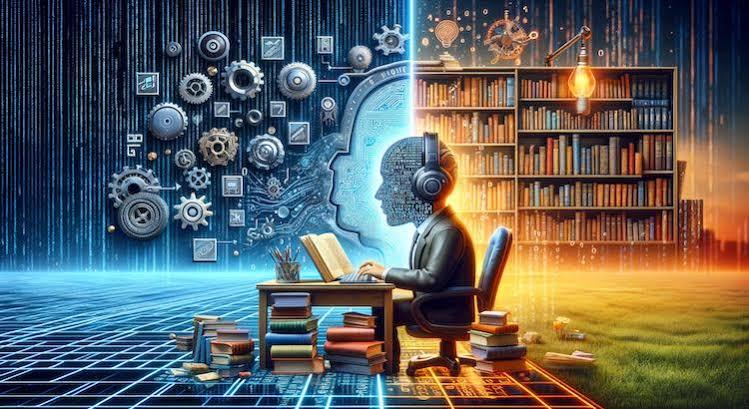
Part 9: FAQs on Leiapix Converter
-
Q1. Is Leiapix Converter Free?
A1. Yes, Leiapix Converter is primarily a free tool. It allows you to convert 2D images into 3D lightfield images, adding depth and dimension to your visuals.
-
Q2. How to Get Leiapix Converter Download?
A2. To get Leiapix Converter, you typically don't need to download a standalone software. It's primarily a web-based tool that you access through a web browser.
Conclusion
Leiapix converter has the potential to revolutionize the way we experience images and videos. It is a free tool, however there might be limitations or watermarks on the free version. The HitPaw Edimakor is the number one alternative for Leiapix converter, it is easy to use and delivers quality results.
HitPaw Edimakor (Video Editor)
- Create effortlessly with our AI-powered video editing suite, no experience needed.
- Add auto subtitles and lifelike voiceovers to videos with our AI.
- Convert scripts to videos with our AI script generator.
- Explore a rich library of effects, stickers, videos, audios, music, images, and sounds.

Home > AI Video Tools > Leiapix Converter AI | Free Trial, Reviews & Alternatives
Leave a Comment
Create your review for HitPaw articles







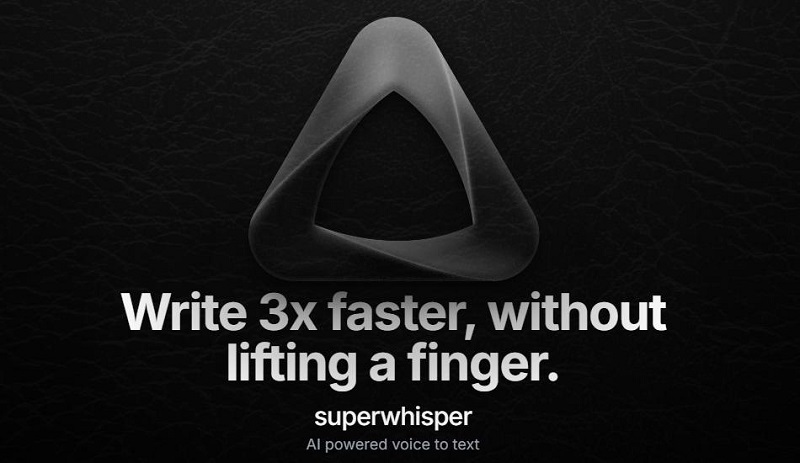
Yuraq Wambli
Editor-in-Chief
Yuraq Wambli is the Editor-in-Chief of Edimakor, dedicated to the art and science of video editing. With a passion for visual storytelling, Yuraq oversees the creation of high-quality content that offers expert tips, in-depth tutorials, and the latest trends in video production.
(Click to rate this post)