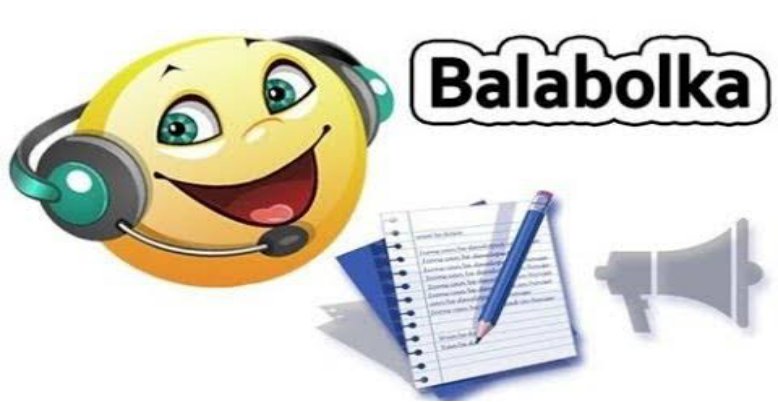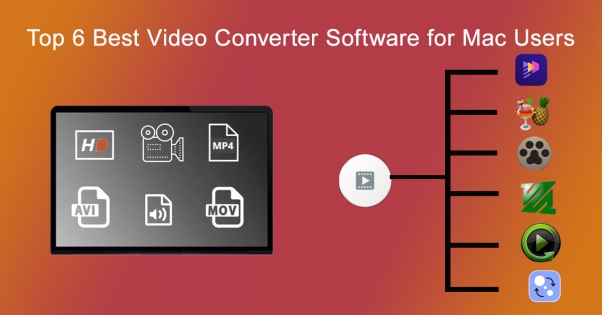Your virtual meetings, games, and live streaming can all be totally changed with soundboard software for Windows. Real-time audio control is crucial whether you are a podcaster, gamer, or creative. The top ten soundboard apps for Windows in 2026 that offer functionality, enjoyment, and performance will be discussed in this post.
Part 1: What is Soundboard Software?
With a key push, users of soundboard software can play pre-recorded noises, music, effects, and voice clips. It is frequently used to improve engagement and involvement in voice conversations, podcasts, streaming, and gaming.
What is Soundboard Software
You can use soundboard software to assign audio clips to buttons or hotkeys for immediate playback. These clips, which are perfect for real-time use whether broadcasting or gaming, can feature spoken lines, jingles, sound effects, or background music. The majority of soundboard solutions easily interface with streaming software and voice conversations. They provide custom effect grouping, loudness control, and high-quality sound playback.
Benefits of Using Soundboard Software
- Enables quick sound effects or quips to be played without interfering with your workflow.
- Streamers might use personalized audio to highlight key moments or surprise viewers.
- Effects, jingles, and transitions give podcasts and live performances a polished look.
- Enables voice lines or sound effects for group chats or Discord calls.
- Create a customized grid arrangement based on your memory cues and workflow.
Key Features to Look For
- Support for hotkey or drag-and-drop triggers allows for quick access to audio clips using the keyboard or user interface.
- WAV, MP3, OGG, and lossless formats are supported for crystal-clear playback.
- It enables seamless transitions and mid-session audio level adjustment.
- Real-time recording facilitates the creation of unique sound libraries.
- Bridges with OBS, Discord, Voicemeeter, and virtual audio drivers.
Best AI Sound Effect Creator
If you want to create any sound effect without downloading a soundboard software for Windows, the Edimakor AI Music/Sound Generator is among the top AI products on the market for you. Using straightforward text instructions, this application enables users to produce excellent, copyright-free sound effects and music all-in-one tool. Edimakor's AI engine streamlines the process with precise, quick, and imaginative results, whether you are creating ambient loops, game sounds, or cinematic effects. It also offers a vast library of sound effects for you.
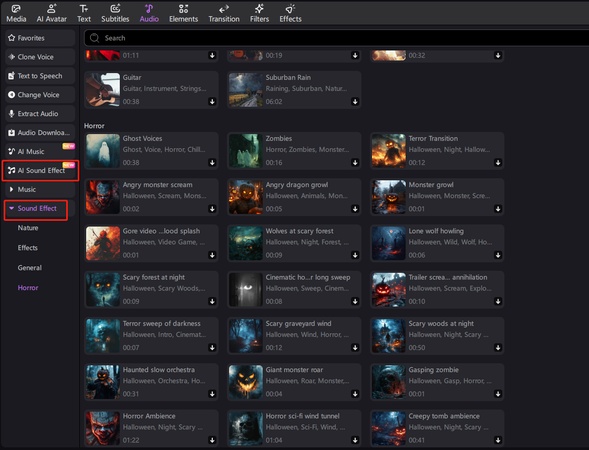
Why Choose Edimakor AI Music/Sound Generator
-
Beyond soundboard software for windows, Edimakor is unique because it blends robust AI image/video/audio functionality with simplicity for windows and macOS.
-
The AI engine creates original, studio-caliber sound effects in a matter of seconds, and its user-friendly interface is suitable for beginners.
-
In addition to instrument kinds, users can select mood, genre, and even sound effect styles.
-
YouTubers, streamers, video editors, and anybody else in need of new audio without copyright issues would love it.
How to Create AI Sound Effects
Step 1: Go to the Audio section of Edimakor's Toolbox. The sound effect generator can then be accessed by selecting AI Sound.
Step 2: Describe the sound you wish to produce, such as: a woodland wind whispering or a futuristic alert.
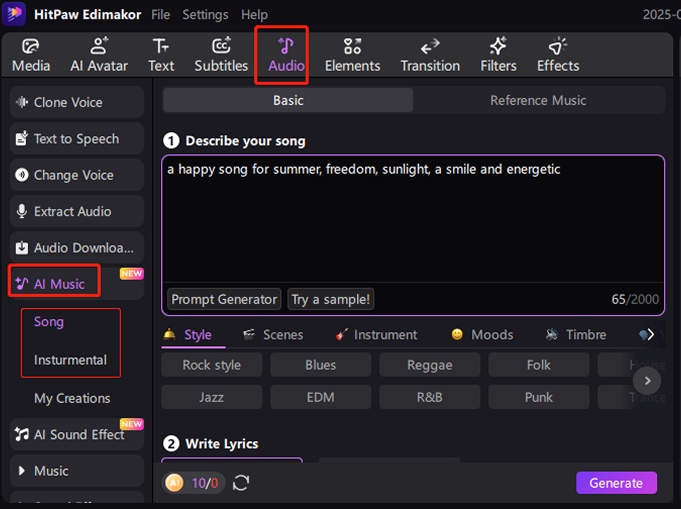
Step 3: You can manually adjust the sound's duration in custom mode. Edimakor will determine the duration for you if you select auto mode. Additionally, select the number of sound variations you want the AI to produce.
Step 4: It is time to start creating. To allow Edimakor's AI to process your input, click the Generate button. Edimakor will immediately save the sound to your project folder when it is ready. You have the option to preview it, make any adjustments, or export it straight for use in your audio or video project.
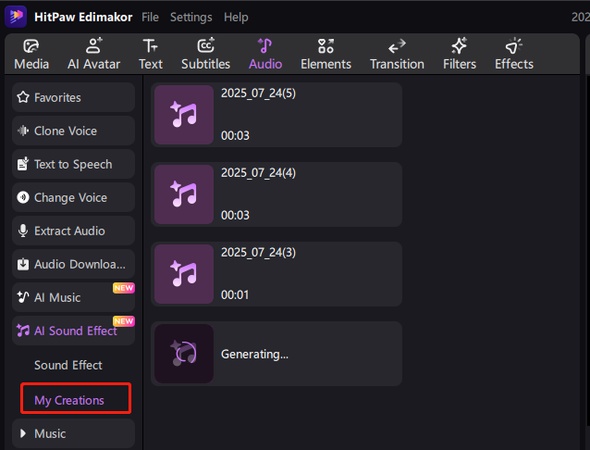
Part 2: 10 Best Soundboard Software for Windows
The best ten free soundboard software for Windows in 2025 are listed here; each one offers a unique blend of features, compatibility, and performance for regular users, streamers, podcasters, and gamers.
1. Voicemod
Gamers and streamers frequently utilise Voicemod, a well-liked real-time voice changer and the best soundboard software for PC. An extensive collection of sound effects, speech filters, and hotkeys that may be customised to play clips instantly is included. The Pro version unlocks more features and custom sound themes, improving live performance and interactivity.
Features:
- Real‑time voice filters and custom sound hotkeys.
- Sound effects library with user upload support.
- Sound pad overlay inside gaming for instant access.
Platforms:
Windows 10/11, primarily, Discord integration, OBS plugin, Twitch, Zoom compatibility.
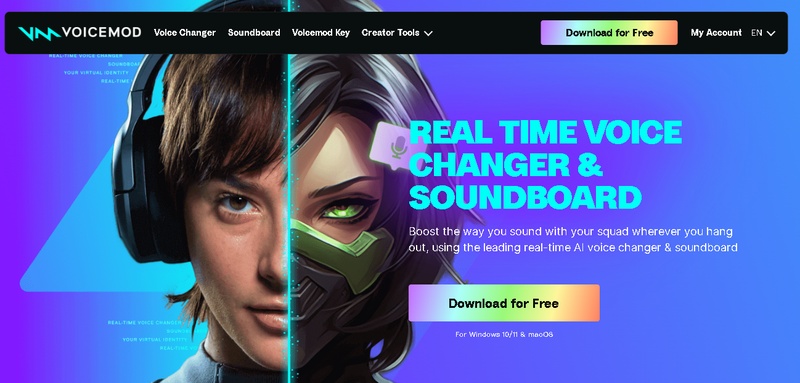
2. Resanance
Resanance is a free and portable voice changer soundboard software for Windows, perfect for streaming and gaming. It allows for direct playback into voice chat or digital audio pipeline, as well as infinite audio clip allocations and hotkey customisation. While its open-source nature means frequent changes and plugins, users value features like audio ducking and fade transitions.
Features:
- Unlimited sounds per project, port‑forward for sound capture.
- Global hotkey support for press‑to‑play functionality.
- Audio ducking and fade control in real‑time.
Platforms:
Windows 7/8/10/11. Free download. No subscription necessary.
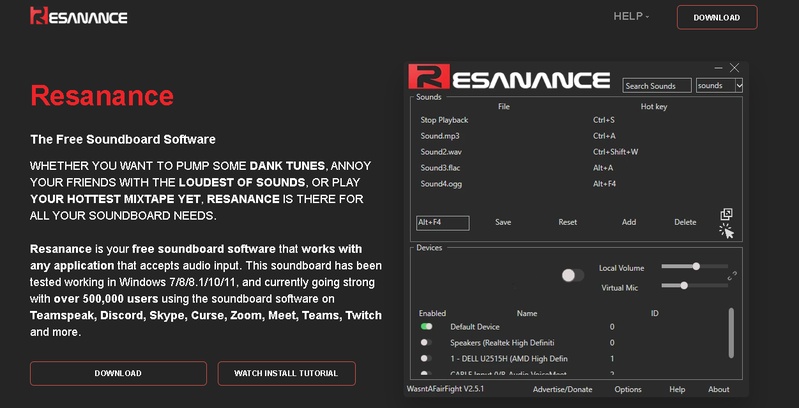
3. Soundpad
Soundpad is a high-end soundboard program that plays music straight from your microphone for clear, high-quality audio. It is perfect for voice chat in games, Discord, or broadcast settings because it makes sure that everyone can hear your sound effects in real time. Accurate fade control, volume mixing, hotkey assignment, and audio looping are all supported by Soundpad.
Features:
- Very low latency output into the mic input.
- Blend music and effects with real‑time volume control.
- Loop and fade features per sound.
Platforms:
Windows 7–11. One‑time purchase.
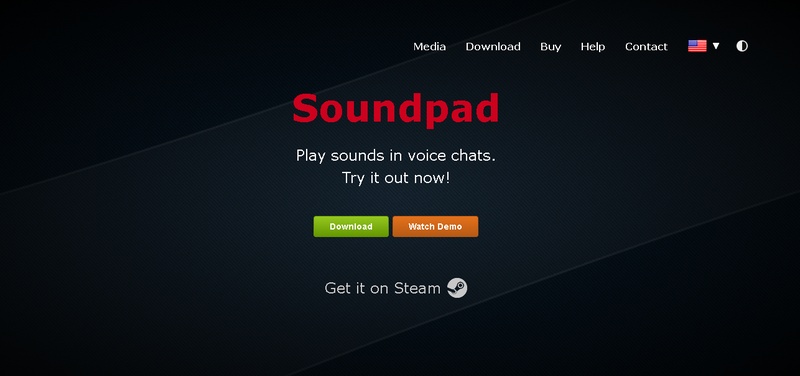
4. EXP Soundboard
A free and open-source program called EXP Soundboard was created to go along with Voicemeeter and virtual audio wires. Because it combines voice control with latency-free real-time sound playback, streamers prefer it. EXP is a versatile option for content producers looking for sophisticated yet free soundboard functionality because of its vibrant developer community.
Features:
- Compatible with virtual cable routing.
- Multi‑sound triggers, hotkey assignment per clip.
- On‑the‑fly clip recording.
Platforms:
Windows 10/11. Free and open source.

5. Clownfish Voice Changer
With real-time effects and a custom soundboard software for windows 10/11, Clownfish is a system-wide voice alteration tool. After installation, it affects all apps' audio output, including streaming services, Skype, and Discord. Hotkeys can be used to trigger custom audio uploads or built-in sound clips.
Features:
- Voice pipelines for capture and post‑processing.
- Soundboard with voice lines and audio effects.
- Global hotkeys and toggle options.
Platforms:
Windows. Free. Donation optional.
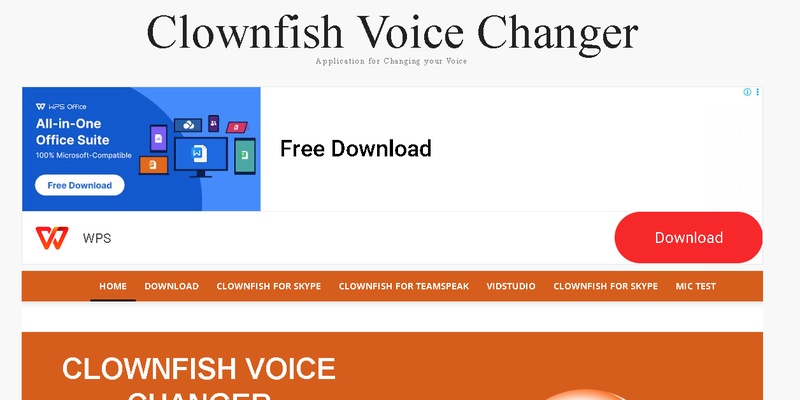
6. Jingle Palette
Podcasters and live presenters adore the simple, classic radio-style online soundboard software for windows known as Jingle Palette. You choose hotkeys for quick triggers and make palettes of clickable buttons that match sound clips (jingles, advertisements, effects). Despite its simplicity, it supports popular formats like WAV and MP3 and provides dependable, low-latency playing.
Features:
- Multi‑sound palette layout.
- Supports WAV and MP3 playback.
- Assignable hotkeys and quick launch.
Platforms:
Windows XP–11. Free; optional donation.
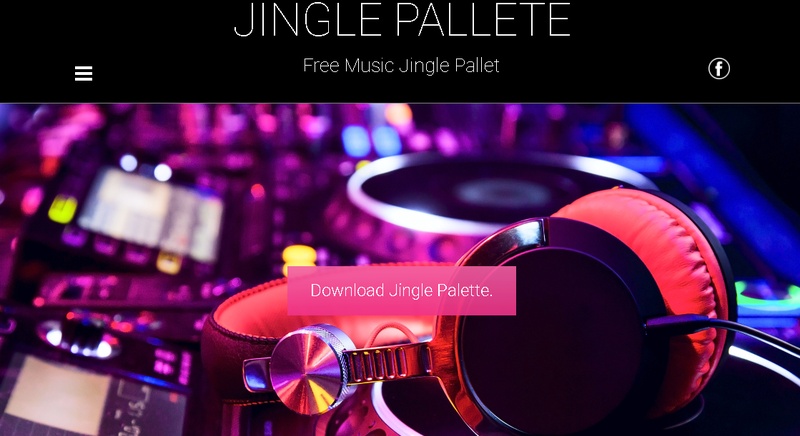
7. Podcast Soundboard
Podcast soundboard for gaming for those who want to organise audio clips with ease. Sound libraries, clip sequencing, fade-in/out transitions, and category categorisation are all included. Audio can be triggered during live recordings without disrupting the flow, enabling seamless additions of effects, listener messages, or jingles.
Features:
- Easy browsing and categorisation of audio clips.
- Fade-in/out transitions per slot.
- Live soundboard during recordings.
Platforms:
Windows 10/11. Free tier with paid upgrades.
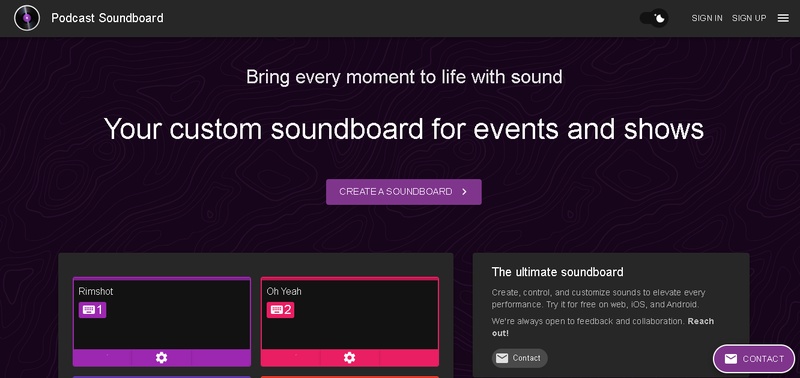
8. VoiceMeeter Banana
More than just a soundboard for streaming, VoiceMeeter Banana is a complete virtual mixing console that combines soundboard and audio routing features. It is perfect for broadcasters because it lets you route sounds to OBS or Discord, mix numerous audio sources, and add EQ and compression. It has a moderate learning curve despite its sophistication, and customers reward it with flawless audio control.
Features:
- Virtual audio routing to Discord/OBS, equalisers.
- Multi‑clip playback with channel assignment.
- Noise gate and compressor for clean signals.
Platforms:
Windows 10/11. Donation‑ware.

9. Blerp
A contemporary browser-based soundboard for discord, Blerp is well-liked by Twitch and OBS live streamers. You can drag and drop audio clips, such as sound effects, memes, or custom lines, straight into scenes using a plugin. Along with smooth integration with live chat alerts, it provides trending audio.
Features:
- Clip clip library integrated into Chrome/Edge.
- Drag‑and‑drop sounds into OBS scenes.
- Trending meme sound collection.
Platforms:
Windows via browser. Free + paid tier.
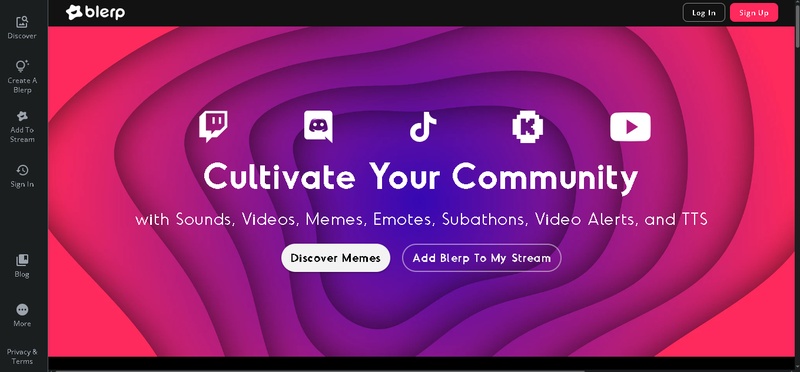
10. Mixere Soundboard
A portable soundboard for youtube videos that can be downloaded, Mixer Soundboard is made to be easy to use and stable. It provides easy fade volume control, hotkey support, and basic sound layering. Even though it lacks several features, its simple interface and easy access make it perfect for streamers or content producers who require speedy clip playback with little setup.
Features:
- Custom sound layering per channel.
- Hotkey triggers and sound sampler.
- Adjustable fade and volume mixer.
Platforms:
Windows 7–11. Free downloadable app.
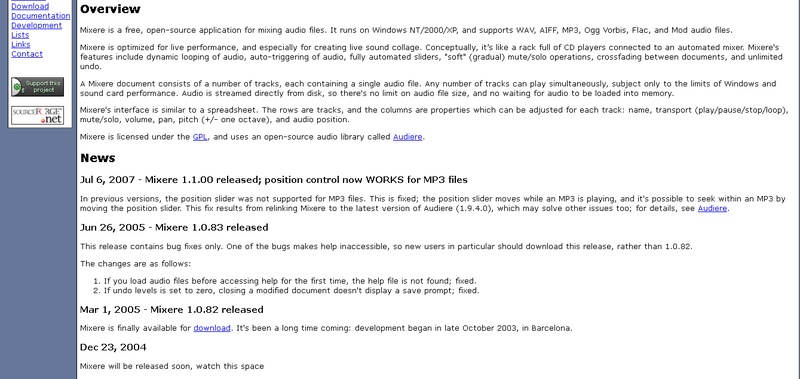
Part 3: Pricing Plans of the 10 Best Soundboard Software
Here is the pricing plan of the 10 soundboard software mentioned above, including both the basic and extra plans. You can compare them to find the best choice.
| Software | Basic Price | Extra Cost or Credits |
|---|---|---|
| Voicemod | Free tier, Pro $9.99/mo | Currency packs or themes |
| Resanance | Free | None |
| Soundpad | $10–15 (one-time) | No extras |
| EXP Soundboard | Free (open-source) | None |
| Clownfish | Free | Donate if desired |
| Jingle Palette | Free | Optional donations |
| Podcast Soundboard | Free tier, pro upgrades | Unlock more features |
| VoiceMeeter Banana | Free (donation-wanted) | None |
| Blerp | Free plus Premium tier | Clip credits |
| Mixer Soundboard | Free | No extras |
Part 4: 6 Free Soundboard Websites to Download Funny Sound Effects
Here are some free soundboard website that you can find trending hilarious sound effects and download them for free. Don’t miss it!

101 Soundboards: This site lets you download sounds for free and create your own soundboards. It has a simple interface and allows you to pause and resume sounds.
Myinstants: This website has a large collection of short sound clips categorized by memes, movies, music, and more. It also allows you to upload custom sounds.
Freesound: This is a collaborative database with over 700,000 free sounds, including a wide range of sound effects and music.
TunePocket: This site offers free online soundboards for various purposes like podcasts, streaming, and gaming.
Mixkit: This is a collection of free, royalty-free sound effects for videos and other projects.
BBC Sound Effects: A searchable archive of over 30,000 sound effects from the BBC.
FAQs on Soundboard Software for Windows
A1: Reddit users frequently recommend Soundux for its unlimited slots and open-source nature, or Resanance for its simple and straightforward functionality.
A2: Install a program like Voicemod to use a soundboard in Discord. In Discord's voice settings, establish it as your input device. Then, during live chats, use the designated hotkeys to make the noises you want.
A3: By choosing the virtual audio input on your soundboard as the microphone in Zoom's audio settings, you can use a soundboard with Zoom. This enables you to play sound effects during meetings in real time.
A4: As long as you stay away from offensive or copyrighted content, using a soundboard is acceptable. To prevent removals or bans, always make sure you abide by copyright regulations and streaming platform requirements.
A5: Both Voicemod and EXP Soundboard come highly recommended for gaming. They integrate easily with well-known games and voice chat programs like Discord and Steam, and they support hotkeys and preloaded sound packs.
A6: Set up your favourite soundboard program first. Set up your game chat or OBS to use the soundboard as your input source, give your sound clips unique hotkeys, and add some sonic flair to your streams.
Key Takeaways
Whether your goal is atmosphere, clarity, or humour, using the appropriate soundboard software for Windows can elevate your audio experience. For Windows users in 2025, each of the tools in this list has special features. Consider utilising HitPaw Edimakor (Video Editor) AI Music and Sound Generator for extra creativity. It lets you make personalised sound effects and audio clips for a polished look.
Leave a Comment
Create your review for HitPaw articles