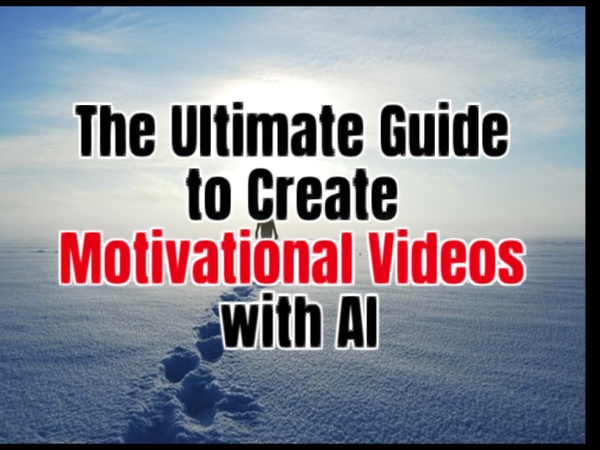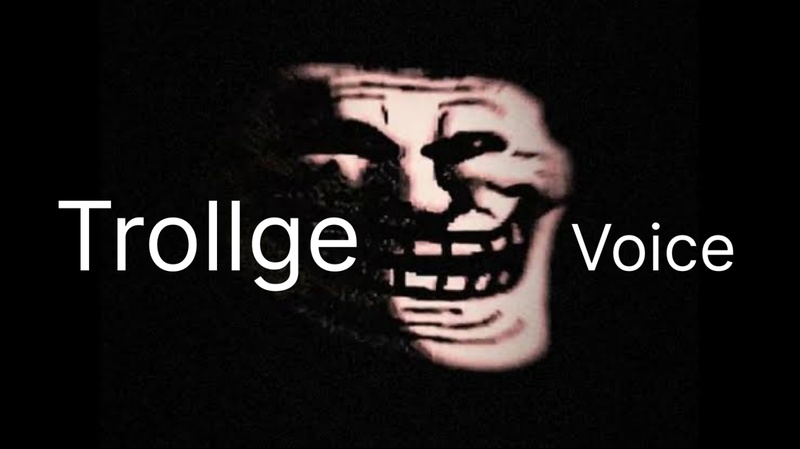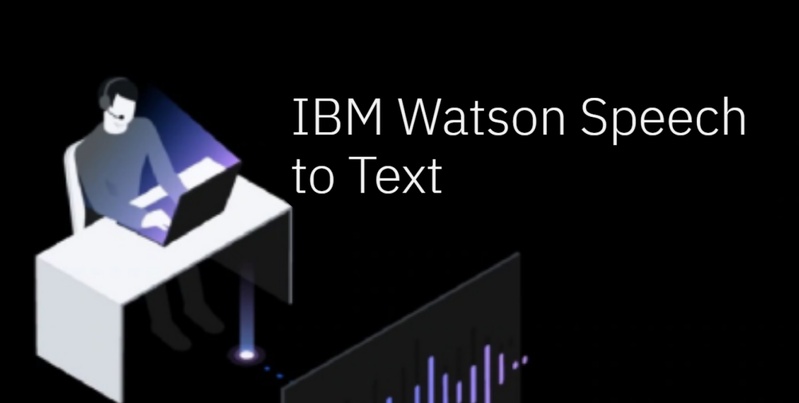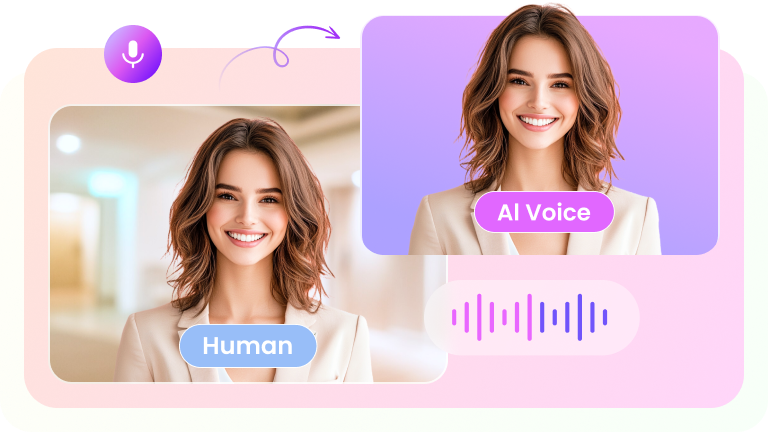In the area of AI-generated voiceovers, trapaholics voice generator has attracted notice due to its signature trap voice tags and ultra-realistic delivery. It’s crucial to analyze what Trapaholics Voice Generator offers in terms of functionality, pricing, and usability. This article provides an in-depth walkthrough to help you make an informed choice.
Part 1: What is Trapaholics Voice Generator?
Whether you’re creating music, editing videos, or developing hilarious material, trapaholics voice generator gives a vintage yet modern voice clone experience that resonates with aficionados of hip-hop culture. The platform features an intuitive interface, enabling both novices and professionals to utilise its capabilities with ease.
1 What is Trapaholics Voice Generator?
The trapaholics ai voice generator is an AI-powered program designed to recreate the classic Trapaholics mixtape voice. Widely utilised in memes, audio tracks, and remixes, this generator offers an authentic touch with configurable vocal effects. Users can add text and have it translated into a hype-style voiceover, similar to DJ tags and mixtape intros.
Pros
- It provides creators with access to professional-quality voiceovers that sound like authentic trap mixtape intros
- One of the key strengths of trapaholics text to speech is the ability to make personalised trap-style speech tags by inputting your own name, catchphrase, or company message.
- After generating the voice tag, consumers can quickly download the file in industry-standard audio formats.
Cons
- Users seeking unique accents, natural-sounding AI speech, or other genres won’t find these possibilities here.
- It doesn’t support Spanish, Hindi, French, or any other languages.
- Unlike several advanced AI voice programs that deliver quick audio previews, Trapaholics has a short wait time after submission.
Trapaholics Voice Generator Features
- Just type your sentence, click produce, and you receive a high-quality trap voice tag in seconds. It resembles the over-the-top delivery of vintage mixtape DJs, characterised by exaggerated echo, bass, and slang-infused intonation.
- Users can input any name, phrase, or message into the trap voice style, excellent for branding, drops, or adding a trademark line to your material.
- Before finishing your audio, you can fine-tune its sound. Modify pitch to make the voice deeper or higher, slow down the delivery for effect, or adjust the tone to fit the atmosphere of your content.
- Trapaholics is entirely suited for usage on smartphones and tablets. It works effortlessly on Chrome, Safari, and Edge browsers, eliminating the need for apps, making it a go-to choice for multimedia creators on the go.
- Creating a bespoke speech tag typically takes around 30 seconds in most cases. There’s no registration, no complicated steps, and no technical setup. Just type, click, and download.
Trapaholics Voice Generator Pricing and Plans
| Plan | Price | Features | Usage Limit |
|---|---|---|---|
| Free | $0 | Basic text-to-speech, watermark | Limited uses/day |
| Pro | $9.99/month | No watermark, HD export, priority access | 50 voice requests/day |
| Premium | $24.99/month | Full meme library, batch export, voice mixing tools | 150+ requests/day |
2 Best Alternatives to Trapaholics
Here is the detailed comparison of all Trapaholics voice generator alternative options:
| Tool | Multi-Language | Quality | Accent Options | Voice Duration | Key Features |
|---|---|---|---|---|---|
| Edimakor TTS + Voice Clone | High | 20+ accents | Long-form support | Voice changer, AI avatar, voice cloning | |
| NaturalReaders | Medium | Few | Short to medium | Commercial-friendly, OCR support | |
| Narakeet | High | Multiple | Up to 10 mins | Slide narration, scripts import | |
| MicMonster | High | 140+ voices | Long duration | Lifetime plan, audio sync | |
| FineVoice | High | Few | Up to 5 mins | AI effects, gender switch | |
| ElevenLabs | Very High | Highly customizable | Long-form supported | Ultra-realistic AI voices |
Part 2: How to Use Trapaholics Voice Generator
Ready to produce your own Trapaholics-style audio? Let’s break down the trapaholics voice generator tutoria into simple steps so you can make voiceovers that sound straight out of a mixtape drop.
How to Generate Text to Voice With Trapaholics
Step 1: Download or Use Online Version
Start by downloading VoxBox or simply try the online version. Both solutions are 100% safe and easy to access.
Step 2: Use the Voice Cloning Feature
Head to the Voice Cloning tab inside VoxBox. Upload an audio sample and let the system process it. Within a minute, you’ll have a ready-to-use Trapaholics clone voice.
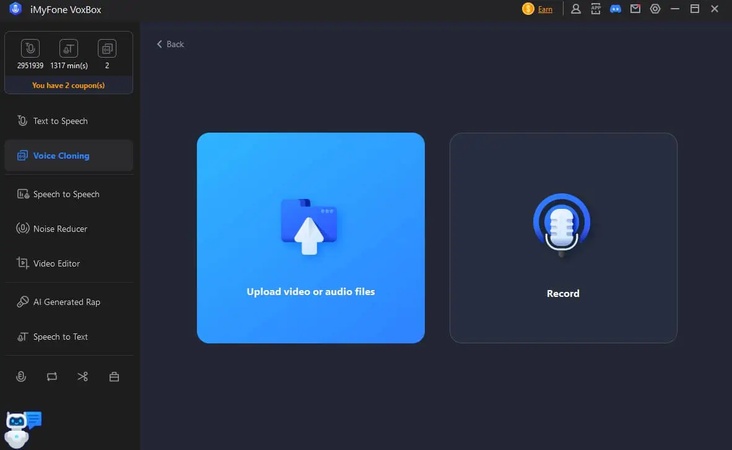
Step 3: Convert Text into Trapaholics Voice
Go to the Text to Speech section. Type in your text, whether it’s a shoutout, drop, or mixtape intro, and transform it into audio utilizing the cloned Trapaholics voice.
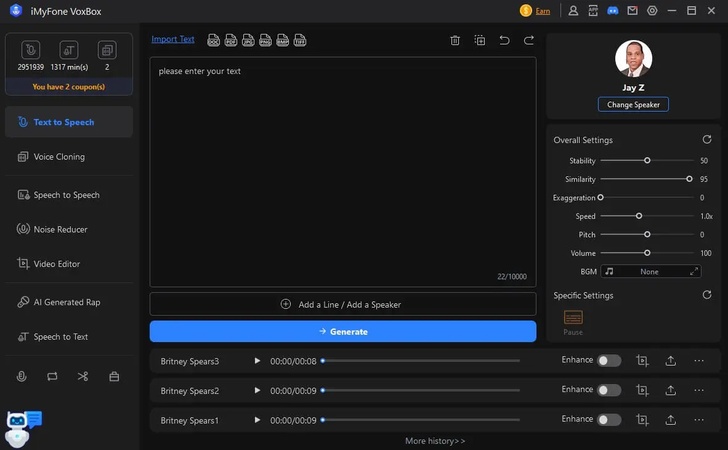
How to Create an AI Avatar with TTS
Step 1: Open Edimakor and Select AI Avatar from the Toolbox
Launch Edimakor , navigate to the toolbox on the left sidebar, and click on AI Avatar. This launches the avatar workspace, allowing you to start your video creation.
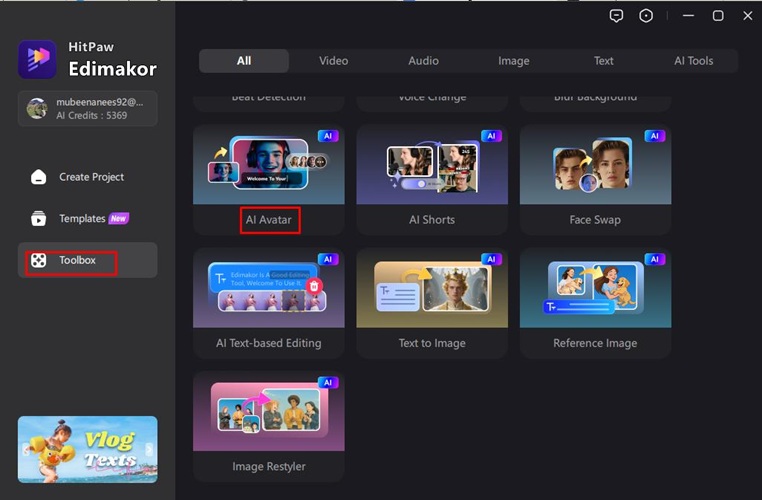
Step 2: Choose Text to Speech, Local Audio, or Record Voice
Select how your avatar will speak: either input your script for text-to-speech, upload a pre-recorded local audio file, or directly record your voice using the built-in mic option.
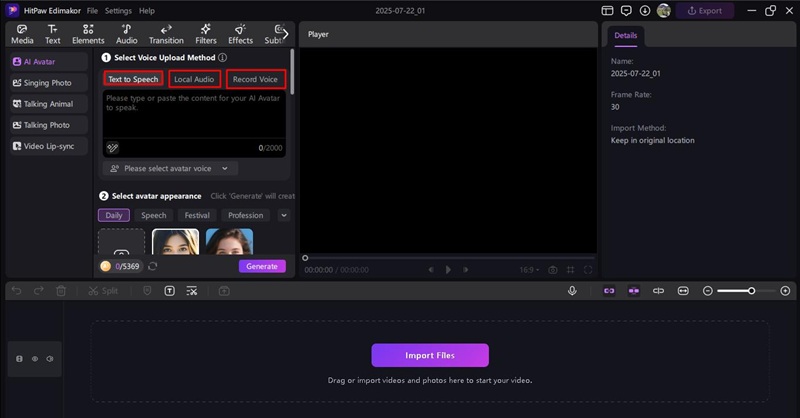
Step 3: Select Avatar from the Library or Upload Your Own
Browse Edimakor’s avatar library to find a character that complements your content. You can also upload a custom avatar and type a prompt to direct facial expression and motion.
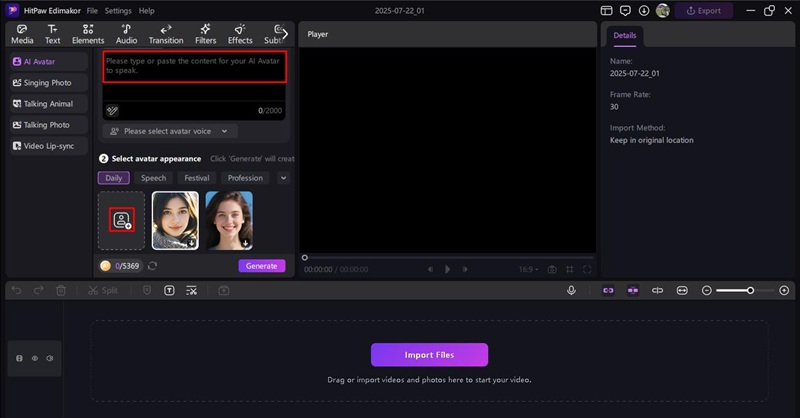
Step 4: Export Your Avatar Video Project
After tweaking voice, appearance, and background, preview your avatar video. Once you're happy, click Export, select the video quality and format, and then download your product for publication or sharing.
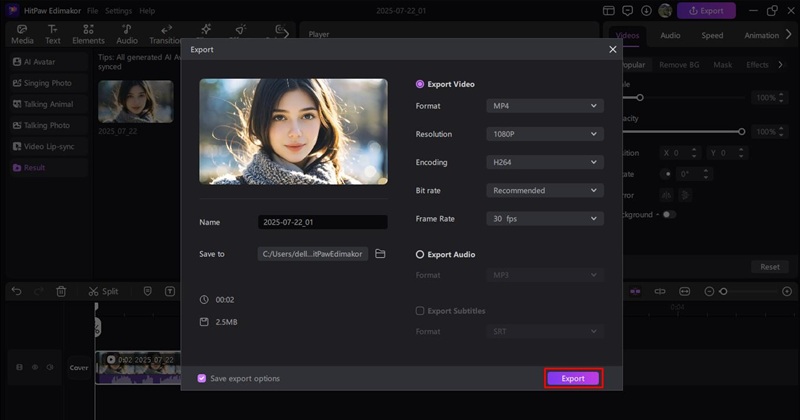
Part 3: Trapaholics Voice Generator Workflow and Use Cases
From text input to dynamic voice output, Trapaholics offers a streamlined voice generation process with versatile applications across various industries, including media, education, marketing, and personal content creation.
1 Voice Generation Workflow with Trapaholics
Trapaholics Voice Generator offers a straightforward voice generation process suitable for both beginners and experienced users. Once users access the site, they may insert any text into the editor, choose from various voice presets, and alter pitch, speed, or intensity. The generating process takes just seconds, producing high-quality output ready for use in any audio or video project.
2 Use Cases for Trapaholics Voice Generator
Audiobook narration and voice-overs
The trapaholics voice tags are an excellent choice for making voice-overs and audiobook narrations. With its realistic and expressive tones, authors and publishers may simply convert written stories into compelling audio experiences, saving the money and effort of hiring expert narrators.
Podcast And Audio Content Creation
For podcasters, Trapaholics gives a rapid way to generate catchy intros, outro segments, and ad scripts in a professional-quality voice. This application supports authors who may not feel comfortable recording their voice or require quick changes with consistent quality.

Corporate Presentations And Explainer Videos
Businesses can employ Trapaholics for voiceovers in presentations, tutorials, and explainer films. The clarity and flexible tone options help brands to maintain a professionally tone while explaining products, services, or training materials with ease.
E-learning and Educational Content
Educators, course authors, and training facilitators can use trapaholics voice sample to turn written content into audio for eLearning modules. The clear and comprehensible voice generation promotes engagement and accessibility for pupils across diverse age groups.
Personal And Lifestyle Audio Projects
From producing birthday voice messages to personalising ringtones or Instagram videos, Trapaholics is excellent for personal projects. The tool’s ease of use makes it exciting for hobbyists to develop content that stands out with unique, stylistic audio.
3 User Review & Comments
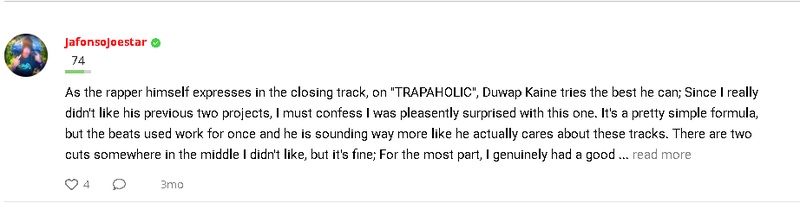
FAQs on Trapaholics Voice Generator
A1. Yes, Trapaholics offers a basic free plan that includes access to restricted speech tags. It’s excellent for testing out the site before committing to a paying subscription with more features.
A2. Absolutely. Trapaholics replicates the classic trap-style announcer voice with astonishing realism, especially for brief sentences and mixtape-style intros. It’s best employed for pithy sentences, rather than long-form storytelling.
A3. ElevenLabs is ideal for natural and emotional voice cloning, whereas Trapaholics specializes in hype tag production. If you want versatility, ElevenLabs is the superior choice. For trap-style audio branding, Trapaholics is the winner.
A4. No, Trapaholics isn’t real-time. The voice is generated when you submit your input, generally within seconds. For live voice changing, consider FineVoice or Edimakor's voice changer tools.
A5. Trapaholics primarily support English. It concentrates on quality voice styles rather than multilingual support. For greater language options, tools like Edimakor, MicMonster, or Narakeet are more ideal.
Wrapping Up
The trapaholics voice generator in 2025 is a powerful, specialized tool for artists who appreciate hype-style branding in their audio. While it lacks linguistic support or rich emotional synthesis, it shines in its niche. For those seeking a more versatile platform, HitPaw Edimakor (Video Editor) offers voice cloning, TTS, AI avatars, and editing features in one bundle – making it an excellent upgrade or complementary tool.
Leave a Comment
Create your review for HitPaw articles