IBM Watson Speech to Text aims to bridge the gap between spoken words and written text, enabling businesses and developers to create applications that understand and interact with human voice more effectively. It is the aim of this article to provide a comprehensive guide for ibm watson speech to text.
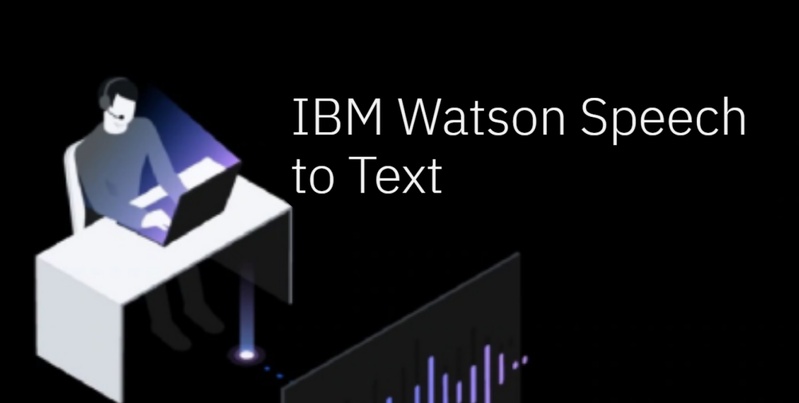
Part 1: Overview of IBM Watson Speech to Text
IBM Watson Speech to Text is a versatile and powerful AI tool that empowers businesses to unlock the value of their spoken data, improve customer interactions, and enhance operational efficiency through highly accurate and customizable speech transcription.
-
What Is IBM Watson’s Speech-To-Text?
IBM Watson Speech to Text is a leading AI-powered service designed to convert spoken audio into written text accurately and efficiently. It's a core component of IBM's broader Watson AI platform, leveraging advanced machine learning and deep learning techniques.
-
How Much Does IBM Watson Text to Speech Cost?
IBM Watson Text to Speech offers various pricing plans designed to accommodate different usage levels and needs, from individual developers to large enterprises. The primary pricing metric is the number of characters synthesized. Here's a table summarizing the general IBM Watson Text to Speech Cost:
PLAN PRICE FEATURES BEST FOR Lite Free 10,000 characters/month, neural voice tech, custom voices, SSML support, voice transformation Trying out the service, small personal projects, and initial development. Standard $0.02 per 1,000 characters Unlimited characters (billed based on usage) Small to medium businesses, developers needing more than the free tier, and those requiring customization. Premium Custom pricing Advanced neural voices, branded voice creation, enhanced customization, enterprise-grade support Large enterprises, organizations with strict security/compliance requirements (e.g., healthcare), and those needing dedicated environments or custom brand voices. -
IBM Watson Speech to Text Language Support:
IBM Watson Speech to Text offers robust language support, covering a significant range of global languages and their dialects. This allows businesses and developers to create applications that can accurately transcribe speech from diverse linguistic backgrounds.
Part 2: How to Use IBM Watson Speech to Text
Using IBM Watson Text to Speech (TTS) primarily involves sending text to the service and receiving audio in return. The exact method depends on your preferred programming language or development environment, but the general steps are consistent. Here's an IBM Watson Text to Speech Tutorial:
-
Go to IBM website at cloud.ibm.com and select catalog.

-
Search for Speech to Text and select it.

-
Sign up and choose a subscription plan to continue.

Part 3: How to Connect IBM Speech to Text Service to IBM Watson Assistant
Connecting IBM Watson Speech to Text (STT) and Text to Speech (TTS) services with IBM Watson Assistant typically involves building an intermediary application or leveraging specific integrations offered by IBM or third-party telephony providers. Watson Assistant itself is a text-based conversational AI, so to enable voice interaction, you need services to handle the audio input and output.
Using Watson Assistant's Built-in Phone Integration (Recommended for Voice Bots over Phone) is often the simplest and most robust way to get a voice-enabled Watson Assistant bot running on a phone channel, as IBM handles much of the underlying infrastructure. Here's how to do it:
-
Go to your Watson Assistant instance.
-
Navigate to "Integrations" and select "Phone."
-
You'll be guided through connecting to a phone number (either a free number provided by IBM via a partner, or by configuring an existing SIP trunk from a telephony provider).
-
During this setup, you'll specify which STT and TTS service instances your assistant should use for voice input and output.
When a user calls the phone number, the phone integration does the following:
-
Captures the user's voice.
-
Sends the audio to Watson Speech to Text for transcription.
-
Sends the transcribed text to Watson Assistant.
-
Receives the text response from Watson Assistant.
-
Sends the text response to Watson Text to Speech for audio synthesis.
-
Plays the synthesized audio back to the user over the phone.
Part 4: Best IBM Speech to Text Alternative - Edimakor Speech to Text
HitPaw Edimakor is an AI-powered video editing software that significantly streamlines the video creation process, particularly for tasks involving speech and text. Here's an overview of HitPaw Edimakor's Speech to Text capabilities:
HitPaw Edimakor (Video Editor)
- Create effortlessly with our AI-powered video editing suite, no experience needed.
- Add auto subtitles and lifelike voiceovers to videos with our AI.
- Convert scripts to videos with our AI script generator.
- Explore a rich library of effects, stickers, videos, audios, music, images, and sounds.

- Automatic Subtitle Generation : The primary use case for its speech-to-text feature is to automatically create subtitles for videos. This saves a tremendous amount of manual effort compared to transcribing and timing subtitles by hand.
- Video to Text Transcription: It can transcribe both video and standalone audio files, converting spoken content into editable text.
- AI-Driven Speech Recognition: Edimakor leverages AI algorithms to accurately recognize speech, even in various accents and audio conditions.
- Multi-language Support: It supports transcription in a wide array of languages (over 120+ according to HitPaw), allowing users to create content for diverse global audiences.
- Text-Based Video Editing : A standout feature is the ability to edit the video by directly manipulating the generated transcript. Users can trim or rearrange video segments simply by editing the text in the transcript, which is particularly intuitive for beginners or for quickly removing unwanted spoken content or silences.
Here's a step-by-step guide to using Edimakor Speech to Text:
-
Launch the Edimakor software on your computer and select “New Project”.

-
Click on “Import Files” to import the video you want to translate.

-
Drag and drop the video to the timeline and click on “Subtitles” to begin.

-
On the “Auto Subtitles” panel, select your videos original language and choose your target language. Choose style and customize as you please, then, hit the “Auto Subtitling” button.

-
The speech on your video will be translated automatically and placed on the timeline. You can edit by clicking on the subtitles to highlight them and make corrections on the left panel.

-
You can change the display style by clicking on the “Style” button and choosing a preference .

-
You can add animation by clicking on the ‘Animation” button and choosing a preference.

-
Hit the “Export” button when satisfied to export and share your video.

FAQs on IBM Watson Speech to Text
-
Q1. Is Watson Tts Free?
A1: Yes, IBM Watson Text to Speech (TTS) offers a free tier as part of its pricing structure. Specifically, the Lite plan for IBM Watson Text to Speech allows you to synthesize up to 10,000 characters per month at no cost.
-
Q2. Is IBM Watson Still Relevant?
A2: Yes, IBM Watson is still highly relevant, but its focus and public perception have evolved significantly since its initial high-profile debut on Jeopardy.
-
Q3. What Is IBM Watson Speech to Text Lite Plan?
A3: The IBM Watson Speech to Text Lite Plan is the free tier offered by IBM for its Speech to Text service. It's designed to allow users to get started with transcribing audio into text without any initial cost.
-
Q4. Can I Use IBM Watson Speech to Text Offline?
A4: Yes, you can use IBM Watson Speech to Text offline, but it's not simply a matter of downloading a small app to your laptop. The offline capability is primarily offered through IBM Cloud Pak for Data.
-
Q5. How About IBM Watson Speech to Text Accuracy?
A5: IBM Watson Speech to Text is generally considered to be a high-accuracy speech-to-text service, especially when properly utilized. However, like all ASR (Automatic Speech Recognition) systems, its accuracy is not 100% and can vary significantly based on several factors.
Conclusion
IBM Watson Speech to Text offers strong accuracy out-of-the-box, but its true power and differentiation for enterprise clients come from its customization capabilities. By tailoring the language models to your specific domain and audio characteristics, you can achieve very high levels of accuracy for your particular use case. The Hitpaw Edimakor remains the best ibm watson speech to text alternative. The AI-powered software offers quality output, speed and ease of use.
HitPaw Edimakor (Video Editor)
- Create effortlessly with our AI-powered video editing suite, no experience needed.
- Add auto subtitles and lifelike voiceovers to videos with our AI.
- Convert scripts to videos with our AI script generator.
- Explore a rich library of effects, stickers, videos, audios, music, images, and sounds.

Home > AI Video Tools > IBM Watson Speech to Text | How to Make Voice Transcription 2026
Leave a Comment
Create your review for HitPaw articles
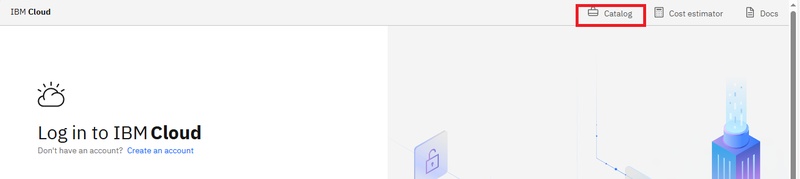
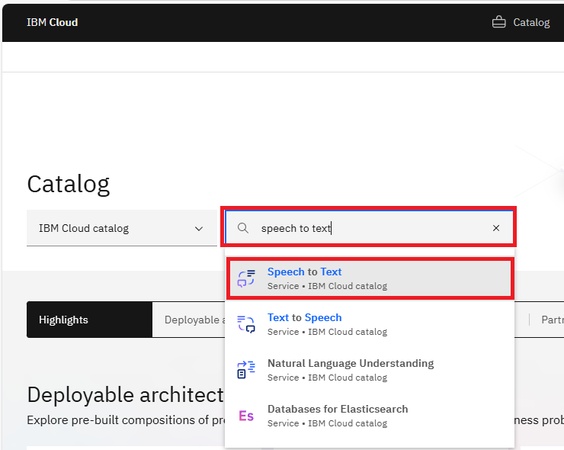
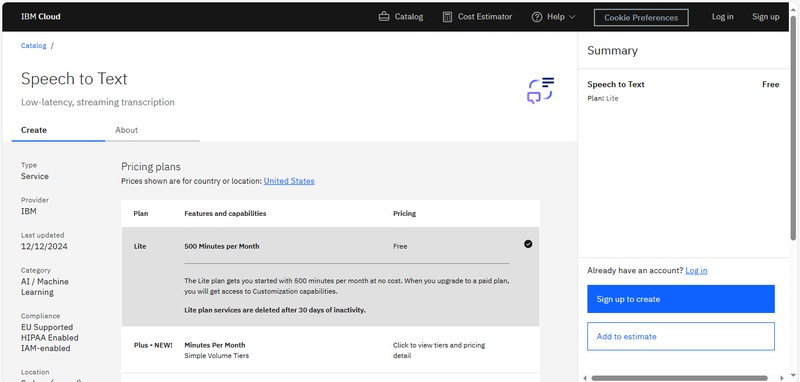




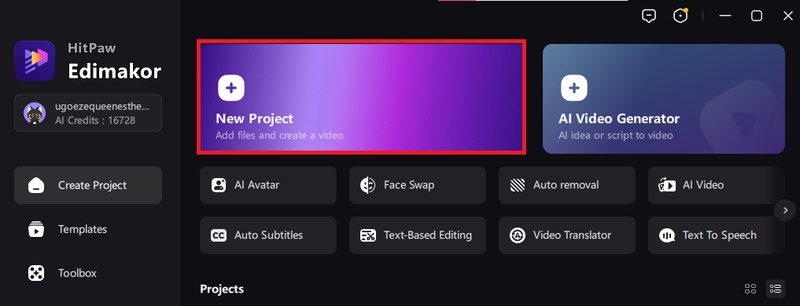
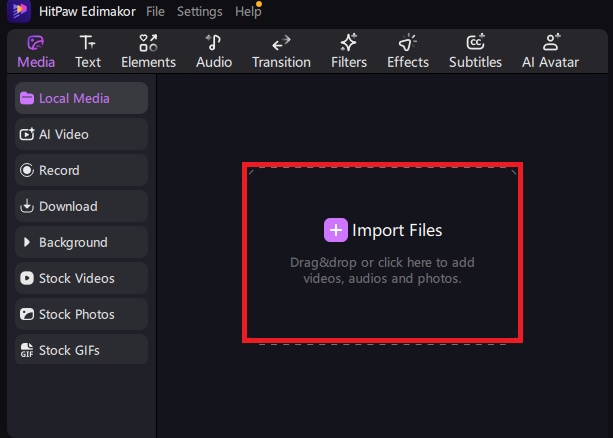
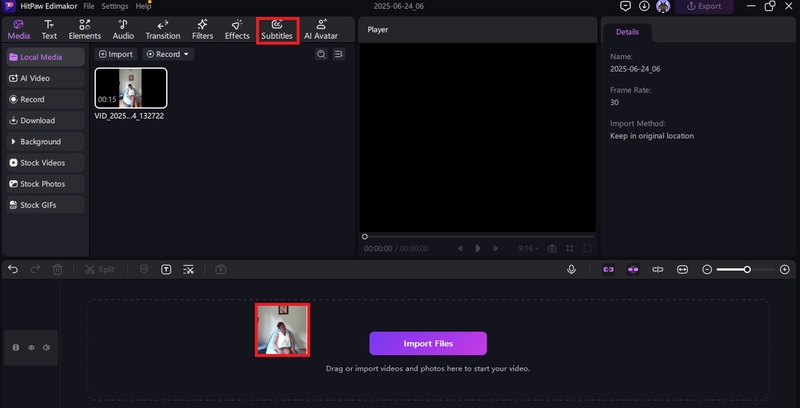
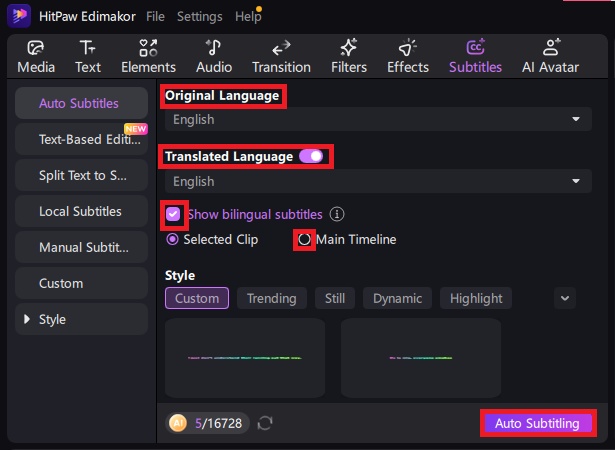
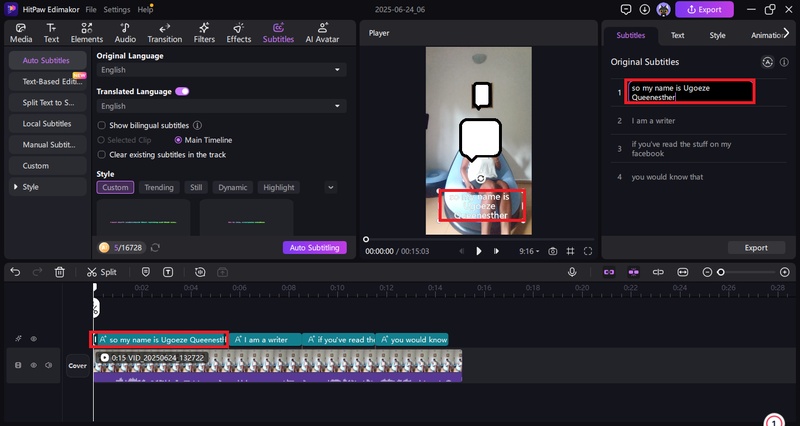
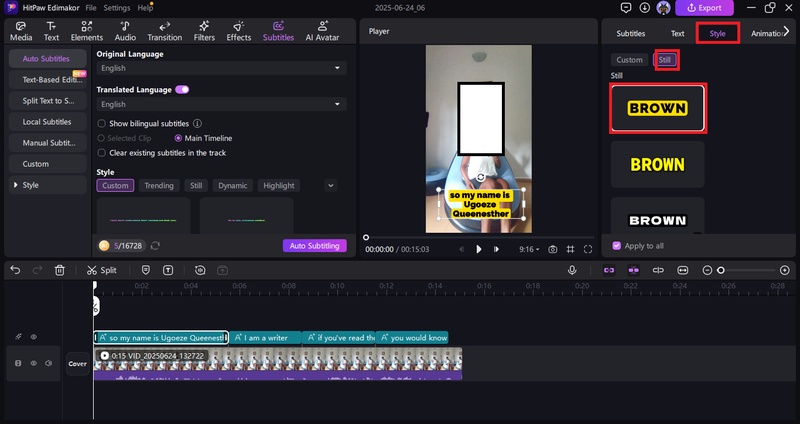
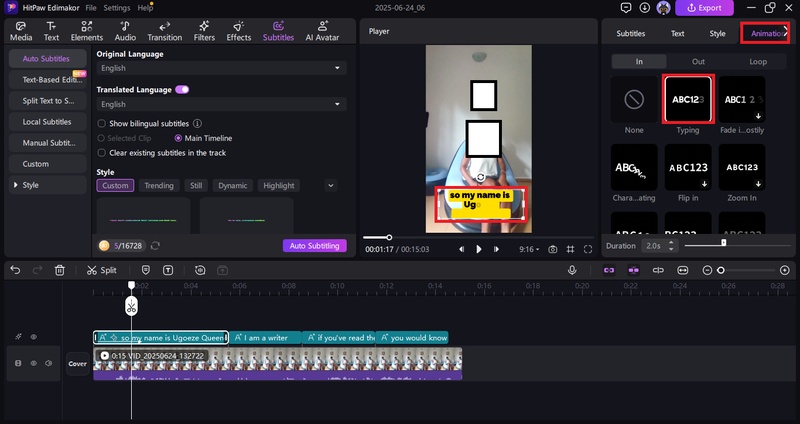
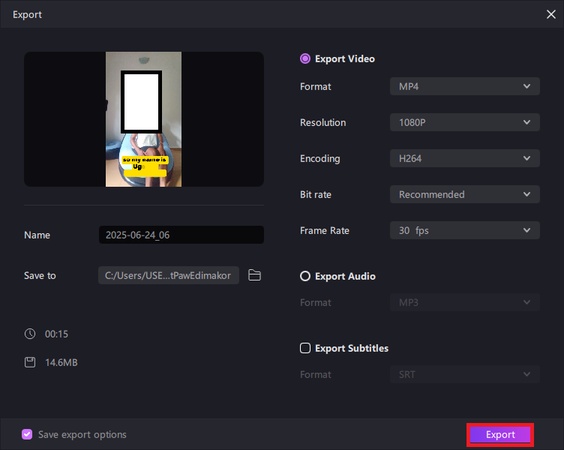



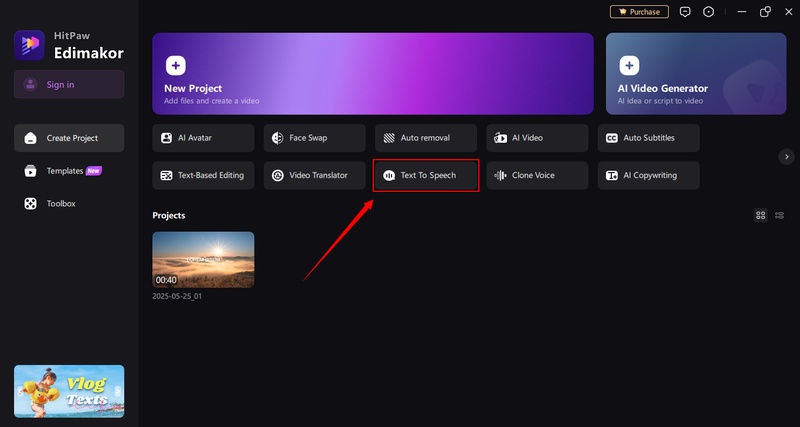
Yuraq Wambli
Editor-in-Chief
Yuraq Wambli is the Editor-in-Chief of Edimakor, dedicated to the art and science of video editing. With a passion for visual storytelling, Yuraq oversees the creation of high-quality content that offers expert tips, in-depth tutorials, and the latest trends in video production.
(Click to rate this post)