If you've recently faced issues with 9Anime subtitles not working, you're not alone. Many users experience problems with subtitles, and this can greatly affect their viewing experience. In this guide, we’ll cover why these issues occur and how to resolve them.
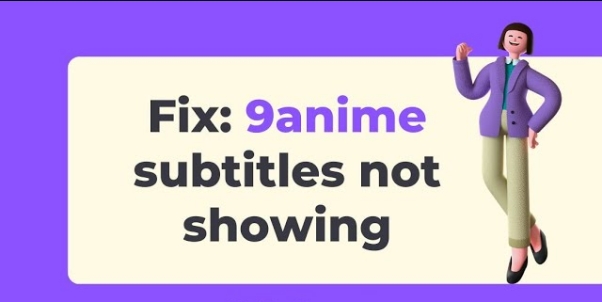
Part 1: Why Are My 9Anime Subtitles Not Working?
When facing the issue of 9Anime subtitles not working, can stem from several reasons. Let's go over some of the common causes:
Cache or Cookies
Occasionally, cookies and cache that have been saved can lead to malfunctions on websites, such as subtitle problems on 9Anime. The website's ability to function properly may be interfered with by this saved data; deleting your browser's cache and cookies usually fixes the issue.
Ad-blockers or Extensions
Some browser extensions or ad-blockers may conflict with 9Anime's scripts, which could cause subtitles to function incorrectly. The problem could be resolved by disabling your troublesome extensions or ad-blockers.
Problems with Browsers
The browser you are using can be the cause of why are the subtitles on 9Anime not working. Incorrect settings, compatibility issues, or outdated versions could prevent subtitles from playing properly. The problem might be fixed by updating your browser or moving to a more compatible one.
Video Player Problems
9Anime makes use of a variety of video players, some of which might not be able to support subtitles correctly because of encoding or player compatibility problems. Subtitle issues can occasionally be resolved by moving to a different player or stream on 9Anime.
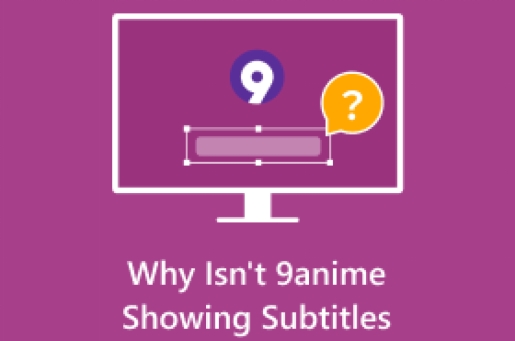
HitPaw Edimakor (Video Editor)
- Create effortlessly with our AI-powered video editing suite, no experience needed.
- Add auto subtitles and lifelike voiceovers to videos with our AI.
- Convert scripts to videos with our AI script generator.
- Explore a rich library of effects, stickers, videos, audios, music, images, and sounds.

Part 2: How to Fix 9Anime Subtitles Not Working?
Now that we know the reasons, let's move on to how to fix subtitles not working on 9Anime.
Clear Cookies and Browser Cache
Cleaning the cache and cookies on your browser is one of the easiest and most efficient ways to fix subtitle problems on 9Anime. These saved files may eventually lead to issues with the operation of the website, such as incorrect subtitle display. Many site-related issues can be fixed by clearing the cache and cookies in your browser, which will restart 9Anime and guarantee that the issue of subtitles not working 9Anime will be solved.
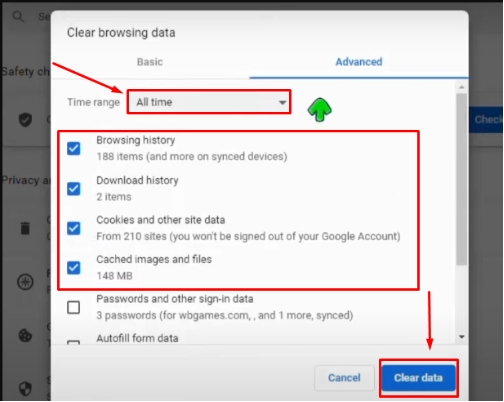
Refresh Your Browser
Using an outdated browser is another typical reason why 9Anime subtitles do not work properly. Older versions frequently do not work with current features on websites, which can cause issues like subtitles not appearing. Make sure your browser is up to date with the most recent version to resolve this. By doing this, you can improve your overall viewing experience and fix a lot of compatibility problems.
Make an Other Browser Attempt
Try using a new browser if updating your current one does not fix the issue. Certain browsers are more suitable for 9Anime than others, including enhanced capabilities for producing subtitles and playing videos. Moving to one of the popular browsers, Google Chrome, Mozilla Firefox, or Microsoft Edge, might rapidly resolve your subtitle troubles because they are frequently more compatible with 9Anime.
Turn off Extensions or Ad-blockers
The next action to take in case deleting the cache does not resolve the issue is to turn off any extensions or ad-blockers that might be obstructing 9Anime's video player. Certain extensions have the ability to obstruct necessary scripts needed to play subtitles. You can see if the subtitles start working correctly by briefly disabling your ad-blocker or other possibly annoying extensions, then reloading the 9Anime page.
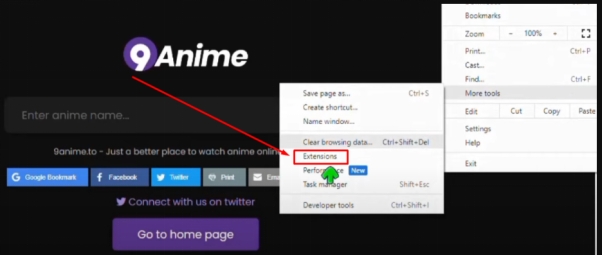
Verify the Subtitle Configuration
Lastly, it is critical to confirm that the video player has subtitles activated and you know how to turn on subtitles on 9Anime. Sometimes the problem could be as easy as the player's settings discouraging subtitles. Verify the language selection by clicking on the subtitle symbol, which is typically located at the bottom of the video player.
Part 3: How to Add Caption When 9Anime Movies Subtitles Not Working
When you encounter issues with 9 anime closed captions not working, adding captions manually can be a practical solution. Using HitPaw Edimakor, a powerful video editing tool, you can add captions to your 9Anime movies seamlessly. Here’s how you can do it:
-
Step 1: Launch HitPaw Edimakor (Video Editor)
Start your computer and run HitPaw Edimakor first. With its features, you may add subtitles with ease. This program is intended for video editing.

-
Step 2: Import the 9Anime Film
Open the program and import the 9Anime movie without subtitles. To accomplish this, either drag the video file onto the workspace or choose it from its saved place by clicking the Import option from the Media tab.

-
Step 3: Make Use of the Auto-Subtitles Option
Go to HitPaw Edimakor's AI subtitles generator after importing the film to complete the task of how to put subtitles on 9Anime movies. With this program, your video's subtitles are created automatically. After analyzing the audio, the AI-powered engine will provide a transcript that is subsequently translated into captions.

-
Step 4: Modify and Edit the subtitles
Check the subtitles for accuracy after they have been generated. To make sure they appropriately reflect the language and are synchronized with the video, you can make any necessary tweaks or alterations. HitPaw Edimakor gives you the ability to change the subtitles' wording, timing, and appearance.

-
Step 5: Export the Film
Once the captions are complete, export the video with the updated subtitles. To export the video file with embedded subtitles in the format of your choice, click the Export button. To fit your tastes, a variety of file formats and settings are available.

Final Words
Facing the issue of why are subtitles not working on 9Anime can be frustrating. However, with the solutions provided in this guide, you should be able to fix the problem or work around it by adding your own captions manually. You can easily use HitPaw Edimakor (Video Editor) to add subtitles to 9Anime.
HitPaw Edimakor (Video Editor)
- Create effortlessly with our AI-powered video editing suite, no experience needed.
- Add auto subtitles and lifelike voiceovers to videos with our AI.
- Convert scripts to videos with our AI script generator.
- Explore a rich library of effects, stickers, videos, audios, music, images, and sounds.

Home > Subtitle Tips > Why are Subtitles Not Working on 9Anime? [2026]
Leave a Comment
Create your review for HitPaw articles




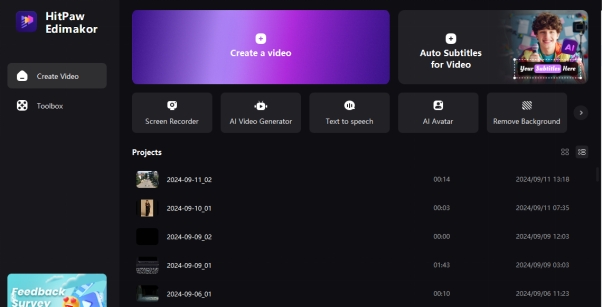
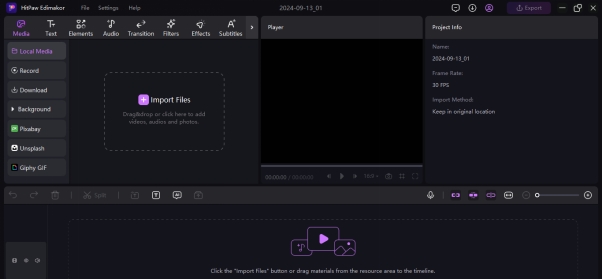
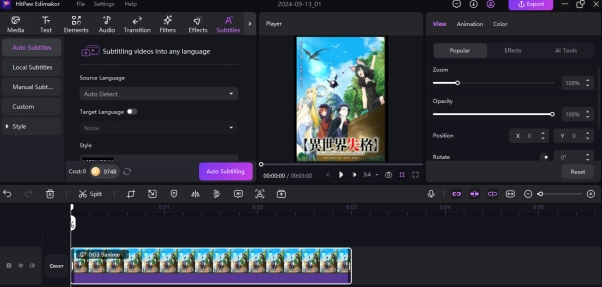
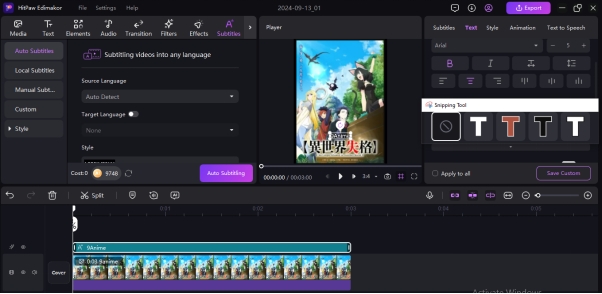
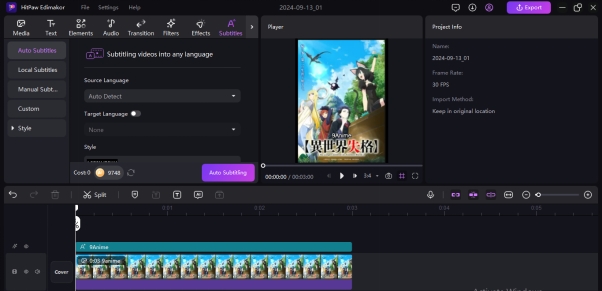




Yuraq Wambli
Editor-in-Chief
Yuraq Wambli is the Editor-in-Chief of Edimakor, dedicated to the art and science of video editing. With a passion for visual storytelling, Yuraq oversees the creation of high-quality content that offers expert tips, in-depth tutorials, and the latest trends in video production.
(Click to rate this post)