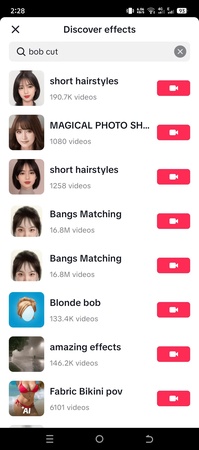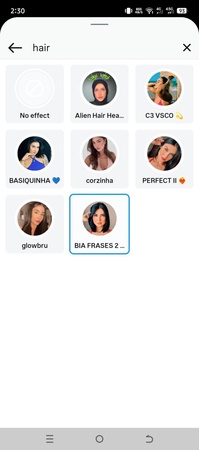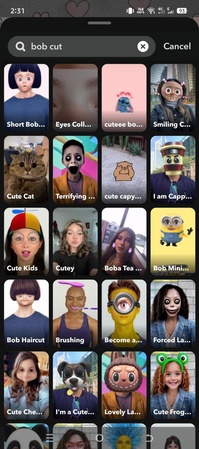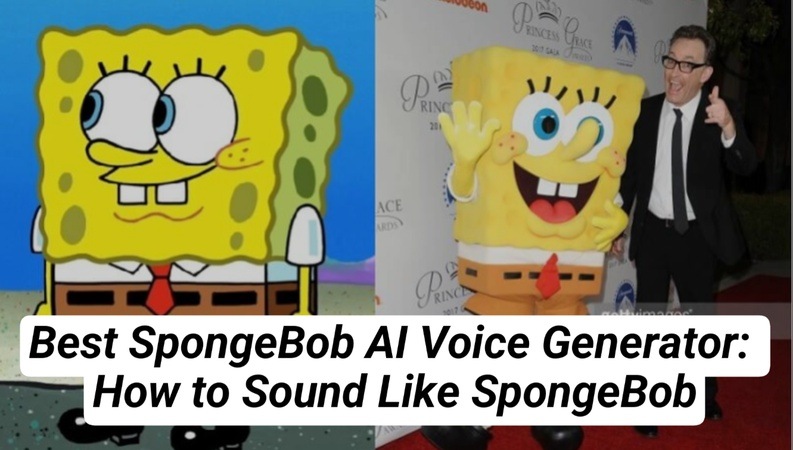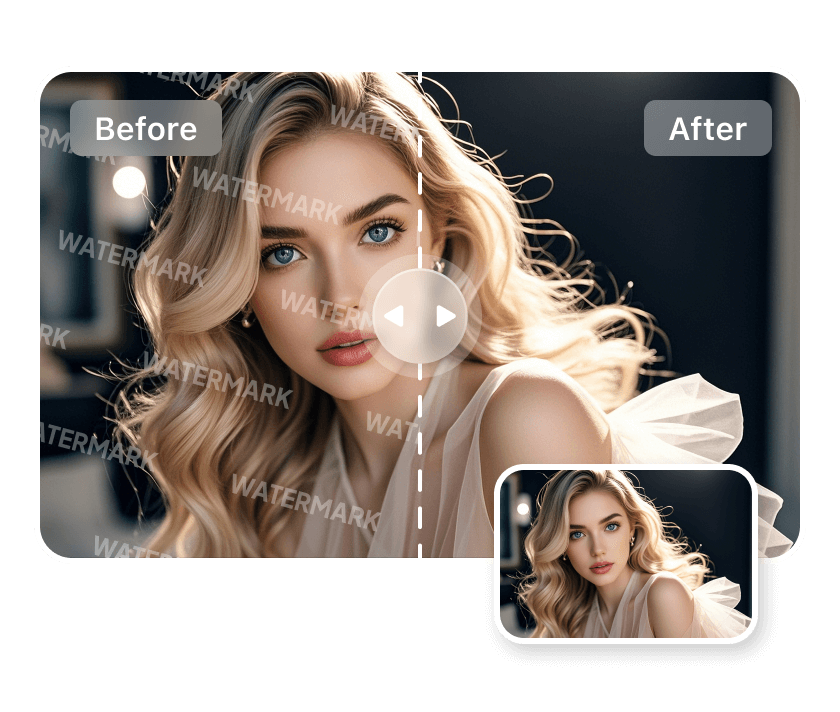The bob cut filter is always in style, and AI has made it easier than ever to try. Before getting the haircut in person, you can test the appearance online with apps like HitPaw Edimakor, whether it is for TikTok edits, Instagram reels, or Snapchat filters.
Part 1: What is a Bob Cut Filter?
Users can digitally explore bob haircuts with a bob cut filter, an AI-powered digital styling effect. Without actually cutting hair, it enables showcasing short, contemporary styles in pictures or movies.
1 What Is A Bob Cut Filter
An AI-powered virtual hairstyle tool is a virtual bob cut filter. Users can upload images or videos and view themselves with chic bob hairstyles right away. This facilitates experimenting with various bob styles prior to deciding on a permanent haircut.
2 Why Is It So Popular?
Because it blends ease and style, the bob cut filter trend is well-liked. Without running the risk of getting a permanent cut, people can experiment with popular short haircut styles . Its popularity has been boosted by social media sites like TikTok, Instagram, and Snapchat, which make it an entertaining, secure, and imaginative way to try out hairstyles online.

Part 2: How to Use AI Bob Haircut Filter
Trying out a bob haircut before actually trimming your hair is now simple with AI. Using HitPaw Edimakor, you can apply the bob haircut filter on both photos and videos with realistic results. So, here is a complete guideline on how to use bob cut filter using HitPaw Edimakor:
How to Use the AI Bob Haircut Filter on a Photo
Step 1: Open Edimakor and Select the Reference Image Tool
Launch HitPaw Edimakor, choose the Reference Image option from the AI Image Generator in Toolbox. Select AI Google Nano Banana from the model dropdown for accurate and seamless editing.
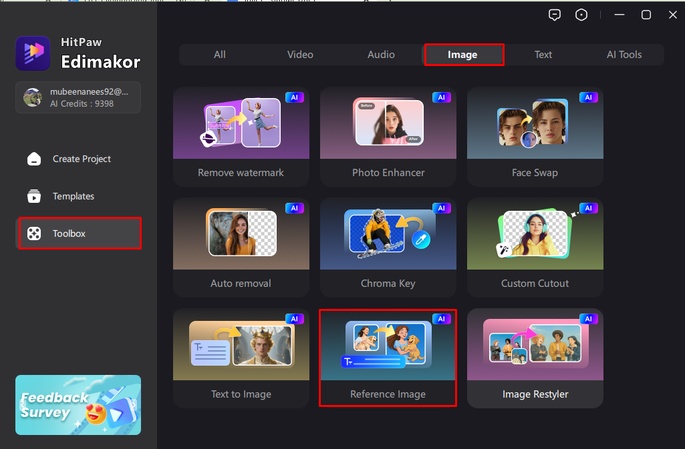
Step 2: Import Your Reference Photos
Add the picture you wish to alter and a reference image of a bob cut after clicking Upload. For more accuracy, you can submit up to three references, and Edimakor supports HD and 4K pictures.
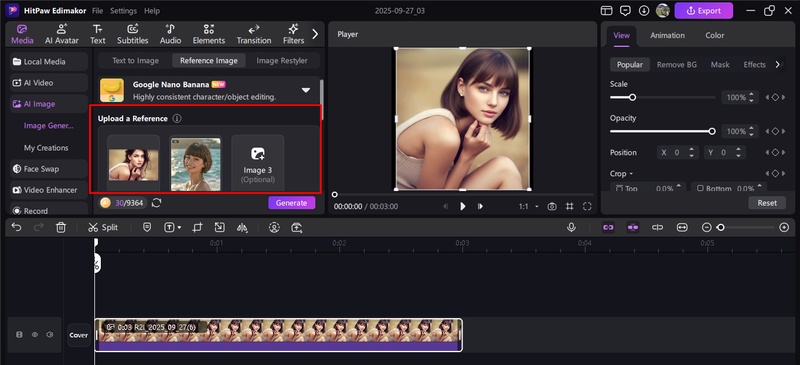
Step 3: Enter a Prompt and Choose Output Quantity
For example, apply a short bob haircut with side fringe. Type a thorough guide that explains the styling effect. For better results, you can also use the integrated Prompt Generator. After that, choose the output quantity and press Generate.
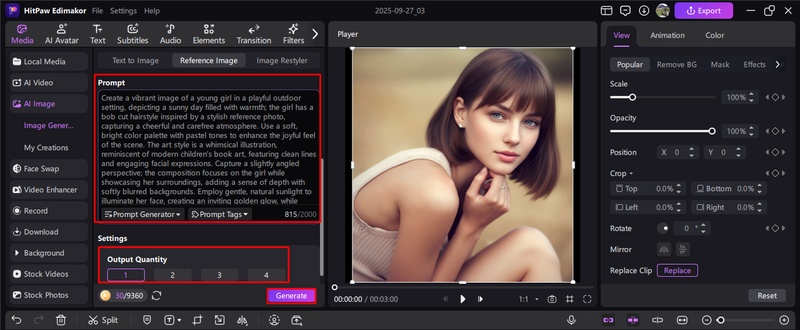
Step 4: Save and Export
See a preview of your face's AI-generated bob haircut. If you are happy with the final image, click Export in the upper-right corner, change the format and resolution, and download it to your device.
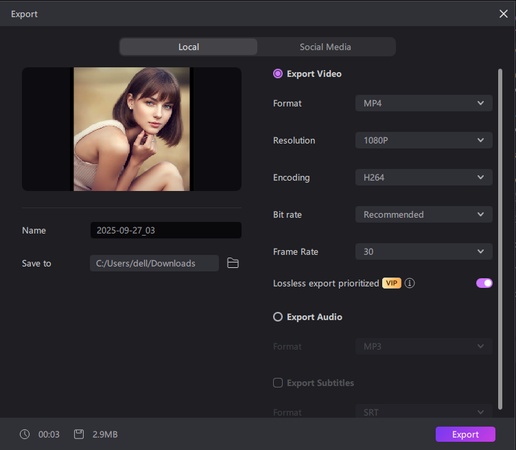
How to Use the AI Bob Haircut Filter on a Video
Step 1: Open Edimakor and Access Image to Video Tool
To begin editing, launch Edimakor, select Toolbox from the main interface, and then select Image to Video.
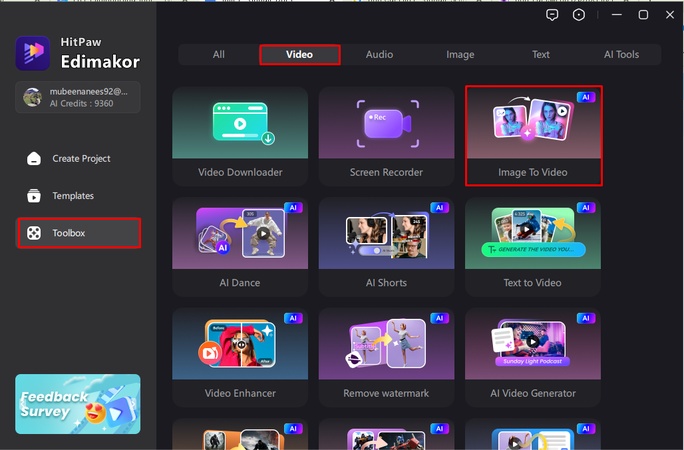
Step 2: Import Your Bob Haircut Image
Upload the reference image of a bob haircut that you wish to utilize to change the appearance of your video.
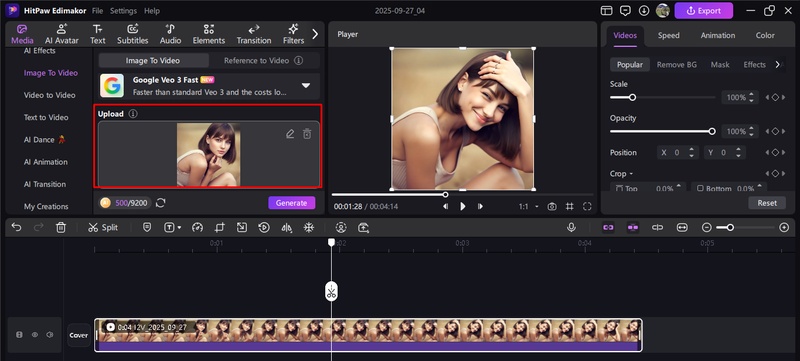
Step 3: Add Prompts
Write a precise prompt that explains how you want the hairdo to look when moving. For more polished results, you can alternatively utilize the Prompt Generator, Image to Prompt, or Text to Prompt.
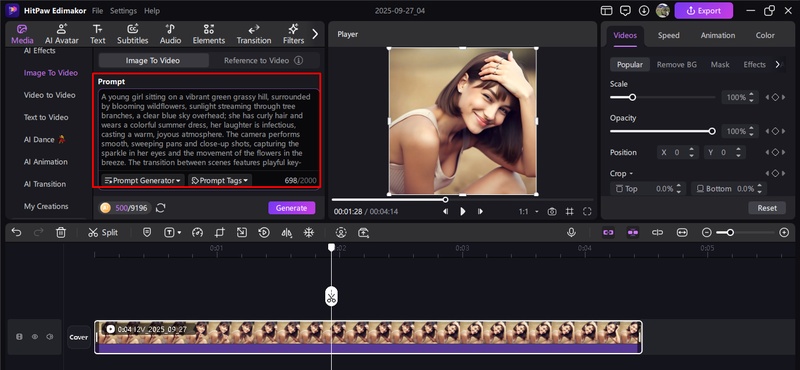
Step 4: Adjust Basic Settings
Depending on your demands, select a resolution of 360p, 540p, 720p, or 1080p, a video duration of 5 or 8 seconds, and the aspect ratio of the video. Press Generate when you are ready.
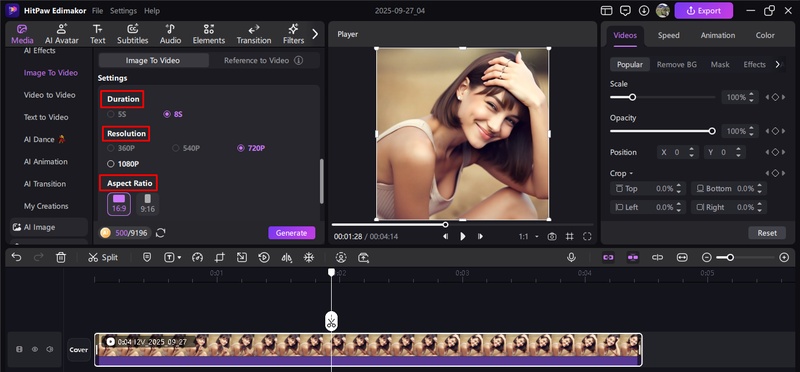
Step 5: Preview and Export
In the preview window, examine the created video. Click Export to save it if you are satisfied. If not, you can re-edit or re-generate the result in My Creations by right-clicking on it until it fits properly.
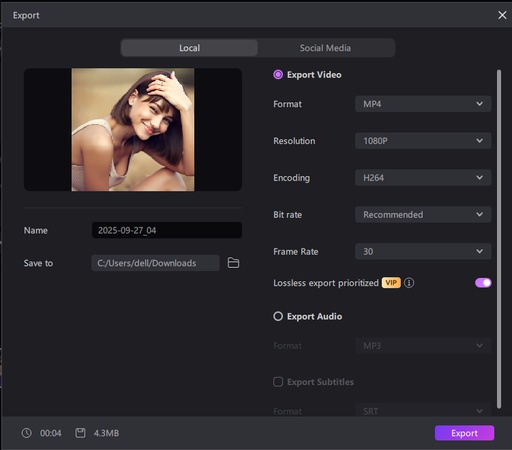
Part 3: How to Find and Use the Bob Cut Filter on TikTok
The bob cut filter TikTok is a popular option for TikTok users who like to experiment with quirky appearances. Let us examine how to locate and utilize it with ease.
- To make a video, launch the TikTok app and press the + button.
- To the left of the record button, tap Effects.
- Type Bob Cut filter into the search bar.
- From the search results, pick the filter.
- Start filming with your new Bob Cut style while holding down the record button.
-
After you are done, save or share your video.

Part 4: How to Find and Use the Bob Cut Filter on Instagram
Among the myriad of imaginative filters available on Instagram, the bob cut filter Instagram has gained popularity quite quickly. Here's how to find and use this fashionable Instagram filter.
- Navigate to the Stories camera in the Instagram app.
- To get to the end, swipe through the filters at the bottom.
- Select Browse Effects, the icon with the magnifying glass.
- Open the search bar and type Bob Cut.
- Tap Try It after selecting the Bob Cut filter.
-
Take a picture or record a video, then upload it to Feed, Reels, or Stories.

Part 5: How to Find and Use the Bob Cut Filter on Snapchat
Snapchat has long been renowned for its whimsical filters and unusual lenses. One of them is the Bob Cut filter, which you can try right away by following these easy steps.
- Tap the camera screen while the Snapchat app is open.
- Next to the capture button, tap the smiling face icon.
- In the lower-right corner, select Explore.
- Look up the bob cut filter on Snapchat.
- From the results, pick the Bob Cut lens.
-
Use the filter to take a picture or record a video, then post it to your story or to friends.

FAQs about Bob Cut Filter
A1: To keep its shape and style, a bob haircut often has to be trimmed every 6 to 8 weeks. Frequent trims assist in maintaining healthy ends, minimize split ends, and guarantee that the bob seems balanced and new.
A2: One of the greatest AI tools for testing bob cut filters online is HitPaw Edimakor. Before saving or posting on social media, users can examine realistic results, create hairstyles using prompts, and submit reference photographs.
A3: Yes, you may achieve a stylish, face-framing look by cutting your bob haircut shorter in the front. This style, which is frequently referred to as an angled or inverted bob, adds depth and definition to facial features while producing an edgy yet sophisticated appearance.
A4: For a line bob, sometimes called a blunt bob, hair must be cut precisely and straight across. This hairstyle, which usually falls at the jawline, highlights crisp lines and clean edges for a sleek, classic, and striking appearance.
A5: Layers and light texturing are used to create a soft bob cut that looks more relaxed and natural. In order to create a shape that integrates seamlessly and maintains the distinctive structure of the bob, stylists use thinning scissors or razors to minimize bulk.
A6: In order to cut the back of a bob, the hair must be sectioned and the shorter layers gradually trimmed upward. This stacked shape creates a polished, structured, and fashionable appearance by adding volume and definition at the back while keeping the sides balanced.
Final Thoughts
Using editing tools driven by AI makes experimenting with styles simple. You may preview and apply a popular bob cut filter to both images and movies with HitPaw Edimakor (Video Editor) . This cutting-edge AI solution, which is available on TikTok, Instagram, and Snapchat, infuses creativity and self-assurance into every haircut choice made in 2025.
Leave a Comment
Create your review for HitPaw articles