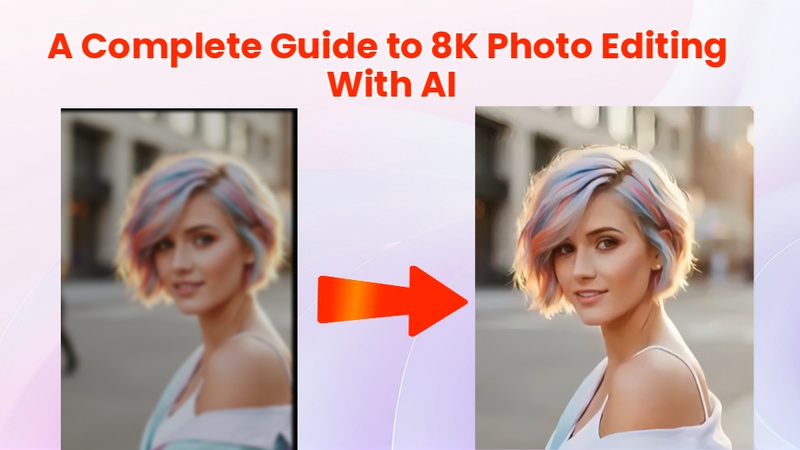Halloween is all about imagination, inventiveness, and shivers, and the enchantment is enhanced by AI. The Halloween AI prompts assist you in creating stunning images, films, and decorations that seem like they belong in your nightmares.
Part 1: Best 6 Halloween AI Image/Video Prompts for Different Scenes
These best Halloween ai image prompts are your best friends when it comes to creating the perfect eerie atmosphere. Here's how to make your fantasies come to life, whether you are looking for sci-fi mashups, adorable monsters, or spooky horror.
1 Spooky Landscapes & Scenes
Use ai art prompts Halloween to bring haunting mansions, gloomy cemeteries, or cursed woodlands to life and turn your imagination into spooky nightscapes. These concepts are ideal for Stable Diffusion, DALL·E 2, or Midjourney.
Prompt 1:
Haunted forest at midnight, glowing fog, ancient twisted trees, ghostly lights floating, cinematic shadows, ultra-realistic, 8K render.
Prompt 2:
Abandoned Victorian mansion surrounded by fog, lightning in the sky, flickering candlelight through cracked windows, detailed texture, eerie mood.

Prompt 3:
Cemetery on Halloween night, pumpkins glowing among tombstones, bats flying under a full moon, misty air, cinematic lighting.
2 Horror & Gore
You belong to this group if you enjoy graphic images. The ai horror image prompts are capable of producing frightful scenes that are reminiscent of horror films. Ideal for AI short films or Halloween posters.
Prompt 1:
Creepy porcelain doll with cracked face sitting in a dark corner, candlelight flickering, vintage horror vibe.
Prompt 2:
Zombie nurse in an abandoned hospital hallway, red emergency lights, dripping blood, cinematic terror scene.
Prompt 3:
Possessed mirror showing distorted human faces screaming inside, dark gothic background, eerie reflections, ultra-detailed.

3 Cute & Friendly Halloween
Halloween art does not have to be scary! For kid-friendly or family-friendly material, you can consider the free ai image generator for Halloween to create lovable ghosts, smiling pumpkins, or enchanted kittens.
Prompt 1:
Smiling ghost holding a candy bag, surrounded by pumpkins and stars, a pastel color palette, cute cartoon style.
Prompt 2:
Tiny witch flying on a broom above a town full of candy houses, soft lighting, magical warm tones.

Prompt 3:
Adorable pumpkin family sitting together on a porch, glowing faces, cozy autumn vibe, digital illustration style.
4 Costumes & Characters
The AI art prompts Halloween can create lifelike Halloween costumes or even create original characters. AI assists you with visualizing your next eerie appearance, from vampires and witches to futuristic zombies.
Prompt 1:
Cyberpunk vampire queen with neon armor, glowing red eyes, futuristic city background, cinematic portrait.
Prompt 2:
Steampunk werewolf hunter wearing metallic goggles and a leather jacket, holding a silver crossbow, foggy street backdrop.

Prompt 3:
AI-generated witch with glowing tattoos, swirling smoke effects, dark fantasy lighting, photorealistic portrait.
5 Decorations & Ambiance
Use generated Halloween decorations prompts to get ideas for creating spooky decorations for your house, party, or event. They might serve as a guide for your digital event design or real-world décor.
Prompt 1:
Living room decorated with floating candles, carved pumpkins, spider webs, warm orange lighting, cozy haunted ambiance.
Prompt 2:
Halloween dinner table with fog machine effect, crystal skull centerpiece, gothic candles, cinematic mood lighting.

Prompt 3:
Front porch filled with Halloween lights, skeletons, and glowing pumpkins, realistic night photography.
6 Fantasy & Sci-Fi Halloween Mashups
Consider combining AI generated Halloween costumes with sci-fi or fantasy settings if you want something really unique. AI is capable of effortlessly fusing wizard zombies, cyberpunk ghosts, and monsters with space.
Prompt 1:
Cyberpunk haunted city with holographic ghosts, neon jack-o’-lanterns, flying witches on drones, futuristic skyline.
Prompt 2:
Medieval castle under alien invasion on Halloween night, dragons flying over glowing pumpkins, a fantasy chaos scene.

Prompt 3:
Space witch performing rituals on Mars, glowing runes, sci-fi magic mix, 8K cinematic lighting.
Part 2: Best Halloween AI Tools for Images and Videos
Utilizing the right AI tools makes creating Halloween art easier. These platforms can quickly make your ideas come to life, whether you are looking for realistic costumes, eerie art settings, or creepy movies.
1 Best AI Face/Costume Editor
With HitPaw Edimakor's AI image generator Halloween, you can quickly produce Halloween-themed images. Edimakor offers designers a simple way to improve costumes, change lighting, and create cinematic Halloween photos and videos with little work at all, from transforming your selfie into a spooky vampire to applying fog and neon-glow filters.
Features:
- For the ideal Halloween makeover, automatically apply eerie or fantastical costume effects like witches, ghosts, or vampires with a single click.
- For use in social media postings or short video projects, the photo-to-video animation transforms Halloween photos into animated sequences.
- Images or videos are enhanced with creepy atmospheric lighting, fog overlays, and glowing shadows thanks to the realistic lighting and fog effects.
- Halloween-themed backgrounds, such as scary houses, cemeteries, or pumpkin fields, can be changed or replaced using the AI Background Generator.
- For a polished appearance, Auto Color Enhancement instantly adjusts saturation, contrast, and brightness to complement spooky, melancholy Halloween hues.
Using Halloween AI Effects in AI Image Effects
The Halloween AI Effects on Edimakor turn regular photos into terrifying, entertaining, and cinematic images, bringing spooky creativity to life:
Step 1: Launch Edimakor and Find the Photo Effects Section
The Edimakor video editor should first be downloaded and installed on your PC. Click New Project once it has opened. Next, select Media, AI Image, and then Image Effects from the left-hand sidebar. You will find a range of imaginative AI effects here that can totally change your images.
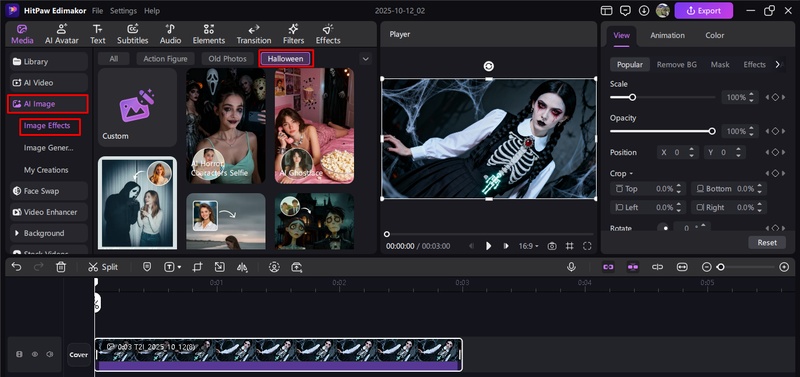
Step 2: Pick a Halloween AI Effect
To locate a terrifying Halloween AI Effect, browse the AI Image Effects portfolio. To activate your preferred effect, hover your cursor over it and click the Create button. By doing this, the AI-generating panel will open, allowing you to start personalizing your artwork.
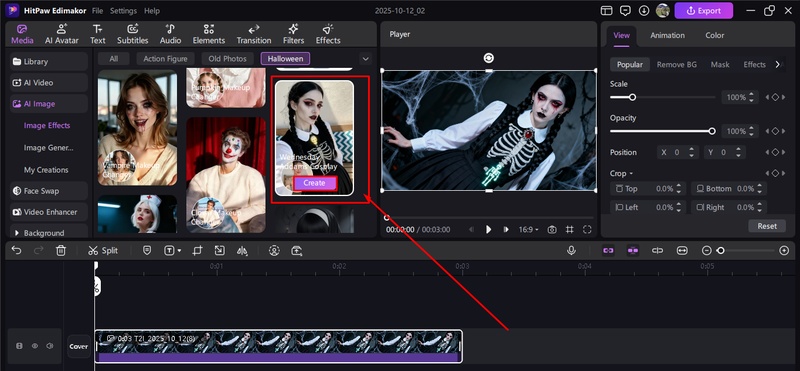
Step 3: Import Your Image
Upload one to three reference photos that are appropriate for your Halloween theme into the AI-generating panel. These aid in directing the AI's comprehension of the tone, mood, and aesthetic you desire for your finished image.
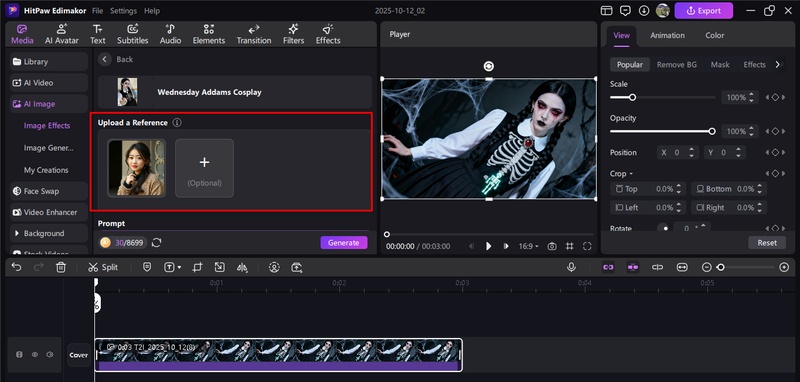
Step 4: Edit the Prompt
A pre-filled example prompt will appear; feel free to change it. Use words like haunted forest, pumpkin glow, or ghostly background to describe what you are looking for. After selecting the desired resolution, aspect ratio, and output quantity, press the Generate button to allow the AI to do its magic.
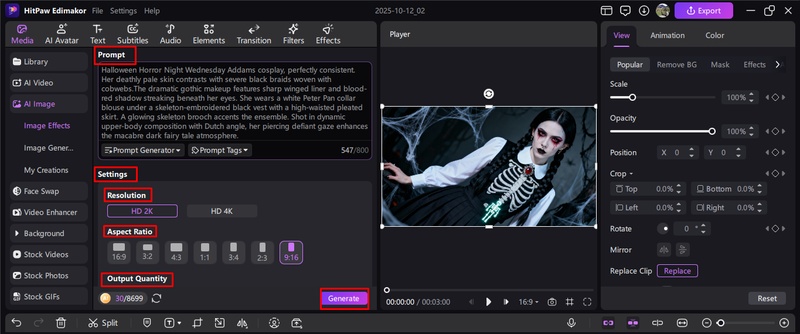
Step 5: Export the Output
Your eerie images will show up in My Creations once Edimakor has completed processing. To save your Halloween-themed photo to your smartphone, click Export. After that, you can utilize it for your seasonal video projects or post it on social media.
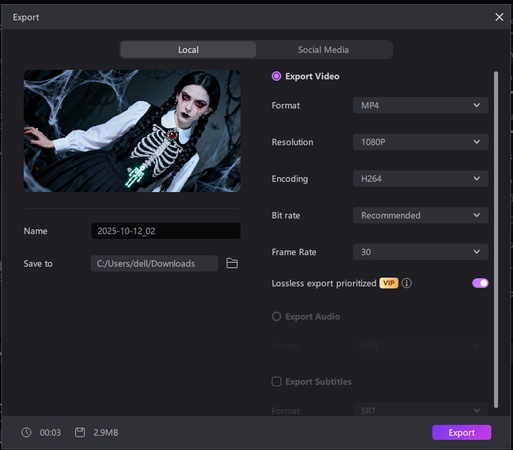
2 Best AI Image Generator for Versatile Halloween Images
One of the best free AI image generator for Halloween is Midjourney. Even the most complicated requests can be interpreted by its text-to-image technology to create intricate, melancholy, or styled artwork. Midjourney offers an infinite amount of creative freedom for both realistic and fantastical Halloween scenarios.
Features:
- It creates incredibly lifelike textures and details for Halloween decorations with a horror or fantasy theme.
- Aspect ratio, style weight, and quality level are some of the factors that users can use to customize prompts.
- Explore popular Halloween AI prompts and get inspired by joining Discord communities.
- It keeps the same artistic style over a number of pictures, making it ideal for posters or ads with a full Halloween theme.
Pricing:
Higher tiers of Midjourney's tier-based services, which start at about $10 per month, grant access to private generation, quick render priority, and more picture credits for expert Halloween projects.
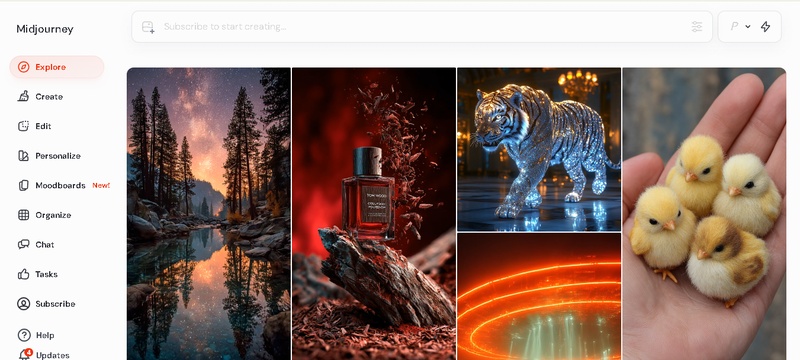
3 Best AI Image Generator for Quick & Easy Spooky Art
OpenAI's DALL·E is one of the best halloween ai image generator for producers who need Halloween graphics quickly. It creates entertaining, eerie, or cartoon-style artwork for cards, posters, and social media postings when given basic instructions. Both pros and amateur Halloween aficionados looking for imaginative artwork will find it ideal because of its accuracy and speed.
Features:
- Without completely redoing the image, you can alter or swap out specific elements, such as pumpkins or eerie shadows.
- It produces artwork that is color-accurate, balanced, and sharp, suitable for printing or sharing on social media.
- It is perfect for youngsters or quick Halloween adjustments because it is quite user-friendly for novices
Pricing:
With costs starting at $15 for 115 credits, DALL·E 2 operates on a credit system that enables users to quickly and affordably create hundreds of Halloween graphics.
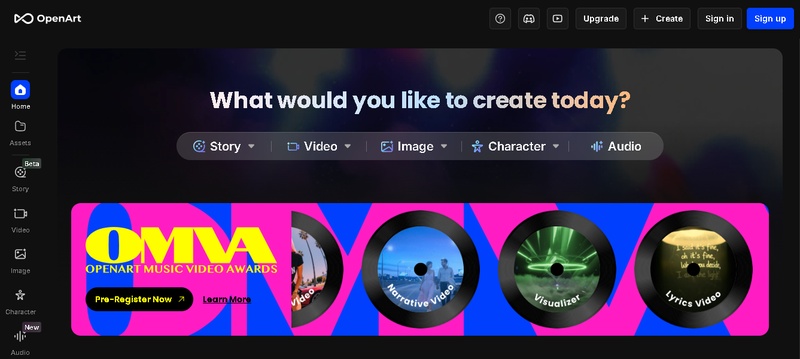
4 Best AI Image Generator for Open-Source Control
The preferred option for people who enjoy control and personalization is Stable Diffusion. It offers complete control over Halloween art styles, color schemes, and quality because it is open-source. With accurate parameter tweaking and locally recorded outcomes, it is perfect for producing spooky, cinematic horror scenarios like ai halloween face or distinctively stylized Halloween characters.
Features:
- Completely platform-neutral and adaptable for both personal and professional Halloween projects.
- Create Halloween pictures offline on your PC for complete privacy and speed.
- Uses model checkpoints created by the community to support both realistic and abstract horror aesthetics.
- For desired effects, users can highlight particular visual components like fog, ghosts, or costumes.
Pricing:
If self-hosted, Stable Diffusion is free to use. However, web platforms and third-party programs may charge roughly $5–$20 monthly for cloud rendering and complex Halloween effects.
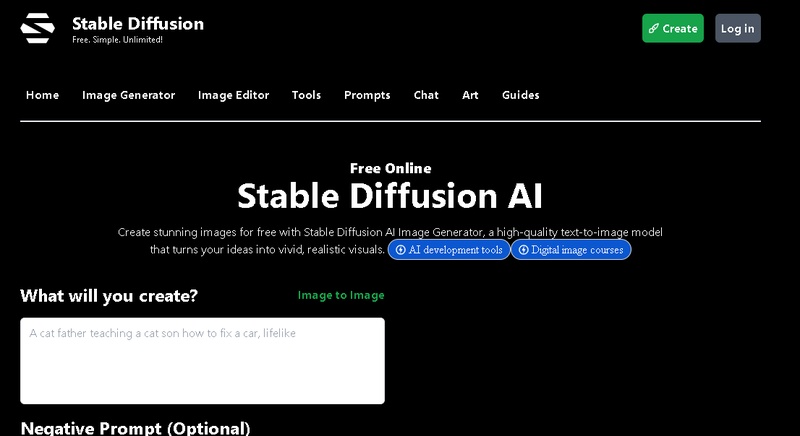
Wrapping Up
You may bring your imagination to life with halloween ai prompts. Halloween is a time when creativity and chaos collide. AI enables you to create anything your spectral heart wants, including sci-fi monsters and eerie settings. Your graphics are strengthened by tools like HitPaw Edimakor (Video Editor) that elevate them with video editing, transitions, and costume effects.
Leave a Comment
Create your review for HitPaw articles