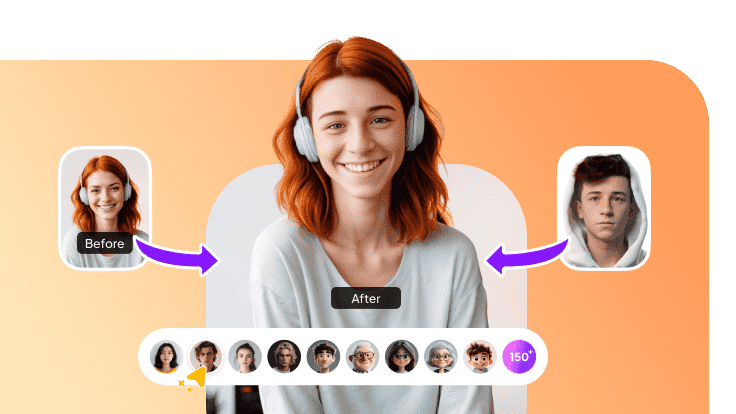Halloween is the ideal occasion to change your appearance and give your friends shivers with terrifying modifications. With today's AI-powered apps, it is easy to add eerie effects and exchange faces with ghosts. For the most eerie enjoyment in 2026, we have compiled a list of the top five Halloween face swap tools and applications.
Part 1: Best 5 Halloween Face Swap Apps and Tools
Get ready to scare and entertain with these top 5 Halloween face swap apps and tools
1. Edimakor A Halloween Face Swapper
Edimakor is an AI video editor of excellent quality made to make Halloween makeovers simple. Users can alter their appearance, switch faces, and even include eerie monsters or ghosts in their images and videos. It provides excellent, cinematic Halloween edits with AI accuracy and customisable effects, making it ideal for producers.
Systems
Available on Windows, Mac
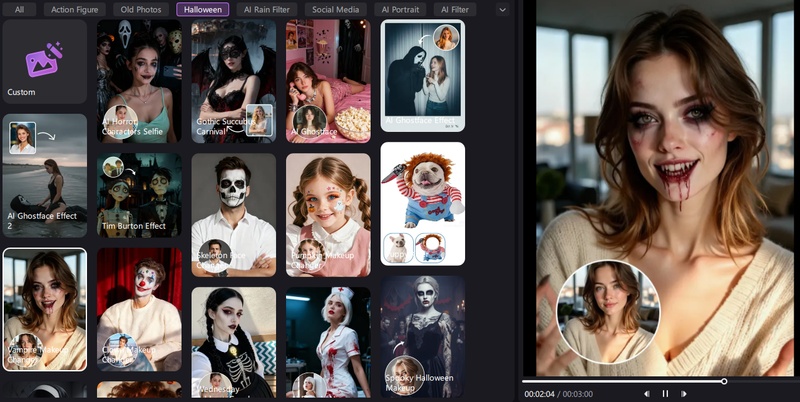
Features:
- AI-powered face swap replaces faces accurately in photos or videos and preserves lighting and expressions for natural Halloween transformations
- Edimakor’s costume and clothes swap feature lets you turn into vampires, zombies, or witches in seconds.
- Add ghostly figures, monsters, or eerie visual effects to your Halloween content using pre-built AI filters and overlays for extra scare appeal in your edits.
- Built-in video editor offers trimming, transitions, captions, and sound effects.
How to Swap HalloweenFace/Costume in Photo
Step 1: Open HitPaw Edimakor and from the main interface of Edimakor, choose the AI Image option.
Step 2: Next, select AI Image >>>Image Effects>>>Halloween from the left-side menu and choose effect you like, and you’ll see a preview in the play area by clicking it.
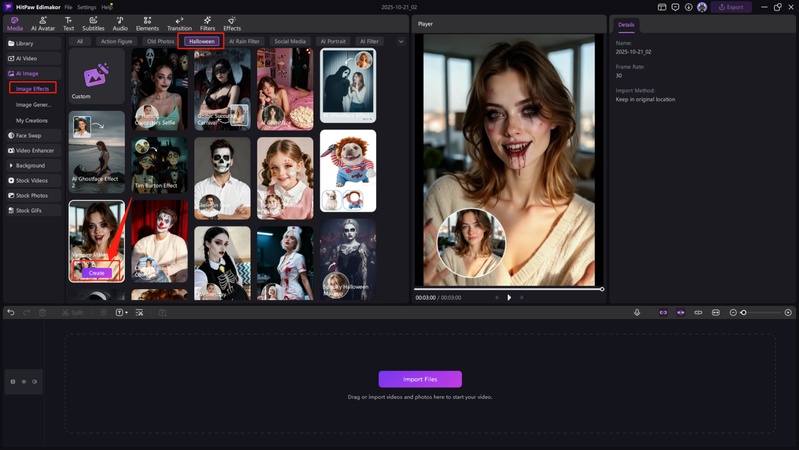
Step 3: Choose the face you want to replace and then select the new face you’d like to apply. Select the settings as you want and hit the “Generate” button to create.
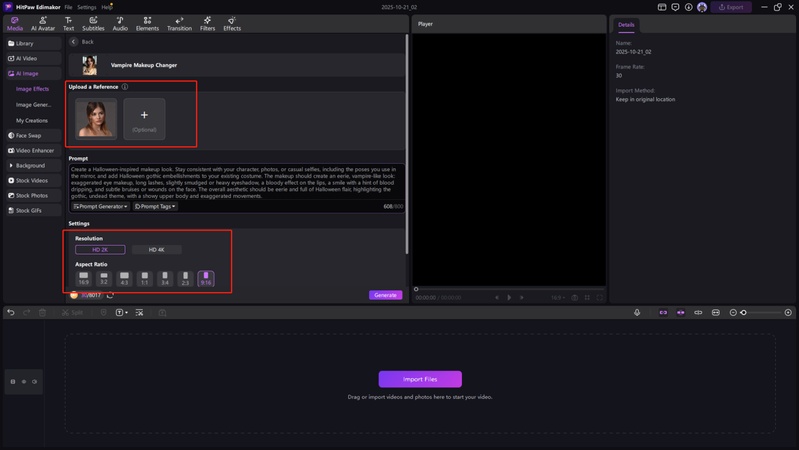
Step 4: Once satisfied with the result, right-click the snapchat and choose “Open File Location” to get the image file immediately.
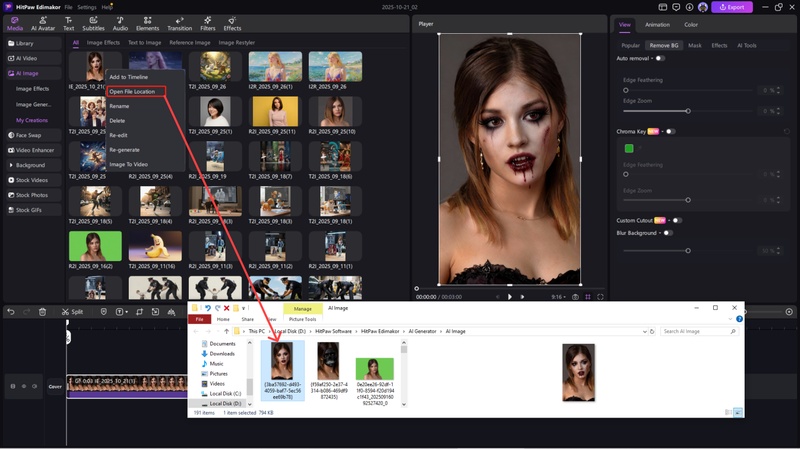
Reminder:
This guide is for informational purposes only and does not constitute legal advice. Before using the relevant features, please make sure to:
- Consult a qualified legal professional in your jurisdiction to evaluate any legal risks that may apply;
- Carefully read and fully understand the Edimakor Terms of Service and Edimakor Privacy Policy;
- Ensure that all generated content complies with applicable local, state, and federal laws and regulations, particularly those related to synthetic media and deepfake technologies.)
How to Make an AI Halloween Face/Costume Swap Video
Step 1: Start by opening Edimakor and choosing the AI Video feature from the main dashboard.
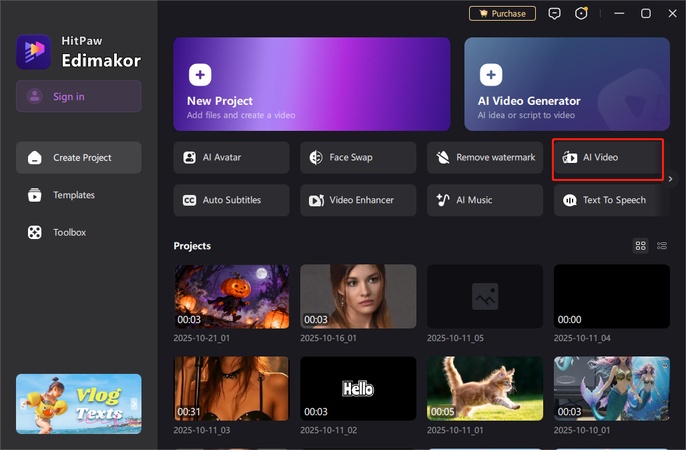
Step 2: Then, select AI Effects from the left panel and go to “ Halloween” section.
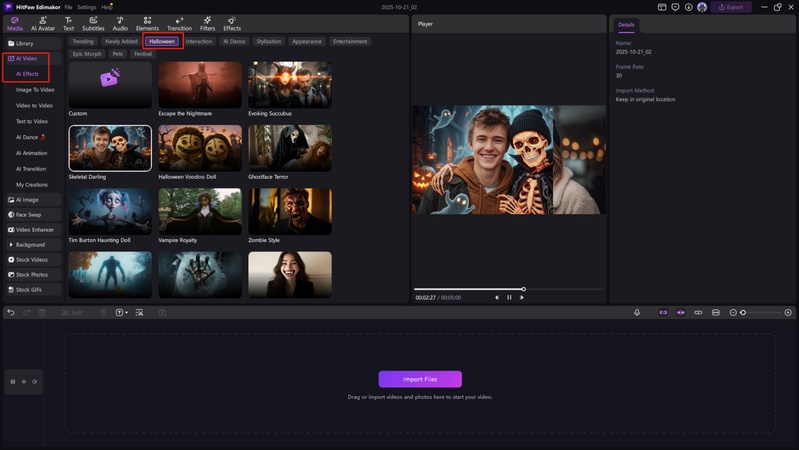
Step 3: Hover on an AI effect and hit the “ Create” button to use it.
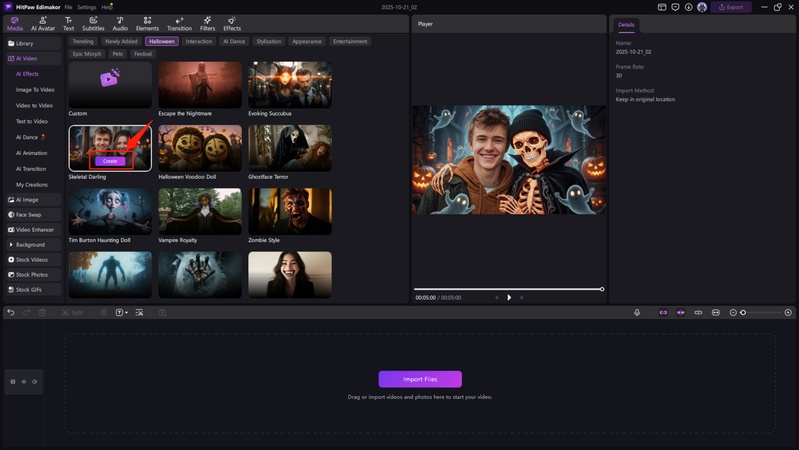
Step 4: Select the image you want to turn it to a Halloween effect video and hit the “generate” button.
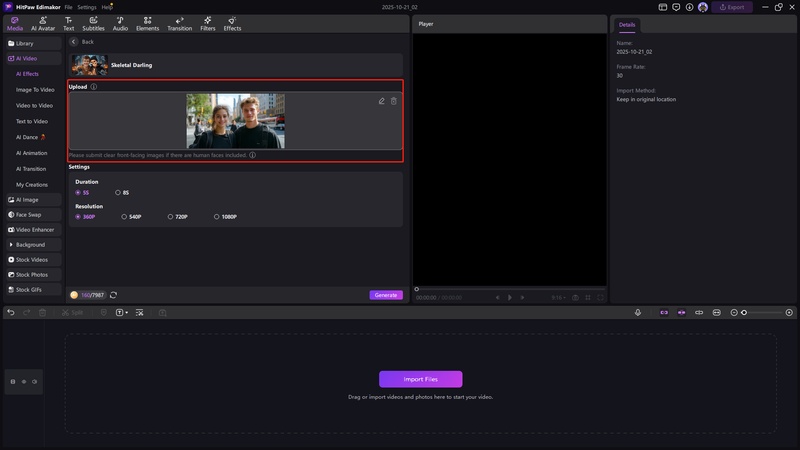
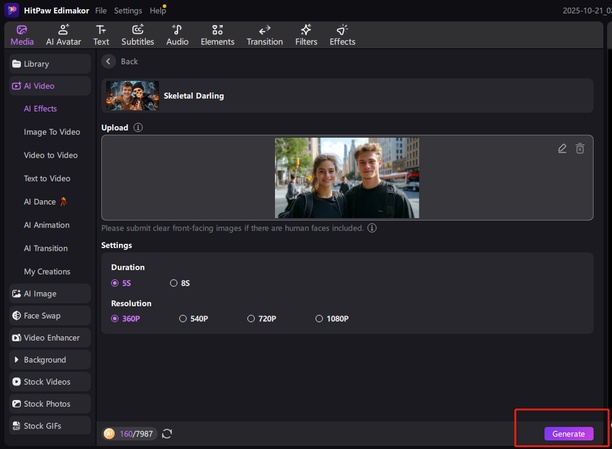
Step 5: Finally, review your video on the player by clicking it and find the file by hitting the “ Open File Location” option.
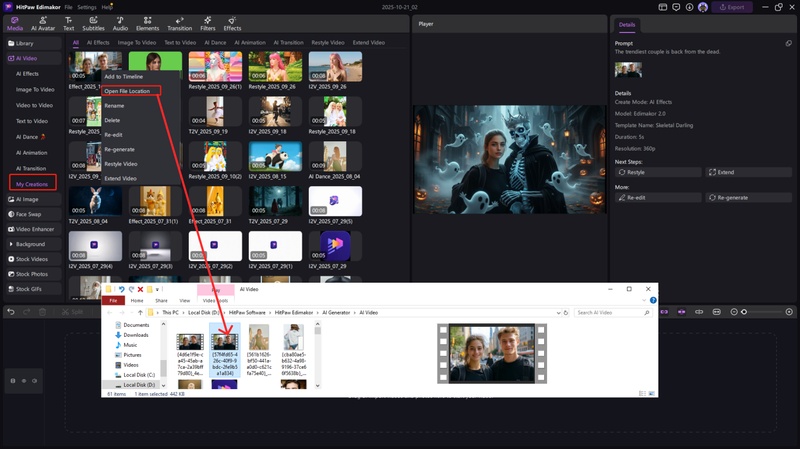
2. Halloween Makeup Photo Editor
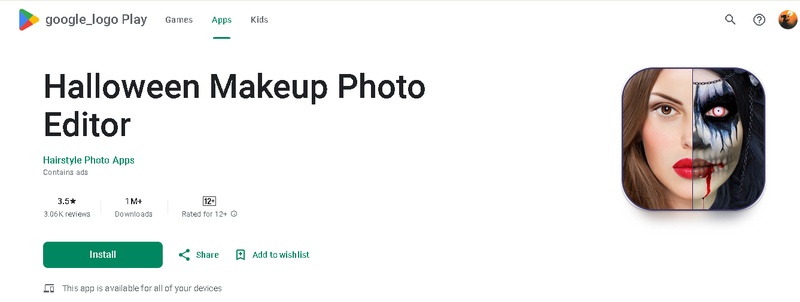
Halloween Makeup Photo Editor is an entertaining and user-friendly tool that instantly adds a spooky element to your selfies. It turns faces into zombies, vampires, or ghosts using augmented reality filters and realistic makeup effects.
Features:
- Offers hundreds of Halloween makeup templates
- AR-powered live camera preview helps you test filters in real-time
- Supports instant background replacement
Pros
- Easy-to-use interface suitable for all ages with automatic face detection
- Large collection of Halloween makeup styles and props
- Instant real-time preview before finalizing your edits
Cons
- Watermarks appear in free version downloads.
3. LightX
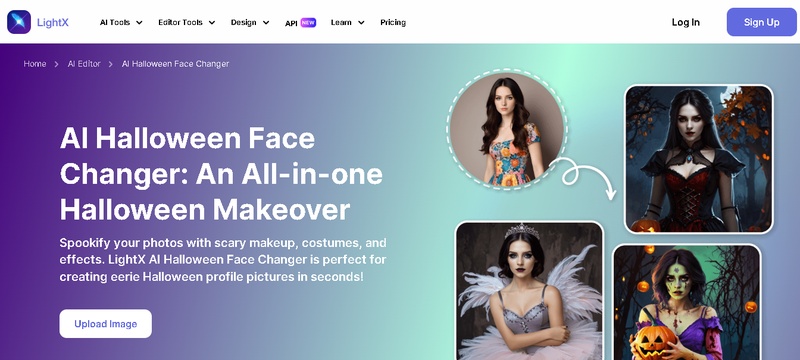
LightX is a flexible picture editor that can add ghost to a photo or video and blends imaginative Halloween effects with strong editing capabilities. Users can apply spooky filters, alter backgrounds, and merge faces to create uncanny transformations.
Features:
- Face cutout tool accurately detects outlines
- Background changer helps place your edited face into eerie scenes
- AI filters enhance lighting, skin tone, and contrast
Pros
- User-friendly interface with powerful editing tools for beginners.
- Offers both photo and video editing features.
- Affordable premium version for an ad-free experience
Cons
- Limited AR features compared to specialized apps.
4. Halloween Face Swap
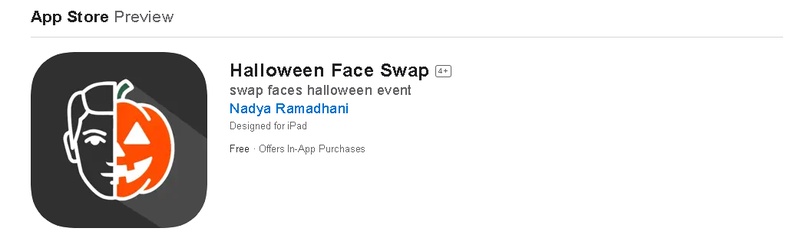
Halloween Face Swap specializes in producing Halloween edits that are entertaining, realistic, and fast. Users may easily blend their faces with eerie templates such as monsters, witches, and skeletons.
Features:
- The system automatically fits your face into pre-designed Halloween characters
- Hundreds of pre-made templates
- Built-in photo enhancer sharpens and color-corrects the final image
Pros
- Simple design suitable for fast edits.
- Great for social media Halloween challenges.
- Lightweight app with low storage requirements
Cons
- No video face swap support.
- Limited customization beyond preset templates.
5. Scary Face Maker & Swap Editor
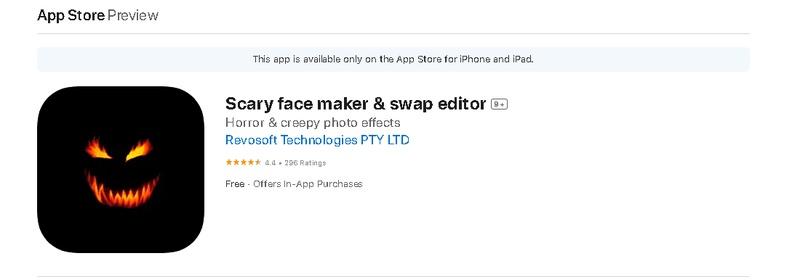
You can easily turn picture to scary face with Scary Face Maker & Swap Editor. It adds lifelike masks, blood, and monster effects that flow organically with your face using AI and AR tracking. It is ideal for making eerie pictures or films that will frighten and amuse your friends
Features:
- AR-based face tracking
- AI-powered swap editor merges two faces smoothly
- Offers horror makeup tools
Pros
- Excellent AR filters that track facial movements perfectly.
- Fun and creative effects for horror lovers.
- Regularly updated with new seasonal filters.
Cons
- Some filters are locked behind premium plans.
Part 2: Creative Ideas for Halloween Face Swapping
Here are some fun, spooky, and totally unique face swap ideas to try using AI apps for unforgettable Halloween photos and videos:
1 Face Swap with Classic Monsters
Change yourself into fabled creatures like the Mummy, Frankenstein, or Dracula. You can bring vintage horror films to life in flair by using AI face swap with monster to exactly match your face with these frightening icons.
2 Face Swap with Movie Villains
This Halloween, switch faces with well-known figures like the Joker, Pennywise, or Maleficent. These dramatic changes create stunning edits that are worthy of Instagram. You can use face swap with celebrities halloween tools for this purpose.
3 Face Swap Your Family into a Spooky Scene
Change everyone's faces to those of ghosts, skeletons, or witches to add a humorous and eerie touch to your family portraits. It is the ideal concept for social media pranks or Halloween cards
4 Halloween Clothes Swap
Have you ever thought about how you would appear wearing a vampire's cloak or a witch's gown? You may get a whole Halloween makeover without using costumes thanks to face swap with ghost technologies like Edimakor, which can change your attire quickly.
5 Using AI to Perfect the Halloween Makeup
This year, let AI take care of the messy makeup instead! For a genuine horror aesthetic, use AI filters and face swap effects to apply digital face paint, vampire bites, or cracked zombie flesh.
6 Halloween Creepy AI Pets
Turn your cat into a vampire bat or your dog into a werewolf, utilizing AI halloween face changer. Your Halloween pictures will be genuinely unforgettable thanks to these entertaining tweaks.
Part 3: FAQs on Halloween Face Swap
A1: When acquired from reliable sites like Google Play or the App Store, the majority of Halloween face swap apps are secure. For safe spooky enjoyment, always check permissions, refrain from disclosing personal information, and select trustworthy tools with robust privacy policies.
A2: Yes, you may switch faces in pictures or short videos using a number of free Halloween face swap apps. Free versions, however, might have limited effects or watermarks. Premium solutions like HitPaw Edimakor perform better for sophisticated, ad-free video swaps.
A3: HitPaw Edimakor is excellent for realistic transformations and fluid video editing. It ensures that every eerie character appears eerily genuine and dramatic by using AI to merge faces naturally.
To Sum Up
With a few taps, these Halloween face swap applications bring spooky imagination to life. HitPaw Edimakor (Video Editor) is unique, nonetheless, for users who desire flawless effects and professional-caliber editing. It combines flawless video editing, eerie filters, and AI-powered face swap capabilities, making it great for producing Halloween videos.
Leave a Comment
Create your review for HitPaw articles