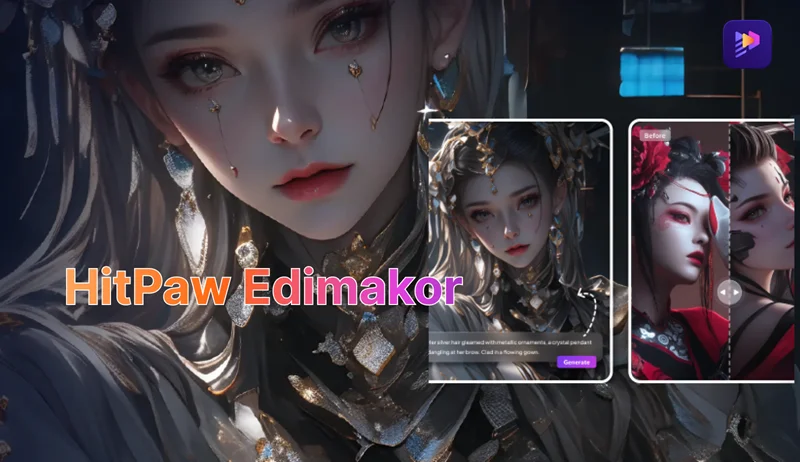The production of videos by educators, marketers, and creators has been revolutionized by artificial intelligence. Higgsfield AI is one of the most talked-about AI technologies. We will go over Higgsfield AI's definition, cost, main features, tutorials, and legitimate revenue-generating opportunities in this guide.

Part 1: What is Higgsfield AI? Everything You Should Know About Higgsfield
Higgsfield AI is a worthy contender if you have been looking for a cutting-edge AI video creator. It facilitates multipurpose creative workflows in addition to providing cinematic effects.
What is Higgsfield AI?
Higgsfield AI is a cutting-edge AI video production platform made for sophisticated camera simulations, imaginative scene creation, and incredibly lifelike motion effects. [higgsfield ai free trial] incorporates cinematic shot types such as dolly zooms, FPV drone effects, and bullet time, in contrast to simple AI video editors.
Higgsfield AI Pricing and Plans
Although [higgsfield ai pricing] offers both free and paid versions, the cost varies based on features like usage credits, render speed, and export quality.
| Plan | Cost | Credits | Included Features | Image/Video Editing | Upscaling | Start & End Frame Control |
|---|---|---|---|---|---|---|
| Basic | $9/m | 150 | Higgsfield Soul & Character Creation | No | Yes | No |
| Pro | $29/m | 600 | Soul, Character Creation | Yes | Yes | Yes |
| Ultimate | $49/m | 1200 | Soul, Character Creation, UGC Builder | Yes | Yes | Yes |
| Creator | $249/m | 6000 | Soul, Character Creation, UGC Builder | Yes | Yes | Yes |
Is It Worth the Cost?
Your creative requirements, output volume, and financial constraints will determine whether [higgsfield ai buy] is worth the investment. For experts, its superior AI video creation and personalization make the investment worthwhile. It produces professional, marketable content when combined with Edimakor for editing, making it a useful tool for serious makers in 2025.
How to Get Higgsfield AI Free Credits
You can register for a free account on Higgsfield.ai without supplying a credit card. To access your free daily quota, log in:
- Every day, there are five free generations that may be used for both photos and movies.
- Daily Soul image credits, which typically permit a certain quantity of free outputs but can vary.
Higgsfield AI Features and Capabilities
Here are some features you may be interested in:
| Features | Details |
|---|---|
| Image-to-Video Conversion | Higgsfield AI adds depth, motion, and cinematic elements to still photos to create realistic films. |
| Advanced Motion Controls | Higgsfield AI allows users to manage camera movement, speed, and angle in created videos with exact motion control. |
| Dolly Shots | The virtual camera is seamlessly moved toward or away from the topic by Higgsfield AI's dolly shot capability. |
| Crash Zooms | Higgsfield AI's crash zooms quickly zoom in or out to create powerful, dramatic visual effects. |
| FPV Drone Shots | Higgsfield AI offers quick, nimble, and dramatic motions that resemble the dynamic manner of first-person drone filming. |
| Dutch Angles | Dutch angles tilt the camera to add drama, tension, or uneasiness to a situation. |
| Customizable Visual Styles and Filters | With the range of artistic styles, color grading, and filters that Higgsfield AI provides, designers can match any branding or mood. |
| Text-to-Image Generation | Higgsfield uses text-to-image AI to convert written instructions into crisp images that are prepared for additional editing or animation. |
| AI-Powered Upscaling for photos and videos | Higgsfield AI improves the sharpness of images and videos, bringing back clarity and details without pixelation. |
| AI Assistant | The integrated AI assistant helps users create projects by making recommendations, automating tasks, and optimizing them. |
| Voice and audio integration | You may directly add, sync, and improve voiceovers or background music to projects with Higgsfield AI. |
| Motion brush editing tool | The motion brush tool allows for fine-grained control over movement in particular regions of a scene or image. |
| Mobile-friendly interface | The adaptable design of Higgsfield AI guarantees seamless use on tablets and smartphones. |
Which is the Best Higgsfield AI Alternative
The greatest [Higgsfield ai alternative] is Edimakor, which provides strong video production and editing capabilities suitable for both novices and experts. Edimakor streamlines content creation without sacrificing quality with features including AI-driven scriptwriting, text-to-video, voiceovers, image-to-video animation, and sophisticated video editing.
| Feature | Higgsfield AI | Edimakor |
|---|---|---|
| Image-to-Video | Yes | Yes, including the VEO 3 AI model |
| Text-to-Image | Yes | Yes |
| Text-to-Video | Yes | Yes |
| Cinematic Camera Effects | Yes | Limited |
| AI Video Upscaling | Yes | Yes |
| Audio Editing | Basic | Advanced, including AI Music and Sound |
| Motion Brush | Yes | Yes |
| Mobile App | Yes | Yes |
| Price | Higher | More affordable |
How to Turn an Image into an AI Dance Video with Higgsfield AI Alternative
- After launching Edimakor, select New Project. Navigate to the section on Image to Video.
- To animate someone, import their photo into the workspace. You can either upload a custom motion reference or choose from pre-made dance animations.
- To improve the dance moves, use Edimakor's motion brush or speed controls. To improve the dancing scenario, add backdrop images, music, and lighting.
- To download your animated dance video, click Export.
Part 2: Tutorial | How to Use Higgsfield AI
After discussing its features, let us have a look at Higgsfield AI's operation. These instructions will help you make the most of its potential, whether you are making social media reels, tutorials, or cinematic advertisements.
1 Higgsfield AI Use Cases and Applications

Sales Teams
By assisting sales teams with producing captivating product demonstrations, customized client pitches, and interactive training films, Higgsfield AI speeds up deal closing and enhances engagement with potential clients in a variety of sectors and geographical areas.
Marketing Teams
By creating top-notch social media advertisements, animated explainer films, and innovative content marketing materials, Higgsfield AI helps marketing teams effectively and economically increase audience engagement, brand awareness, and quantifiable conversion rates.
Education
With interactive, customized educational resources, Higgsfield AI enables teachers and students to produce tutorials, condense lectures into captivating visual content, and produce dynamic student projects that improve learning experiences and retention.
2 How To Use Higgsfield AI Text to Video Generator
- Open Higgsfield and choose how you want your image to move.
- Upload or create an image to begin the animation.
- Click generate to make your final animated video.
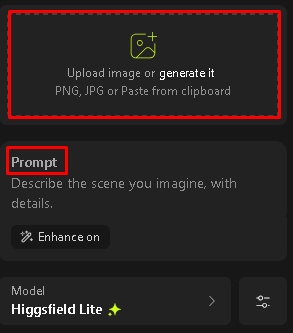
3 How To Use Higgsfield AI Image to Video Generator
- To begin, select the Motion Control option. To view the whole list of motion possibilities, click the Change button.
- Once your motion has been selected, either click Generate it to create a reference image using the Higgsfield image generator or upload one.
- Then enter your prompt. If you would like, you can also alter the advanced video settings and generating model.
- When everything is prepared, begin making your film by clicking the large Generate button at the bottom.
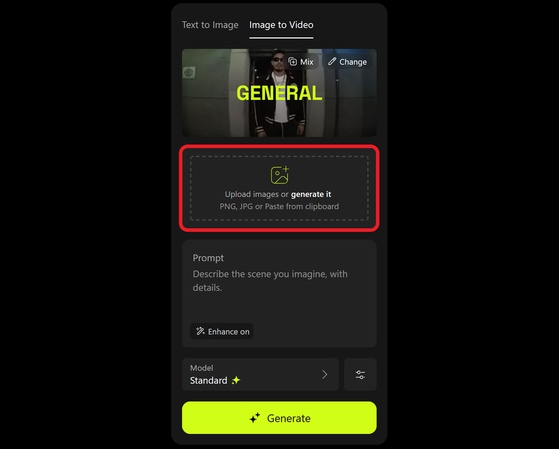
4 How To Use Higgsfield AI Bullet Time Effect
- To set your animation style, select the Bullet Time effect from the selection under the Motion Control settings.
- You can use the Higgsfield picture generator to create your reference image or upload one of your own.
- If you want further customisation, type a clear prompt and adjust the advanced video settings or model.
- To create your animated Bullet Time video, click the Generate button.
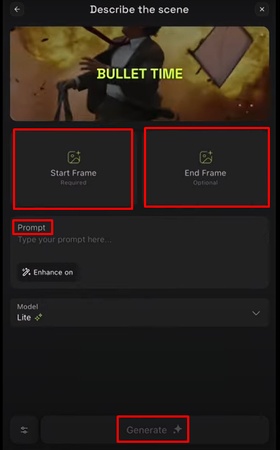
5 How To Use Higgsfield AI Avatar
- Select an avatar motion style under Motion Control that best suits the activity or expression you want.
- Use the built-in image creator in Higgsfield to create an avatar or add your own.
- If necessary, modify the advanced settings and write a thorough prompt for the appearance or motion of your avatar.
- To build your animated avatar, click Generate. Then, download and distribute it wherever you choose.
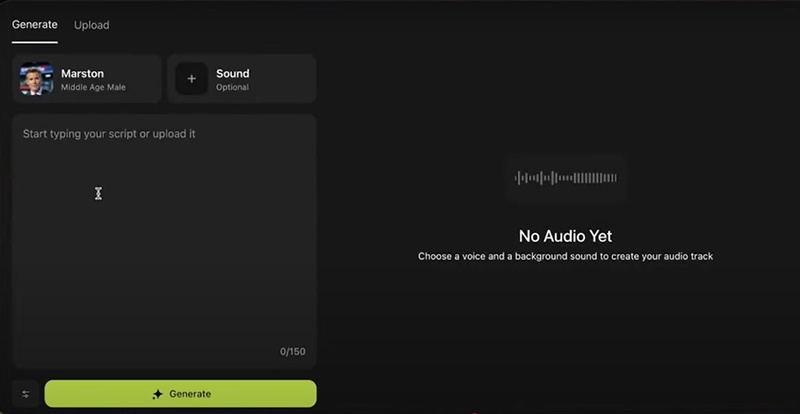
6 How To Create Higgsfield AI Ads
- Choose a motion effect in Motion Control that complements the concept and target demographic of your advertisement.
- To produce excellent ad images, either upload your product images or use Higgsfield's image generator.
- Provide a concise, interesting question that explains your message, product, and preferred graphic style.
- Create an AI-powered advertisement by clicking Generate, then download and distribute it on your marketing channels.
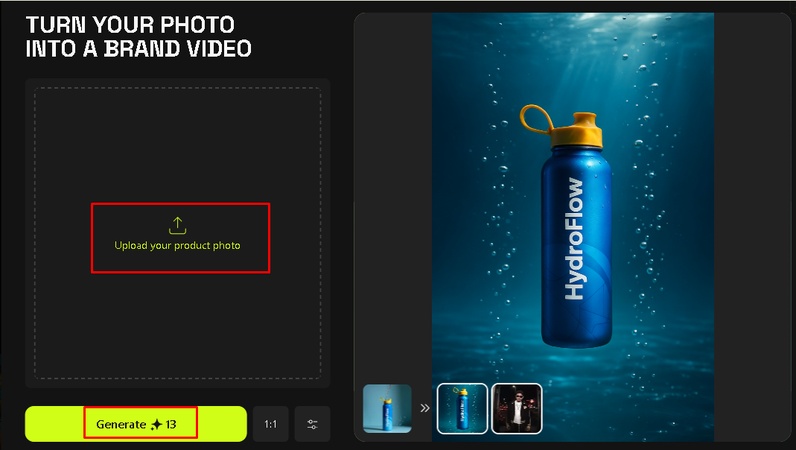
7 How To Join the Higgsfield AI Affiliate Program
- You can obtain your own referral link by signing up for Impact's affiliate program.
- Distribute your link to your audience through blogs, newsletters, YouTube, and social media.
- Receive a commission of up to 15% each time a subscriber uses your link.
Part 3: Higgsfield AI Reviews and Ratings
It is advisable to take real user reviews into account while assessing a creative AI tool. Reviews of Higgsfield AI emphasize its professional-caliber outcomes, user-friendliness, and cinematic effects; nonetheless, the cost may put off casual users.
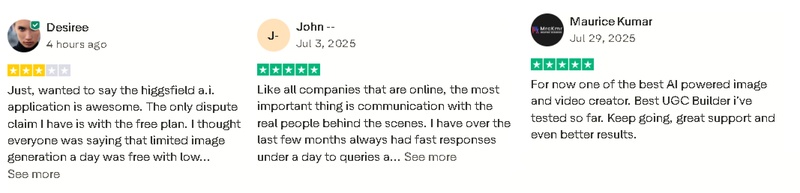
FAQs on Higgsfield AI Review
A1: Promo codes for Higgsfield AI are occasionally offered via partner promotions, the platform's website, and email newsletters. To find seasonal discounts, you may also follow Higgsfield AI on social media or check trustworthy tech bargain websites.
A2: Open Higgsfield AI, pick your beginning point, and then click Earth Zoom Out from the animation tools to activate the Earth Zoom Out function. Before rendering, adjust the zoom speed, background music, and visual effects.
A3: Yes, there are several free substitutes for Higgsfield AI; however, they could have fewer functionalities. Some Stable Diffusion plugins, CapCut AI, and Runway ML's free tier are well-liked choices.
A4: Co-founders of Higgsfield AI were seasoned AI engineers and innovative technologists who were enthusiastic about fusing AI with narrative. With backgrounds in animation, generative AI, and computer vision, the leadership team hopes to produce user-friendly, high-caliber video tools.
A5: A web-based interface that is responsive to desktop and mobile browsers is provided by Higgsfield AI. Mobile users may still take advantage of full capability through responsive design, even though there is not currently a dedicated Android or iOS app.
A6: Higgsfield AI's premium plans usually include the Bullet Time effect. However, there may be times when access is temporarily provided for free through beta testing periods, seasonal promotions, or free trials.
A7: With its headquarters in the US, Higgsfield AI employs a distributed workforce that works remotely from different places throughout the world. The company can work with AI researchers, visual artists, and engineers all over the world thanks to this global arrangement.
In a Nutshell
With its cutting-edge capabilities for marketers, storytellers, and content producers, [higgsfield ai app] is a unique creative platform that pushes the limits of AI-generated images and videos. For optimal impact on social media, advertising, and client initiatives, artists can polish, improve, and reuse their AI outputs when paired with editing tools like HitPaw Edimakor (Video Editor) .

Leave a Comment
Create your review for HitPaw articles