Be it a movie or a YouTube video, since the content is accessible to almost everyone around the world, we need to make sure that people who watch our videos can understand them. This is where the concept of dubbing and translation comes in. Since manual dubbing and translation has proven to be time-consuming and resource-intensive, many AI tools have been created that enable users to easily translate from one language to another. How to dub a video in another language is no longer a tiring task.
Part 1: What is Video Dubbing?
Video dubbing means creating a completely new voiceover in another language to replace the original voiceover. It is most common in localization or internationalization of foreign film videos, such as the English dubbing of Japanese animation. Video dubbing is a difficult task that people often spend hours to complete, but now, with the help of AI, we can save time and effort to do video dubbing.
Part 2: How to Dub a Video in Another Language Manually?
If you’re looking to dub your videos manually, it means that you’re going for the longer procedure. Manual dubbing means can be done in 4 steps:
1. Transcribe the Original Video
2. Translate
3. Record the new voiceover
4. Replace the original audio
First, you’ll have to create a transcription for your entire video. You can utilize transcription tools for this purpose with manual revision to save time.
Translate the given transcription into the language you are going to dub. You can also mark the corresponding speaking speed, emotional expression, etc. to help with dubbing later.
Now set up your recording equipment and record a brand new voice over for your video. Make sure to be clear and not make any mistakes as it would result in re-recording and detailed editing.
Finally, you put all of your stuff together in a video editor like Edimakor. Delete the original audio and now import your translated audio. Ensure that it is synced and import the final translated video.

Pros
- Highly accurate translation.
- The emotions are captured and properly displayed.
- Full control over the quality of audio and that translation.
- Adjustments and corrections can easily be made.
Cons
- Consumes a lot of time and resources.
- You need to hire professionals for voice overs.
- You need to sync the audio and video manually.
Part 3: How to Dub a Video in Another Language Using AI
Video editing software and many other tools have incorporated with AI, which results in using less time and resources to achieve the same goal. Now matter how surprising it may sound; you can now easily dub your videos into any language with AI tools. Here we use HitPaw Edimakor. It allows users to not just automatically create subtitles for their videos, but also translate them into any language and even create a brand new voiceover for dubbing.
AI Features for Video Dubbing:
- AI Subtitle Maker – Creates accurate subtitles for your videos in just minutes.
- AI Video Translator – Translatesyour videos into any language with its AI and multilingual support.
- AI Video Lip Sync- Translates and dub videos and synchronize a person's lip movements naturally with an audio track.
- AI Voiceover- Create new AI voice overs in any language without having to record them.
- AI Audio Editor- Remove the original audio and replace it with an AI Voiceover.
There are many more AI features and other video editing features that HitPaw Edimakor offers but are not relevant to our present discussion. To learn more, download the program and discover by yourself.
Let’s now move on. How do we actually translate and dub our videos in Edimakor? Check out below:
Edimakor AI Video Dubbing
Step 1. First of all, launch Edimakor on your computer and run the program. Then click on Auto Subtitles for Video. Import the video that you are looking to translate.
Step 2. Next, click on the Auto Subtitling video button to generate the original subtitles.
Step 3. You will see the subtitles on the right panel, which you can review and revise. Now, since we want a translated voice over, click on the Translate button.
Step 4. We can choose our desired voice and target language, and watch as Edimakor performs its magic.
Step 5. You can always adjust the translated sentences, voices, speech and speed of the audio.
Step 6. Once done, mute the original voice click on the export button in the top right corner of the screen. Choose your desired export settings and you’re good to go.
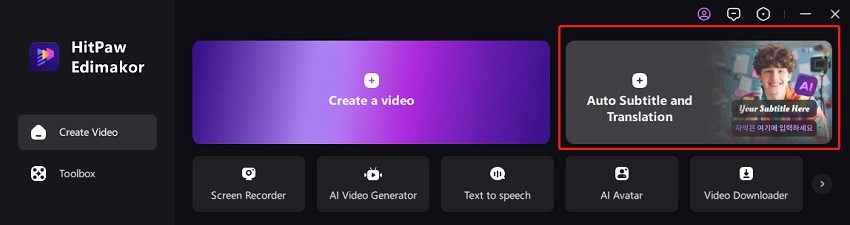
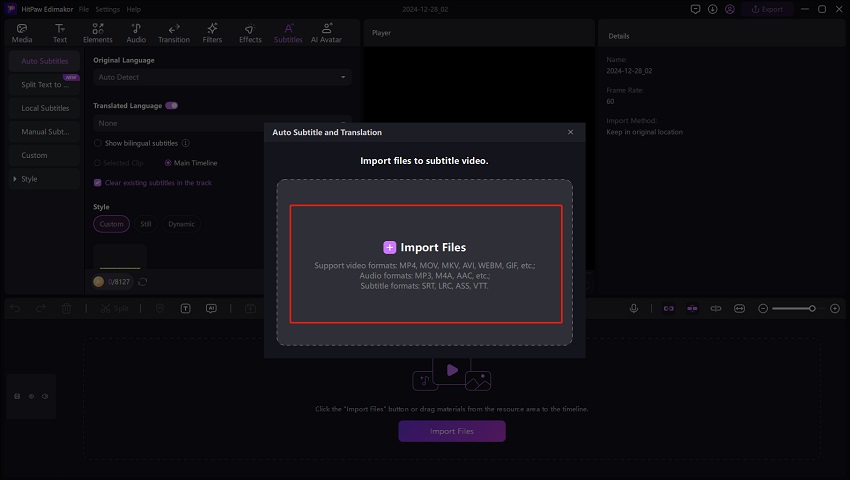
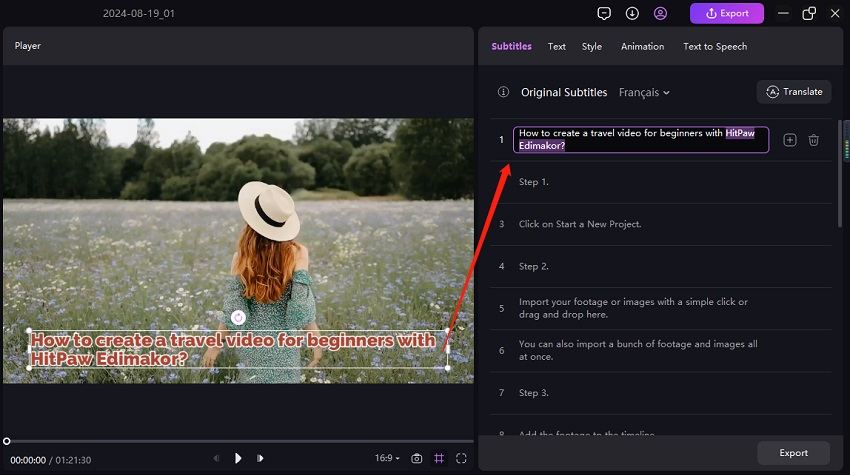
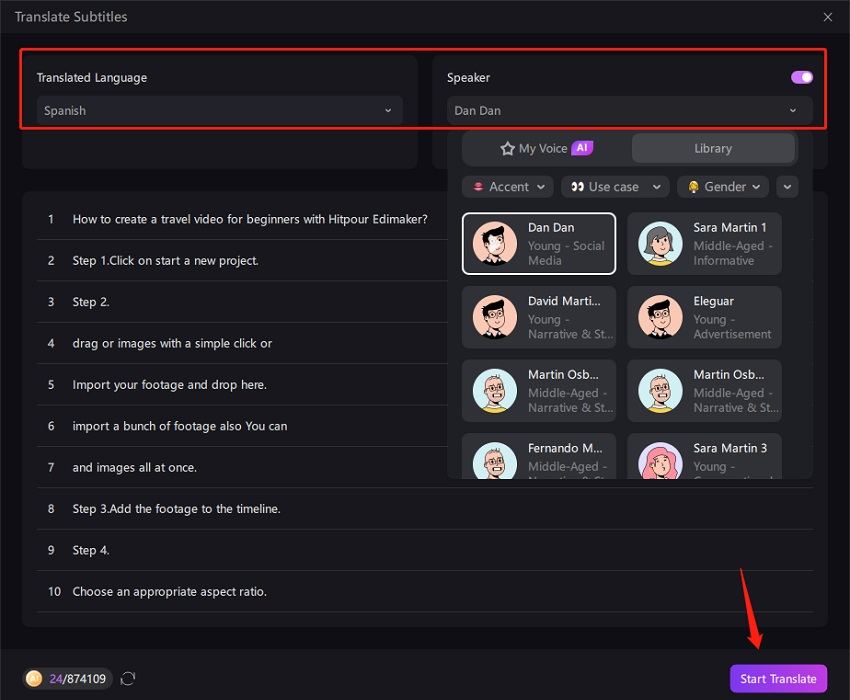
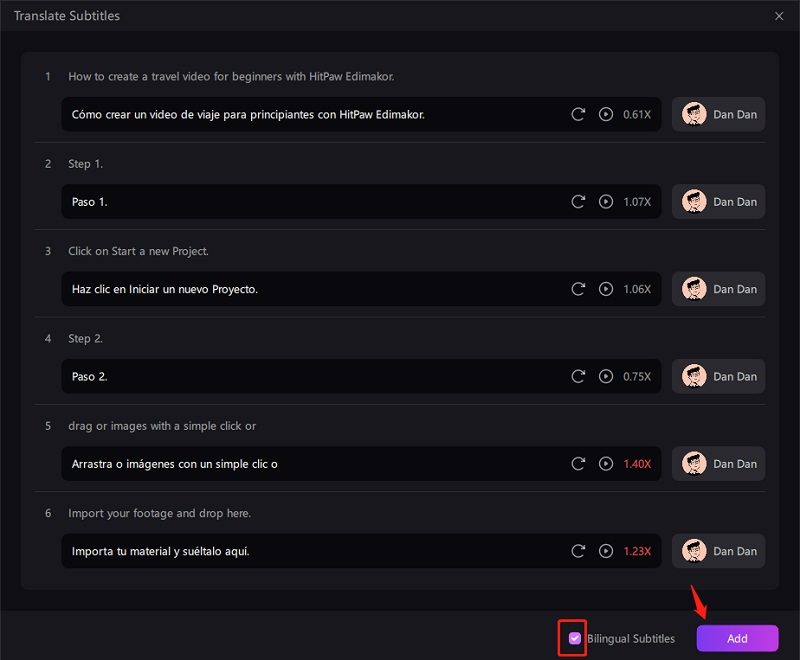
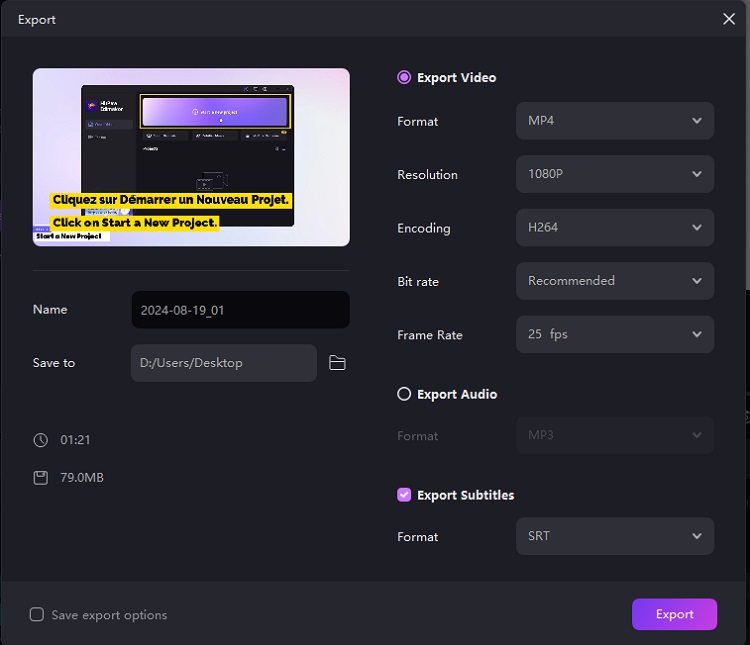
Edimakor AI Video Dubbing and Lip Sync
For all those wondering how to dub a video in another language with lip sync, you can also watch this tutorial or follow the below simple steps.
Step 1. After running Edimakor, click on AI Avatar and go to Video Lip Sync section.
Step 2. Import your video file. You can choose Text to Speech that automatically translate and dub your videos with a preferred AI voice. If you are doing the dubbing manually as shown in the last part, you can also import the audio file or record the voice directly. Click on Generate.
Step 3. Now your video with dubbing in lip sync has been prepare. Preview it and export it as you want.
- It is time efficient and doesn’t require many resources.
- Highly accurate in the translation.
- Multiple language and voice over supported.
- AI tools can’t grasp the emotion behind any speech and may fail deliver on this aspect.
- Occasionally errors can also occur.
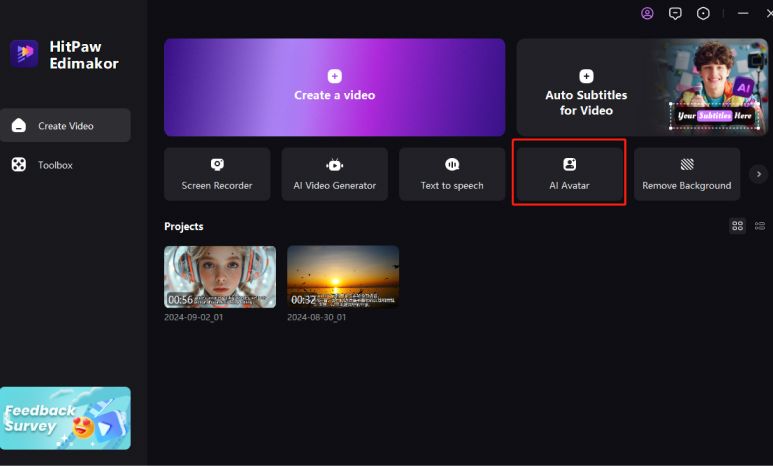
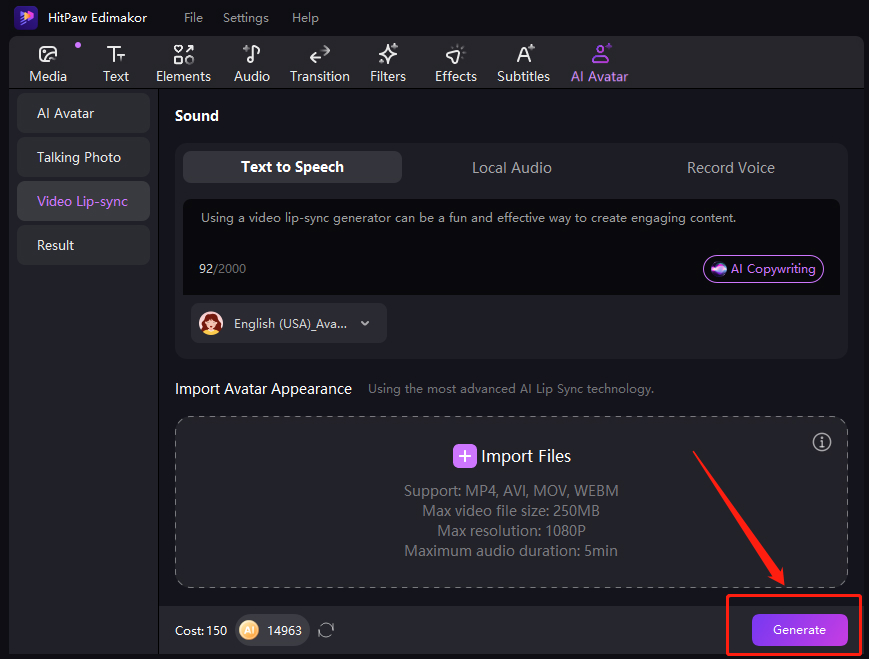
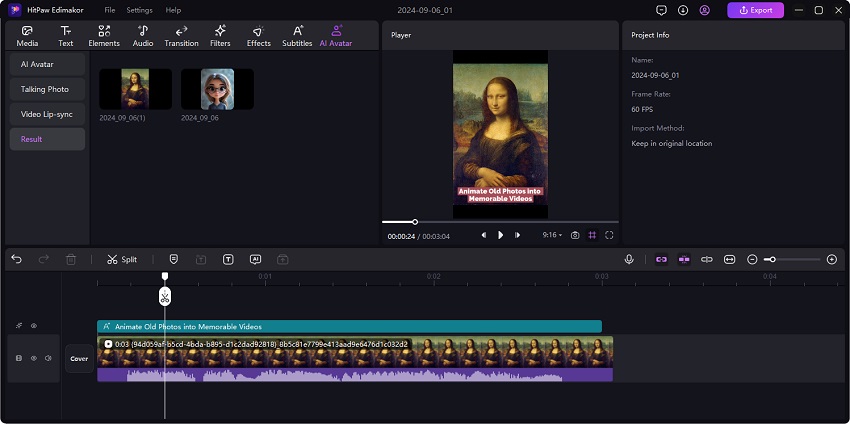
Pros
Cons
Part 4: FAQs on Dubbing and Translating Videos
-
Q1. How to dub a YouTube video?
A1. To dub a YouTube video, you can download the video first and then either hire professional voice actors and translate or use AI powered tools like HitPaw Edimakor.
-
Q2. How do I turn a video into a voice?
A2. Turning a video into voice simply means converting an mp4 file to mp3, which is quite easy. You can either use any online converter tool or use Edimakor to extract audio from a video and save the audio file.
-
Q3. How to dub and lip sync a video?
A3. To dub and lip sync video, it is recommended to use Edimakor AI video lip sync. You just need to prepare the video and text, and Edimakor AI will automatically turn text into voice and lip sync with the video.
Conclusion
If you regularly dub or translate your videos and post them in different languages, you’ll have noticed an incredible increase in the reach and engagement of your content. While traditional methods of dubbing are still irreplaceable, it should be noted that not everyone has that much time and resources. AI has made it possible for almost everyone to create dubs for their videos in just a few minutes. Now, try Edimakor AI Video Translator and Dubbing and you can create content that resonates with global audience.
HitPaw Edimakor (Video Editor)
- Create effortlessly with our AI-powered video editing suite, no experience needed.
- Add auto subtitles and lifelike voiceovers to videos with our AI.
- Convert scripts to videos with our AI script generator.
- Explore a rich library of effects, stickers, videos, audios, music, images, and sounds.

Home > AI Translation > How to Dub and Translate a Video in Another Language
Leave a Comment
Create your review for HitPaw articles








Yuraq Wambli
Editor-in-Chief
Yuraq Wambli is the Editor-in-Chief of Edimakor, dedicated to the art and science of video editing. With a passion for visual storytelling, Yuraq oversees the creation of high-quality content that offers expert tips, in-depth tutorials, and the latest trends in video production.
(Click to rate this post)