Dubbing video TikTok is about your video audio activity in TikTok, which can include using voice-overs, using the "Dubbing" sound effect for lip-syncing, or translating and replacing the original TikTok audio with a different language. This article reveals all we need to know about how to dub TikTok video.

Part 1: How to Dub a TikTok Video
Dubbing is a versatile tool on TikTok that can help creators reach wider audiences by translating content, adding creative voice-overs, or creating engaging lip-sync videos. You have several ways to dub a TikTok video, depending on what you want to achieve. Here are a few methods and how to use them:
-
1. Using TikTok's Symphony Creative Studio (for Business Accounts):
Level up your TikTok for Business! Learn how to use Symphony Creative Studio to create stunning, AI-powered videos effortlessly and boost your brand's presence. Here are the steps:
-
Log in to Symphony Creative Studio on a desktop.
-
Select "Translate & dub videos" and upload your video.
-
Select the target language(s).
-
Choose to "clone" the original voice or select a stock voice.
-
Enable "Lip-sync" if needed.
-
Generate and review the dubbed video.
-
Edit the video further if desired.
-
Export the video.
-
-
2.Using Text-to-Speech (for a synthesized voice):
While not traditional dubbing, this adds a computer-generated voice to your text. Steps:
-
Record or upload your video.
-
Tap "Text," enter your text.

-
Tap the text to highlight it, select "Text-to-Speech." The AI automatically translates your text to speech with an AI voice.

-
-
3.Using Edimakor AI Video Translator
Break language barriers with Edimakor! See how our AI Video Translator instantly dubs and subtitles your content, making your videos understood worldwide. Here are the detailed steps:
-
Click “New Project >> Tap "Auto Subtitle" >> Upload Your TikTok Video.

-
Turn on “Translated language” >> Pick Your Target Language.

-
Customize Your Subtitle Style >> Select “Show Bilingual Subtitles” >> Pick a Subtitle Style >> Click “Generate” to Dub a TikTok Video.

-
Part 2: How to Dub a Video in TikTok
Here are some more methods you can dub a video on TikTok:
1. using the "Dubbing" Sound Effect: TikTok "Dubbing" sound effect typically refers to a feature or effect that allows you to synchronize your mouth movements with a pre-existing audio or another person speaking in a video. It's more about visual synchronization than altering your voice with a specific sound. Steps:
- Go to the "Discover" page on TikTok.
- Search for "dubbing" in the effects. It usually has a specific icon that looks like two overlapping mouths or faces.
- Select the "Dubbing" effect. If it doesn't appear in your search results, it might not be available in your region, or the effect might have been updated or removed.
- Record your video, ensuring the faces you want to dub are clearly visible in the frame. This effect often works best with multiple faces.
- Post your video. Your mouth movements should be synchronized with the audio or the other person's speech in the original video.
2. Voice Effects: TikTok also has various voice effects that alter the sound of your voice (e.g., Chipmunk, Baritone, Robot, Echo, etc.). These are applied after you've recorded your audio (either during the initial recording or as a voice-over). How to use voice effects:
- Record your video by long-pressing the record icon.
- Go to the editing screen (tap the checkmark).

-
Tap on the video to highlight it and select "Voice effect" from the options at the bottom of the screen.

- Select a voice effect from the available list. The selected voice effect loads and translates to your video automatically.

HitPaw Edimakor (Video Editor)
- Create effortlessly with our AI-powered video editing suite, no experience needed.
- Add auto subtitles and lifelike voiceovers to videos with our AI.
- Convert scripts to videos with our AI script generator.
- Explore a rich library of effects, stickers, videos, audios, music, images, and sounds.

Part 3: How to Make a TikTok Video With Voice Over?
Making a TikTok video with voice-over allows you to replace the original audio with your own voice or sound effects, among other benefits. Here’s a step-by-step on how you can do it:
1. Launch the TikTok app and tap the "+" button to start a new video.

2. You can either record a new video or upload an existing one from your gallery.
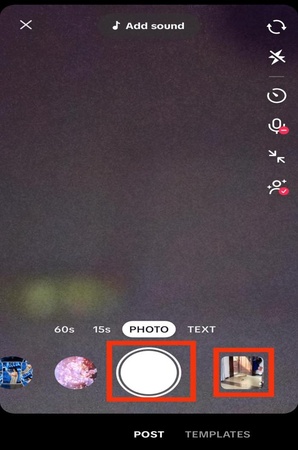
3. On the right of the editing screen, tap the "Edit icon" to choose the background audio.
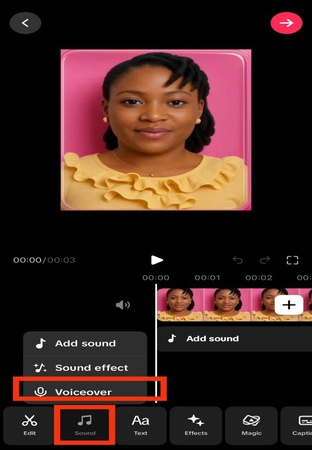
4. Tap "Sound" and select "Voice over" to record your own voice over the video.
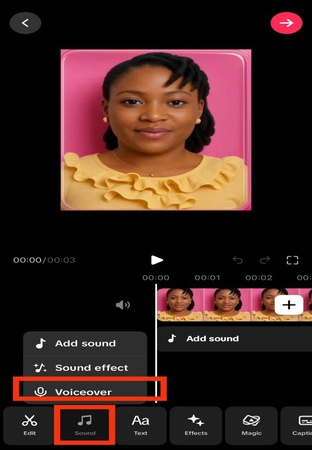
5. Tap on the recorded sound and select "volume" to balance the original sound and your dubbed voice.
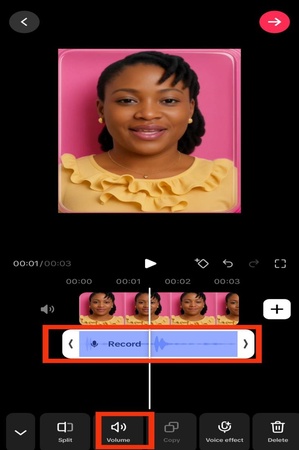
6. Watch the video to ensure the dubbing is synced properly. Once satisfied, tap "Next" and post it to TikTok.

FAQs on Dubing TikTok Video
-
Q1. Can You Translate a TikTok Video to English?
A1: Yes, there are several ways to translate a TikTok video to English: 1. Using TikTok's Built-In Features. 2. Using Third-Party AI Dubbing and Translation Tools. 3. TikTok's Symphony Creative Studio (for Business Accounts).
-
Q2. How Do You Get Voice Speech on TikTok?
A2: There are a few ways to get voice speech on TikTok, depending on what you mean: 1. Using the Text-to-Speech Feature (Automated Voice). 2. Recording a Voice-Over (Your Own Voice). 3. Using Voice Effects (Changing Your Voice).
-
Q3. What Is Zandra B Dub TikTok Videos
A3: "Zandra B Dub TikTok videos" are comedy videos created by or featuring Zandra B, often in collaboration with others like Alex Zandra, potentially with a South African/Botswanan comedic style, and sometimes involving school-related scenarios or dubbing/reacting to other content.
-
Q4. What Is Dubsmash TikTok Videos?
A4: "Dubsmash TikTok videos" likely refers to videos on TikTok that are reminiscent of the style and content that were popular on the now-defunct Dubsmash app.
-
Q5. How to Fix Dub Has No Emotion TikTok?
A5: To fix Dub has no emotion TikTok, here are a few things you can try: 1. Focus on Your Performance. 2. Utilize TikTok's Built-In Tools, like voice effects or volume adjustments. 3. Improve Your Recording Setup (If the Issue Persists). 4. Practice and Review.
Conclusion
Finally, we have seen several methods of how to dub a TikTok Video. The best method for you will depend on your specific needs, whether it's adding your own commentary, creating a lip-sync video, or reaching a multilingual audience. The availability and features of dubbing tools, especially AI-powered ones, are continuously evolving. And by following the steps suggested in this article, you can enhance your social media content.
HitPaw Edimakor (Video Editor)
- Create effortlessly with our AI-powered video editing suite, no experience needed.
- Add auto subtitles and lifelike voiceovers to videos with our AI.
- Convert scripts to videos with our AI script generator.
- Explore a rich library of effects, stickers, videos, audios, music, images, and sounds.

Home > AI Translation > How to Dub A TikTok Video 2026 | AI Translator
Leave a Comment
Create your review for HitPaw articles
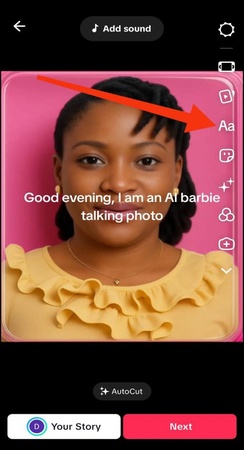





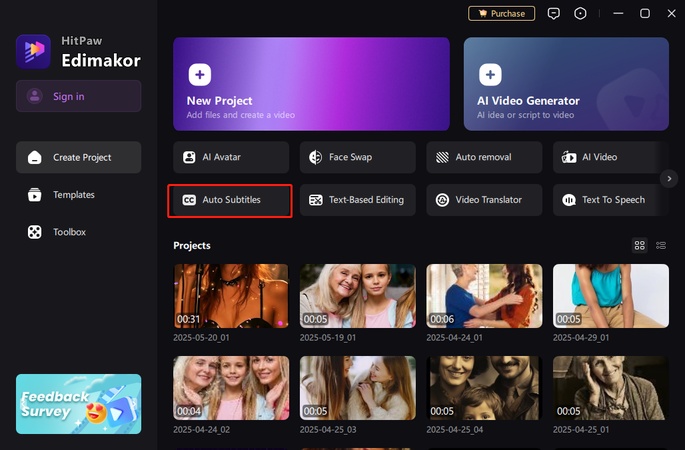
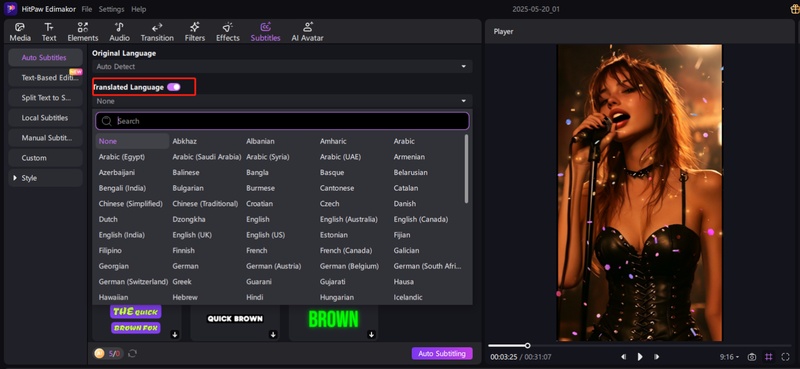
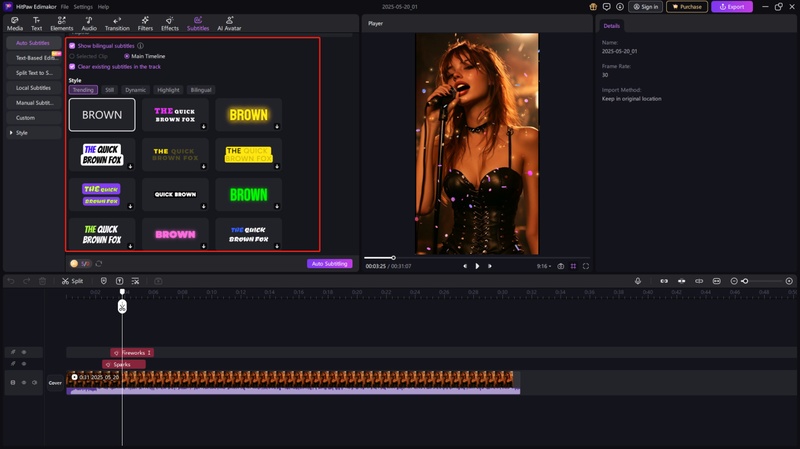
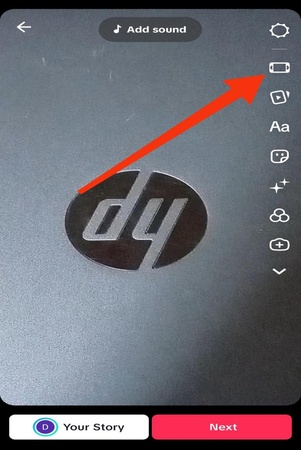
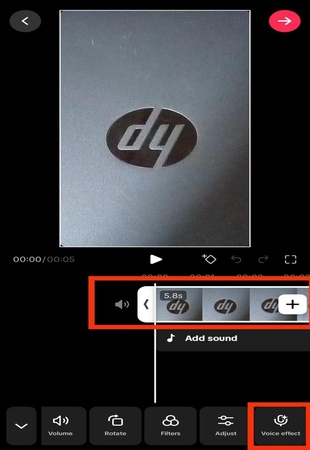
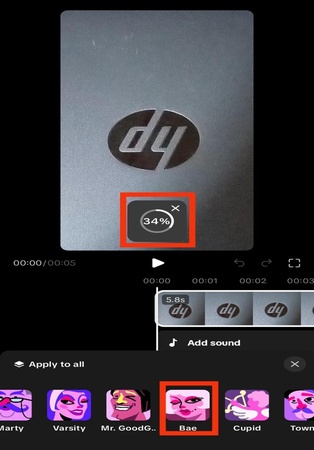


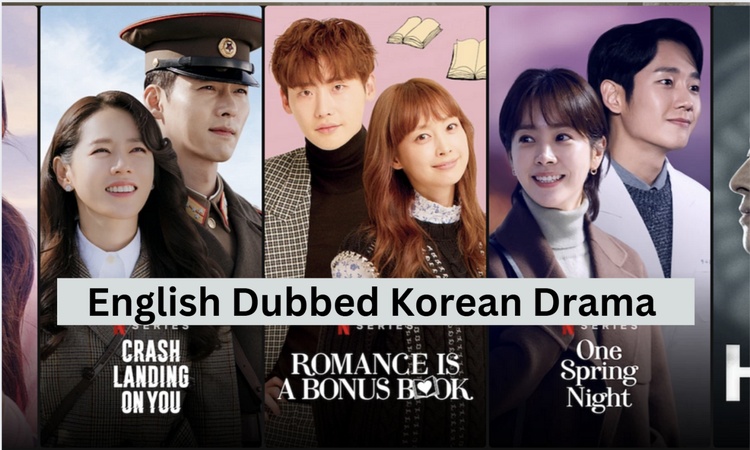

Yuraq Wambli
Editor-in-Chief
Yuraq Wambli is the Editor-in-Chief of Edimakor, dedicated to the art and science of video editing. With a passion for visual storytelling, Yuraq oversees the creation of high-quality content that offers expert tips, in-depth tutorials, and the latest trends in video production.
(Click to rate this post)