Whether you require sophisticated features, a smooth workflow, or an intuitive interface, these VirtualDub alternatives for Mac will meet your video editing requirements. If you are a Mac user searching for a robust video editing solution that is comparable to VirtualDub for mac, this in-depth guide will present you to the top 10 options available in 2024.
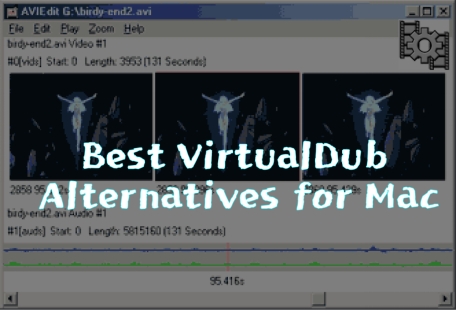
Part 1: Top 3 AI VirtualDub Alternatives on Mac [Software]
If you’re a professional or an advanced video editor, these tools will provide you with powerful editing capabilities that rival VirtualDub and more.
-
1. HitPaw Edimakor (AI Video Editor)
HitPaw Edimakor is a sophisticated video editing program made for artists who appreciate ease of use and practicality. You do not need a lot of technical expertise to manipulate videos, add effects, or dub content thanks to its smooth interface and wide toolkit. This is the best VirtualDub alternative for mac that comes with all the necessary features for video editing.
Key Features
- Precise video and audio dubbing tools
- Powerful AI Video Translator in 15+ languages
- Wide range of voice effects and tones
- Download translated subtitle files in SRT, ASS, VTT, and TXT after translation.
How to Dub Video Using HitPaw Edimakor
-
Step 1: Open HitPaw Edimakor
Launch the HitPaw Edimakor software on your PC to get going. Visit the official HitPaw website, download, and install the software if you have not already. Start your video dubbing project by launching the application when it has been installed.

-
Step 2: Add your Video
To add your video file to HitPaw Edimakor's workspace, hit the Media button when it has opened and select the Import option. The video will show up on the timeline and be prepared for editing.

-
Step 3: Use TTS Feature or Record your Voice
It is time to dub your movie now that it has loaded. There are two choices for you. HitPaw Edimakor comes with a built-in Text-to-Speech tool that lets you add a voiceover without having to record it yourself. Just enter your script in the designated field, select a language and speech style, and allow the software to produce the voiceover on its own.

Another option is to record your own voice. Simply press the Record button on the application and talk into your microphone.
-
Step 4: Export the Video
It is time to export your finished video if you are satisfied with the way your dubbed audio and video have synchronized. Select the preferred file format, resolution, and additional parameters for your output file by clicking the Export button.

-
2. Final Cut Pro

Apple's primary video editing program is called Final Cut Pro. Its user-friendly interface and sophisticated editing features were created especially for Mac users and these features make it a perfect VirtualDub alternative for mac. Its support for high-resolution formats guarantees output of professional quality, and its special magnetic timeline feature speeds up and simplifies editing.
Key Features
- Optimized for macOS for seamless performance
- Advanced editing options like 360-degree video editing
- Extensive library of effects and transitions
-
3. DaVinci Resolve

Beyond only cutting and trimming videos, DaVinci Resolve is a perfect VirtualDub alternative mac os x and a complete video editing system. It is a one-stop shop for expert video production since it has sophisticated capabilities for color grading, visual effects, and audio editing.
Key Features
- Industry-leading color correction tools
- Multi-user collaboration for team projects
- Intuitive interface for editing and dubbing
Part 2: 4 Best VirtualDub Alternatives for Windows
Intermediate-level editors often need a balance between advanced features and ease of use. These VirtualDub alternatives for Windows provide just that and this make them accessible for Mac users via compatible versions or similar functionality.
-
1. Adobe Premiere Pro

One of the most powerful VirtualDub alternative mac is Adobe Premiere Pro. With its unmatched editing capabilities, this industry-standard program enables users to produce videos of superior quality for any platform. Premiere Pro is flexible enough to manage any work, whether you are adding cinematic effects or dubbing footage.
Key Features
- Seamless integration with Adobe Creative Cloud apps like After Effects
- Advanced timeline-based editing for precise control
- AI-powered tools for automating repetitive tasks
-
2. VSDC Free Video Editor

Like VirtualDub, VSDC is a robust free video editor with a number of capabilities. More versatility is possible with its non-linear editing capabilities, and synchronizing sound and video is simple with its audio dubbing options.
Key Features
- Non-linear timeline for advanced editing
- Extensive support for various video and audio formats
- Built-in audio and video effects
-
3. Lightworks

Professional video editing software Lightworks is renowned for its sophisticated features and performance that’s why is considered the best video editing software like VirtualDub for mac. It is a fantastic substitute for VirtualDub because its free edition comes with all the necessary editing features.
Key Features
- Advanced trimming tools for precise editing
- Wide range of export options for various platforms
- Real-time effects and filters
Part 3: 3 VirtualDub-like Tools for Casual Video Editing on Mac
If you’re looking for lightweight and beginner-friendly tools, these best video editing apps similar to VirtualDub for mac provide basic editing features and are easy to use.
-
1. QuickTime Player

There is more to QuickTime Player than just a media player. With its simple video editing tools, you can easily cut, split, and combine clips. For easy dubbing jobs, you can also use audio files. For casual users who require a simple tool for basic video editing activities, QuickTime Player is ideal.
Key Features
- Minimalist interface for quick edits
- Support for various file formats
- Basic audio editing options
-
2. Microsoft Photos

A built-in video editor in Microsoft Photos makes simple video editing chores easier. It is a portable substitute for people who do not need sophisticated tools. Slideshows, music, and simple effects can all be added to your videos. For users who wish to quickly and easily produce excellent videos, this application is perfect.
Key Features
- Easy-to-use drag-and-drop editor
- Automatic video creation tools
- Basic music and text addition features
-
3. WeVideo

You can make and edit videos right in your browser with WeVideo, a VirtualDub similar software for mac. For casual users who desire basic editing skills without downloading software, it is a practical and approachable choice. For light projects, WeVideo is perfect, especially for people who work best online.
Key Features
- Cloud-based platform for easy access
- Collaboration features for team projects
- Intuitive interface with drag-and-drop tools
Conclusion
This list of the best VirtualDub mac alternative provides a wide selection of choices to suit your video editing requirements, regardless of your level of experience. Examine these tools, weigh their features, and select the one that best fits your preferences and workflow. It is suggested to go ahead with HitPaw Edimakor (Video Editor) as it has every feature that is needed for professional editing.
FAQs on VirtualDub Mac Version
-
Q1. What is the MSU Deflicker VirtualDub Plugin on Mac?\
A1: The purpose of the MSU Deflicker plugin is to lessen flickering in videos, particularly time-lapse recordings. Although VirtualDub is not a Mac native, you can still accomplish the same thing with other programs like DaVinci Resolve or HitPaw Edimakor.
-
Q2. Where to Get VirtualDub for Mac Download Free?
A2: Although there are VirtualDub-like alternatives made for macOS, VirtualDub is not officially available for Mac. It is advisable to look into reliable substitutes like iMovie, Filmora, or DaVinci Resolve instead of websites that offer free downloads of modified VirtualDub versions for Mac because they may present security problems.
-
Q3. Is Delogo Filter for VirtualDub Mac Good?
A3: When it comes to eliminating watermarks or logos from videos, the Delogo filter is great. You can utilize comparable functionality in programs like Final Cut Pro or HitPaw Edimakor, which provide accurate editing tools for logo removal, while VirtualDub is not compatible with Macs.
HitPaw Edimakor (Video Editor)
- Create effortlessly with our AI-powered video editing suite, no experience needed.
- Add auto subtitles and lifelike voiceovers to videos with our AI.
- Convert scripts to videos with our AI script generator.
- Explore a rich library of effects, stickers, videos, audios, music, images, and sounds.

Home > AI Video Tools > Top 9 VirtualDub Alternatives for Video Editing on Macbook
Leave a Comment
Create your review for HitPaw articles
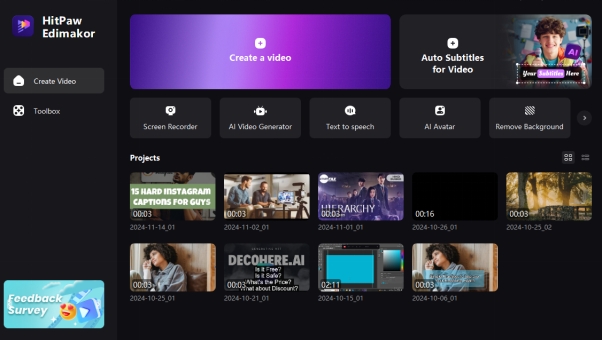
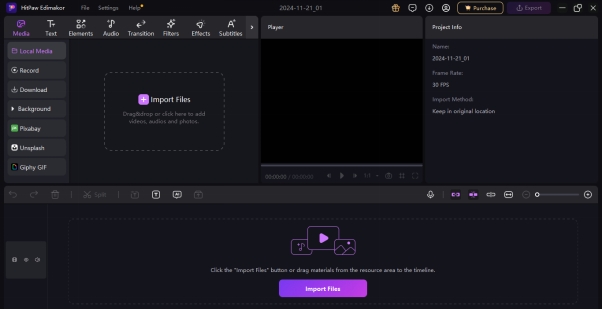

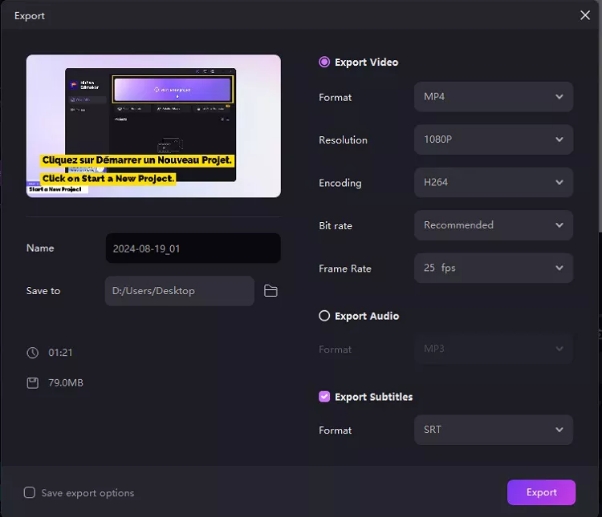
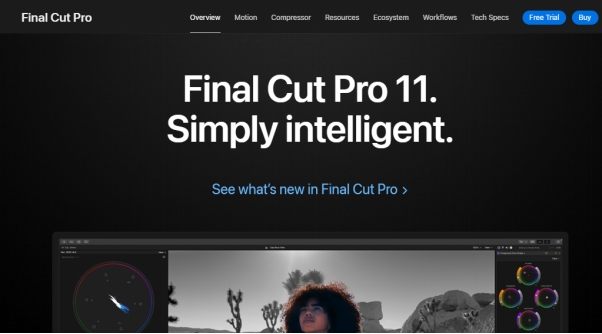
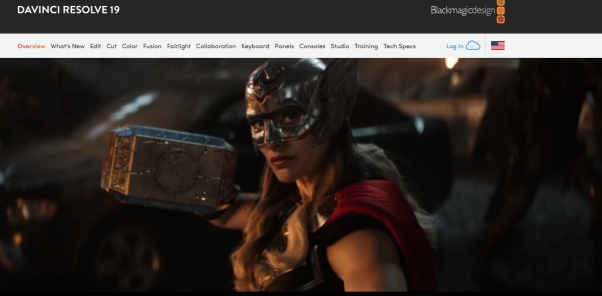
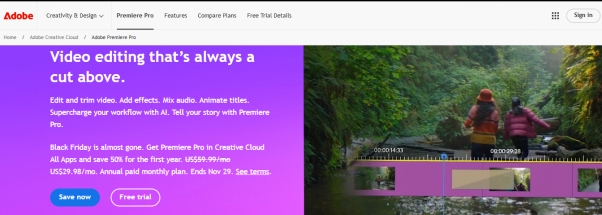

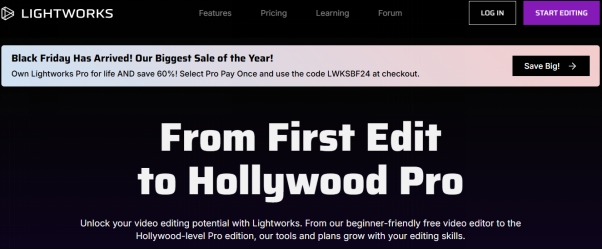
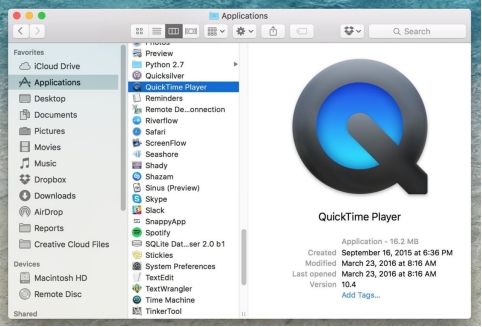
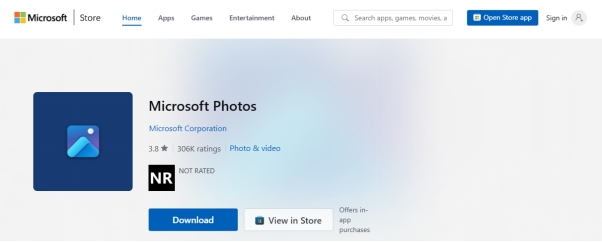
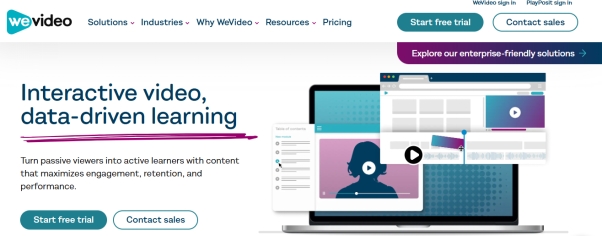





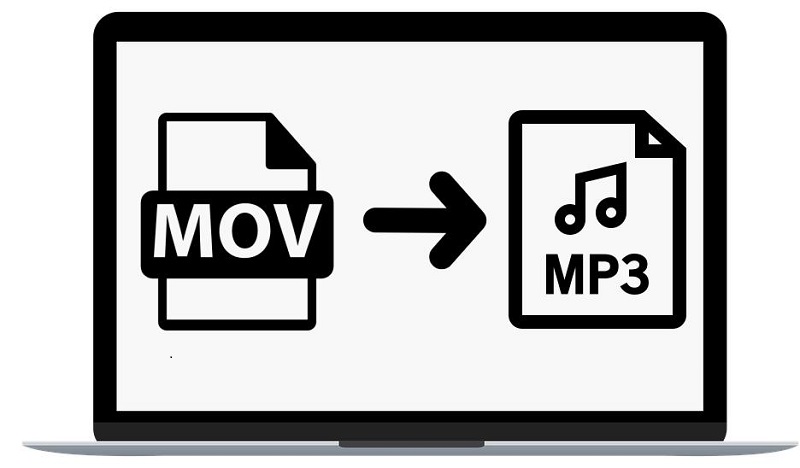


Yuraq Wambli
Editor-in-Chief
Yuraq Wambli is the Editor-in-Chief of Edimakor, dedicated to the art and science of video editing. With a passion for visual storytelling, Yuraq oversees the creation of high-quality content that offers expert tips, in-depth tutorials, and the latest trends in video production.
(Click to rate this post)