Although Twitter is a great place to get dynamic content, language barriers can occasionally arise. This article examines the most effective methods for achieving a smooth translation and dubbing process, regardless of whether you wish to dub Twitter video into English or another language. Let us explore some of the tools and techniques that make it easy to dub videos on Twitter.

Part 1: How to Dub Twitter Videos With AI
One of the most effective ways to dub a Twitter video into another language is by using advanced AI tools. Edimakor is a great option for dubbing videos with ease, providing the ability to translate videos quickly while maintaining their original content quality. With Edimakor, the entire process of How do I translate a video to English on Twitter? is simplified, thanks to AI-assisted features like automatic translation and subtitle generation.
-
1: Add a Video to HitPaw Edimakor
You must first import your Twitter video into Edimakor in order to start dubbing and translating subtitles. On your computer, launch Edimakor. From the main menu, select the Video Translator option.

From your computer files, pick the video you wish to dub, then import it into the application. You can start translating and dubbing the video as soon as it has been imported.

-
2: Subtitle and Dub Video Translation
Subtitle translation comes next when the video has been imported into Edimakor. On the main menu, select the Subtitles option. Find the Translate Subtitles option under the Auto Subtitles section. It will be set to None by default. To convert your subtitles into a different language, either scroll down or search for it. Click the Auto Subtitling button after choosing the language.

-
3: Personalize Translated Titles
You might want to adjust the subtitles once the video has been translated and dubbed to make sure they are precise and synced. Navigate to the right panel's Subtitles section. You can choose a single language and check the accuracy of each subtitle. To enhance the look of your subtitles, Edimakor also lets you select from a variety of subtitle settings.

-
4: Export Files with Subtitles
You can export the dubbing and subtitles for later usage once you are happy with them. To save the subtitles in SRT , ASS, ATT, and TXT formats, click the Export option. This enables you to utilize the subtitle files in other video editing programs or to share them with other people.

Part 2: How to Dub Twitter Videos App
If you prefer using an app to dub Twitter videos, there are several easy-to-use applications that can help you achieve this. One such app is EzDubs, which allows you to quickly dub your Twitter videos in different languages. Here's a -by- guide to help you get started:
-
1: Access EzDubs
To begin, you need to access EzDubs, a popular app for dubbing videos. You can visit their official website to learn more about the app’s features or directly go to your app store to download it.
-
2: Download the App
Depending on your device, you can download EzDubs from either the Apple App Store or the Google Play Store.

-
3: Launch the App
Once the app is successfully installed, launch EzDubs by tapping on its icon. The app will open, and you will be prompted to sign up or log in if you haven’t already. If you’re new to the app, follow the easy registration process to get started.
-
4: Open Twitter Video and Dub It
After logging in, navigate to the video you want to dub from your Twitter feed. You can either upload the video from your phone's gallery or copy the video link directly from Twitter. The app will automatically detect the video, and you can begin dubbing it by selecting the language and voiceover you want to apply.
Part 3: How to Dub Twitter Videos Online (Chrome Extension)
If you want to dub Hub Twitter videos online then these chrome extensions are perfect for you:
-
1. Dub 🌴 iissimo
Dub 🌴 issimo is a Chrome extension that allows users to dub Twitter videos in just a few clicks. It’s an easy-to-use tool that lets you translate and add voiceovers or subtitles to videos directly from the browser. Here are the s to use it:
1. Install the extension and go to the Twitter video you want to dub.

2. Select the Dub option from the extension and choose the language.
3. The extension will automatically translate the video and add the corresponding subtitles.
4. You can then adjust the timing and even add your own custom voiceover if desired.
-
2. BlipCut
Another excellent option for dubbing Twitter videos online is Blipcut. This tool allows you to add subtitles and voiceovers to Twitter videos by simply uploading the video’s URL. Blipcut uses AI to detect the language of the video and generate translations automatically. Here are the s to use it:
1. First, copy the video link directly from Twitter. Head over to BlipCut and paste the link into the provided field.

2. After pasting your video link, the next is selecting the target language. You can also choose the preferred voice for dubbing if you're planning to create a fully dubbed version.

3. Once you've selected your language and voice, BlipCut automatically starts processing. In just a few seconds, you’ll be able to preview the translated version of your Twitter video. After you're happy with the result, simply download the new file safely to your device.
FAQs on Dub Twitter Videos
-
Q1. Can Twitter Dub Videos Automatically?
A1: Twitter does not provide an automatic dubbing feature. However, third-party apps and online tools like Edimakor, EzDubs, and Dub issimo can automate the dubbing process.
-
Q2. Can I Dub Twitter Videos With a Link?
A2: Yes, using tools like Blipcut, you can dub Twitter videos by simply providing the video’s URL. This method is convenient if you don’t want to download the video first.
The End
With the range of tools and applications available, the process to dub Twitter video into another language is now simpler than ever. Everyone has a choice, whether they like browser extensions like Dub ✨issimo, mobile apps like EzDubs, or AI-based solutions like HitPaw Edimakor (Video Editor) . These technologies guarantee that your material stays interesting and available to a larger audience, in addition to assisting with the translation of your videos.
HitPaw Edimakor (Video Editor)
- Create effortlessly with our AI-powered video editing suite, no experience needed.
- Add auto subtitles and lifelike voiceovers to videos with our AI.
- Convert scripts to videos with our AI script generator.
- Explore a rich library of effects, stickers, videos, audios, music, images, and sounds.

Home > Video Editing Tips > How to Dub a Twitter Video to Another Language 2026
Leave a Comment
Create your review for HitPaw articles




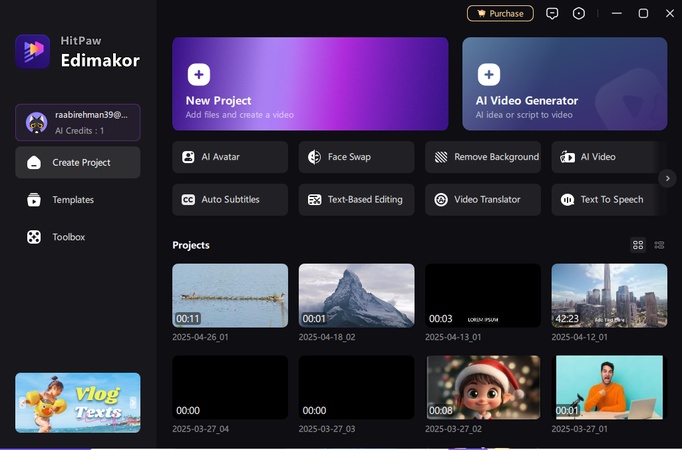
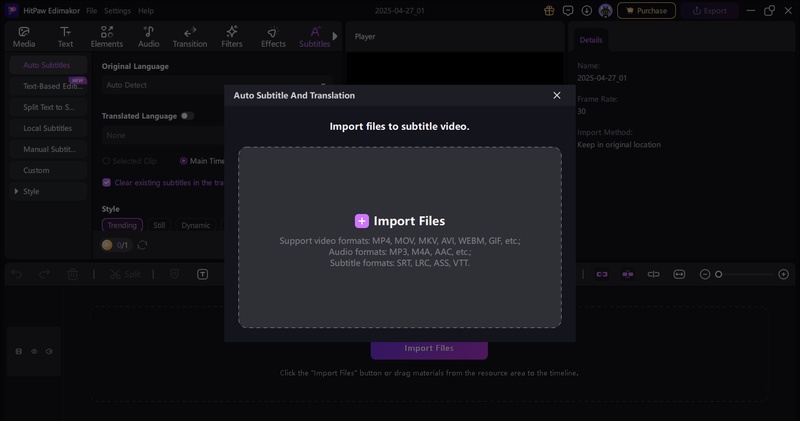
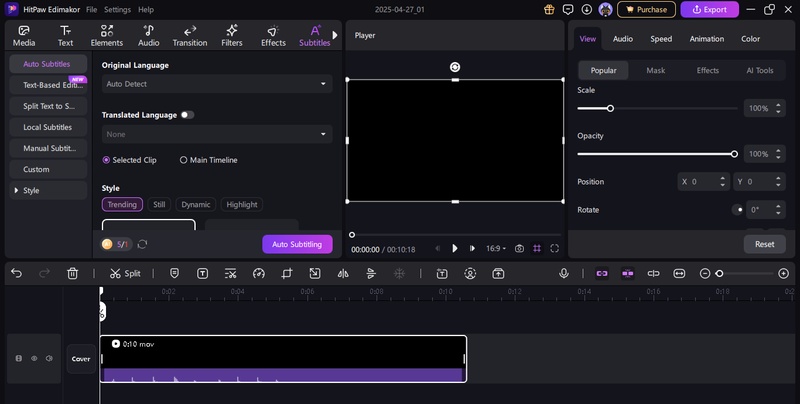
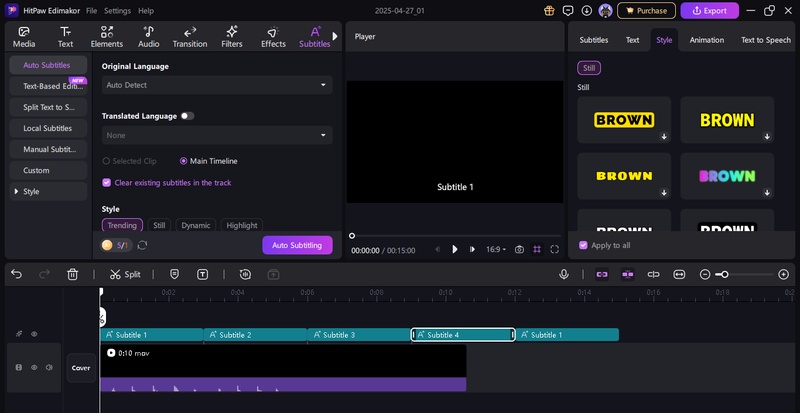
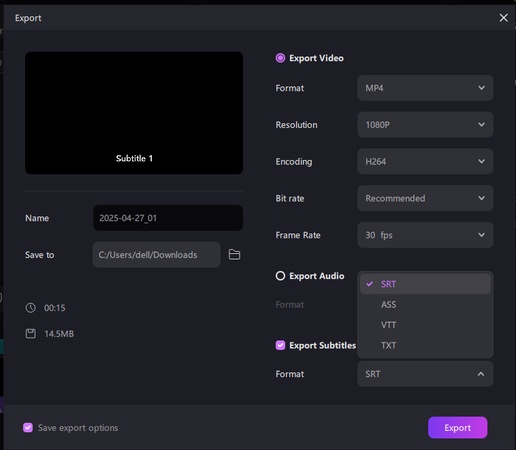

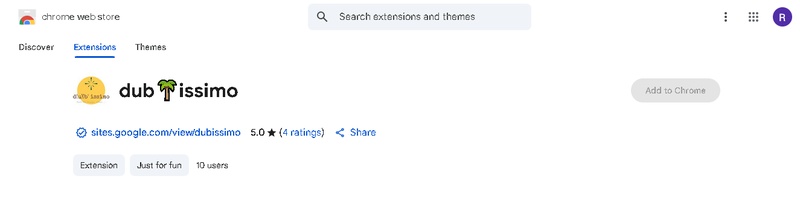
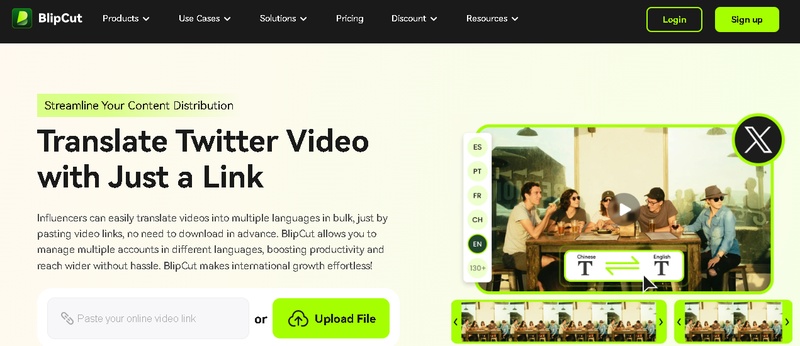
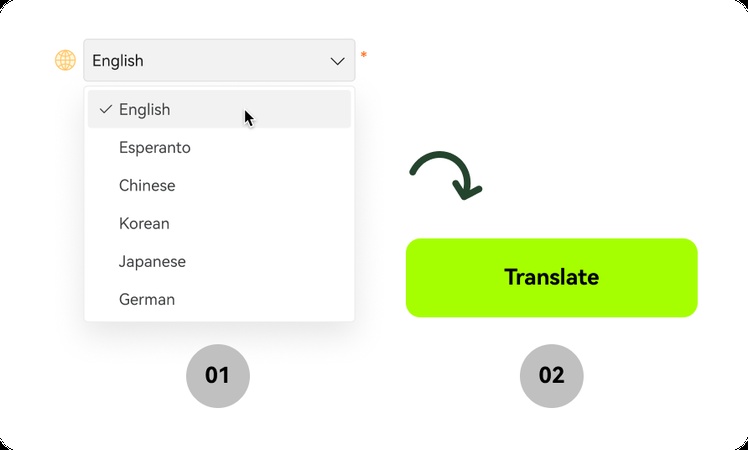




Yuraq Wambli
Editor-in-Chief
Yuraq Wambli is the Editor-in-Chief of Edimakor, dedicated to the art and science of video editing. With a passion for visual storytelling, Yuraq oversees the creation of high-quality content that offers expert tips, in-depth tutorials, and the latest trends in video production.
(Click to rate this post)