Black Friday is just around the corner again, and we all know what that means. Crazy deals and a crazy shopping spree! While most of the public focuses on buying clothes, electronics and gadgets, it is important to note that digital products like video editing software also offer amazing discounts. Whether you're looking for Black Friday video editing software deals or the right video editing software to make Black Friday videos, we've got you covered.
Part 1: Black Friday Video Editing Software You Should Use
There are so many Black Friday video editing tools available that one can get lost in the variety of options available. It’s easy to get confused, and we understand. That’s why we have decided to help our readers and provide with an answer. The product recommended by us (drum rolls) is HitPaw Edimakor! The AI video editing tool that has made video editing easy and accessible.
It’s not just suitable for beginners thanks to their easy-to-use interface, but also offers advanced video editing features which professional users can utilize to ensure that their content stands out.

Have a look at the features Edimakor is offering:
1. Trim, cut and split your videos, and add transitions and effects.
2. Color grading and filter options to set a specific tone to your videos.
3. Free stock assets ensure that you can find suitable videos without having to shift between different software.
4. Screen and voice recording to record video with webcam.
5. Video Stabilization and similar features add a smooth feel to your content.
6. AI Features: The list of AI features that Edimakor offers is a long one, andthey actually reduce the time and effort needed. Have a look below:
- a) AI Subtitle Maker and Translator
- b) AI Avatar and Talking Photo
- c) AI Script and Video Generator
- d) AI Noise Reduction
- e) AI Vocal Remover
- f) AI Background Remover and Changer
- g) Text to Speech and Speech to Text
- h) AI Cutout and many more
- g) Text to Speech and Speech to Text
- h) AI Cutout and many more
7. Multiple export options let you export your final product in any format and resolution that you desire.
HitPaw Edimakor offers a great number of features that can benefit video creators and has versions for both Windows and MacOS. Moreover, you can try it for free to see if you like it and thanks to Black Friday deals, it is indeed the software to choose if you’re into Black Friday Video Editing.
Part 2: Best Black Friday Deals for Video Editors 2024
Although this year’s Black Friday is on 29th of November, many businesses have started putting deals on their websites earlier, which includes Edimakor. Let’s look at Edimakor’s Black Friday deals for video editors:
- November 7th– 20th: If you buy subscription during this time period, you get the Early Bird benefit, getting deals up to 50% off.
- November 21st– 26th: During this week, claiming the Black Friday deal will get you up to a maximum of 40% off.
- November 27th– December 9th: You can still enjoy up to 30% off at the end section of this Black Friday sale.
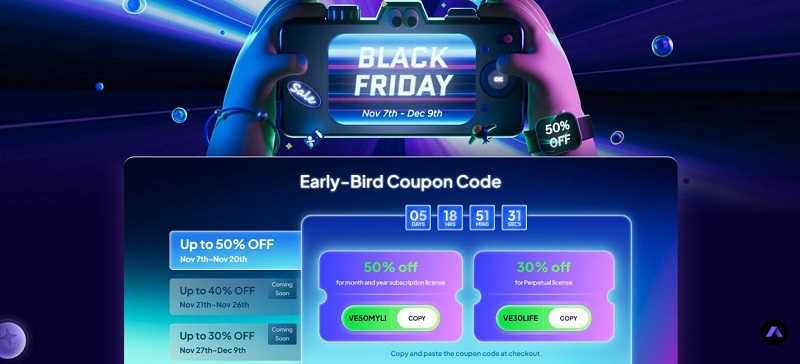
Besides coupon code, there are also Buy One Get One Free and lucky draw to win iPad, free trial and large discounts. Go to Edimakor Sales Promotion to check out.
Part 3: How to Make a Black Friday Video
Let’s move on. If you’re planning to make promotional videos for your products this Black Friday, use HitPaw Edimakor and you won’t be disappointed. We’ll guide you through the process and tell you about Black Friday Video Editing.
Just download and run Edimakor and follow the steps:
Step 1. Plan and Script the Video
Step 2. Capture or Gather Footage
Step 3. Edit with Black Friday Elements
Step 4. Export and Optimize for Platforms
Step 5. Post and Promote
The first thing you need is a plan of action. Write a script for your video, depending on what kind of video you are making, whether a review or an advertisement. You can even take help of Edimakor’s AI Script Generator. Run Edimakor, go to AI copy writing, and ask Edimakor to write a script for you.
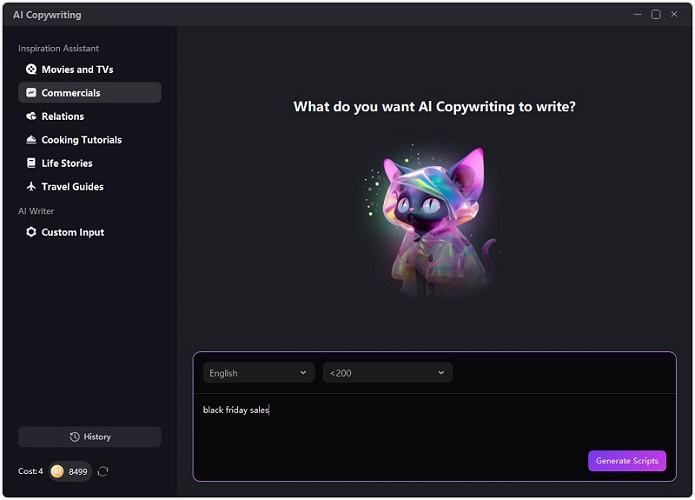
Next up, you need video content. You can choose to record yourself from right within Edimakor by opening Edimakor > Create a video > Record > Camera. Or you could import pre-made videos by clicking on the Import Files button.
Now we move to a very important part, which is editing your video. You have tons of Black Friday elements like stickers, effects. Also use filters, effects, and even text boxes indicating huge sales. Let your imagination run wild.
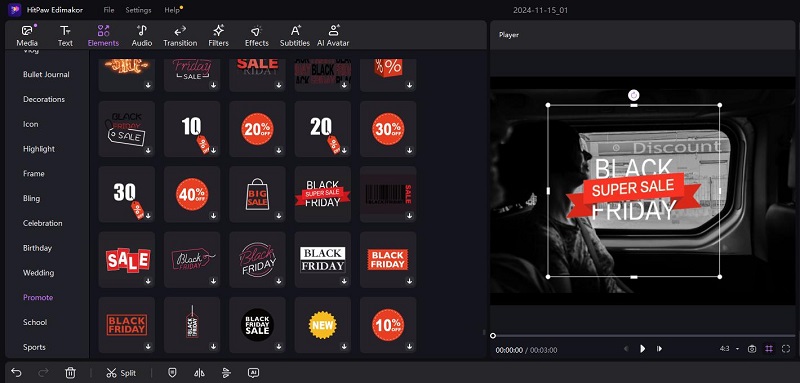
Finally, once you are done editing and are satisfied with the final video, you can export it. Choose between various formats, resolutions, frame rate and much more, allowing you to optimize you video for the desired platform.
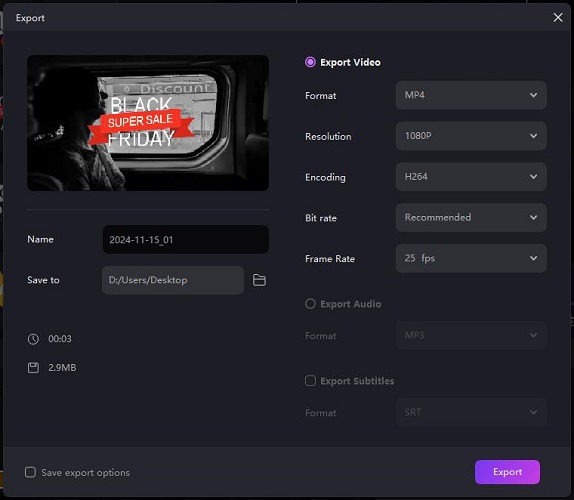
Last step is to post the video and promote it on all of your social media channels and pages, ensuring that your content reaches the maximum audience.
Part 4: Black Friday Video Ideas
Are you out of ideas regarding Black Friday videos and are just stuck? Look at some of the ideas below that you can personalize in your own way.
- Countdown to Black Friday: Anticipation drives people crazy. Build up the hype by posting a countdown to Black Friday, amping up users for surprise deals and product reveals.
- Early Bird Deal Teasers: Many businesses like the idea of tempting users with Early Bird offers for product promotion before the actual sale day. You can make an Early Bird offer video.
- Flash Sale: Flash Sales aren’t around forever, and if you want to create an urgency amongst shoppers, make a video about a well-liked product going on a flash sale.
- Product Unboxing: If you’re introducing new products, making an unboxing video will let your buyers expect what they are getting, which is a cool idea for a Black Friday video.
- Gift Ideas: Black Friday happens around the time of holidays. If you make a video showcasing your products as THE GIFTS TO GIVE, you’re sure to drive up sales.
- Top Deals Roundup: If your business is offering a bunch of deals on a variety of products, a video summarizing can be a good idea too.
Conclusion
Black Friday is indeed a time of going all out and getting the stuff you need for cheap. Around this time, people can even get software products on a good deal and that is why we talk about Black Friday Video Editing software here. You can also make great Black Friday promotional videos at this time. Try HitPaw Edimakor, a top tier video editing tool powered by AI that offers many features for Black Friday video editing. Happy editing and Happy Shopping! Feel free to reach out if you have any questions or concerns.
HitPaw Edimakor (Video Editor)
- Create effortlessly with our AI-powered video editing suite, no experience needed.
- Add auto subtitles and lifelike voiceovers to videos with our AI.
- Convert scripts to videos with our AI script generator.
- Explore a rich library of effects, stickers, videos, audios, music, images, and sounds.

Home > Video Editing Tips > Top Black Friday Video Editing Software, Deals & Tips for 2026
Leave a Comment
Create your review for HitPaw articles






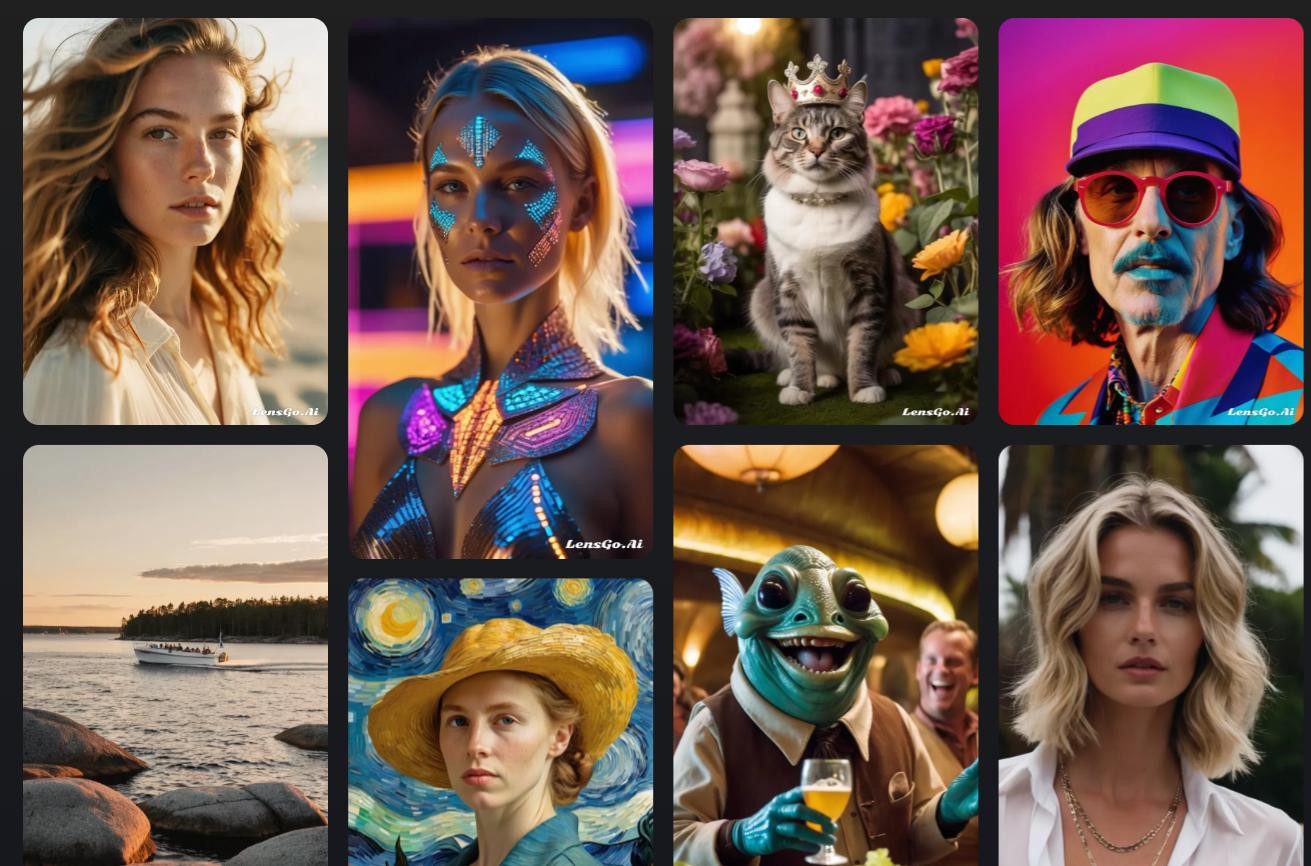
Yuraq Wambli
Editor-in-Chief
Yuraq Wambli is the Editor-in-Chief of Edimakor, dedicated to the art and science of video editing. With a passion for visual storytelling, Yuraq oversees the creation of high-quality content that offers expert tips, in-depth tutorials, and the latest trends in video production.
(Click to rate this post)