What Makes Edimakor AI Voice Changer Outstanding
Classic and Trending Voice Effects for Social Media Platforms
Edimakor Voice Changer allows creators to try different tones, accents, and character voices to make their videos, live streams, and podcasts more engaging and entertaining, and boost views, likes, shares, and engagement. By altering voices, you can attract more attention and reach a wider audience with different preferences.
Remove Background Music for Clear Voices Before Voice Change
Use Edimakor AI Vocal Remover to easily remove background music and improve audio quality. Get clear, professional-quality vocals in just seconds, perfect for podcasts, voiceovers, and remix projects.
Extract Audio from Video without Recording Again
Users can extract audio from video with just one click and then do voice changing. Edimakor's all-in-one audio tool makes your voice and audio editing process easier and faster.
What Makes Edimakor AI Voice Changer Outstanding
Classic and Trending Voice Effects for Social Media Platforms
Edimakor Voice Changer allows creators to try different tones, accents, and character voices to make their videos, live streams, and podcasts more engaging and entertaining, and boost views, likes, shares, and engagement. By altering voices, you can attract more attention and reach a wider audience with different preferences.
Remove Background Music for Clear Voices Before Voice Change
Use Edimakor AI Vocal Remover to easily remove background music and improve audio quality. Get clear, professional-quality vocals in just seconds, perfect for podcasts, voiceovers, and remix projects.
Extract Audio from Video without Recording Again
Users can extract audio from video with just one click and then do voice changing. Edimakor all-in-one audio tool makes your voice and audio editing process easier and faster.
More than AI Voice Changer for Videos
How to Use Edimakor AI Voice Changer to Change Voices
Use Edimakor Free AI Voice Changer In Any Scene

Engage your audience with creative and engaging voiceovers in your social media videos. Whether you're making a vlog, tutorial, or promotional video, Edimakor AI Voice Changer lets you switch between various voice tones and styles to suit the mood of your video.

Customize voice effects and voiceovers to match different course content and student age groups. By adjusting the voice style, you can make your lessons more engaging and cater to the needs of a variety of learners.

With HitPaw Edimakor AI Voice Changer, switch voices for different segments, characters, or topics to create an immersive listening experience for your podcasts. Its advanced audio features also help refine sound quality.

Use Edimakor to record voiceovers and apply a variety of voice effects to enhance your content and captivate your audience. Its ability to create diverse and dynamic voice styles allows you to add a unique touch to your streams.

Edimakor AI Voice Changer lets you change your voice to match the character in your game videos, making them more immersive and engaging for audience, whether you’re playing a hero, cartoon or mythical creature.
FAQs about Edimakor AI Voice Changer
Yes, Edimakor AI Voice Changer is very user-friendly. With a simple interface and clear instructions, you can quickly upload audio or record your voice, choose a voice effect, and apply the changes in just a few clicks.
Absolutely! Edimakor allows you to convert text to speech in 40+ languages and then apply a variety of voice changes to it. You can experiment with different tones, pitches, and styles to suit your needs.
You can change your voice to male, female, child, girl, or boy voices with Edimakor, offering plenty of options for varied content. This feature is ideal for narrating stories, creating characters, or even adding variety to online courses or social media videos.
To change your voice in Edimakor, simply select from over 50 voice effects in different styles offered within the software. Additionally, Edimakor offers voice cloning, allowing you to clone any voice and further customize it for a truly unique sound.
Edimakor is one of the best voice changers available, thanks to its advanced AI technology. It offers over 50 voice options, including voice cloning. The software is also equipped with multiple editing tools, making it easy for users of any skill level to use.

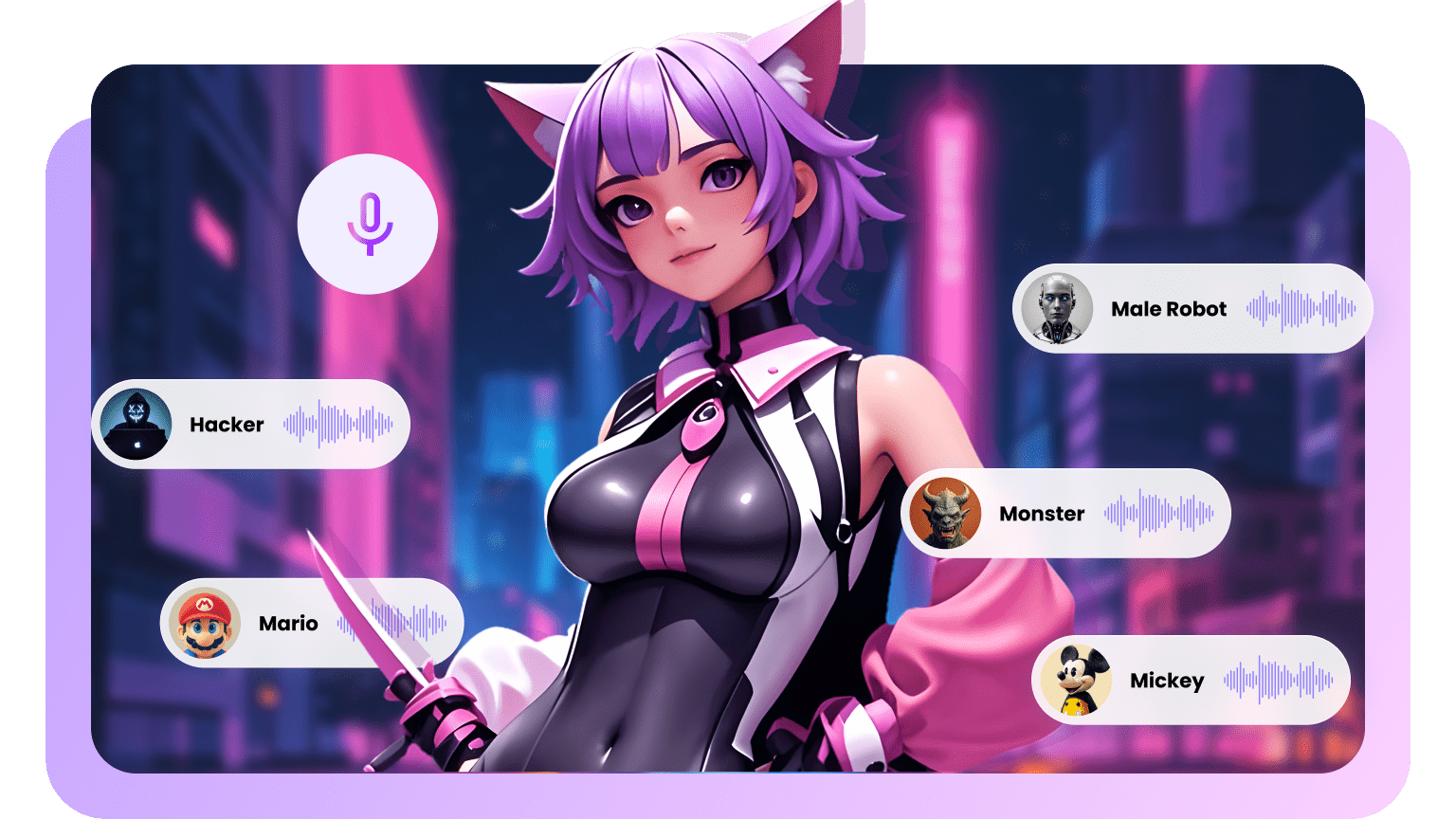








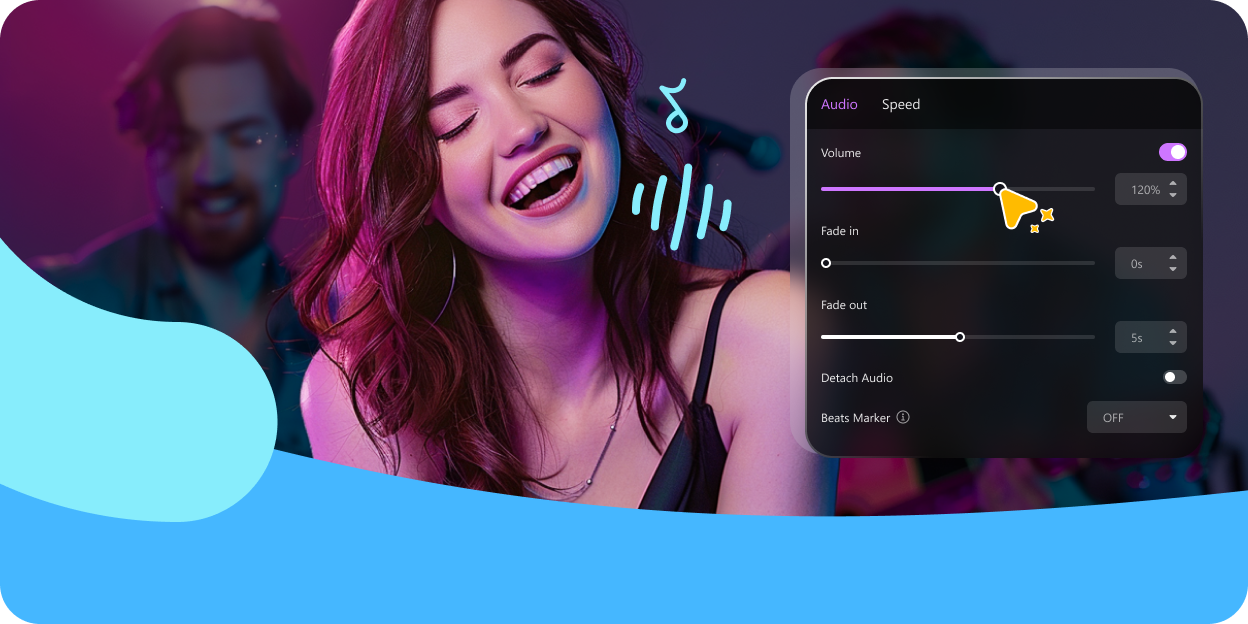


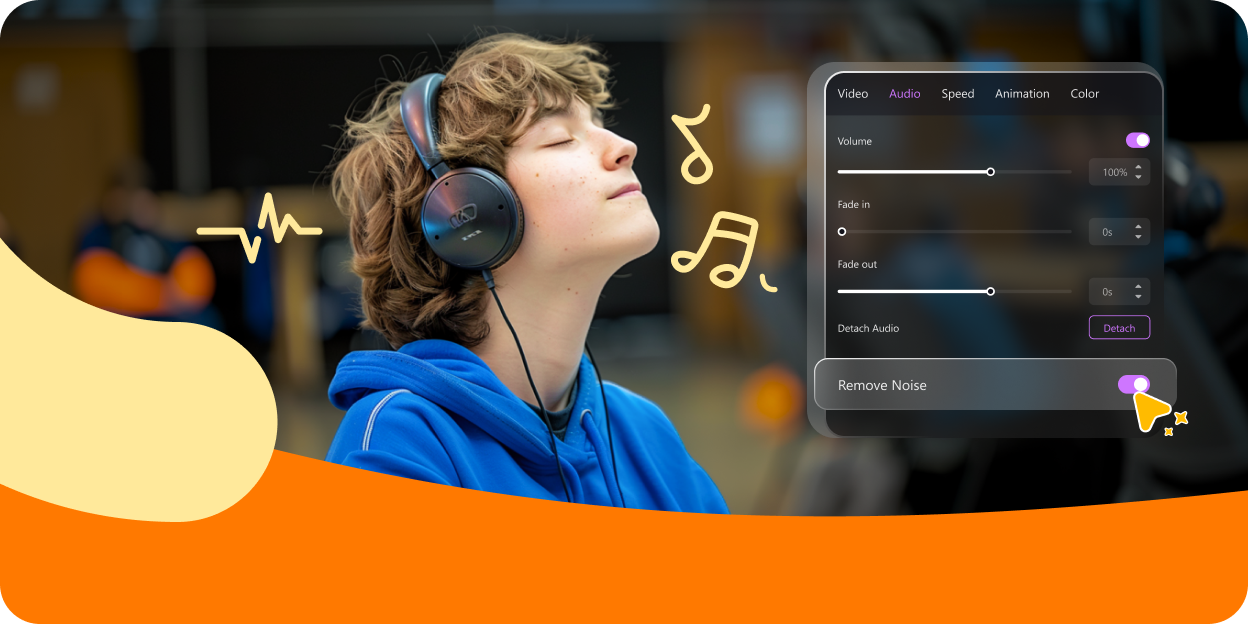
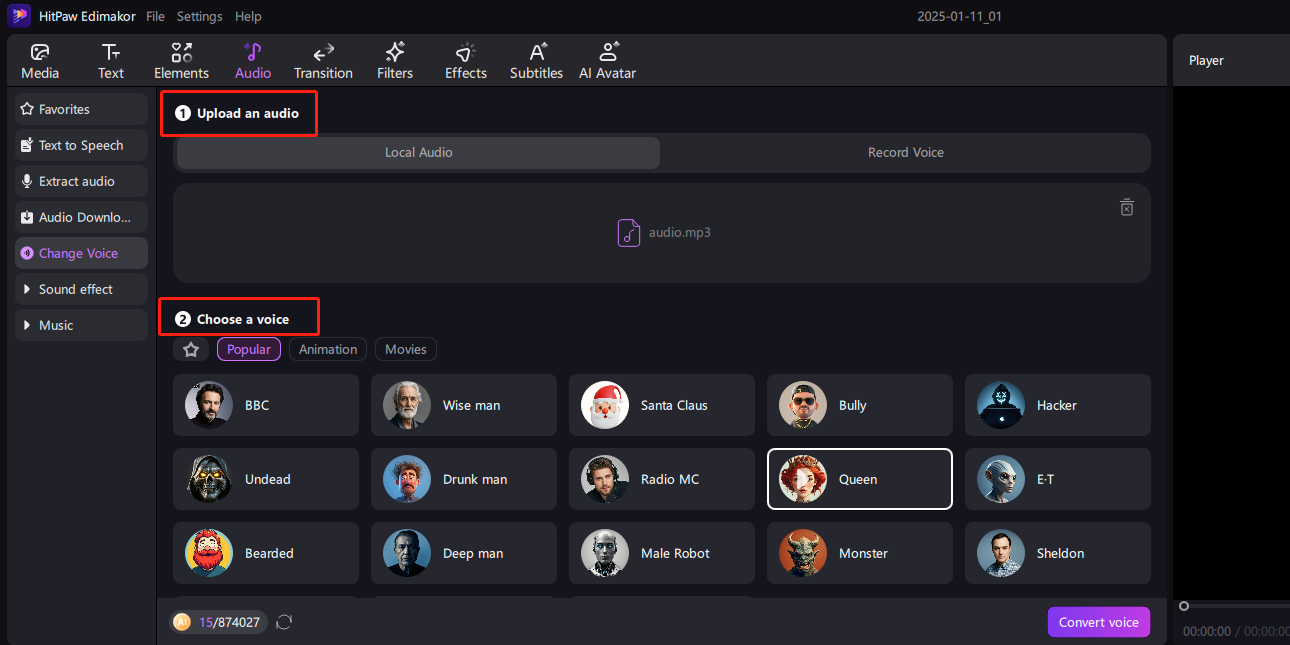
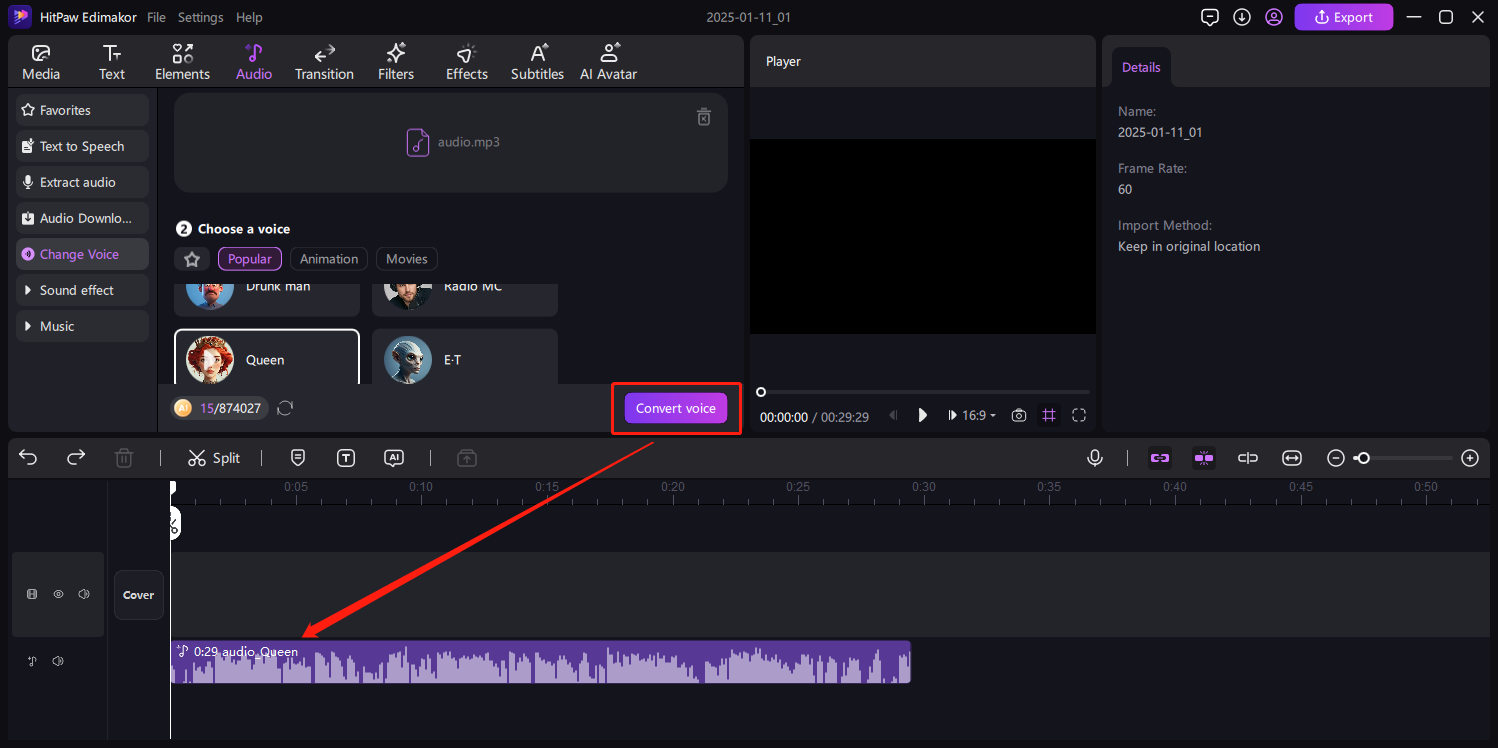
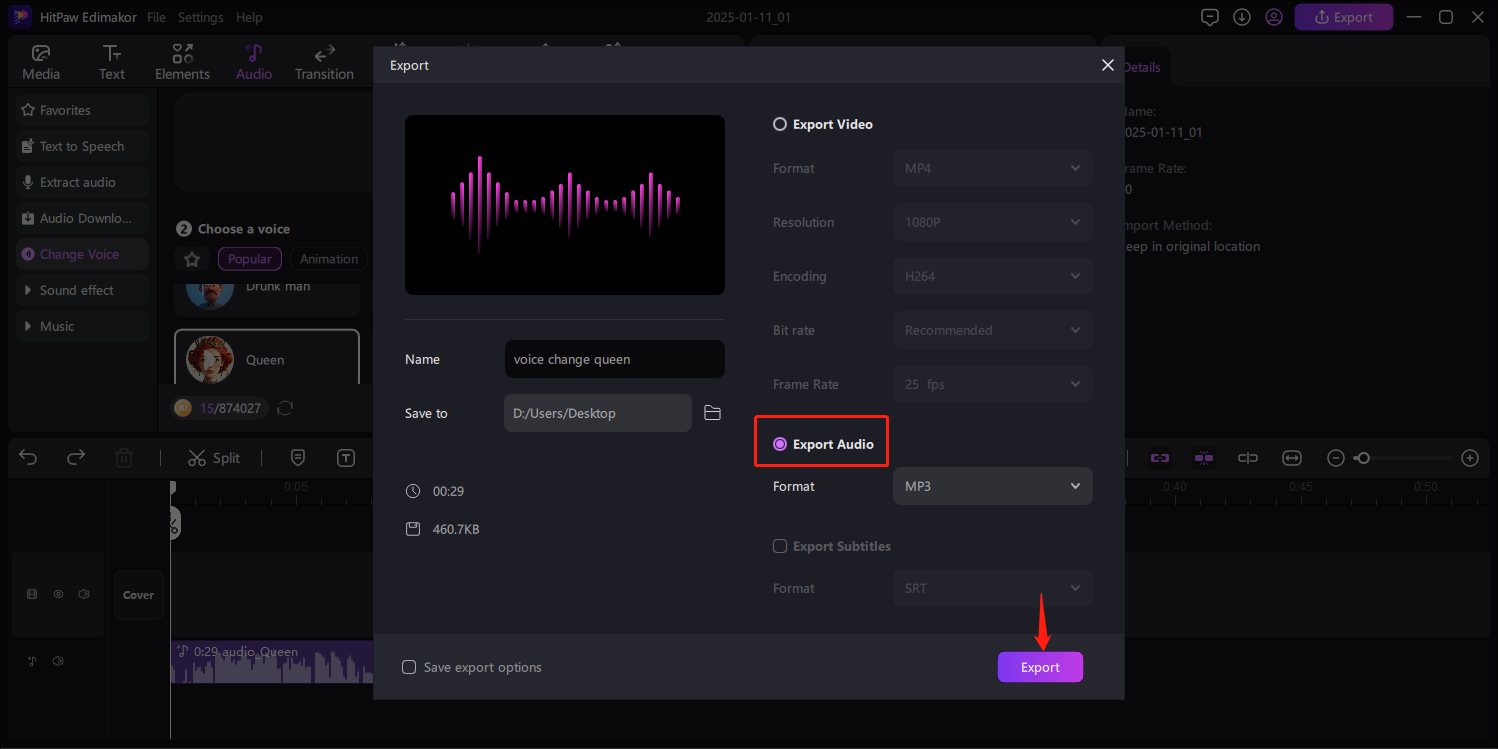


Melissa Carmella