Anime and cartoons have seen a surge in popularity over the years, with fans passionately admiring their favorite shows and characters. While many love to dress up as anime protagonists, others want to sound like them too. Thanks to advances in AI and voice technology, transforming your voice to resemble anime characters is now possible with specialized voice changer tools. In this article, we’ll introduce you to six of the best anime voice changers available, helping you find the perfect fit to bring your favorite characters to life.
Part 1: 6 Best Anime Voice Changers
We shall now talk about 6 best anime voice changing tools, while also telling the advantages and disadvantages of each of them.
-
Edimakor [with Video Tutorial]
HitPaw Edimakor is your go-to video editing software. Apart from being lightweight and offering tons of video editing features, it packs a ton of AI tools too. Some noteworthy tools include AI Avatars, AI Lip Sync, AI Auto Subtitles, AI Video Generator, and a special mention, AI Voice Changer. This voice changer enables you to make any audio and your voice recordings (even input text) sound like any one of the chosen anime characters.
Features:
- Edimakor provides extensive video and audio editing features.
- Besides anime, there are other characters to choose from for voice changing.
- Support anime voice cloning.
- Convert plain text to anime voices.
- Easy to use interface.
We’ll show you how to use this voice changing feature in Edimakor easily:
-
Step 1: On your Mac or Windows PC, open up Edimakor. Click on Create a Video.

-
Step 2: Next, look at the toolbar at the top and locate Audio. Then on the vertical menu on your left, choose Change Voice.

-
Step 3: Provide Edimakor with the audio file you want to change. You can also record from within Edimakor if you wish to change your own voice.

-
Step 4: Here you have a lot of different options to choose from including many cartoon character voices. Once everything is ready, click on Convert voice to begin the conversion process.

-
Step 5: After the conversion is done, you can check the changes. If satisfied, click on the Export button in the top right corner of your screen.

-
Voicemod
Voicemod is an amazing anime voice changer. Being able to change your voice in real time, Voicemod opens up a world of opportunities for fun and for creativity. You can change your voice while playing games with your friends online and even while streaming. Users can even create their own special voice. Voicemod also hosts a great library of sounds, and especially sound memes.

Pros
- Compatible with many popular communication apps.
- Create a personalized voice.
- Extensive library of sounds, voices and even memes.
- Easy to use interface
Cons
- Advanced features hide behind a paywall.
-
Voice.AI
Voice.ai is capable of turning your simple voice into something interesting or fun quite easily. It accomplishes this remarkable feat because of the AI and deep machine learning algorithms behind it. Users can change their voice in real time and create custom voice profiles with this anime voice changer. There are even pre-set anime voices that you can make yourself sound like.

Pros
- Voice cloning and customization powered by AI
- An intuitive and simple to use interface
- Regular updates provide new features
- Soundboard supports various apps
Cons
- Advanced features require a paid subscription.
-
Fineshare
Fineshare has a ton of tools including Finevoice, their AI anime voice change tool that offers more than 1000 voices to choose from. This online AI tool has different subscription packages and also offers you a limited free trial. Users can clone their voice, or choose from a wide collection of voices, ranging from different actors to anime characters.

Pros
- Easy to use interface
- Voiceover lab lets you tinker with your voice
- Support voice editing and recording
- Cross platform compatibility as an online tool
Cons
- Advanced tools are locked behind the paid version.
- Free version only gets you three minutes’ conversion.
-
Voice Changer Voice Editor App
For all those looking for a simple tool that’s free to use, we present the Voice Changer Voice Editor App for Android. This tool by SmartDroid Tech allows users to choose between different beloved anime characters and convert voice in mere moments. Users can choose to upload any audio or record from within the app.

Pros
- Simple and free to use
- Quick conversion
- Convert pre-recorded voice and real-time recording
Cons
- Only available for Android devices.
- A limited selection of voice to choose from
-
Voice Changer Plus
Last on our list of anime voice changer tools is the Voice Changer Plus. Available for iOS and iPadOS, this voice anime changer provides 55 different voices and effects to choose from. Being very simple to use, Voice Changer Plus lets you record your voice directly and then applies different effects for you. You can even use a pre-recorded audio to layer on more than one effects.

Pros
- Free to use
- Offer 55 different voices and effects.
- Simple intuitive design
Cons
- Free version has lots of ads
- There aren’t many anime character voices available.
Part 2: FAQs on Anime Voice Changing
-
Q1. What is the best voice changer for anime?
A1: While there are many anime voice changer applications and tools available on the internet, a few names standout because of their utility and the choices they offer. These include Edimakor, Voicemod, Voice.AI and Fineshare.
-
Q2. How do you turn text into anime voice?
A2: Turning text to anime voice is easily possible with tools like Edimakor. Thanks to its text-to-speech abilities, you can convert any written text into an AI voice and then use the voice changer to convert that audio into anime voice.
-
Q3. How to change voice to anime girl?
A3: If you want to sound like an anime girl, use tools like Edimakor to choose a high-pitched feminine voice. Simply select your desired anime character from the available presets and add your own recorded voice.
-
Q4. How to Sound Like an Anime Boy?
A4: To sound like an anime boy, you can either create a personalized medium pitched voice or choose a male anime character preset from Edimakor’s vast library of character voices.
Conclusion
Using anime voice generator and anime voice changer opens up new opportunities for video creators. Adding diversity to your digital content, voice anime changer tools provide a great utility. From HitPaw Edimakor to simple and basic voice changers for iPhone and Android, there are tools for everyone. Whether you’re a gamer, a content creator or an anime enthusiast, you can select a tool that meets your requirements.
HitPaw Edimakor (Video Editor)
- Create effortlessly with our AI-powered video editing suite, no experience needed.
- Add auto subtitles and lifelike voiceovers to videos with our AI.
- Convert scripts to videos with our AI script generator.
- Explore a rich library of effects, stickers, videos, audios, music, images, and sounds.

Home > AI Video Tools > 6 Best Anime Voice Changers: How to Make Your Voice Like Anime Characters
Leave a Comment
Create your review for HitPaw articles





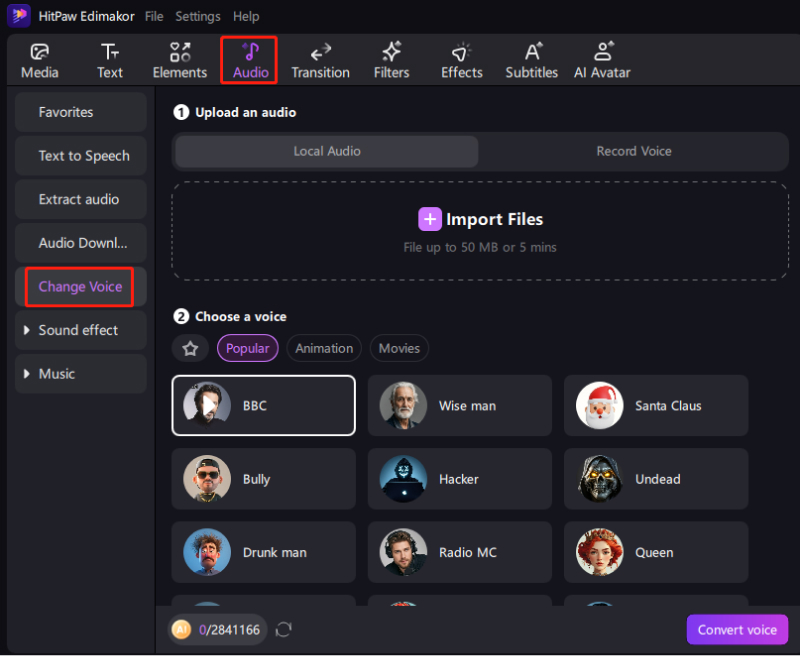
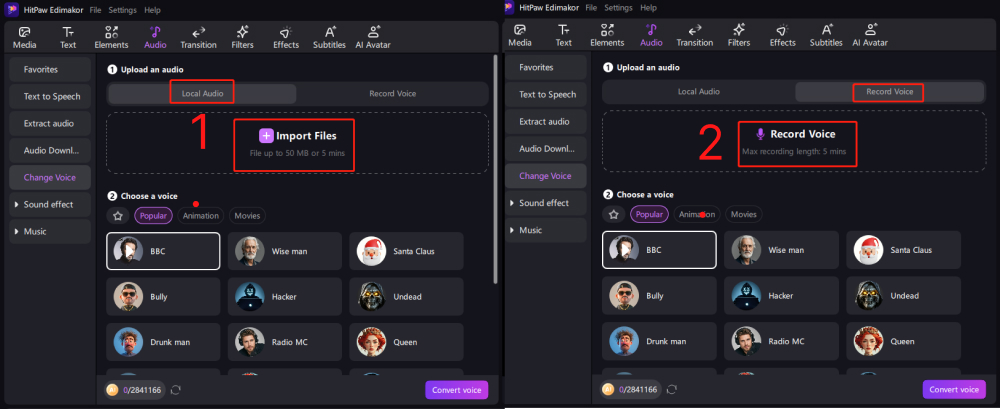
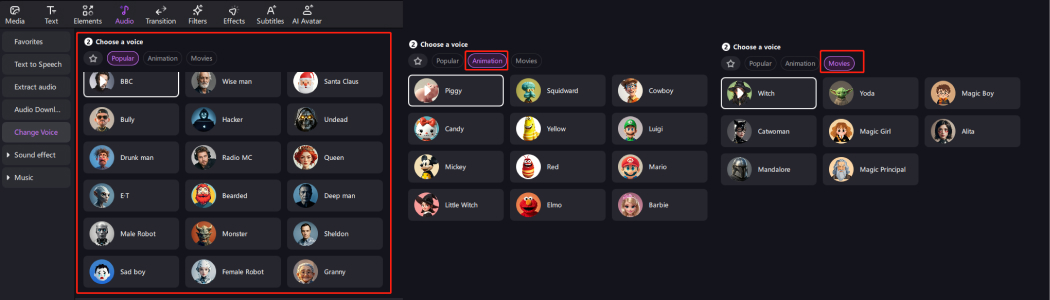
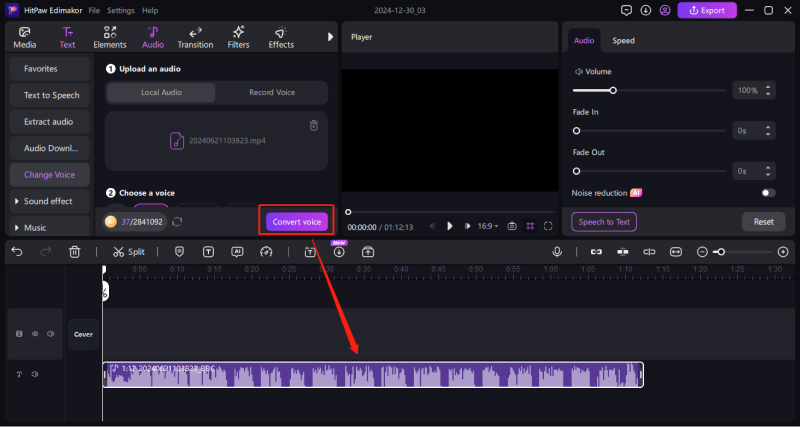
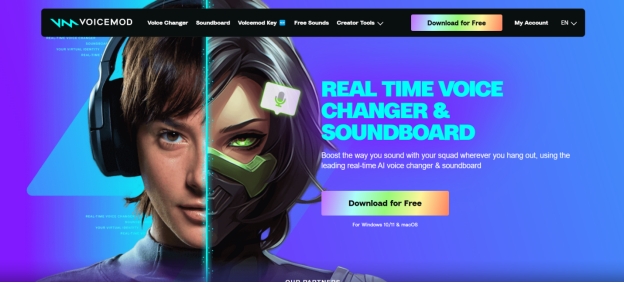
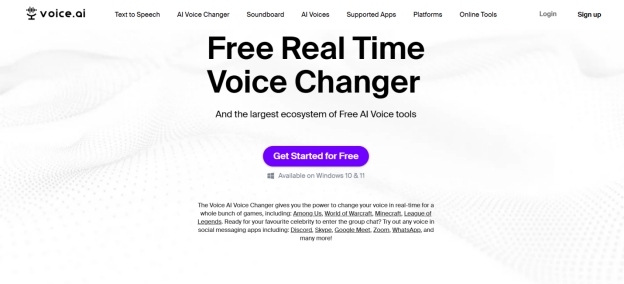
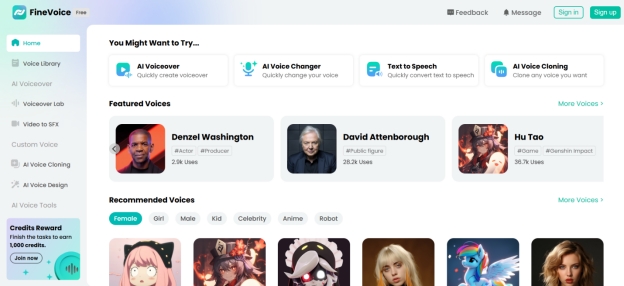
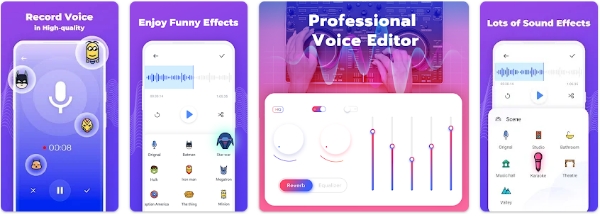




Yuraq Wambli
Editor-in-Chief
Yuraq Wambli is the Editor-in-Chief of Edimakor, dedicated to the art and science of video editing. With a passion for visual storytelling, Yuraq oversees the creation of high-quality content that offers expert tips, in-depth tutorials, and the latest trends in video production.
(Click to rate this post)