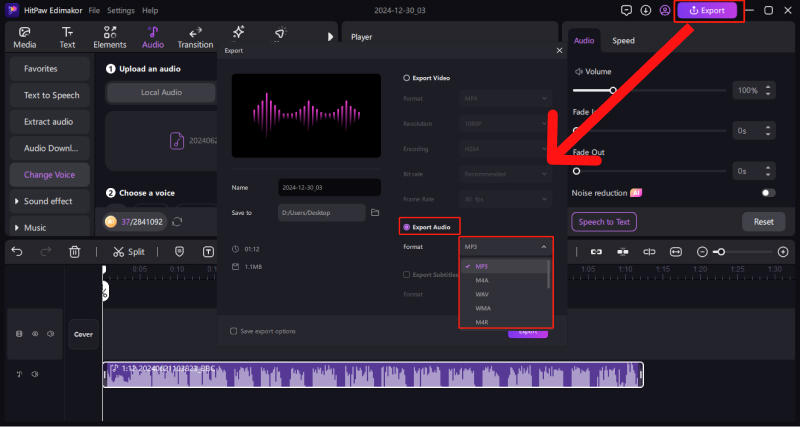HitPaw Edimakor's AI Voice Changer is a fun tool that lets you modify your voice in real-time or during audio editing. Perfect for enhancing your content, gaming recording, or just a funny video, it offers a user-friendly interface and a variety of voice options! Here is a step by step guide to tell you how it works:
Part 1. Download and Install HitPaw Edimakor
Click on the download button for your operating system (Windows or Mac). Locate the downloaded installer and double-click to run it.

Part 2. Launch the AI Voice Changer Tool
Once installed, double-click the HitPaw Edimakor icon on your desktop to access the AI Voice Changer feature. From the main menu, choose “Create a Video” and find the AI voice changer in the audio section.
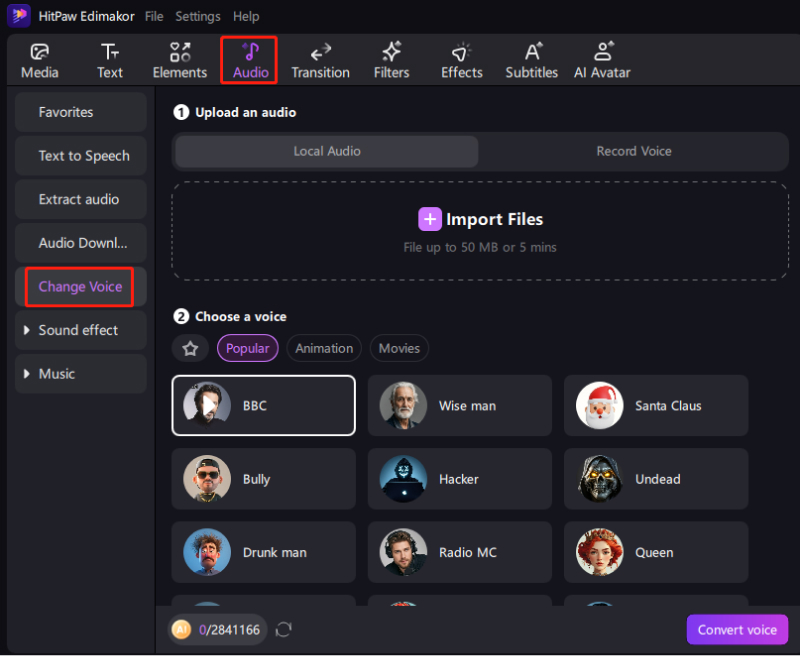
Part 3. Upload Audio File/ Record Voice
To change the voice, import an audio file or record a voice first.
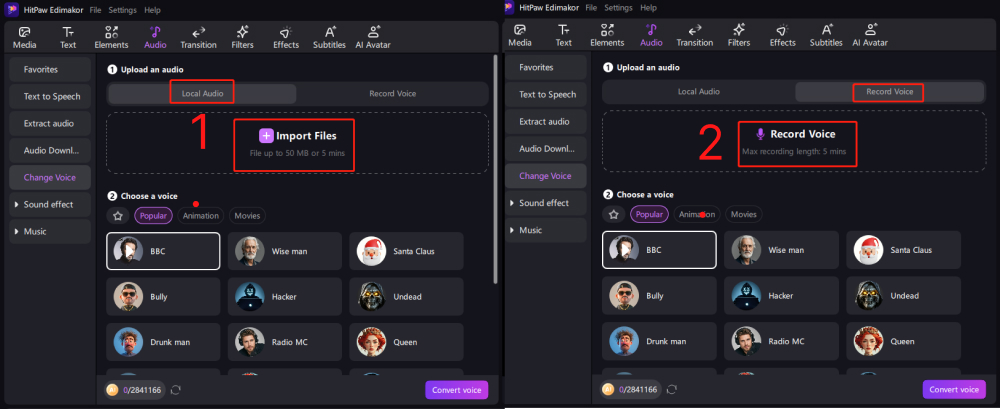
Part 4. Choose Your Voice Effect
Edimakor AI Voice Changer lets you pick from a fun mix of voices, including popular ones and classic characters from animations and movies. Just choose your favorite and have a blast!
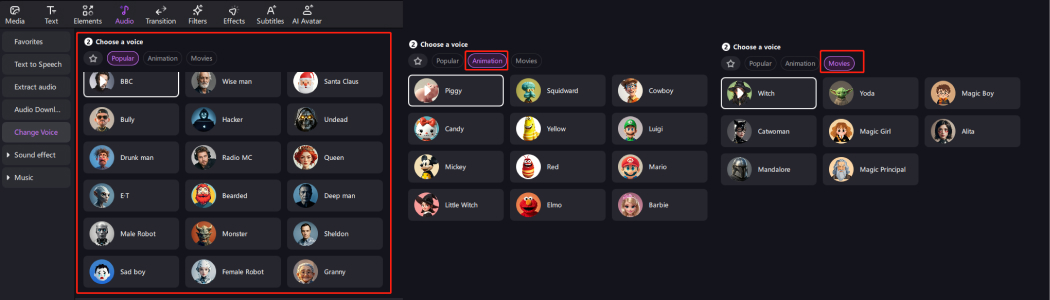
Part 5. Preview Voice Effects
Before choosing a voice, you can hover on the avatar and click on each voice effect to listen to a sample.
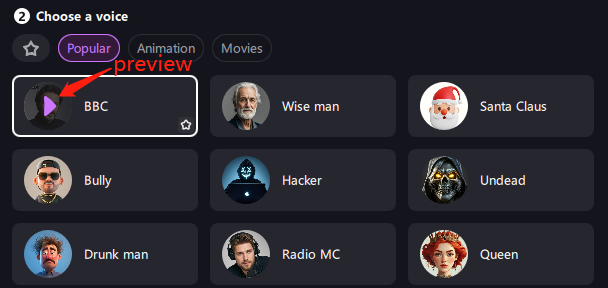
Part 6. Star the Voices to Save It in the Library
If you find a nice voice, select it, click the star icon at the right corner of the avatar, then save it to your library for easy access later.
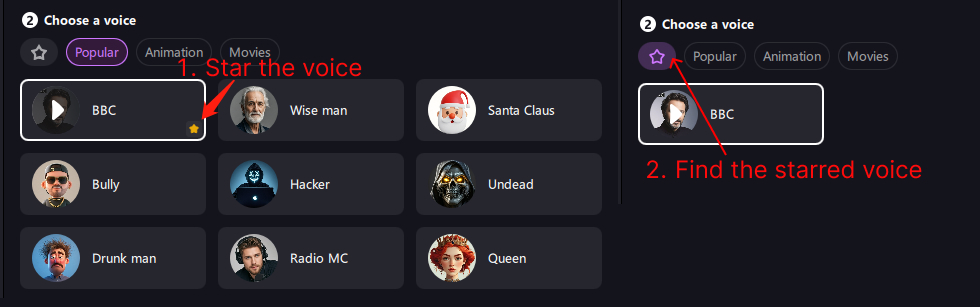
Part 7. Start Voice Changing
After all settings are down, you can click the generate button to get your voice.
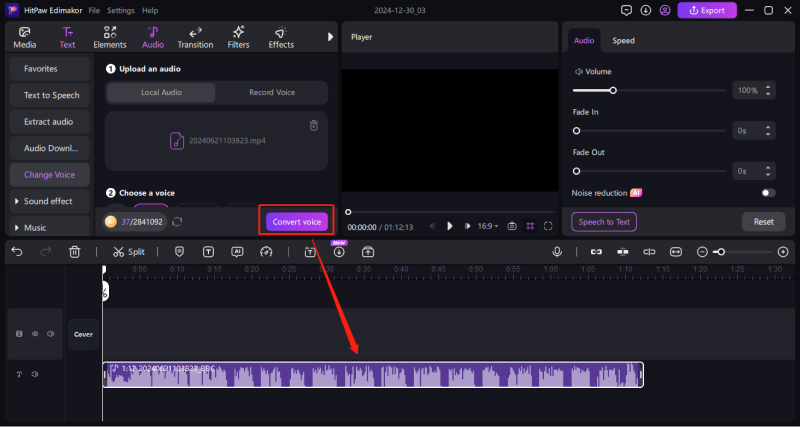
Part 8. Export and Share Your Voice
If you are satisfied with the audio, click the "Export" button on the right top to share your funny audio with friends or on the socia media.