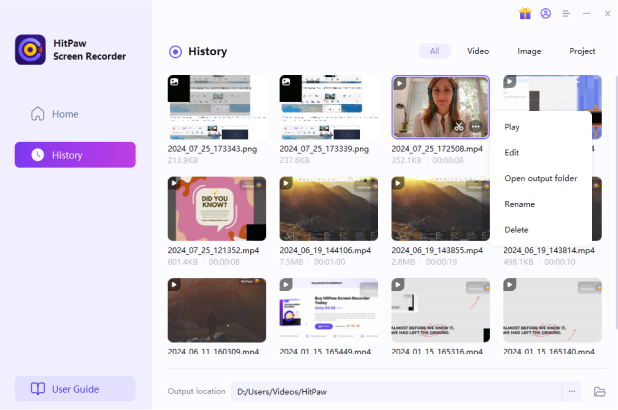If you are looking for how to record gameplay on PC/Mac, we highly recommend HitPaw game recorder for you. Here, Edimakor Screen Recorder helps record game with a stunning solution. You can easily capture keystrokes while recording. Now, follow us to learn the detailed steps.
Step 1. Download and Install Edimakor Screen Recorder
First, download Edimakor Screen Recorder and install it on your computer. This program supports Windows 11/10/8/7 64-bit, MacOS 10.13 and later versions. To download the software, please click the button below.
Step 2. Select the Game Feature
Next, go back to the main interface and click on Start_Game feature. A toolbar will pop up, click the drop-down box and select the game you want to record. You also need to keep the game window/application window open during the recording process (i.e. don't minimize it).
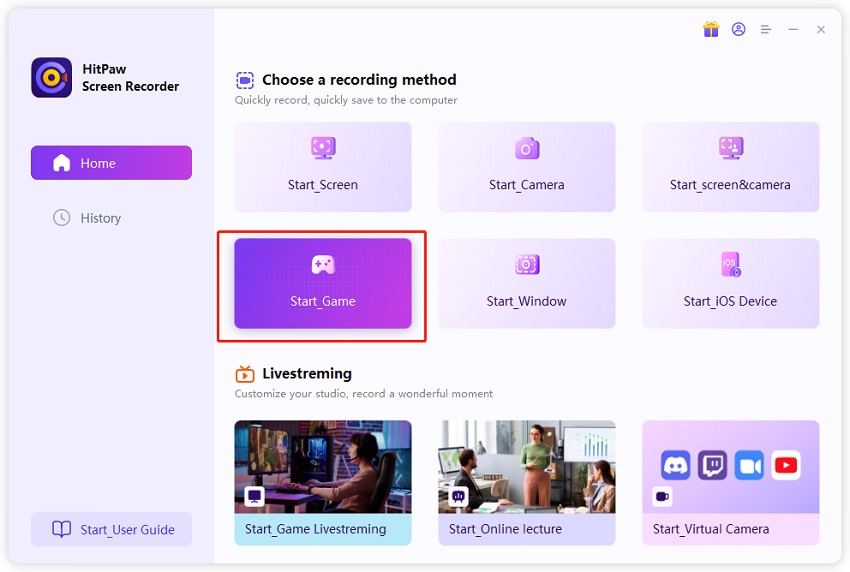
Note:
If you find that the software hasn’t shown your game, please restart Edimakor Screen Recorder to try again as your game may load on a different graphics card other than the program. A restart will help solve the issue.
Step 3. Enable Keystrokes
To capture keystrokes, click on the Capture keystrokes icon on the toolbar or click the Setting icon displayed on the bottom right corner. Then, go to Effects option, enable Show Keystrokes and choose a style you like.
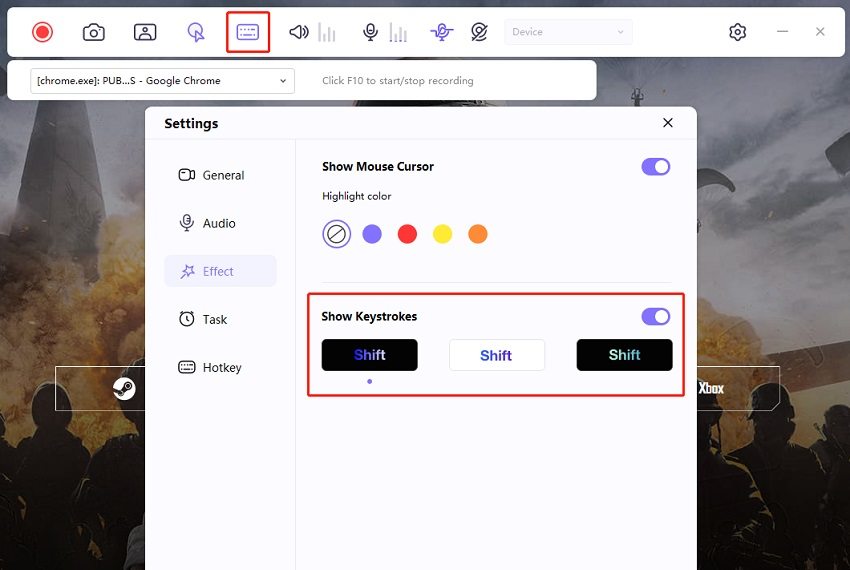
Step 4. Start Game Recording
Click the Start button to record your game. You can record games or applications in the background without affecting other operations on the computer.
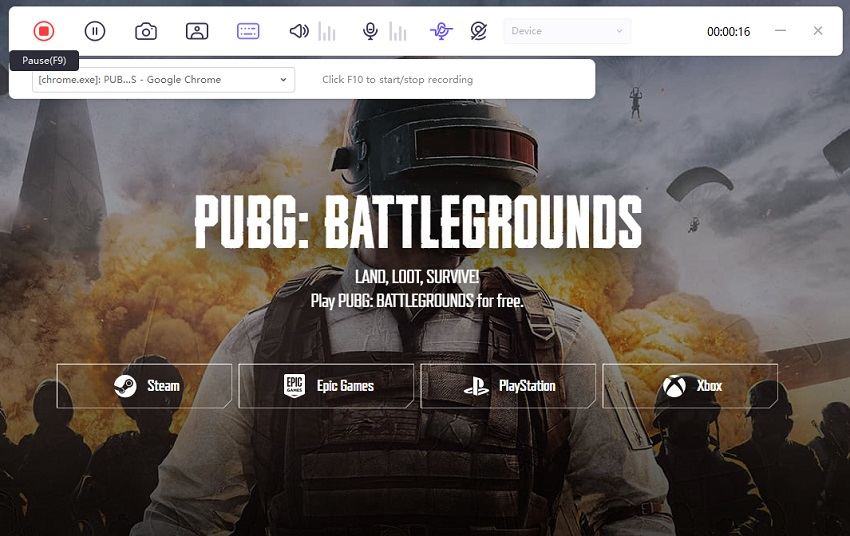
Tips:
If you need to record webcam while recording the game, just click on the PIP option to choose the specific pip position and size, then the software will record your game screen and webcam together.
Step 5. End Recording and Edit Video
Click the Stop button to end the recording, the software will give you a quick option to play the recorded video. You can click the play icon to preview and cut the video to the length you need.
After finishing the whole process, you can go to the home interface and click “History” to find your game video. Right click the mouse to select to edit, open output folder, rename or delete the video.