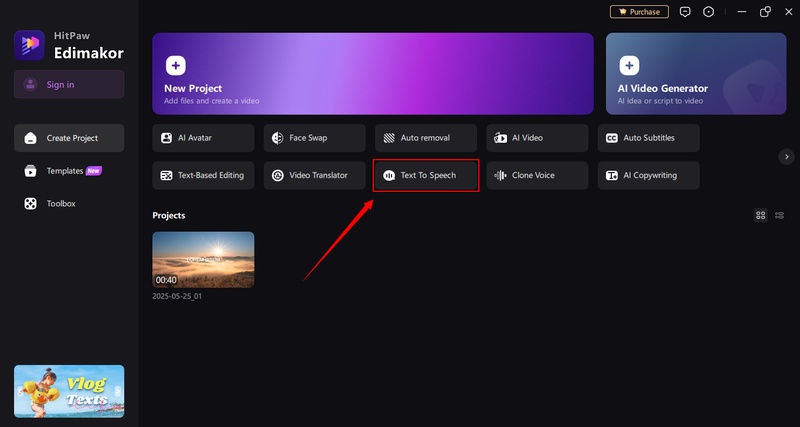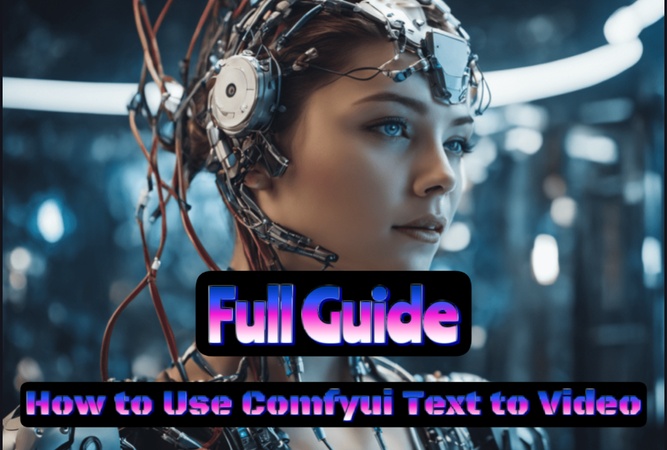In 2025, the AI bald filter trend is expected to dominate, enabling users to virtually experience a bald appearance with remarkable precision. These AI tools employ facial recognition and morphing technology to create realistic bald versions of you in a matter of seconds, whether for amusement, curiosity, or artistic purposes. Trying out the bald look without getting a razor is now simpler than ever, thanks to pictures and full videos.
Part 1: What Is Bald Filter
A bald filter is an AI-powered effect that artificially removes hair from a person's head in pictures or videos, making them appear bald. Bald filter online is often used on social media for amusement, practical jokes, and style previews. It preserves skin tone and facial features while precisely simulating a clean-shaven scalp through the use of facial recognition and sophisticated editing algorithms.
Part 2: How to Add a Bald Filter to Photos and Videos
Applying the bald filter to your images and videos for enjoyment, content creation, or transformation previews is simple with Edimakor's AI effects.
How to add a Bald Filter to a Photo
Here are the steps to add a bald filter on a picture using Edimakor:
Step 1: Open HitPaw Edimakor (Video Editor)
To begin, launch Edimakor and sign in to your account. To generate the bald effect on video frames, the software needs to be upgraded in order to access the AI Image area of the toolbox.
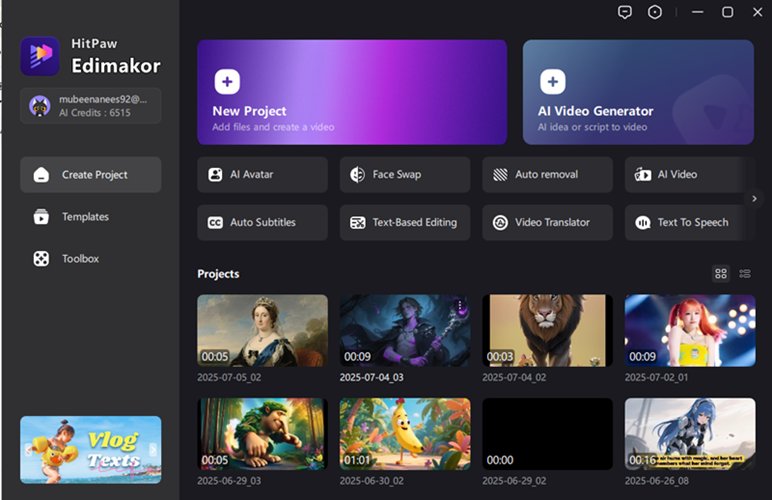
Step 2: Go to the toolbox and select AI Image
Navigate to the Reference area of the Toolbox and select Reference Image. With this feature, you can upload an image and instruct the AI to alter or replicate it in response to your commands.
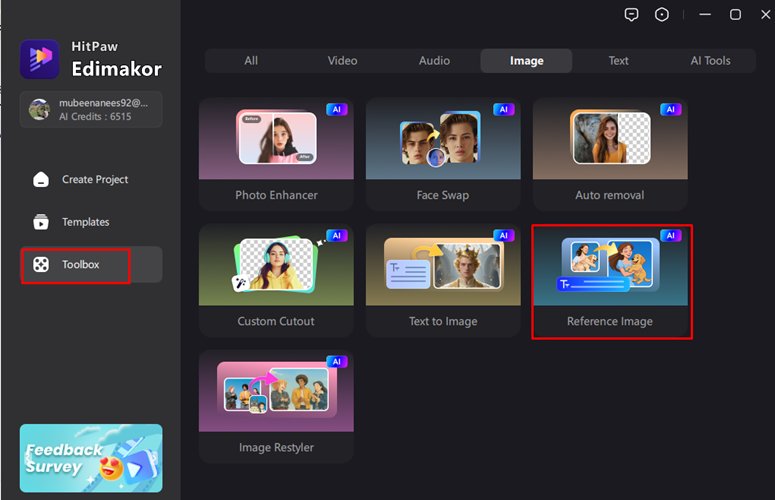
Step 3: Upload a Reference and Give the Command
To bald a face, upload a clear picture of it. Then, in the prompt box, type a specific command, such as make this face bald. Select the desired output quality and resolution.
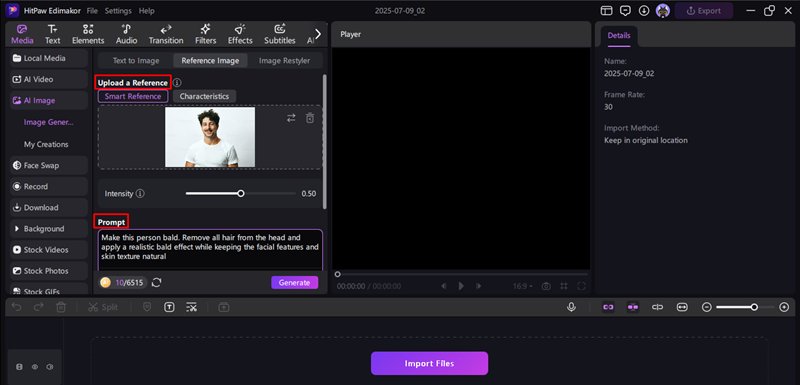
Step 4: Click Generate
Click Generate once the prompt has been submitted. The My Creation area will display your bald-transformed image. After you are satisfied with the outcome, you can either export the picture or use it to make a little film.
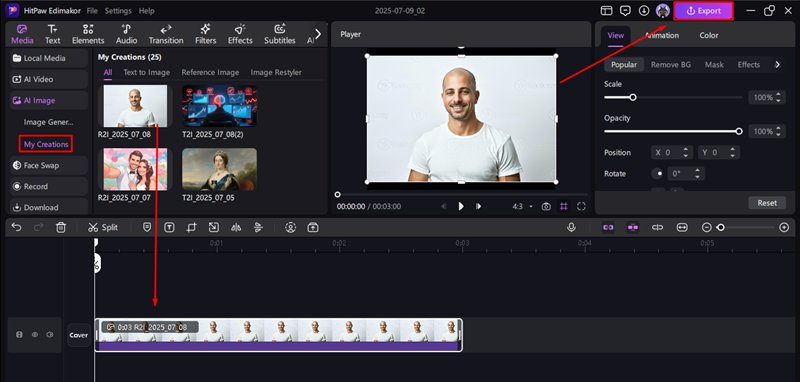
How to Add a Bald Filter to a Video
Here are the steps to add a bald filter on a picture using Edimakor:
Step 1: Open HitPaw Edimakor (Video Editor)
Start the HitPaw Edimakor program on your PC. For the best AI features and a more seamless user experience, make sure you are on the most recent version.
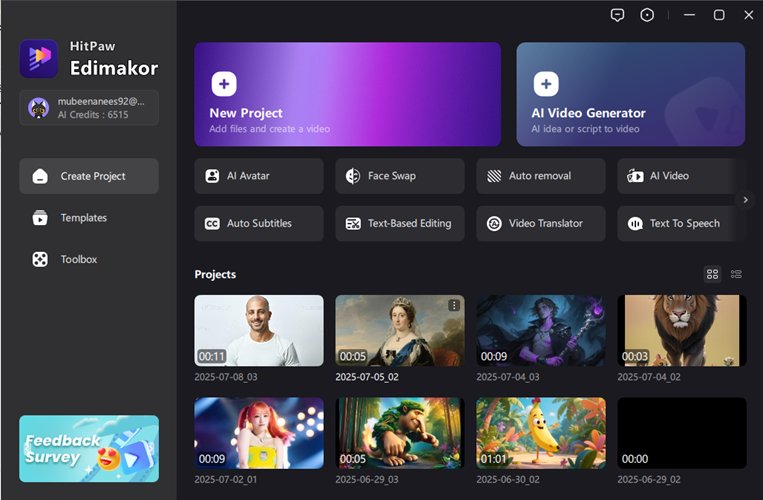
Step 2: Go to the Toolbox and Select AI Effects
Select the Toolbox tab from the menu on the left. Locate and pick the AI Effects option by scrolling. All pre-trained changes, including those for baldness, style, and age, are stored in this section.
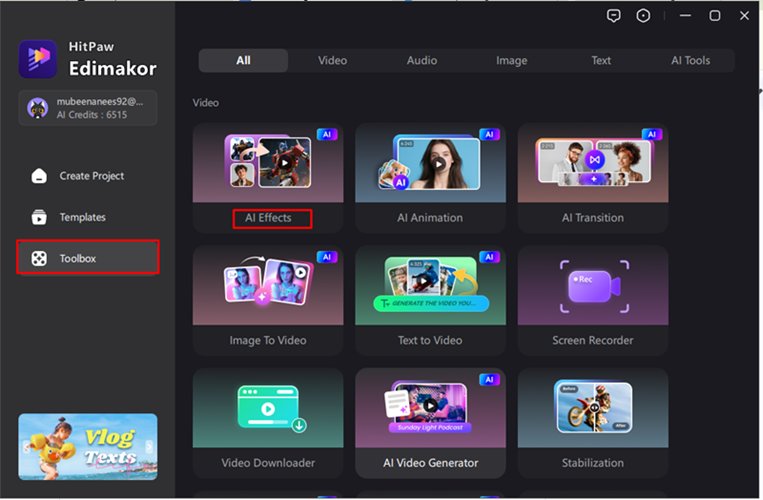
Step 3: Select the Bald Swipe Effect
Upload the picture you wish to edit now. Next, select the Bald Swipe Effect under AI Effects. Choose the video resolution and duration that you want. This option creates a brief animation out of your still image.
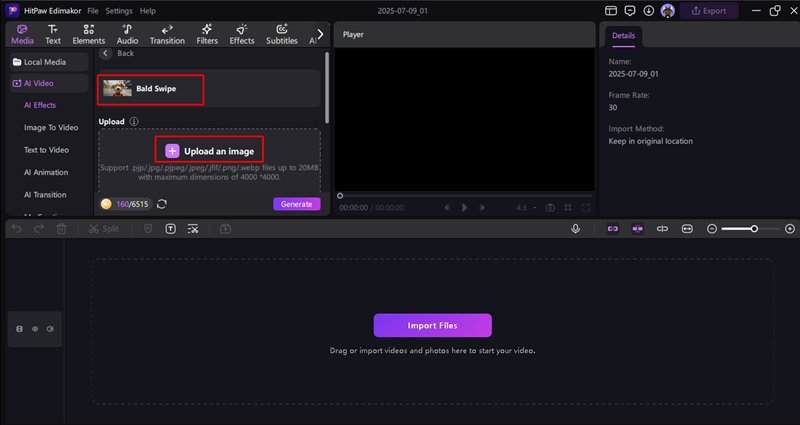
Step 4: Click On Generate
After completing the parameters, press the Generate button. Edimakor will apply the bald transformation to your image and turn it into a video format. Get it from the My Creations section, add to the timeline and apply editing. Then, export and save your bald-filtered video after rendering is complete.
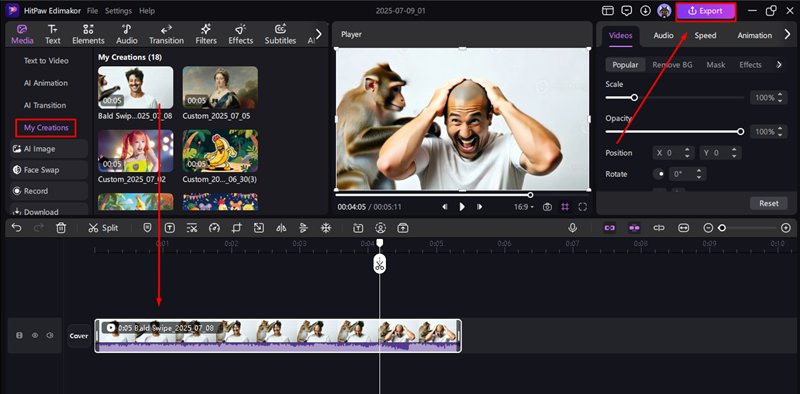
Part 3: How to Add a Bald Filter to a Photo in Bald Filter Apps
Apps for bald filter app android allow you to rapidly add a playful, hairless effect to your images, making them ideal for previews, practical jokes, or just plain fun. You may learn how to add bald filters by following the instructions.
How to Add a Bald Filter on Instagram
- To access the camera interface, open Instagram and either swipe right or tap the Plus icon from the bottom menu. Select Reels from the bottom options.
- Tap the Effects symbol, which resembles a glitter or three stars, on the left panel of the Reels creation page. By doing this, you may search for and examine the many filters that are available for your Reels content in the Effects gallery.
- To begin searching in the Effects gallery, tap the magnifying glass button on the header bar. Then, in the search bar, put a bald or bald filter. Instagram will soon display all available bald-related filters.
- Choose your favourite bald filter by looking through the search results. The bald filter icon will show up inside the Capture button. Click the bookmark symbol to go straight forward or save it for later.
- To begin recording your video with the bald filter, use the Capture button. After finishing, press Stop and then Next to add a caption, add friends, and complete the post.
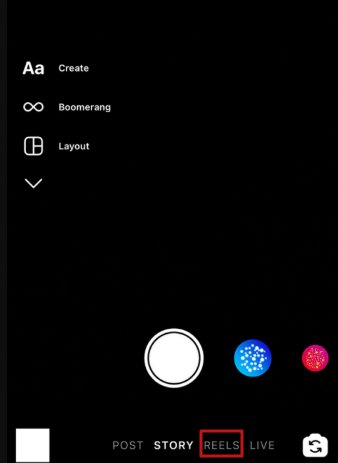
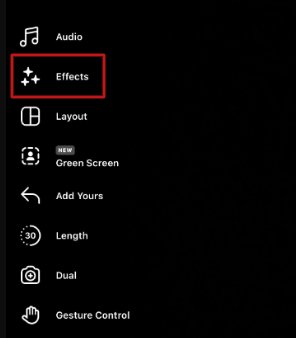

How to Add a Bald Filter on Snapchat
- First, open the Snapchat app on your smartphone. You will land straight on the camera screen when it opens, allowing you to capture pictures and record movies.
- To access the filters menu, tap the smiley face symbol on the right side of the capture button. You can cycle through the available lens effects in this carousel and apply them right away to your camera view.
- The Explore button is located in the lower right corner of the filters menu. To access the entire filter collection, tap it. You can search and find popular, entertaining, or themed filters, such as the bald look, in this section.
- To view the available bold-effect lenses, enter bad or bold into the search bar at the top of the Explore page. Popular filters, such as Bald Character and Bald and Beard Test, will be displayed.
- From the results, select your preferred bald filter. Once applied, the bald appearance will be visible on your face in real time.
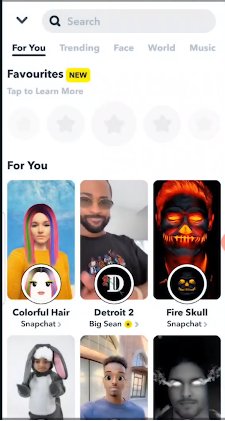
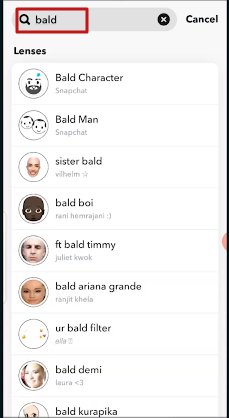
How to Add a Bald Filter in CapCut
- Start by opening your phone's CapCut app. To get started, tap New Project. Choose the image or video that you wish to use the bald filter on.
- Visual effects are available under CapCut's Effects or AI Tools area. Select Effects from the menu at the bottom, then go through the popular or amusing filters.
- Tap to add the bald filter app iphone to your footage after you have located it. A preview will appear on the screen. To customise its intensity or make it fit your face precisely, use the slider.
- Once you have adjusted and applied the bald filter, tap the export icon at the top. Select the frame rate and resolution that you want. The video will be processed by CapCut and saved to your gallery.
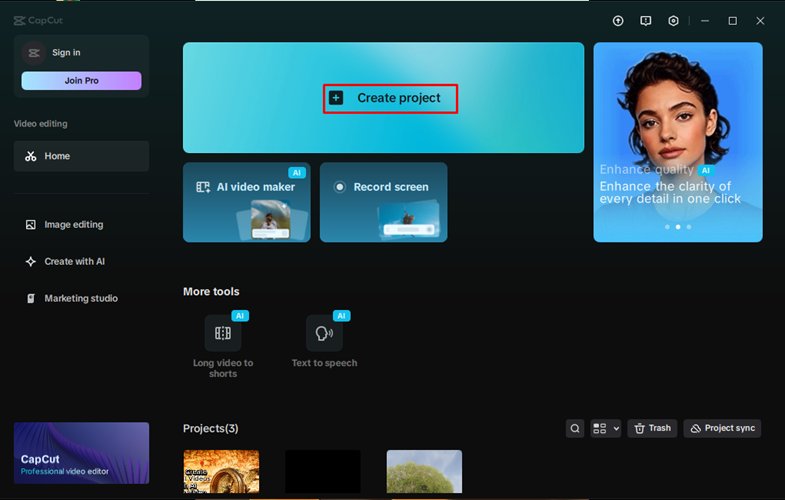
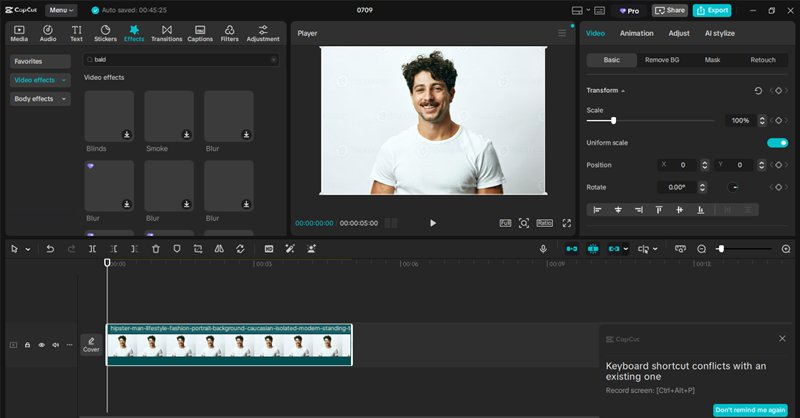
Part 4: How to Add a Bald Filter Online
If you want to add a bald filter on a picture online, OpenART is here for you:
Step 1: Access OpenARTx
Go to the OpenART website. Then select the bald filter browser and drag and drop the picture you want into the space designated Put your files here. The upload procedure is now underway. Make sure your entire face is visible in the image.
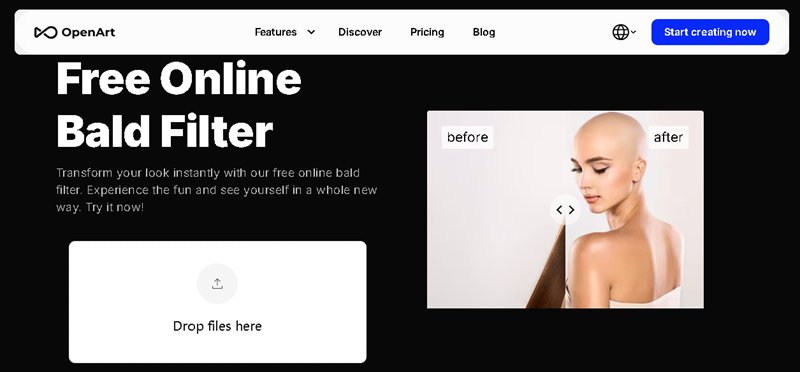
Step 2: Wait For Processing
The system will start loading your image for transformation as soon as it is uploaded. Allow the processing to finish for a few seconds. Once your photo has been completely uploaded and is prepared for editing with the bald filter settings, you will be instantly taken to the next screen.
Step 3: Tailor Your Selections
Enter what you wish to replace and what you would like to replace it within the new interface. Determine the number of different image versions you want to create.
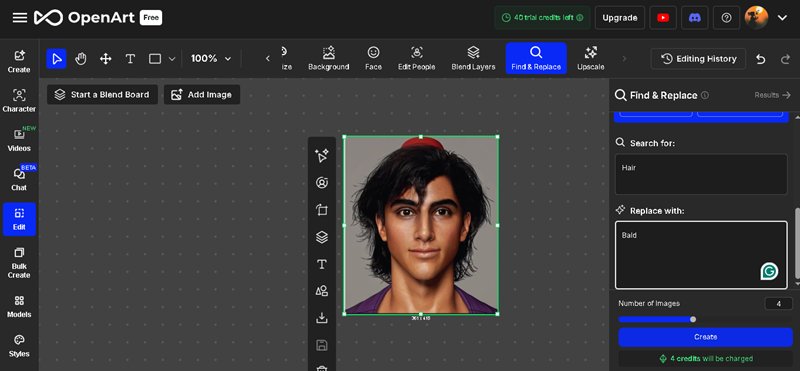
Step 4: Produce and Download
To create your bald-filtered image, click the Create button. Please hold off while the AI processes your input. The edited photos will be ready for inspection and download when they are finished.
Final Thoughts
The AI bald filter has evolved into a quick, easy, and futuristic method of trying out new styles or amusing your audience. AI tools make it quite simple, whether you're interested in growing a beard or creating funny content. With its excellent accuracy, customizable capabilities, and ease of use, HitPaw Edimakor (Video Editor) is the most outstanding program available for adding a bald effect to both images and movies.
Leave a Comment
Create your review for HitPaw articles