Having trouble keeping up with sluggish Edgenuity lessons? This guide explains how to speed up Edgenuity videos using browser extensions, platform settings, and clever productivity tricks to safely and effectively speed up videos in 2025.

What Are Edgenuity Videos?
Pre-recorded instructional sessions called Edgenuity videos are made for online learning environments that are utilised in both homeschooling and classroom settings. In these videos, qualified teachers use interactive graphics, tests, and animations to teach a variety of subjects. As part of a broader curriculum, students watch the videos at their own pace. Completing assignments, tests, and checkpoints is frequently necessary to advance through each course.
Method 1: How to Speed up Edgenuity Videos with Chrome Extension
One of the greatest Chrome extensions to attempt if you are searching for a quick and easy approach to speed up Edgenuity video tutorials is Video Speed Controller. Because it functions on YouTube, Facebook, and even Snapchat video players in addition to Edgenuity, it is immensely popular. This is how to speed up videos on Edgenuity:
-
Step 1: Add Video Speed Controller Extension
To begin, launch Google Chrome and navigate to the Chrome Web Store. Enter Video Speed Controller in the search bar. After locating it in the results list, choose the extension and press the Add to Chrome button. By doing this, the utility will be installed straight into your browser, and a little icon will show up in your extensions bar to verify that the installation was completed.

-
Step 2: Open the Edgenuity Video
Next, open the lesson you wish to view on the Edgenuity platform. Let the video load and begin to play. A translucent overlay bar will soon show up in the video player's upper-left or upper-right corner. This is the Video Speed Controller in operation, which allows you to alter the speed at which the video plays back in real time.
-
Step 3: Speed Up the Video
Simply hit the + (plus) key on your keyboard or click the plus button on the overlay to speed up the movie. Up to ten times faster than the initial tempo, the replay speed is gradually increased with each press. You can use the overlay button or the - (minus) key to slow down the video if you think it is moving too quickly at any time. This adaptability makes it simple to modify lessons according to your time constraints and comprehension level

Method 2: How to Speed Up Edgenuity Videos with Browser Developer Tools
A clever solution if you are having trouble with Edgenuity's video playback controls is to take the audio out of the lesson and speed it up individually. Once the video has been converted to an audio file, you can easily change the speed using tools like EaseUS Online Speed Changer, which will make the entire lesson go more quickly and effectively. Here's a detailed guide on how to speed up edgenuity videos on chrome:
-
Step 1: Open EaseUS Online Speed Changer
Visit the webpage for the EaseUS Online Speed Changer. Locate the Pitch Changer option under the Audio Tools section by navigating through the sidebar.

-
Step 2: Upload the Extracted Audio File
After extracting the audio file from the Edgenuity movie, click Choose File and upload it. MP3, MP4, WAV, and more formats are supported.

-
Step 3: Adjust Playback Speed
Use the slider or input box to adjust the playing speed after the upload is finished and the file has been examined. Depending on how quickly you want the audio to play, you can change it from 0.5x to 1.5x.

-
Step 4: Save the New Audio
Once the speed has been adjusted, select Save and Export at the bottom. You will be able to download and play your accelerated audio file.
Method 3: How to Speed Up Edgenuity Videos Using Third-Party Tools
HitPaw Edimakor provides a feature-rich and user-friendly video editing interface. This is the best way to speed up Edgenuity videos that you have already downloaded without using browser add-ons. You may precisely adjust the playback speed in addition to using a variety of editing tools that improve the educational process as a whole. Here are the steps to learn how to speed up edgenuity videos 2024 using HitPaw Edimakor:
-
Step 1: Open HitPaw Edimakor (Video Editor)
First, open HitPaw Edimakor on your macOS or Windows computer. To download and install the most recent version of the tool, go to the official HitPaw website if you have never used it before. For designers of all skill levels, the software boasts a clear, easy-to-use interface and loads rapidly.

-
Step 2: Import the Edgenuity Video
To begin, select the New Project option. After that, select the Media tab and add the Edgenuity video file you downloaded using the import feature. To start editing and changing the playback speed right away, drag the video to the timeline.

-
Step 3: Move to the Speed Tab
Click the Speed tab in the top menu after your movie has been added to the timeline. You can select between the Uniform Speed and Speed Ramping modes on the flexible control panel that appears as a result. For greater control, you can manually alter the speed using the slider, or you can choose from several preset speed levels, including 1.2x, 1.5x, and 2x. To maintain a natural-sounding audio, be careful to toggle the Maintain Tone option.

-
Step 4: Export the video
Click Export in the upper-right corner after you have finished editing. Select the export parameters, resolution, and file type that you want. Edimakor offers a variety of solutions to suit your needs, whether you require high-quality settings for presentations or MP4 for simple sharing.

The Bottom Line
By understanding how to speed up Edgenuity videos, you can easily enhance your learning experience. There are several alternatives, ranging from creative tools to browser adjustments. HitPaw Edimakor (Video Editor) is perfect for a smooth editing experience because it makes it simple to download, speed up, chop, and edit instructional materials. It is ideal for students who want to learn more quickly because it has built-in subtitles, editing, and intelligent video capabilities.
HitPaw Edimakor (Video Editor)
- Create effortlessly with our AI-powered video editing suite, no experience needed.
- Add auto subtitles and lifelike voiceovers to videos with our AI.
- Convert scripts to videos with our AI script generator.
- Explore a rich library of effects, stickers, videos, audios, music, images, and sounds.

Home > Video Editing Tips > How to Speed up Edgenuity Videos 2026 | Full Guide
Leave a Comment
Create your review for HitPaw articles
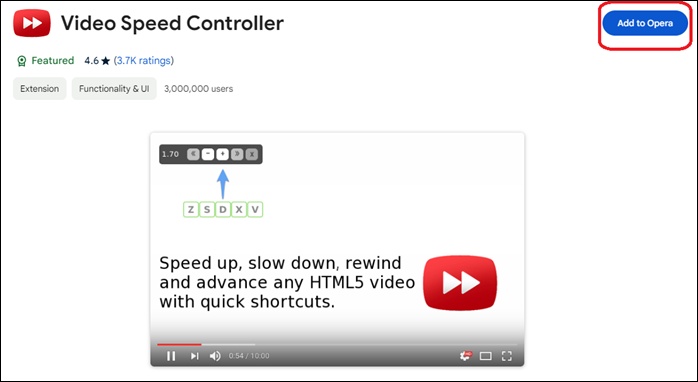

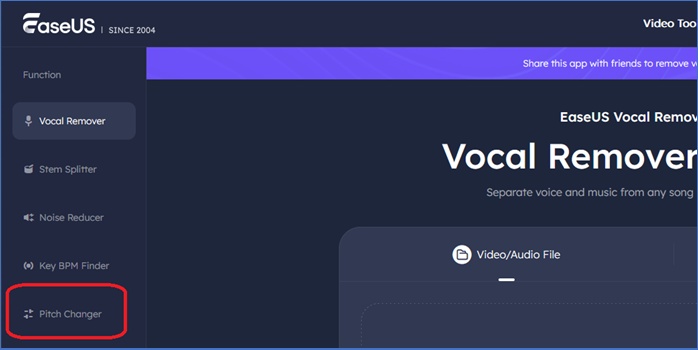
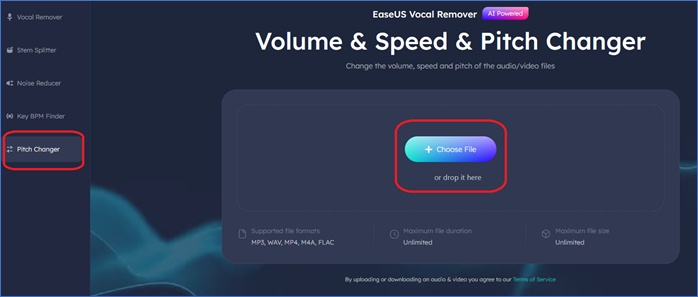
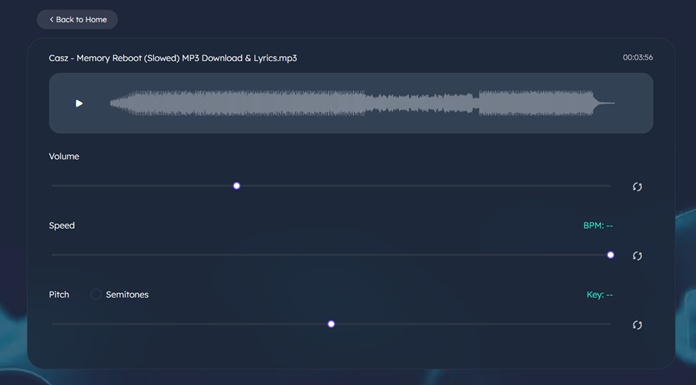




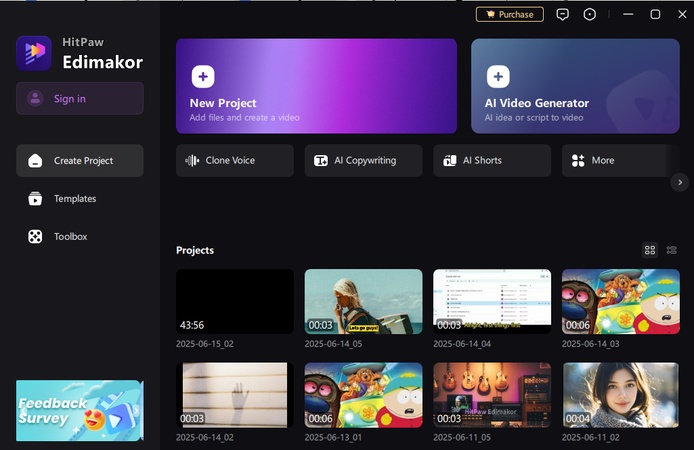
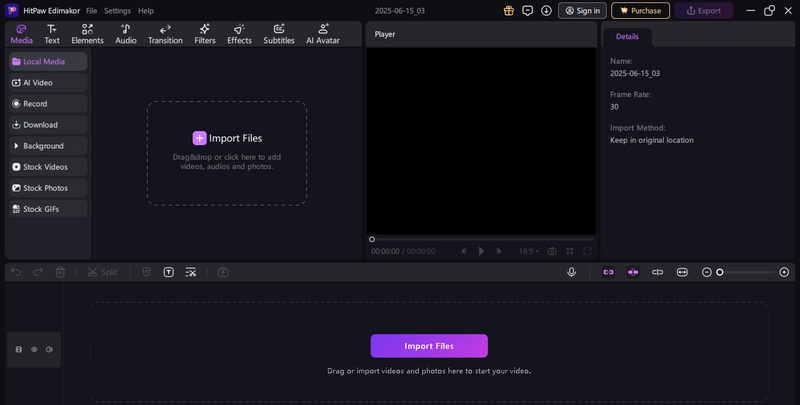
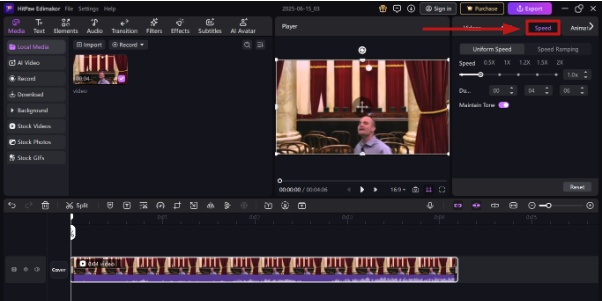
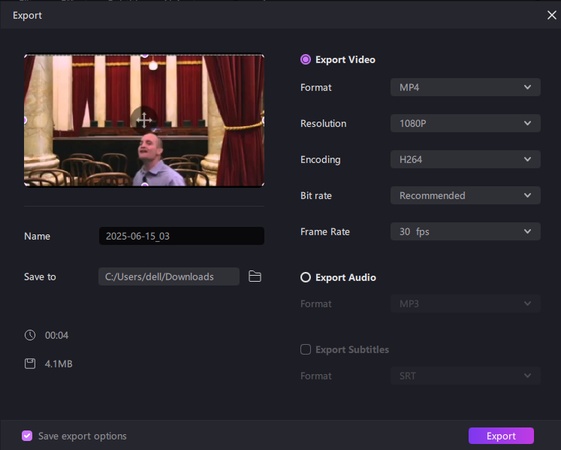


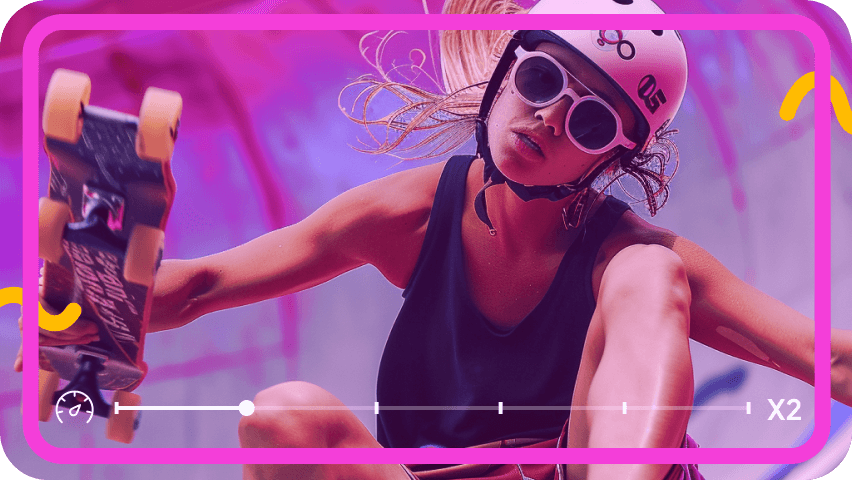
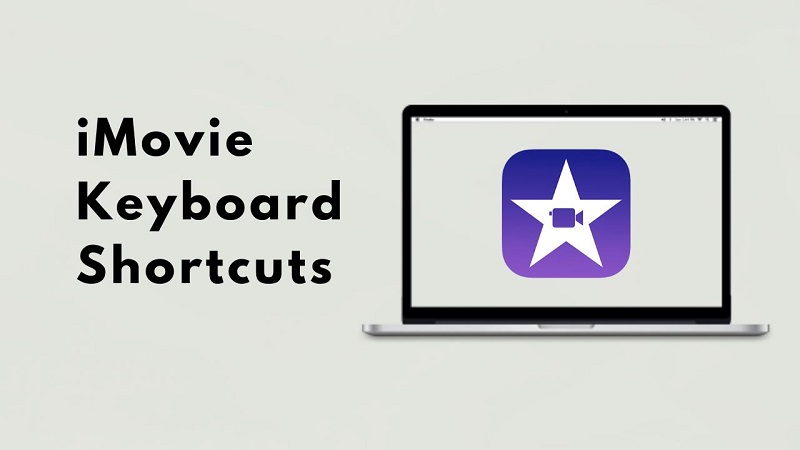
Yuraq Wambli
Editor-in-Chief
Yuraq Wambli is the Editor-in-Chief of Edimakor, dedicated to the art and science of video editing. With a passion for visual storytelling, Yuraq oversees the creation of high-quality content that offers expert tips, in-depth tutorials, and the latest trends in video production.
(Click to rate this post)