If you want to improve your viewing experience then you can use Yify subtitles to enhance your movie collection. You just have to follow the given simple tips and tricks to enjoy your favorite movies with accurate and clear subtitles.

Part 1: How to Download Yify Subtitle From a Movie
Now, after learning the steps to add subtitles to a Yify movie, it's time to know how you can download Yify subtitles from a movie using the most popular and recommended video editing tool named HitPaw Edimakor. Here is the complete step-by-step guide on downloading Yify subtitles from a movie:
Step 1: Open HitPaw Edimakor (Video Editor)
Step 2: Import your Movie
Step 3: Generate the Subtitles
Step 4: Customize your Subtitles
Step 5:Export your Subtitles
To begin the process, you have to make sure that you have installed HitPaw Edimakor on your PC. If not, then move to the main website of HitPaw Edimakor and look for the download option. Once downloaded, install it and tap on the Create a Video option to move ahead.
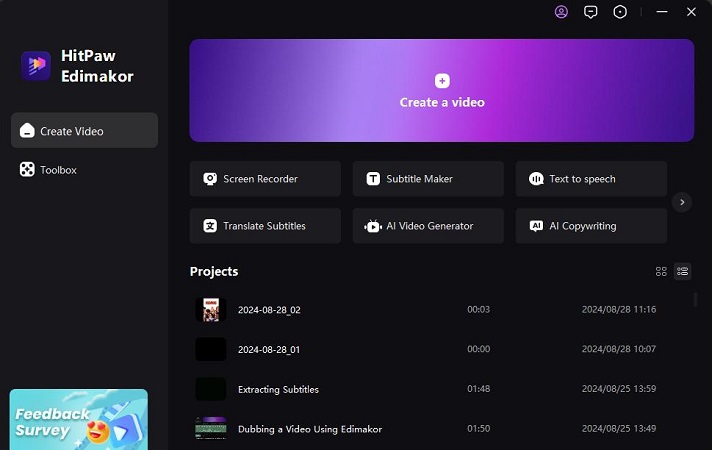
On the main interface, you will see a media tab where you have to go ahead with the import option. This will allow you to add movies like Game of Thrones from Yify to your device to get the subtitles you want to download.
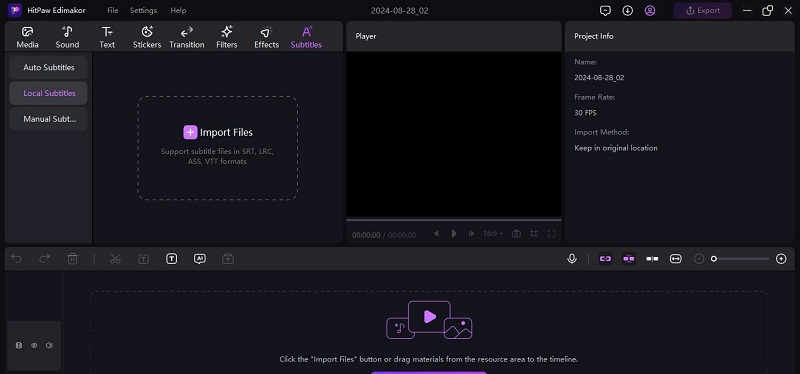
The next step is to use the AI subtitles generator to generate subtitles for the movie. You will be allowed to generate AI subtitles in more than 35+ languages.
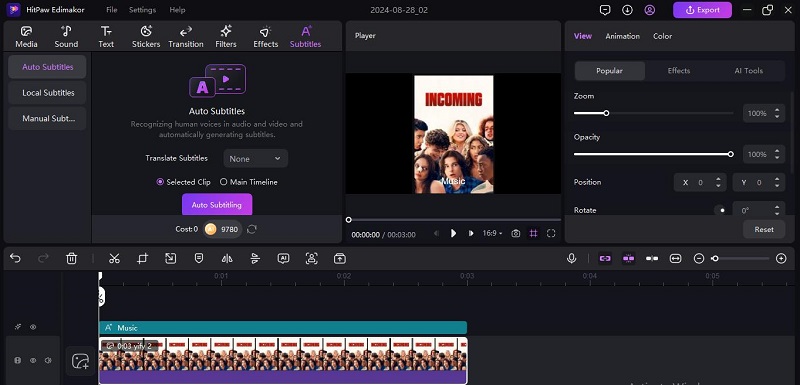
HitPaw Edimakor also allows you to customize the subtitles that you want to download so that they are according to your needs and preferences. Whatever you can adjust the size, position, and fault of the subtitles.
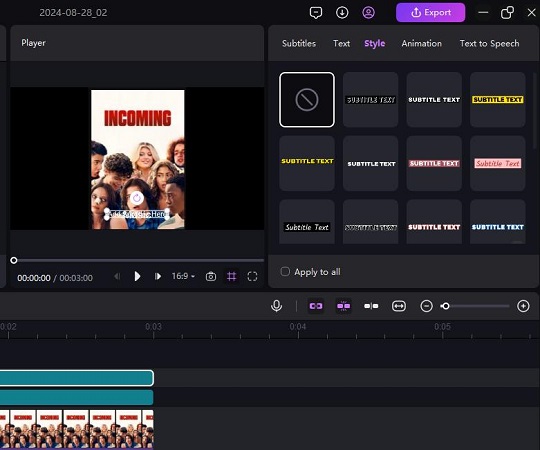
Export the generated subtitles as a separate subtitle file by clicking the Export button. The subtitles can be saved in SRT, ASS, ATT, or TXT formats.
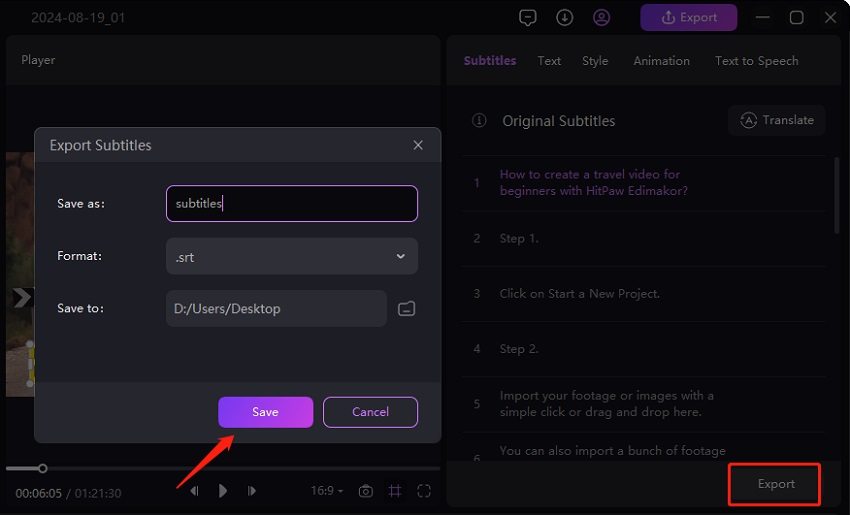
Part 2: How to Add Subtitles to Any Yify Movie?
Adding Yifi subs to any video has never been an easy task as it has become by using HitPaw Edimakor.
Step 1: Open HitPaw Edimakor (Video Editor)
Step 2: Import your Movie
Step 3: Use the Subtitles Tab
Step 4: Customize your Subtitles
Step 5: Export the Movie
Step 6: Export the Subtitles
Firstly, you have to download and install HitPaw Edimakor from its official website. Once installed, launch it and tap on the Create a Video option to begin your process of adding Yify subtitles to a movie.
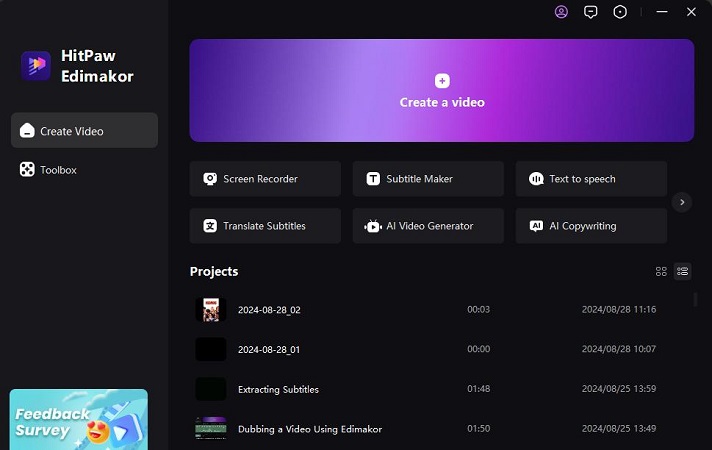
The next step is to make sure that you have the video on your PC to which you want to add the subtitles. You can use the import option to add that particular movie to HitPaw Edimakor.
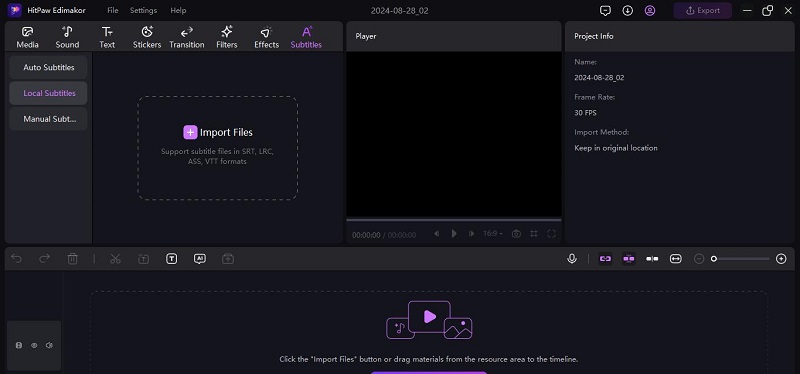
Next, you will see the subtitle tab on the top of the screen, select it and you will see three different subtitle options. You have to go ahead with the local subtitles option where you will be allowed to insert the subtitle file taken from the Yify website that can be of any movie like Ghostbusters Afterlife Yify subtitles.
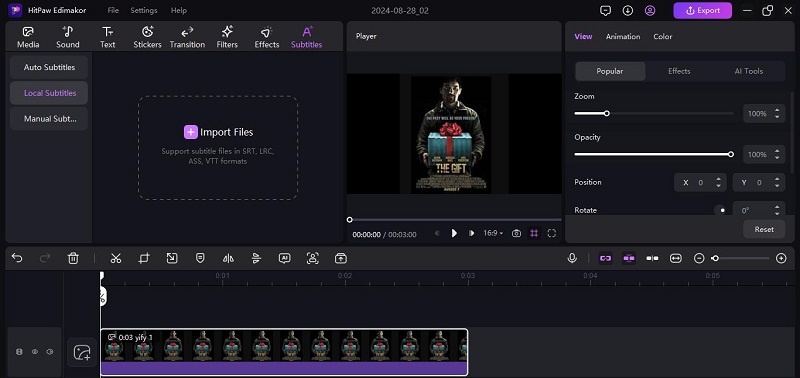
The next step is to customize the subtitles according to your needs and preferences. You can change the timing, speed, position as well as the font of the subtitles to make sure they are going to be perfect.
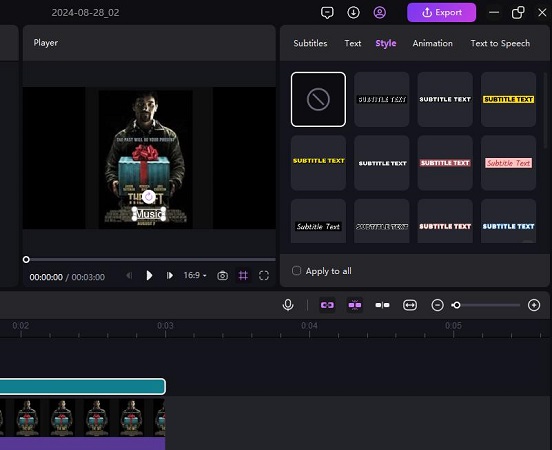
At the last, tribute the movie to make sure the subtitles are inserted perfectly. Then hit the export option to save the movie to your device. In this way, you can easily add subtitles to any movie like 12 Angry Man Yify subtitle effortlessly.
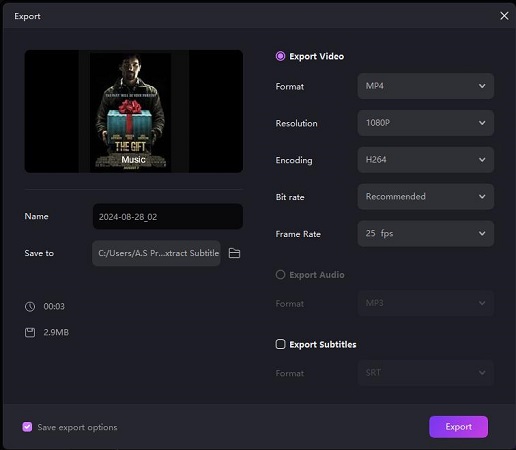
At last, preview the subtitles and hit the export button. Here, on the export screen, you will see the option of Export Subtitles, hit it and then you will be asked to choose the subtitle file. Then, hit export, and the subtitles of the particular movie like Yify subtitles Only God Forgives will be downloaded easily.
Part 3: Easy Tips and Tricks to Enhance Your Movie Collection with Yify Subtitles
Here are some of the simple tips and tricks that you can follow to enhance your movie collection with the help of Yify subtitles:
Select the Right Subtitle File
Adjust the Settings for Better Clarity
Make sure to Sync Subtitles
Regularly Update your Subtitles
First of all, you always have to make sure that your Yify subtitle download file always matches the exact version of your movie. Yify subtitles are generally Taylor for YTS releases but they also work with other versions. It's important to check the file name and the format before downloading to avoid all kinds of sync issues.
Moreover, it is also important to customize the subtitle appearance in your media player settings. You can adjust the font size color and even the background so that it improves its eligibility, especially for complex scenes. You also have to make sure subtitles like Yify subtitles Game of Thrones, are visible but not intrusive to the viewing experience.
If you notice that the subtitles are not synced then most of the media players offer options to adjust the timing. If you carefully sync the subtitles then you can easily make sure that day matches that dialogue perfectly and enhance the understanding and enjoyment of the movie.
Better versions of subtitles keep on releasing over time with improved timing and fixed errors. Therefore it is suggested to regularly update your subtitles like the Standy by Me 1965 Yify subtitles. This will directly make sure that you are going to have the best possible viewing experience.
FAQs About Yify Subtitles
-
Q1. How to Fix Yify Subs Laravel 5.1 Error?
A1. To fix the Yify Subs Laravel 5.1 error, first of all, you have to check the Laravel configuration files for compatibility issues. You have to make sure that all the packages and dependencies are updated.
-
Q2. Can I Download 12 Monkeys Greek Subs Yify?
A2. You can easily download Greek subtitles for 12 Monkeys from Yify just by searching for the particular movie and selecting the Greek subtitles option from the available subtitle files on the Yify website.
-
Q3. Can I Download 0.0 Mhz Eng Sub Yify?
A3. If you want to download the English subtitles for 0.0 Mhz from Yify then you just have to search for the movie on the Yify website and select an English subtitle file compatible with your movie version.
Final Words
Usage of Yify subtitles is considered an excellent way of enhancing your movie collection and making your movies more accessible and enjoyable. By carefully following the above-mentioned tips and tricks you can perfectly add high-quality subtitles and make sure every movie night is a success. Don't forget to visit HitPaw Edimakor (Video Editor) to Download your Yifi Subtitles.
HitPaw Edimakor (Video Editor)
- Create effortlessly with our AI-powered video editing suite, no experience needed.
- Add auto subtitles and lifelike voiceovers to videos with our AI.
- Convert scripts to videos with our AI script generator.
- Explore a rich library of effects, stickers, videos, audios, music, images, and sounds.

Home > Subtitle Tips > How to Download Yify Subtitles for Free [2026]
Leave a Comment
Create your review for HitPaw articles







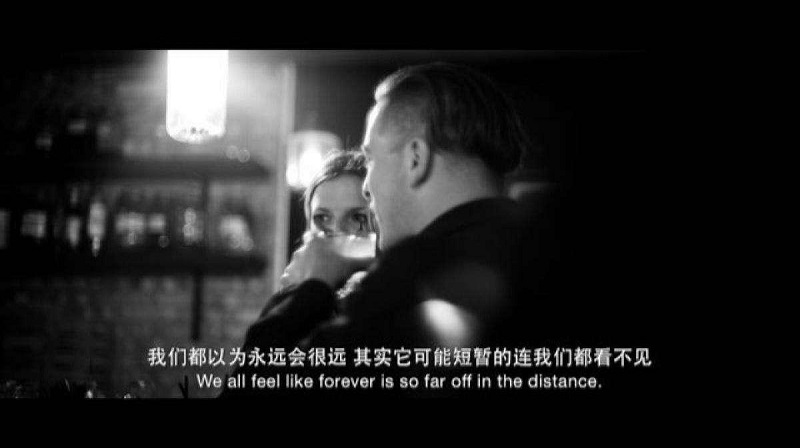
Yuraq Wambli
Editor-in-Chief
Yuraq Wambli is the Editor-in-Chief of Edimakor, dedicated to the art and science of video editing. With a passion for visual storytelling, Yuraq oversees the creation of high-quality content that offers expert tips, in-depth tutorials, and the latest trends in video production.
(Click to rate this post)