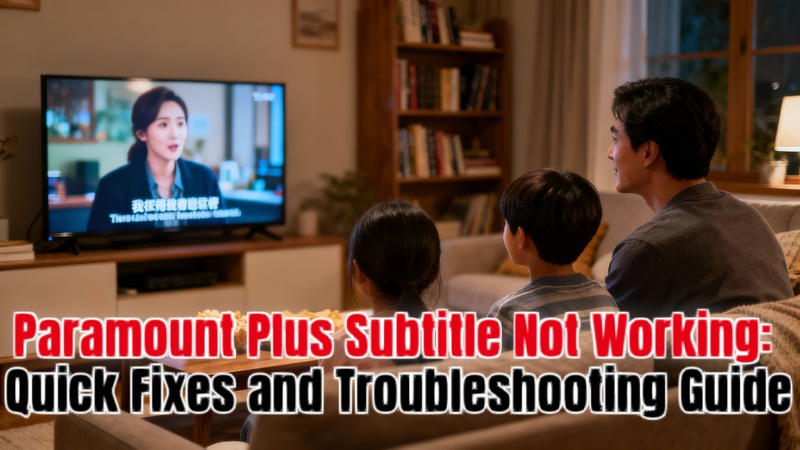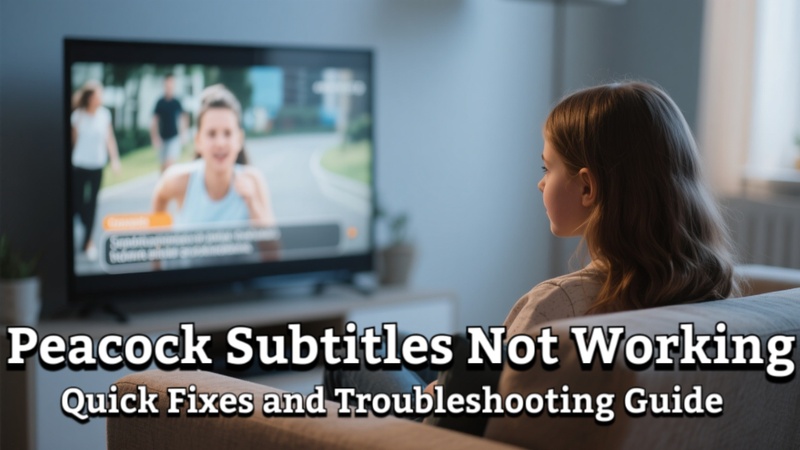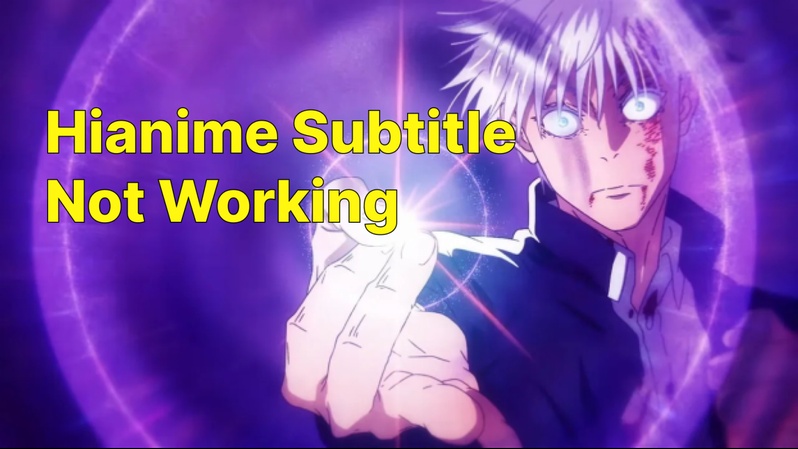The Hearview Subtitle Glasses are smart glasses designed primarily for the deaf and hard-of-hearing community, offering real-time captioning of conversations and other audio. It is the aim of this guide to review Hearview Subtitle Glasses: real-time captioning for the deaf.

Part 1: What Are Hearview Subtitle Glasses?
Discover the core technology and purpose of Hearview glasses, a game-changer in assistive communication.
1 What is Hearview Subtitle Glasses?
The Hearview Subtitle Glasses are smart glasses designed as an assistive technology for the deaf and hard-of-hearing community to eliminate communication barriers. Their primary function is to provide real-time captions of conversations and other audio, displaying the text directly onto a see-through screen embedded in the right lens.
2 Key Features and Capabilities:
Real-Time Transcription and Accuracy (up to 95%):
This is one important Hearview subtitle glasses features. The glasses use advanced AI to convert spoken conversations into text, displaying the captions directly onto a transparent screen in the lens (typically the right one) in real time. The manufacturer claims up to 95% accuracy in voice-to-text conversion.
Multi-Language Support (30+ languages) and Translation
The system supports transcription and translation in over 30 different languages, allowing the user to read conversations and media in their preferred language.
Safety Alert System for Environmental Sounds (e.g., alarms, doorbells, car horns)
The glasses recognize and provide pop-up visual notifications for critical sounds, including:
- Security Alarms
- Car Horns
- Dog Barking
- Knocking/Doorbells
- Baby Crying
- Gunshots
- Call Notifications: A smart notification system displays alerts for incoming calls, messages, and calendar reminders directly in the user's field of vision.
3 Lightweight Design and Comfort:
Smartphone Dependent
The glasses operate via a constant Bluetooth connection to a smartphone app, which handles the audio capture and AI processing.
Prescription Lens Compatible
They are designed to be compatible with prescription lenses through a removable inner frame that can be taken to an optician for fitting.
Lightweight Design
The glasses are designed to be lightweight for comfortable, all-day wear.
Data Protection
The company states that all user data is stored exclusively on the smartphone and is not shared with third parties.
4 Connectivity and App Dependence (Bluetooth to app for processing)
The Hearview Subtitle Glasses are not a standalone device; they are heavily reliant on a connection to a smartphone and a dedicated mobile application for their core functionality. Here is a breakdown of their connectivity and app dependence:
Connectivity:
- Connection Method: The glasses connect to your smartphone (both iOS and Android are generally supported) via Bluetooth.
- Data Transfer: The Bluetooth connection is used to send the transcribed text from the phone's app back to the glasses for display on the lens.
App and Processing Dependence:
The companion Hearview App on your smartphone is the engine that drives the core functions of the glasses.
- Microphone: The system typically relies on the smartphone's microphone to capture nearby speech and environmental sounds, not microphones on the glasses themselves.
- Processing: The smartphone app and its connection to cloud-based AI algorithms perform the crucial tasks of: Voice-to-text conversion (transcription), Real-time language translation, Identifying and alerting you to environmental sounds (e.g., alarms, doorbells).
- Internet Access: Because the AI processing is largely cloud-based, the smartphone often requires an active internet connection (Wi-Fi or cellular data) for the real-time transcription and translation to work.
5 Hearview Subtitle Glasses Pricing and Plans:
The Hearview Subtitle Glasses are typically offered through two distinct hearview glasses price models, one of which includes a required subscription for the core real-time captioning service. Here is a summary of the available pricing and plans:
- Subscription Plan (Hardware + Monthly Fee): This model offers the glasses at a lower initial cost but requires a recurring monthly fee for the use of the AI speech recognition service.
- One-Time Purchase Plan (Hardware Only): This model is a higher one-time payment that includes the glasses and often bundles the transcription service permanently, eliminating the monthly subscription. (See tables below)
6 Is It Worth the Cost?
Determining if the Hearview Subtitle Glasses are worth the cost is highly subjective and depends on your individual needs, financial situation, and alternative communication methods. Here's a balanced breakdown of the factors that make the glasses a potential benefit versus the major concerns regarding their value:
Subscription Plan (Hardware + Monthly Fee):
| Component | Cost | Details | What it Includes |
|---|---|---|---|
| Glasses (Hardware) | $599 USD (Sale Price) | This is the initial one-time purchase price for the glasses themselves (a higher original retail price is often listed). | The smart glasses hardware itself. This price requires an additional monthly subscription for captioning service to function. |
| Monthly Subscription | $10 USD/month | This recurring fee covers the cost of the cloud-based speech recognition services, which enables the real-time, high-accuracy captioning. | Unlimited captioning minutes, which primarily covers the cost of their speech recognition services. |
One-Time Purchase Plan (Hardware Only):
| Component | Cost | Details |
|---|---|---|
| Glasses (Hardware) | $999 USD (Sale Price) | This is the higher one-time purchase price. |
| Subscription | None | This plan is advertised as a one-time purchase with no recurring subscription or additional functionality fees ever applied. |
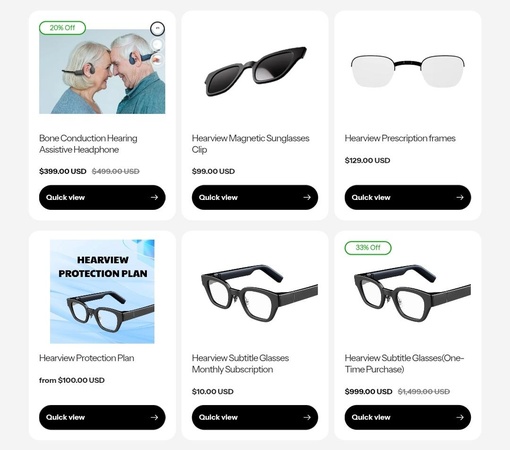
Part 2: Hearview Subtitle Glasses vs. Competitors
Hearview users may explore alternatives primarily due to three major concerns such as: lack of standalone capability, initial cost controversy and specific feature limitations/quality. Here's a table comparing hearview subtitle glasses alternatives key differences, Xander vs Hearview, XRAI Glass, strengths, weaknesses, cost, and technical requirements of several popular captioning smart glasses for the Deaf and Hard of Hearing community:
| Feature | Xander Glasses | XRAI Glass (via 3rd-Party AR) | Captify (Pro) | Hearview (Original Model) |
|---|---|---|---|---|
| Key Difference | Software Solution that runs on existing AR glasses (e.g., Nreal/XREAL, Vuzix). | 100% Standalone, designed solely for captioning, high privacy. | Purpose-Built hardware with Dual-Eye Display (Pro model). | Requires phone/cloud for all transcription; known for controversial cost/marketing. |
| Standalone Capability | YES. Full offline operation; all processing is built into the glasses. | NO. Requires a connected smartphone and internet/cloud service for transcription. | NO (Relies on Phone). Pairs with a companion app for transcription. May have an offline mode for basic captioning. | NO (Relies on Phone). Must be connected to a phone/app with an internet connection. |
| Initial Cost | High ($4,000 - $5,000+) - Reflects cost of self-contained hardware. | Moderate (Software is subscription-based, hardware varies: Glasses often $400 - $600+). | Moderate ($599 - $899 full price) + optional subscription. | Moderate ($599+) + Mandatory Monthly Subscription. |
| Phone Requirement | NO. Not required for core function. | YES. Requires a compatible Android phone/device to run the XRAI app. | YES. Requires a companion app on a smartphone (iOS/Android) for processing. | YES. Must be connected to a smartphone's app and use the phone's internet/mic. |
| Privacy/Data | Excellent. Privacy-first design; audio and captions are not stored or sent to the cloud. | Strong. Users generally control the data; XRAI states they do not access it. | Good. App privacy policies state data is encrypted/handled securely. | Controversial. Concerns about user data being sent to a Chinese server for all processing. |
| Battery Life (Continuous Captions) | 2-3 hours (Reported by users) to 6 hours. | Varies by connected AR glasses (often 2-4 hours). | 4 hours (Standard model) to 6+ hours (Pro model). | Undocumented on product page, generally reported as limited. |
| Strengths | Ultimate convenience, maximum privacy, works anywhere (no Wi-Fi/signal needed). | Flexibility to use with different AR glasses; advanced AI features (Speaker ID, translation, AI assistant). | Dual-eye display (Pro), lightweight, focuses on core captioning needs. | Good initial accuracy (when working), includes safety sound alerts. |
| Weaknesses | Very high price point, lower continuous battery life. | Requires two devices (glasses + phone), no true "standalone" capability. | Relies on the phone, may lack the full "standalone" feel of Xander. | Single-eye display, dependence on phone/internet, high mandatory subscription cost. |
Part 3: Tutorial | How to Use Hearview Glasses
The Hearview Subtitle Glasses are not a standalone device; they require a smartphone and an active internet connection to function. The core process of hearview glasses tutorial involves setup, pairing, and activating a feature within the companion app. Here's a guide on how to use hearview glasses and some hearview use cases for real-time captions:
1 Setting Up Your Hearview Glasses:
Charge the Glasses:
Before first use, connect the glasses using the provided magnetic charging cable until the charging light turns off, indicating a full charge.
Download the App:
Download the Hearview App (or the designated companion app, sometimes referred to as "Ear Dance" in generic manuals) from the Apple App Store or Google Play.
Power On the Glasses:
Press and hold the power button (usually on the left temple arm) for about 2 seconds until you see a flashing blue indicator light, which puts them into pairing mode.
Pair with Your Phone:
- Open the Hearview App on your smartphone and log in.
- Ensure your phone's Bluetooth is enabled.
- Tap the Connect or Pair button in the app and select your glasses from the list to establish the connection.
2 Step-by-Step Use for Conversations:
Once connected via Bluetooth, the glasses act as a display for the captions processed by your phone.
- Activate Voice-to-Text: Open the Hearview App and tap on the Features section. Select Voice to Text (or Live Captioning). The app will begin listening using your smartphone's microphone. For the best performance, your phone must be placed relatively close to the speaker(s) and have a stable internet connection, as the audio is sent to a cloud server for transcription before being sent back to the glasses.
- Read Captions: The spoken words are converted to text by the cloud server. The resulting captions will appear in real-time on the right lens of your Hearview Glasses.
- Customize (via the App): The app's homepage or settings typically allow you to adjust the following: subtitle brightness, font size and speaker segmentation (to label different speakers, e.g., Speaker 1, Speaker 2)
3 Hearview Subtitle Glasses Use Cases and Applications:
Here are the key use cases and applications:
- The app often includes Speaker Segmentation to label different people (e.g., Speaker 1, Speaker 2), making it easier to follow who is saying what in a multi-person conversation.
- Enables discreet, fast communication when speaking to a cashier, receptionist, or service worker at a counter, reducing the need to explain one's hearing status.
- Provides a live transcript of discussions, ensuring the user is fully engaged and can follow all agenda points, even if they miss auditory cues.
- Helps students or attendees follow spoken content in a large room, especially where an interpreter or professional captioner might not be available.
- Facilitates seamless participation in team meetings and training sessions, fostering greater inclusion and professional independence.
- The system can transcribe spoken words in one language and display the captions in another, making cross-language communication easier for travellers or multilingual business professionals.
- Provides a function to generate live subtitles for videos, social media clips, or news broadcasts playing on the connected smartphone, offering a personal closed-captioning service for content that may lack native subtitles.
- The glasses can be configured to provide visual notifications in the user's field of view for critical and everyday sounds, enhancing situational awareness, such as:
- Safety Alarms: Emergency sirens, fire alarms.
- Home Alerts: Doorbells, knocking, baby crying.
- Traffic/Vehicle: Car horns.
- Phone/Text Notifications: Alerting the user to incoming calls or text messages.
Part 4: Hearview Subtitle Glasses Reviews and Community Insights
Hearview subtitle glasses user reviews are full of positive feedback from the Deaf and hard-of-hearing community, especially for its innovative assistive technologies aimed at improving hearview glasses experience in both entertainment and professional settings. Here's a breakdown:
Pros and Cons from User Feedback
 Positive points:
Positive points:
- The primary value of the glasses lies in their ability to deliver precise, understandable text with minimal delay.
- The captions appear in near real-time, allowing the user to follow the conversation's pace and context naturally, facilitating a smoother dialogue than using a separate phone or tablet app.
- The system is reported to adapt to different accents, speech speeds, and intonations. This is a significant pro for clarity in diverse, real-world communication scenarios.
- By projecting the captions directly onto the lens, the user can maintain eye contact with the speaker (or the area around them) while reading, which is more natural than constantly looking down at a phone screen.
- For many users who are Deaf or Hard-of-Hearing (HoH), the technology offers a profound sense of connection and independence.
 Drawbacks:
Drawbacks:
- Users report a slight lag in the captions, which can make it difficult to follow the natural rhythm of a fast-paced conversation.
- No automated transcription is 100% perfect.
- Unlike professional captioning, the glasses may not reliably indicate who is speaking in a multi-speaker environment, making it challenging to follow the conversation thread, even if the words themselves are mostly accurate.
- The glasses have a high retail price (often around $599 to $999 USD at sale/subscription price, with a higher purported regular price).
- The core feature—real-time, high-quality transcription—requires a $10/month subscription fee.
Rating Overview
The user rating and general sentiment for Hearview glasses are mixed, with a significant divide between enthusiastic testimonials praising the core function and critical reviews from the Deaf community and tech users highlighting major drawbacks. There is no single, verified aggregated rating (like a 4.0/5 star rating from a major retailer) readily available.
Bonus Tip: Best AI Auto Subtitle Generator and Translator
HitPaw Edimakor is a desktop-based AI video editing platform designed to make content creation faster, smarter, and more accessible —especially when it comes to subtitles and translation. Here's how to use Edimakor auto subtitle and translator generator:
Part 1: Auto Subtitle Generation (Speech-to-Text):
Step 1: Launch the Edimakor software on your computer and select “ Auto Subtitles ”.
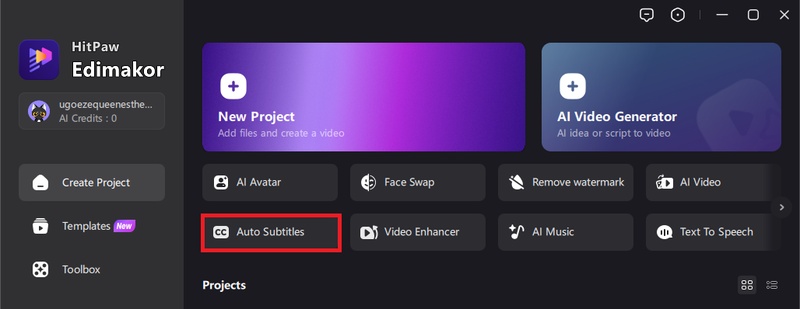
Step 2: Import your files.
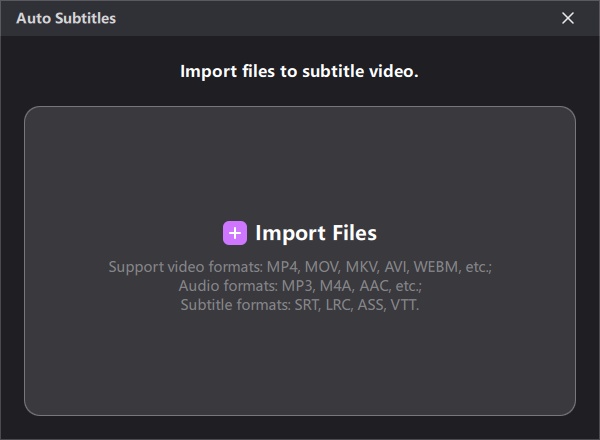
Step 3: Select the original language in your video file from the drop-down options.
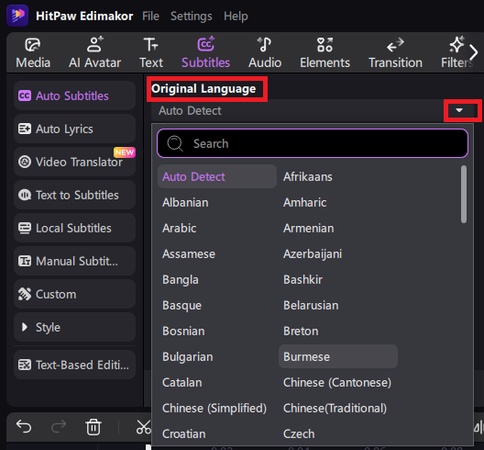
Step 4: Choose how you want your generated subtitles displayed over your video and select a style from the available options before hitting the “Auto Subtitling” button.
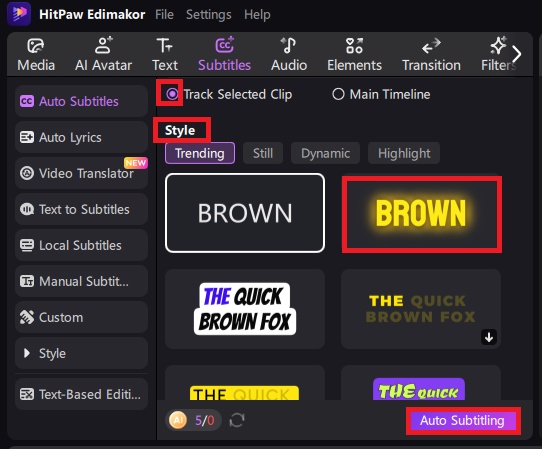
Step 5: The AI will generate and sync your subtitles in the video’s original language. You can edit your captions on the right panel and hit the “Export” button when satisfied to save your video with SRT subtitles.
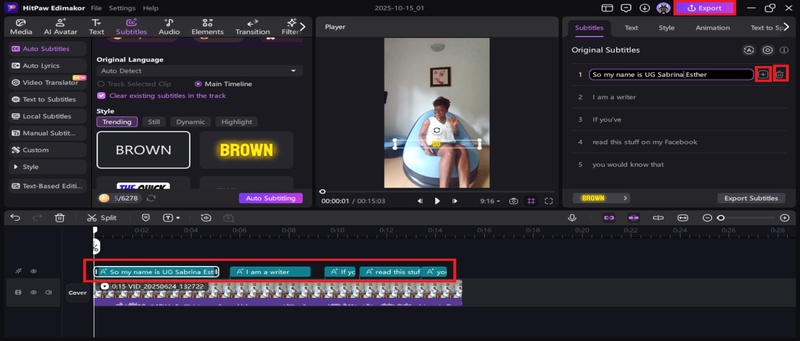
Part 2: Subtitle Translation:
Step 1: On the Edimakor software on your computer, scroll right and select “ Video Translator ”.
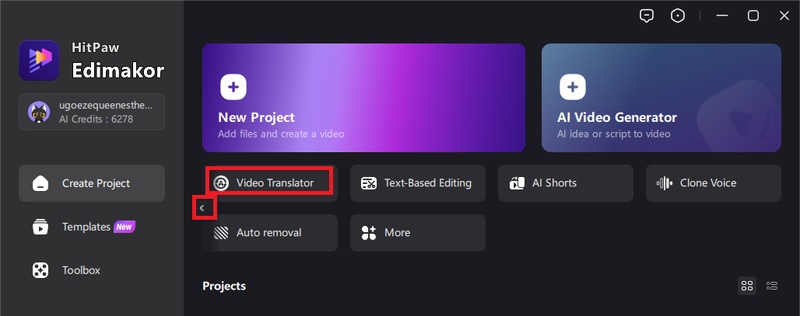
Step 2: Import your files and select the video's original language, then select your intended translation language from the drop-down menu.
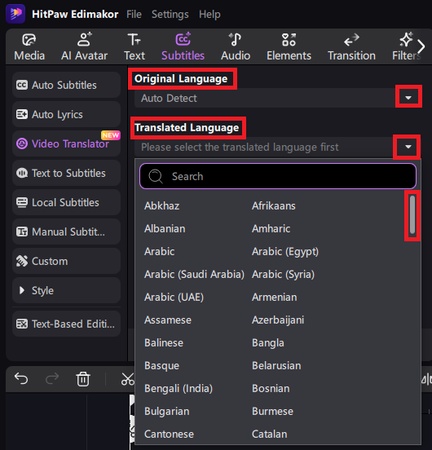
Step 3: Scroll down to select the style and toggle off the “Dubbing the Video” button before hitting the “Auto Subtitling” button.
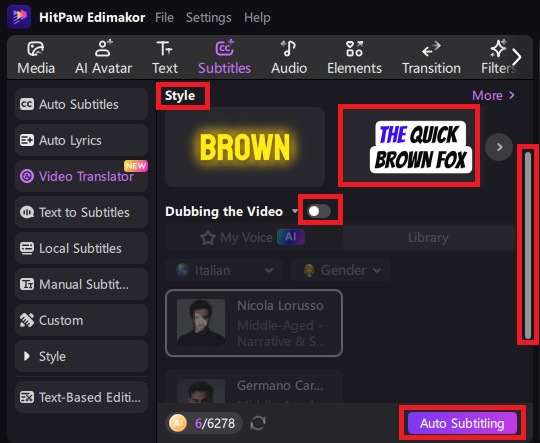
Step 4: The AI will generate subtitles in both your video original language and in your selected translation language. You can turn off the one you don’t want displayed in your video by clicking on the eye icon beside it.
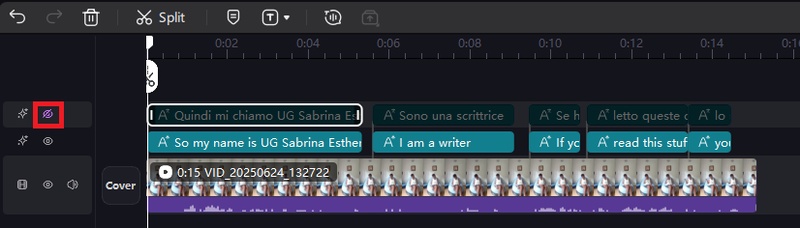
Step 5: You can click on each of the subtitle display to edit and correct mistakes on the right panel before you hit the “Export” button to save your video with subtitles.
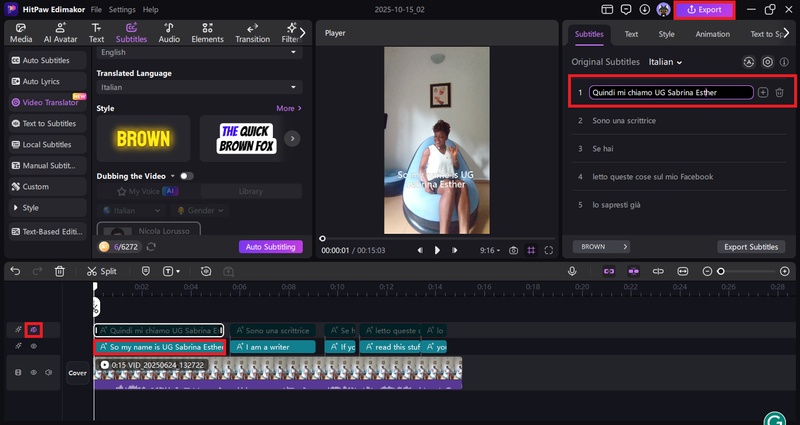
FAQs on Hearview Subtitle Glasses Review
A1: Yes, Hearview glasses require both a smartphone connection and a cloud connection to work for real-time transcription.
A2: The advertised battery life for the Hearview glasses varies slightly, but the most common figures provided by retailers and product descriptions are: 1. Talk Time (Real-Time Subtitling): 6 hours. 2. Music Playback: 4 hours. 3. Continuous Use (General): Some sources also cite up to 7 hours or 10 hours of continuous use. Therefore, for continuous use of the core subtitling and transcription feature, you should expect around 6 to 7 hours on a single charge.
A3: Yes, you can get prescription lenses for Hearview glasses.
A4: Yes, there is a delay (latency) in the captions, though the manufacturer aims for it to be very minimal.
A5: They are a very useful tool for many deaf and hard-of-hearing individuals. The effectiveness of Hearview subtitle glasses is often a matter of personal experience, financial situation, and what you are trying to use them for.
A6: The official pricing for Hearview subtitle glasses is typically listed in USD (US Dollars) on the manufacturer's website, and they may not have a dedicated UK retailer with a fixed GBP price.
A7: Yes, there are several other smart glasses and software platforms designed to show subtitles (captions) in real-time for people who are deaf or hard of hearing. We have suggested a few alternatives in part 2.
A8: Hearview Subtitle Glasses are a real product that is sold online.
Conclusion
Hearview subtitle glasses are marketed as AI-powered smart glasses designed specifically for the deaf and hard-of-hearing community. Before considering a purchase, it is highly recommended to seek out independent, non-paid reviews from members of the deaf and hard-of-hearing community to understand their practical limitations, especially in comparison to competitors like XRAI Glass, XanderGlasses, or Captify. Remember that the Edimakor AI subtitle tools aim to make the process of creating accessible and multilingual video content much faster and more efficient than traditional manual editing.
Leave a Comment
Create your review for HitPaw articles