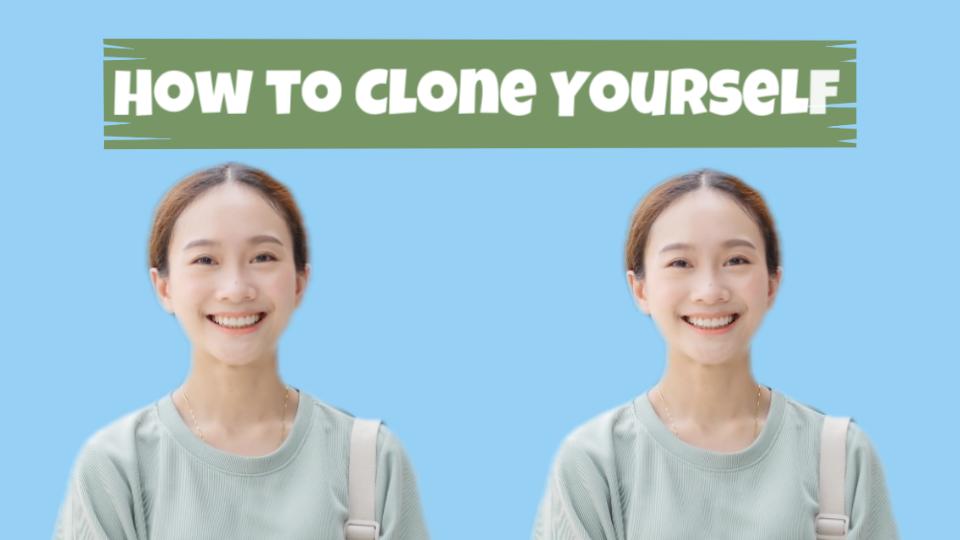AI tools such as Submagic are revolutionising the way content makers create videos in today's content-driven digital environment. For companies, educators, and influencers, Submagic provides a robust, user-friendly platform that includes AI-powered video creation, voice cloning, and editing. Let us examine Submagic's features, cost, and top substitutes.
Part 1: What is Submagic? Everything You Should Know About Submagic
Let us discuss the basics of Submagic review before moving to its tutorial and use cases:
1 What is Submagic?
An AI-powered platform called Submagic was created to make video production easier for all kinds of creators. Submagic app is designed to be quick and creative, whether you are editing movies, producing music, or making beautiful AI-enhanced storyboards. Businesses, schools, and influencers utilise it extensively on social media.
2 Submagic Pricing and Plans
When compared to rival platforms like InVideo and Pictory AI, Submagic pricing is extremely competitive given its extensive AI-powered features. Businesses can profit from the collaborative options offered in the Business tier, while individual producers will love the Pro plan.
| Plan | Price | Video Limit | Max Video Length | Savings |
|---|---|---|---|---|
| Starter | €12/month | Up to 15 videos | Max 2 minutes | Save €84 |
| Professional | €23/month | Up to 40 videos | Max 5 minutes | Save €192 |
| Business | €41/month | Unlimited videos | Max 30 minutes | Save €336 |
Part 2: Submagic Features and Use Cases
Let us now examine the main characteristics of Submagic that make it an essential creative tool. These robust AI-powered features serve corporations, social media influencers, and video producers.
Key Features of Submagic
These are the list of Submagic features:
Text-to-Video Generation
In a matter of seconds, Submagic turns straightforward text prompts into captivating films. Users can create narrative-driven images with synchronised audio and transitions by inputting a brief description or screenplay.
Video Editing and Enhancement
Creators may easily cut, merge, crop, and improve footage with the integrated Submagic video editor. Without any prior editing knowledge, novices may create videos of professional quality using AI-powered recommendations.
Audio Generation and Voice Cloning
The purpose of Submagic's audio tools is to provide content producers greater control over their work. It has the ability to automatically produce ambient sound, realistic background music, and narrative tracks.
AI-Powered Storyboarding
Submagic's AI-powered storyboarding is among its most inventive features. It can create a visual sequence with recommended camera angles, scene breaks, and transitions by examining your script.
Submagic Use Cases and Applications
Here are the use cases and applications of the Submagic video generator:
Submagic for Business
Create AI-generated advertising campaigns with Submagic for Business, which includes storyboards, expert voiceovers, and fast edits that are in line with company messaging.
Submagic for Education
In only a few minutes, educators and learners can create lectures, tutorials, e-learning materials, or innovative project presentations.
Submagic for Marketing
With automatic graphics and captions, Submagic for Marketing can quickly create captivating reels, product advertisements, and promotional campaigns.
Submagic for Social Media
Submagic is ideal for TikTok, Instagram, and YouTube Shorts , enabling you to produce eye-catching, fast edits.
Submagic for Content Creators
For content creators, Submagic provides professionals with sophisticated editing and narrative capabilities for everything from full-scale video production to specialised vlogs, movies, and gaming content.
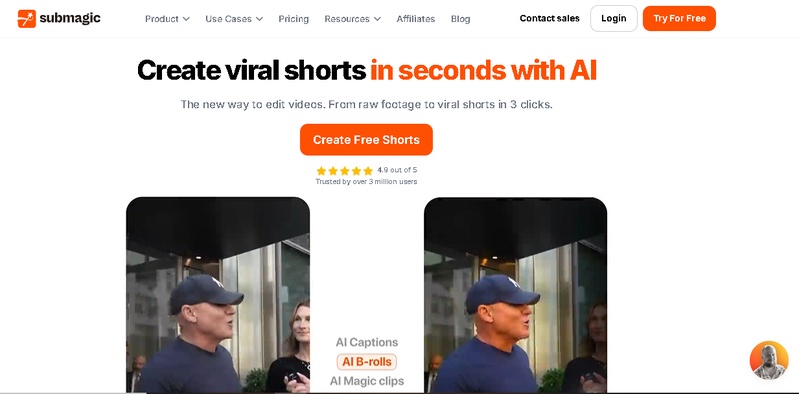
Part 3: Submagic vs. Alternative AI Creative Tools
Since creators often compare tools, it’s essential to evaluate Submagic alternatives like Edimakor, InVideo, Pictory AI, and Synthesys AI. Let’s break down the key differences in the table below.
Overview of Submagic and Its Alternative
| Tool | Score | Strengths | Weaknesses | Best For |
|---|---|---|---|---|
| Submagic | 4/5 | AI text-to-video, editing, voice cloning | Limited offline use | Content creators & businesses |
| Edimakor | 5/5 | All image/text/music AI(Including Veo3 Model) + video editing in one platform | Slightly complex interface | video creators & Marketers |
| InVideo | 4/5 | Large template library | Less customization | Social media marketers |
| Pictory AI | 4/5 | Script-to-video automation | Average audio features | Bloggers & educators |
| Synthesys AI | 4/5 | Advanced AI voice synthesis | No advanced editing tools | Podcasters & voice narrators |
| Descript | 4/5 | Screen recording, editing and overdub voice cloning | Limited animation features | Podcasts and journalists |
| Opus Clip | 3/5 | Convert long videos into shorts | Limited customization | TikTok, reels, YouTube shorts |
| Zeemo | 3/5 | Auto subtitles and translation | Limited advance editing tools | Multilingual creators |
| Wisecut | 4/5 | Auto edit silence, add music, small cuts | Not recommended for long videos | YouTubers,Trainers and Educators |
HitPaw Edimakor (Video Editor)
Overview:
Edimakor is a potent AI video editor that combines music creation, subtitles, translation, image-to-video, and text-to-video in one location. Its Veo 3 model improves accuracy and creativity for polished outcomes.
Key Features:
- Image to Video (Including Veo 3) transforms still images into dynamic videos with advanced Veo 3 model support.
- Text to Video converts written scripts into engaging video content automatically. An
- AI Image generator creates realistic or artistic images from text prompts.
- AI Avatar generates lifelike avatars for branding, tutorials, or social content.
- AI Shorts instantly make short-form videos optimized for TikTok, Reels, and YouTube Shorts.
- Auto Subtitles & Translation adds accurate captions and translates them into multiple languages automatically.
- AI Background Remover erases or replaces video and image backgrounds with AI precision.
- AI Music produces royalty-free background tracks with customizable moods and styles.
InVideo
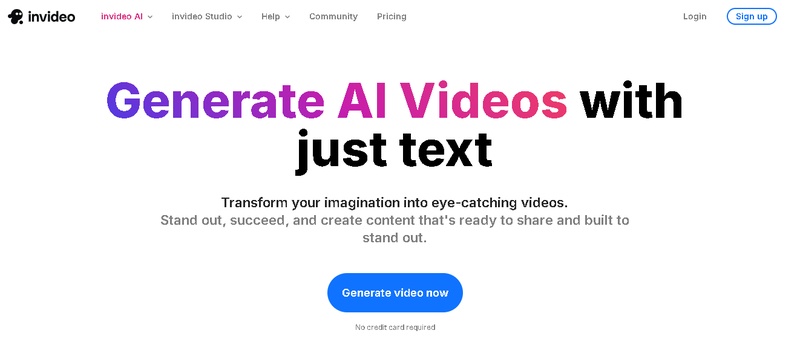
Overview:
The AI-powered video production tool InVideo is well-known for its extensive template library and user-friendliness. Marketers who want to produce quick, social media-ready content love it.
Key Features:
- 5000+ Templates
- Text-to-Video conversion
- Stock footage and media integrations
Pictory AI
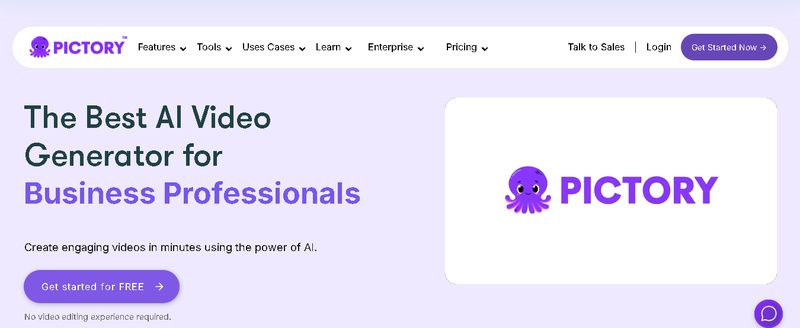
Overview:
Pictory AI automatically creates captivating films from lengthy texts or scripts. It is ideal for bloggers and instructors who want to turn their blogs into instructional or promotional movies.
Key Features:
- Script-to-Video automation
- Auto captions & summaries
- Stock footage and background music
Synthesys AI
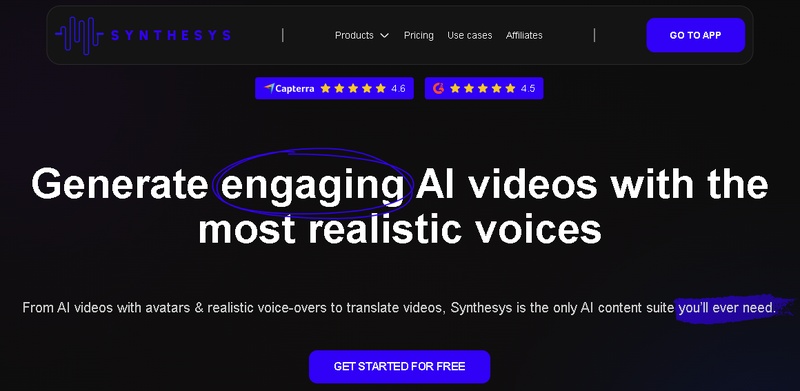
Overview:
Realistic AI voice synthesis and audio production are the main areas of focus for Synthesys AI. It is not very good at video editing, but it works well for podcasts and narration.
Key Features:
- AI voice cloning
- Human-like narration styles
- Multilingual voice support
Descript
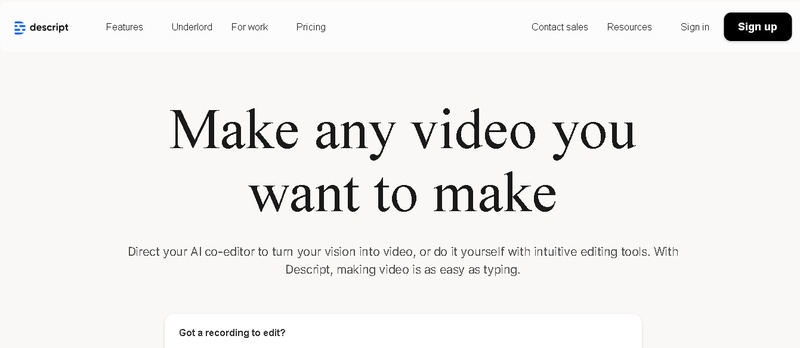
Overview:
Descript is a multipurpose program for voice cloning, podcast editing, screen recording, and transcription. It is quite well-liked by podcasters, journalists, and educators.
Key Features:
- Screen & audio recording
- Overdub voice cloning
- Transcription & captions
Opus Clip
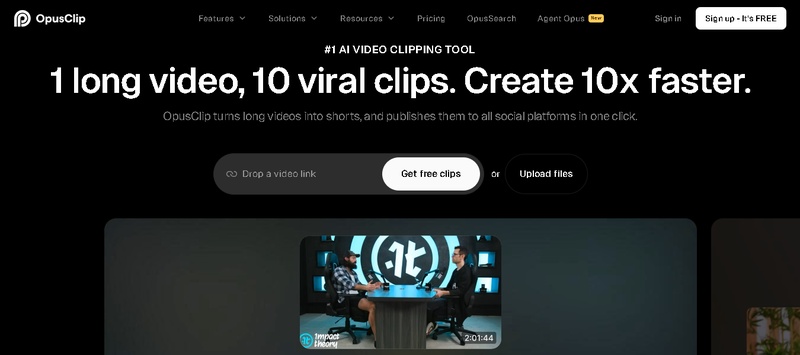
Overview:
Opus Clip intelligently breaks lengthy videos into interesting, small segments using artificial intelligence. It is excellent for turning YouTube videos, webinars, and podcasts into TikTok or Instagram reels.
Key Features:
- Long-to-short video repurposing
- Highlight detection
- Automatic captions
Zeemo
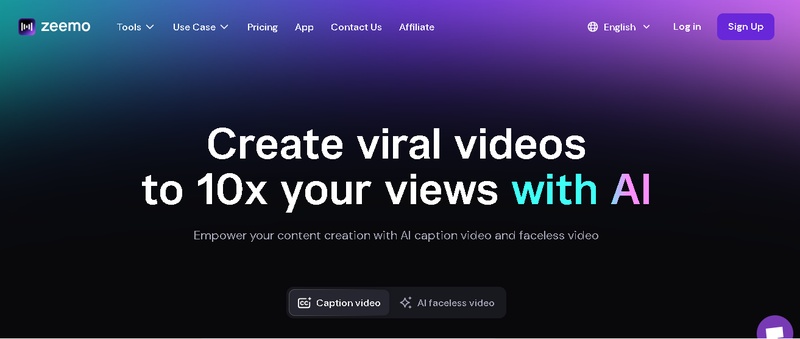
Overview:
Zeemo is a subtitle-focused artificial intelligence tool that is perfect for global artists since it produces precise captions and translations for videos in a variety of languages.
Key Features:
- Auto subtitles in 100+ languages
- Video translation
- Caption styling & fonts
Wisecut
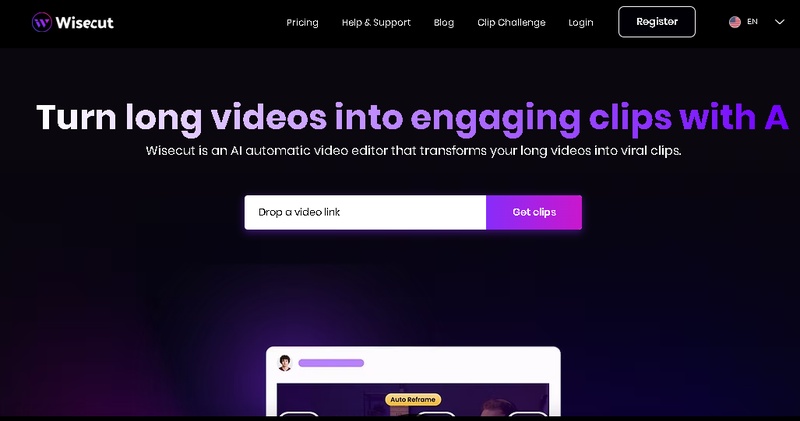
Overview:
Wisecut is an AI video editor that saves hours of editing time by eliminating silence, adding background music, and making intelligent cuts for smooth video flow.
Key Features:
- Silence removal
- AI background music
- Auto smart cuts
Part 4: Tutorial | How to Use Submagic
Using Submagic to edit videos is quick and easy. With the help of clever automation and artistic effects, this online tool assists you in producing captivating content with a polished appearance. Let us see how you can Download Submagic Video Maker and make or edit your video on it.
How to Use Submagic Video Editor on a Computer
Step 1: Sign in and Add a Video
Click Create after logging in or creating an account on Submagic, then upload your movie in the format of your choice. All modifications begin here, setting the stage for additional imaginative enhancements to your material.
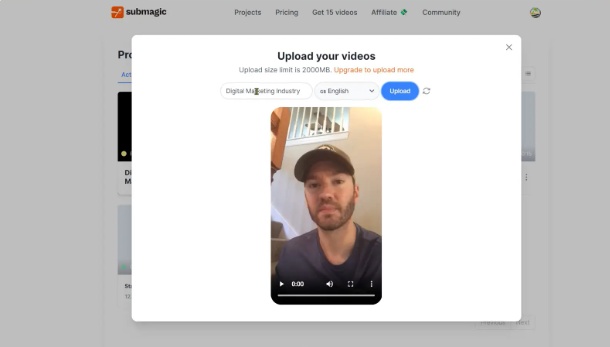
Step 2: Include Editing Tools
B-roll, pictures or GIFs, cutting out quiet scenes, and adding hip background music or sound effects can all improve your movie. The AI features in Submagic make editing easy and accessible to novices.
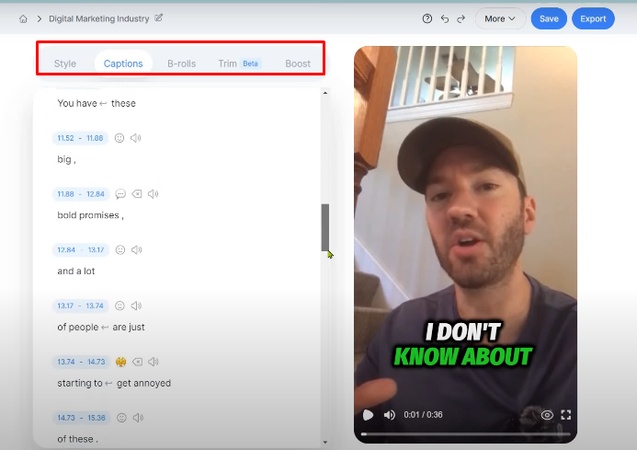
Step 3: Get Your Video
After you are satisfied with the edits, export and download the high-quality final video straight from Submagic. This guarantees that your material seems polished and is prepared for any audience or platform.
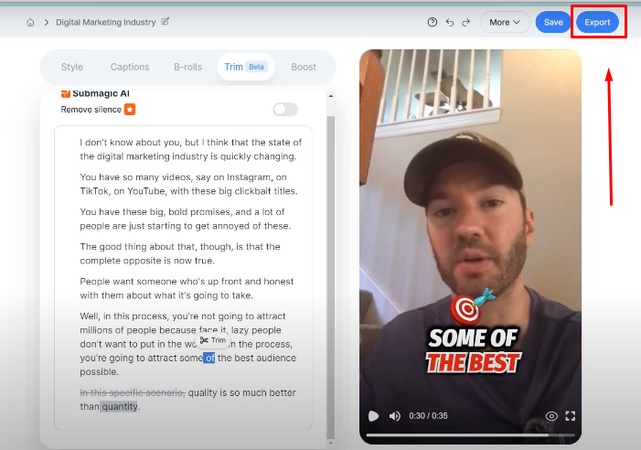
Part 5: Submagic Reviews and Ratings
User reviews provide critical insights into real-world performance. Many creators across social media highlight Submagic’s ease of use, cost-effectiveness, and AI-driven editing features. Let’s explore user feedback and ratings.
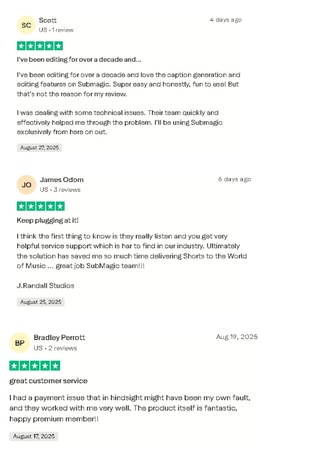
FAQs on Submagic Video Generator
A1: Indeed, Submagic provides a feature-limited free plan. Perfect for novices, although upgrading gives access to more sophisticated editing features.
A2: Absolutely. Submagic is dependable for companies and educators since it guarantees data encryption and secure usage across devices.
A3: Yes, the Submagic app, made for mobile multimedia creators, is accessible on iOS and Android.
A4: Yes, Submagic offers flexibility for fast adjustments without requiring downloads and operates directly in browsers.
A5: Indeed, the completely streamlined Submagic for Mac program is available.
A6: Yes, Submagic for Windows supports content makers and video editors and operates without a hitch.
A7: Yes, you can make rapid adjustments right in your browser using the Submagic for Chrome extension.
A8: Yes, it is ideal for commercial video campaigns because of its collaboration and API features.
A9: Teachers can indeed utilise Submagic to make tutorials, lectures, and student projects.
A10: Indeed, Submagic for Marketing works quite well for reels, ad campaigns, and narrative content.
Final Thoughts
Submagic is unique among AI creative assistants. From voice cloning and AI storyboarding to video creation, it streamlines workflows for education, companies, and creators. It is among the greatest tools available, and it offers a free trial and a low cost. HitPaw Edimakor (Video Editor) is still a formidable rival if you are looking for an alternative, particularly when it comes to fusing AI music and video editing.
Leave a Comment
Create your review for HitPaw articles