In recent years, artificial intelligence has integrated into everyday technology, transforming how we learn, interact, and communicate with the world. One of them is text-to-speech (TTS) technology, which converts written text into lifelike speech.
Stephen Hawking’s distinctive robotic voice is recognizable worldwide. Thanks to modern AI, replicating his speech is now easier. This not only provides a way to honor his legacy but also enhances educational content. In this article, we’ll explore Stephen Hawking voice Text to Speech, and guide you to clone his voice using AI.
Part 1: Who is Stephen Hawking
Stephen Hawking was born in 1942 in the United Kingdom and is an internationally renowned scientist. Hawking's research mainly focuses on theoretical physics and cosmology, which has fundamentally changed our understanding of the universe. Hawking was diagnosed with severe ALS (amyotrophic lateral sclerosis) at an early age, but he overcame the physical challenges associated with the disease. He is an unparalleled genius whose work on black holes, quantum mechanics and the origin of the universe paved the way for modern science. He is also the author of the global bestseller "A Brief History of Time".

Part 2: What is Stephen Hawking TTS Voice
Due to his disease, Stephen Hawking lost his voice early in life as his physical abilities deteriorated. He was then introduced to a system that is rather rudimentary by today's standards, essentially a computer system coupled with a simple speech synthesizer, which enabled him to not only give speeches and interviews, but also to engage in light small talk.
Stephen Hawking's TTS (text-to-speech) voice is generated using the CallText 5010 speech synthesizer developed by Speech Plus. His voice was originally based on DECtalk's "Perfect Paul", but over time it was customized to sound robotic, becoming his signature voice.
Part 3: How to Convert Stephen Hawking Text to Speech
Although Stephen Hawking is no longer with us, his speeches and writings remain widely popular. While we can no longer hear his speech synthesizer voice in real-time, AI allows us to clone his voice and use it for text to speech. Imagine Hawking narrating A Brief History of Time for you. We can create educational content videos for students and the general public.
With the help of the AI video editing tool HitPaw Edimakor, we can successfully convert text to speech using Stephen Hawking’s voice. Edimakor is an all-in-one software package with various video editing tools and AI features, including the TTS and voice cloning functions we need here.
You can also use the Edimakor AI Video Generator to automatically create introduction videos about Hawking, add subtitles to them, and make compilation videos of his best moments.
Let’s now see how we can use Edimakor for Stephen Hawking Text to Speech.
-
Step 1: Download Edimakor and install it on your computer. Once installed, run it and click on Text-to-Speech in the main interface.

-
Step 2: On the left side of the screen, you’ll see a text input box. Type or paste the text you want to be converted into Stephen Hawking’s voice.

-
Step 3: On the right side, you can see a bunch of AI voices. If you want to clone Stephen Hawking’s voice, go to My Voice and click Click to Clone. You can record a voice sample or upload an audio file of Stephen Hawking’s voice. Edimakor will analyze and replicate the voice for text-to-speech conversion.

-
Step 4: After selecting the voice, click Generate to create the synthesized audio file. The generated voice file can also be added to the timeline. If needed, adjust the voice speed, pitch, or tone.

-
Step 5: You can also add relevant visuals, such as universe clips, space animations, or Hawking’s images, to make an educational video.

-
Step 6: Once you are satisfied with the output, click the Export button at the top-right corner and save the final file.
Part 4: FAQs on Stephen Hawking Text to Speech
-
Q1. How did Stephen Hawking use text to speech?
A1: Stephen Hawking lost his voice quite early in his life due to ALS and initially relied on a simple speech synthesizer. Over the years, this tech was modified and upgraded using the text-to-speech to provide a clearer voice.
-
Q2. What is Stephen Hawking Most Famous Speech?
A2: Stephen Hawking gave some amazing speeches in his lifetime, and one of the most famous ones include his speech at the Oxford Union in 2016, often known as the Oxford Union Speech.
-
Q3. Are there any recordings of Stephen Hawking's voice?
A3: Yes, Stephen Hawking often gave speeches and lectures at different universities and even on some shows. He also appeared on the famous Sitcom Big Bang Theory. There are many recordings available online.
Conclusion
Stephen Hawking is arguably one of the most revered scientists of our time. With concepts like Hawking radiations changing the way we perceive black holes; Stephen Hawking will be remembered. His voice became an icon. In this article, we introduce Stephen Hawking Text to Speech, and also explain how to clone Stephen Hawking's voice and turn any text into speech. TTS and cloning voices are no longer a difficult task, tools like HitPaw Edimakor make them very easy.
HitPaw Edimakor (Video Editor)
- Create effortlessly with our AI-powered video editing suite, no experience needed.
- Add auto subtitles and lifelike voiceovers to videos with our AI.
- Convert scripts to videos with our AI script generator.
- Explore a rich library of effects, stickers, videos, audios, music, images, and sounds.

Home > Video Editing Tips > How to Generate and Convert Stephen Hawking Text to Speech with AI
Leave a Comment
Create your review for HitPaw articles




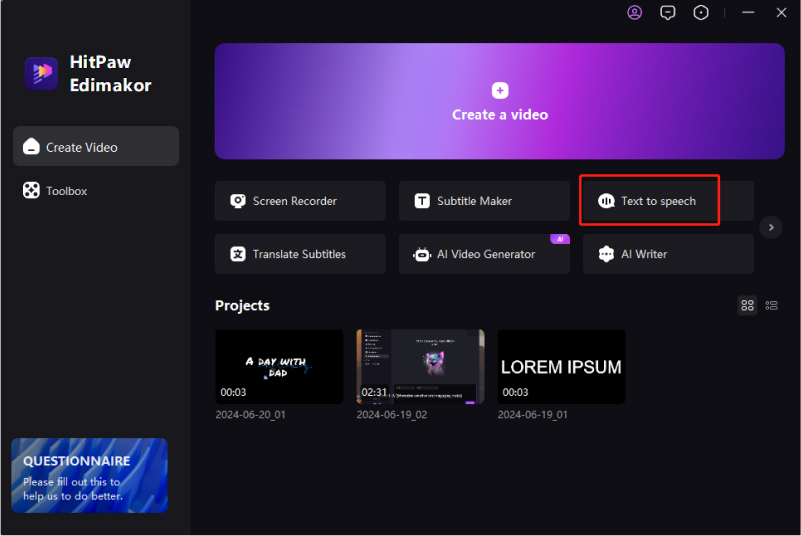
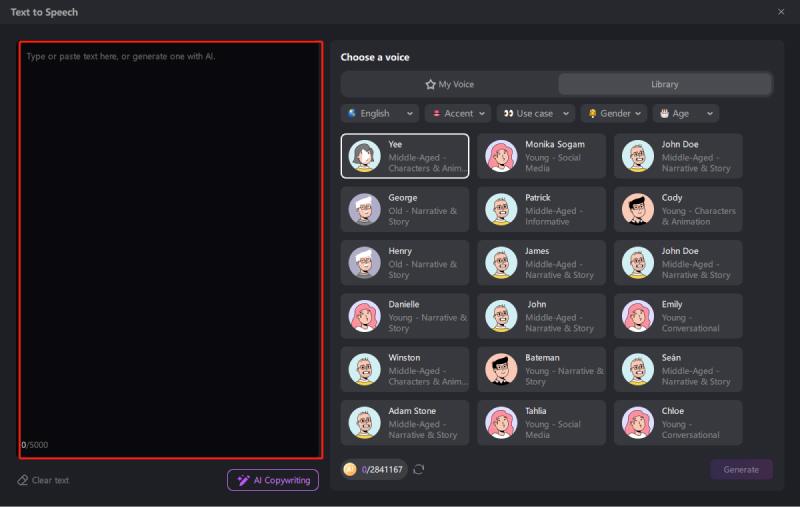
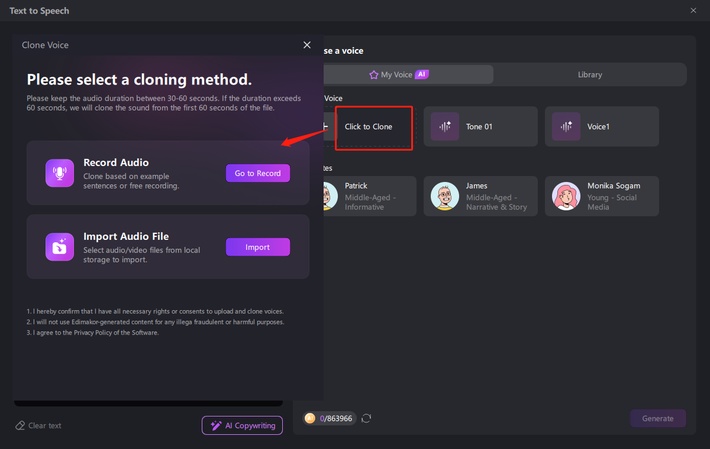
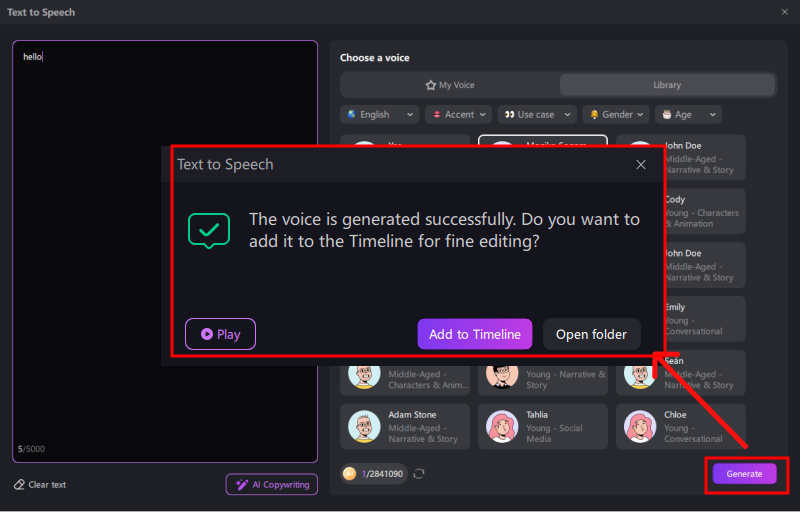
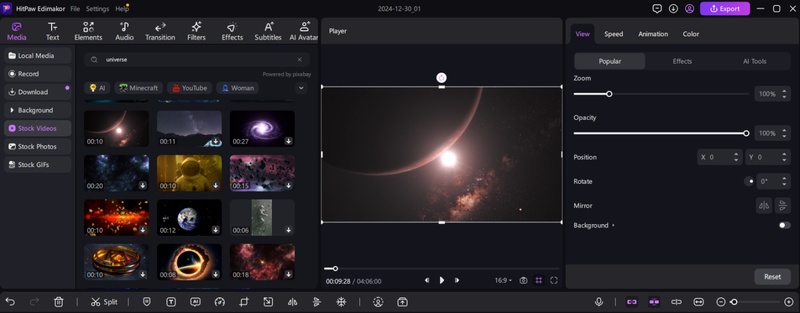




Yuraq Wambli
Editor-in-Chief
Yuraq Wambli is the Editor-in-Chief of Edimakor, dedicated to the art and science of video editing. With a passion for visual storytelling, Yuraq oversees the creation of high-quality content that offers expert tips, in-depth tutorials, and the latest trends in video production.
(Click to rate this post)