Artificial intelligence is the next big thing. Software has already started incorporating AI into it, especially video editing software. Descript AI is one of them. For content creators, you should utilize the best AI video creation and editing tools to stand out. In this article, we will give a review for Descript AI and discuss how Descript AI can change the work of content creators.
Part 1: What is Descript AI [Feature List]
Descript AI takes full advantage of AI to simplify the content creation process and provides enough features to edit audio and video content. From beginners to professionals, everyone can use Descript AI to ensure that their videos, podcasts, and even short videos are as perfect as possible.
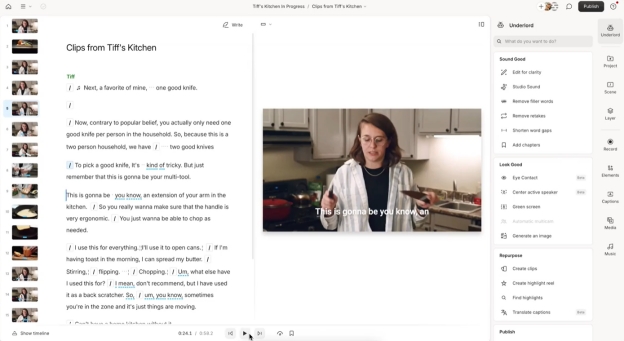
-
1. Text Based Audio and Video Editing
Descript AI makes video editing as simple as editing a text document. For example, you can simply remove or rearrange text from the transcript, and the video and audio parts will be rearranged simultaneously.
-
2. Overdub
Descript AI can clone your voice. If you have some audio recording errors when recording a video, you can simply edit the transcription and then replace the audio using the overdub feature . This excellent feature greatly reduces the workload of creators, and the need for re-recording is over.
-
3. Automatic Transcription
Descript AI can transcribe any audio or video file within minutes, which is really helpful to create accurate subtitles for your videos.
-
4. Create Short Clips
Descript AI can evaluate your videos and match them to social trends, helping you create short videos that are most likely to go viral. Once Descript has filtered out the small clips from your videos, you can further edit them using the Descript AI tool to attract your audience's attention.
-
5. Green Screen
Descript AI makes it easy to replace video backgrounds. If you record your video in a cluttered background, you can use Descript to change the background with a suitable one.
-
6. Collaboration Tools
People can also work together on a project using Descript AI’s collaboration features. This helps people complete a project faster and is ideal for companies with remote employees.
-
Descript AI Pricing Plan
Descript AI offers multiple subscription models. If you are just starting, you don’t need to buy any plan, rather stick to the Free Plan. Then there’s the Hobbyist Plan, which is $12 and offers some extra features. The best plan for an individual who’s serious about content creation is the Creator package, which costs $24. For business, you can talk to them and get a custom plan. To keep it simple, they’ll charge you $40 per user. (All the prices mentioned are on a per month basis. However, Descript AI bills you annually).

-
Descript AI Pros & Cons
Benefits
-
A user friendly interface
-
AI powered transcription that works like magic
-
Cross platform compatibility
-
Voice cloning and Overdub features
-
Versatile video editing tools
Disadvantages
-
The free plan offers very minimum features
-
Advanced features might need some time to be learnt
-
Some may find the pricing to be expensive
-
Lack of advanced editing tools for professionals
-
Part 2: 4 Common Questions You Might Ask About Descript AI
-
Q1. How does Descript AI work?
A1. Descript AI uses artificial intelligence to simplify the process of editing your videos. It enables the users with the ability to edit the audio and video together and has made it as simple as editing a text document.
-
Q2. Is Descript actually free?
A2. Yes, you can use its free plan with limited tools just by creating an account. However, advanced features aren’t available with the free version.
-
Q3. Does Descript have a watermark?
A3. Yes, the free version has a watermark on the videos. However, if you purchase any of the plans, the watermark can be removed easily.
-
Q4. How to download Descript AI?
A4. You can download Descript AI directly from their website. It’s available on both Windows (Win 10 and newer) and MacOS (10.13 and higher). You can also just use its online video editor.
Part 3: Descript AI Alternative - HitPaw Edimakor
The features of Descript AI have been talked about in great detail in the above Descript AI review. Now we are presenting you an alternative for Descript , i.e. HitPaw Edimakor. It’s also an AI-powered video editing tool that offers many features that make it more than a capable video editor. Have a look at what it offers.
1. AI Features
HitPaw Edimakor offers many AI tools to help video creators add a new dimension to their videos.
-
Feature 1: AI video and script generator: Create a full video by generating video scripts from from text prompts and automatically matching clips with voice over and subtitles.

-
Feature 2: AI subtitle generator and translator: Automatically add subtitles to your video with both original and translated ones. Support multiple languages.

-
Feature 3: AI video dubbing: dub videos with 400+ AI voices in different languages.

-
Feature 4: AI video background remover and AI cutouts: one click to remove and change the background of videos and images without green screen.

-
Feature 5: AI vocal remover and noise remover: One click to remove vocals from sound tracks. You can also manage the noise or disruption with Noise Reduction.

-
Feature 6: AI Speech to Text and Text to Speech: Convert speech from any audio or video files to text. Support multiple languages.

-
Feature 7: AI Avatar and talking photos: Create a talking AI Avatar and animate photos with lip sync audio.

2. Video Editing Tools
Edimakor has all the right video editing tools. You can remove any excess footage with the video trimming and cropping features. You can add filters, effects, transitions, text, stickers and overlays to your videos. There’s also the option of screen recording. Advanced features like multitrack editing are also available.
3. Audio Editing Tools
Edimakor does not only work for video files, but also support audio editing. With the AI audio editing tools, you can detach audio from your video, add BGM & sound effects, record and change voices and etc.
Conclusion
Descript AI is an amazing innovation, offering fast and reliable options to edit your videos. With features like overdub and transcription, content creators are offered a control over their video editing that is unparalleled. Besides, HitPaw Edimakor is also an amazing AI video editing tool.
Home > AI Video Tools > Descript AI Review: Features, Pricing, Pros & Cons and More
Leave a Comment
Create your review for HitPaw articles
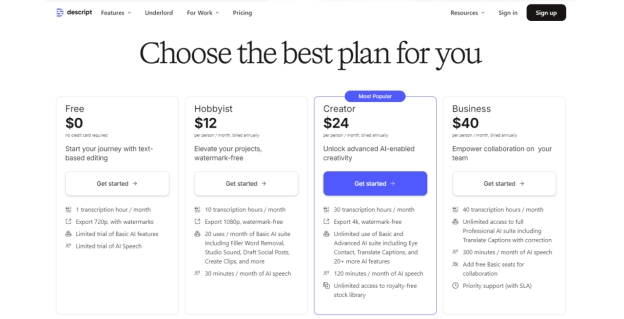




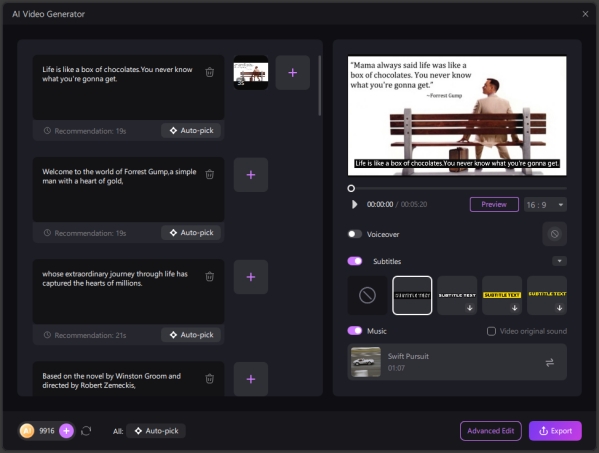
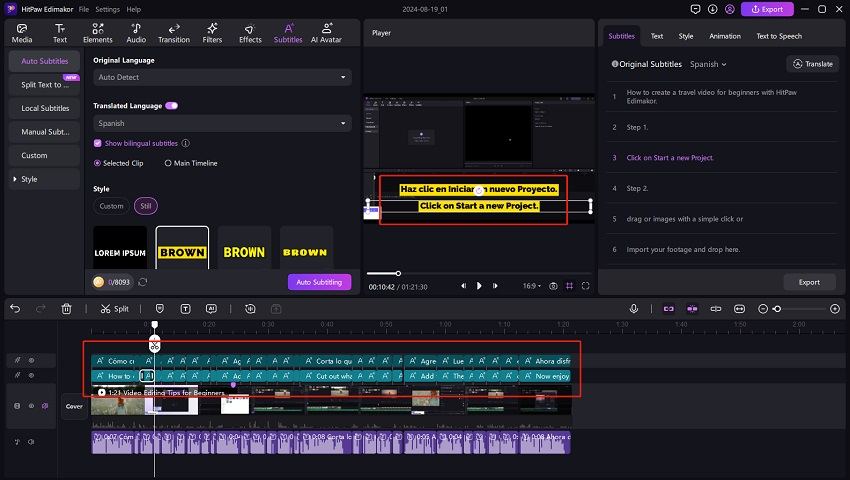
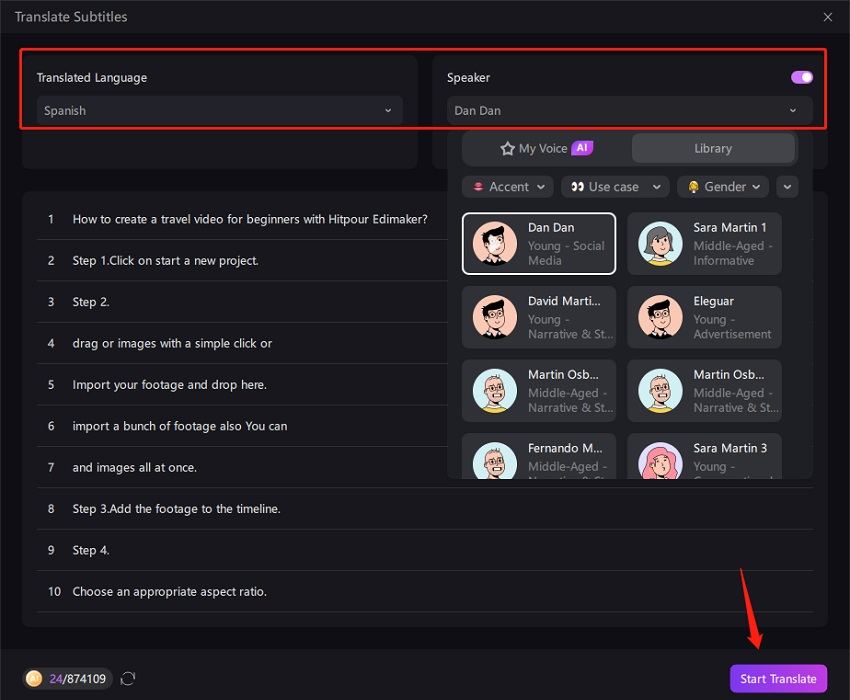
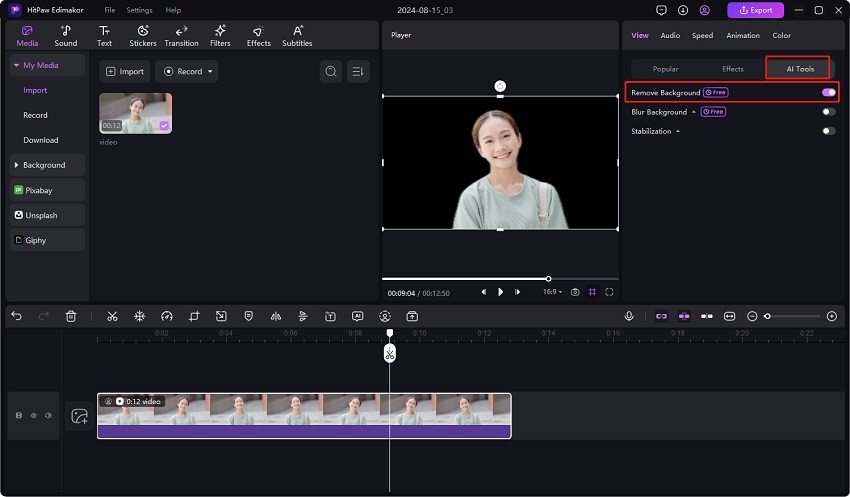
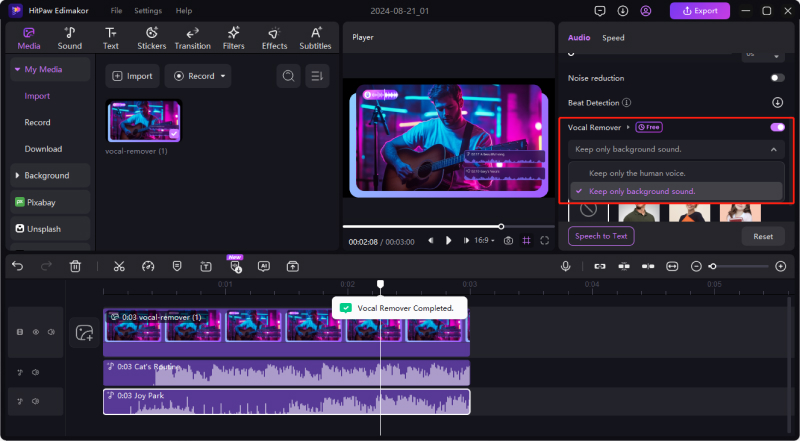
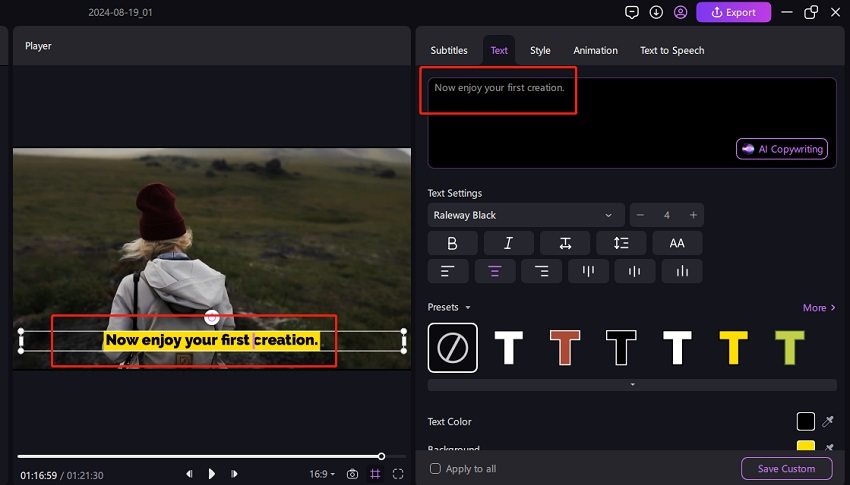
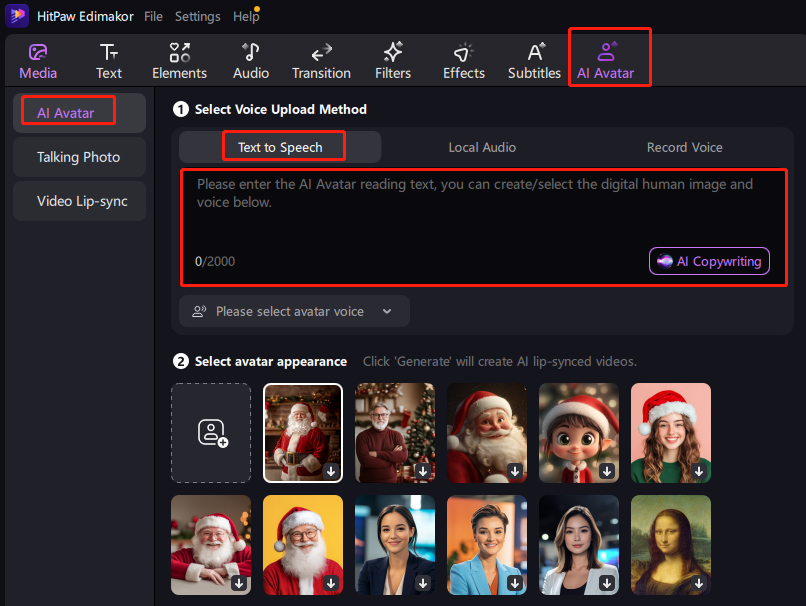



Yuraq Wambli
Editor-in-Chief
Yuraq Wambli is the Editor-in-Chief of Edimakor, dedicated to the art and science of video editing. With a passion for visual storytelling, Yuraq oversees the creation of high-quality content that offers expert tips, in-depth tutorials, and the latest trends in video production.
(Click to rate this post)