Translating videos into text is essential for making video content accessible to people with hearing impairments. In this guide, we learn step by step how to translate videos to text.
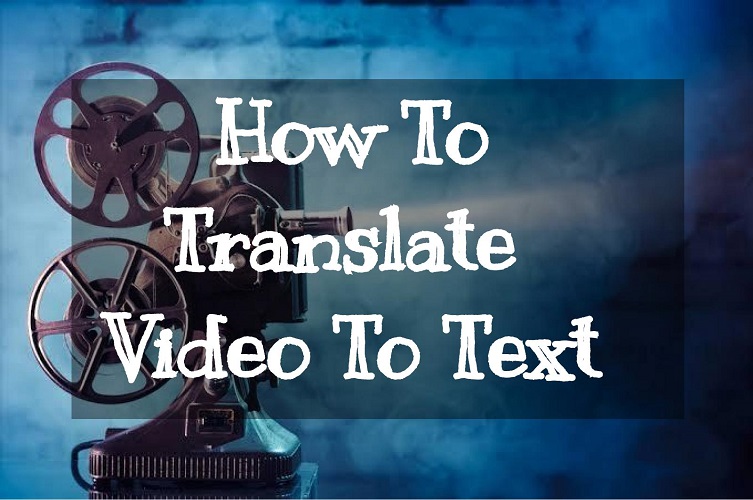
Part 1: How Can I Translate A Video From Voice To Text (Methods Comparison)
To help you decide what method is better, here's a table comparing manual, ASR, and hybrid transcription methods:
| Method | Accuracy | Speed | Cost |
|---|---|---|---|
| Manual | Highest | Slowest | Highest |
| Automatic Speech Recognition | High (varies with quality) | Fastest | Lowest |
| Hybrid | High (human reviewed) | Moderate | Moderate |
Each transcription method has its own advantages and disadvantages. The best choice for you will depend on your specific needs.
- Manual transcription offers the highest accuracy but is slow and expensive.
- ASR is fast and cost-effective but accuracy can vary depending on audio quality and complexity.
- Hybrid transcription combines the speed of ASR with the accuracy of human review, providing a good balance for many use cases.
Factors to consider when choosing a transcription method:
- The type of audio you need to transcribe: For clear audio with minimal background noise, ASR may be a good option. However, for complex audio with accents or background noise, manual or hybrid transcription may be necessary.
- The turnaround time you need: If you need your transcriptions quickly, ASR or hybrid transcription may be a better choice than manual transcription.
- Your budget: Manual transcription is the most expensive option, while ASR is the most cost-effective. Hybrid transcription falls somewhere in between.
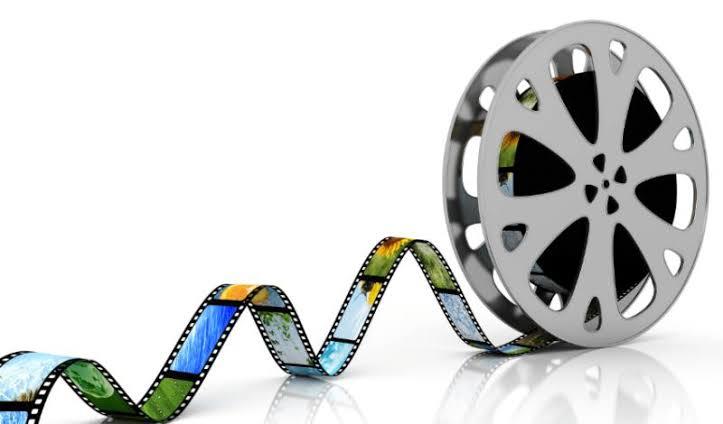
Part 2:How To AI Translate Video to Text Step by Step
Edimakor is a powerful AI video translator that can translate How can I translate a video from voice to text using HitPaw Edimakor, follow these steps:
Step 1. Open HitPaw Edimakor and click on “Create a Video.”
Step 2. Drag and drop your video to the timeline:
Step 3. Go to the “Subtitles” section and select “Auto Subtitles.”
Step 4. Choose the language you want to translate your video into:
Step 5. Generate Subtitles:
Step 6. Once the subtitles are generated, you can export them with video and txt file:
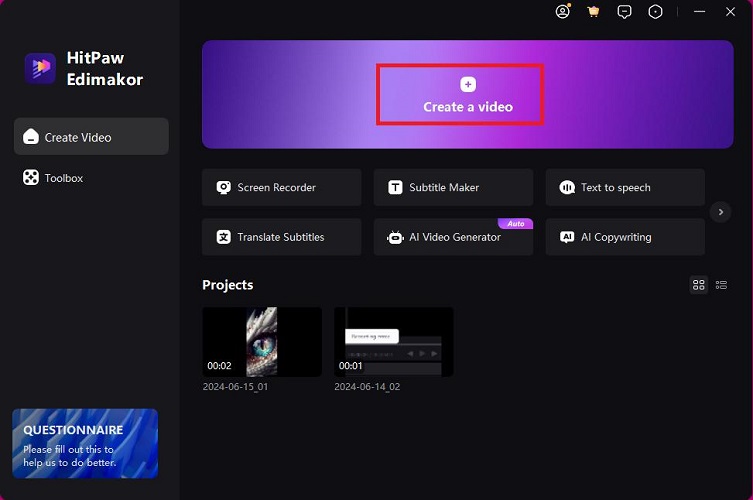
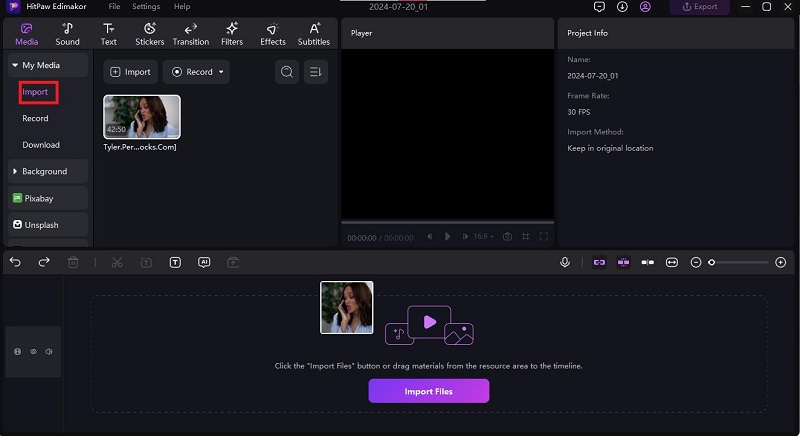
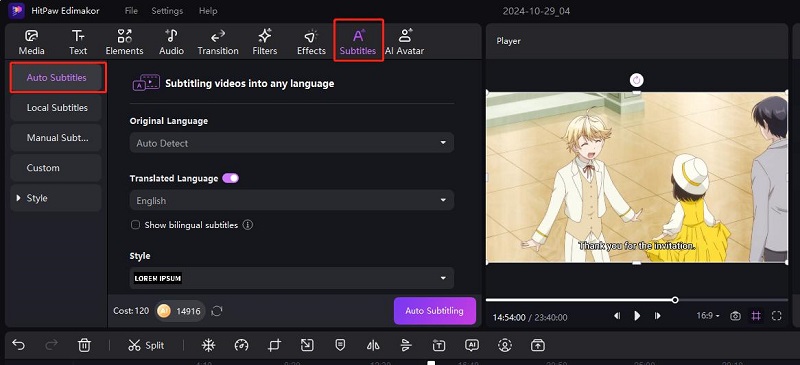
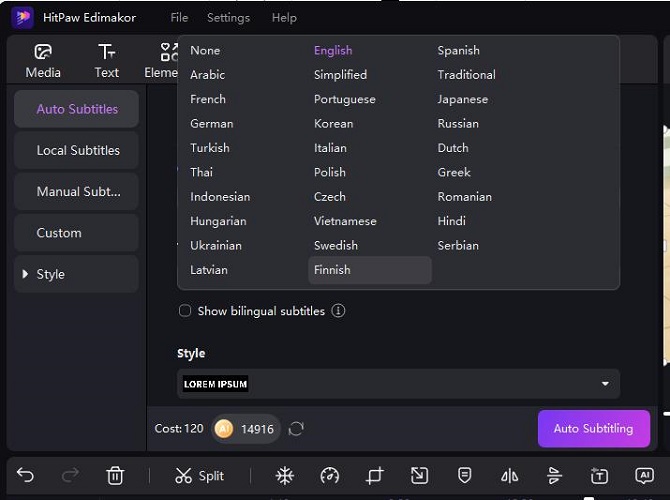
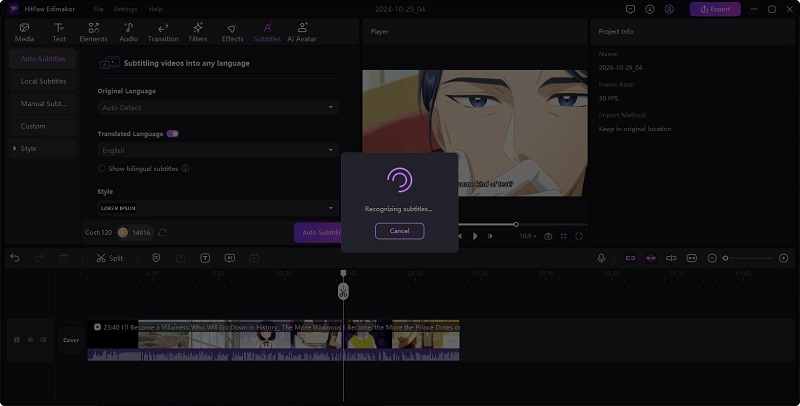
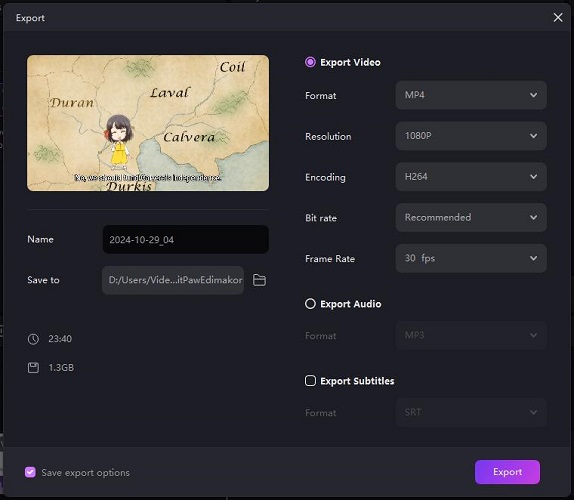
Part 3: How to Use YouTube Video to Text Converter Online Free
Media.io and Blipcut is a reliable and user-friendly online tool that can accurately convert YouTube videos into text format. Here's how to use it:
1. Go to the Website: Visit the Media.io website and navigate to the YouTube to Text converter tool.
2. Paste the YouTube URL: Copy the URL of the YouTube video you want to transcribe and paste it into the designated field on the website.
3. Select Language: Choose the language of the video to ensure accurate transcription.
4. Start Conversion: Click the "Convert to Text" button to initiate the process.
5. Download the Transcript: Once the conversion is complete, you can download the transcript in a text file format.

FAQs on Translate Video to Text
-
Q1. How Accurate is Video to Text Translation?
A1. The accuracy of video to text translation depends on various factors, including: Audio quality, Background noise, Speaker accent, Video quality and OCR accuracy. While AI-powered tools have significantly improved accuracy, human review may still be necessary for complex or highly specific content.
-
Q2. Can I use video to text translation for copyright purposes?
A2. While video to text translation can help you identify copyrighted content, it's important to respect copyright laws. Always obtain necessary permissions before using copyrighted material.
-
Q3. Can I use video to text translation for live streaming?
A3. Yes, some tools offer real-time transcription and translation for live streams. This can be useful for live captioning, language translation, and content analysis.
-
Q4. How can I use video to text translation for market research?
A4. By analyzing the transcribed text, you can identify trends, customer sentiment, and other valuable insights. This can help you make informed business decisions.
-
Q5. Which is the best app to translate video audio to text?
A5. Here are some free apps tp translate video audio to text: YouTube Automatic Captions, Notta, Google Translate.
Conclusion
While free video-to-text tools offer a convenient way to translate video to text, it's important to consider their limitations and potential drawbacks. If high accuracy, speed, or additional features are crucial, investing in paid service such as the HitPaw Edimakor is a better option. Hitpaw Edimakor guarantees speed and accuracy.
HitPaw Edimakor (Video Editor)
- Create effortlessly with our AI-powered video editing suite, no experience needed.
- Add auto subtitles and lifelike voiceovers to videos with our AI.
- Convert scripts to videos with our AI script generator.
- Explore a rich library of effects, stickers, videos, audios, music, images, and sounds.

Home > Subtitle Tips > How To Translate Video To Text on Mac and Windows 2026
Leave a Comment
Create your review for HitPaw articles





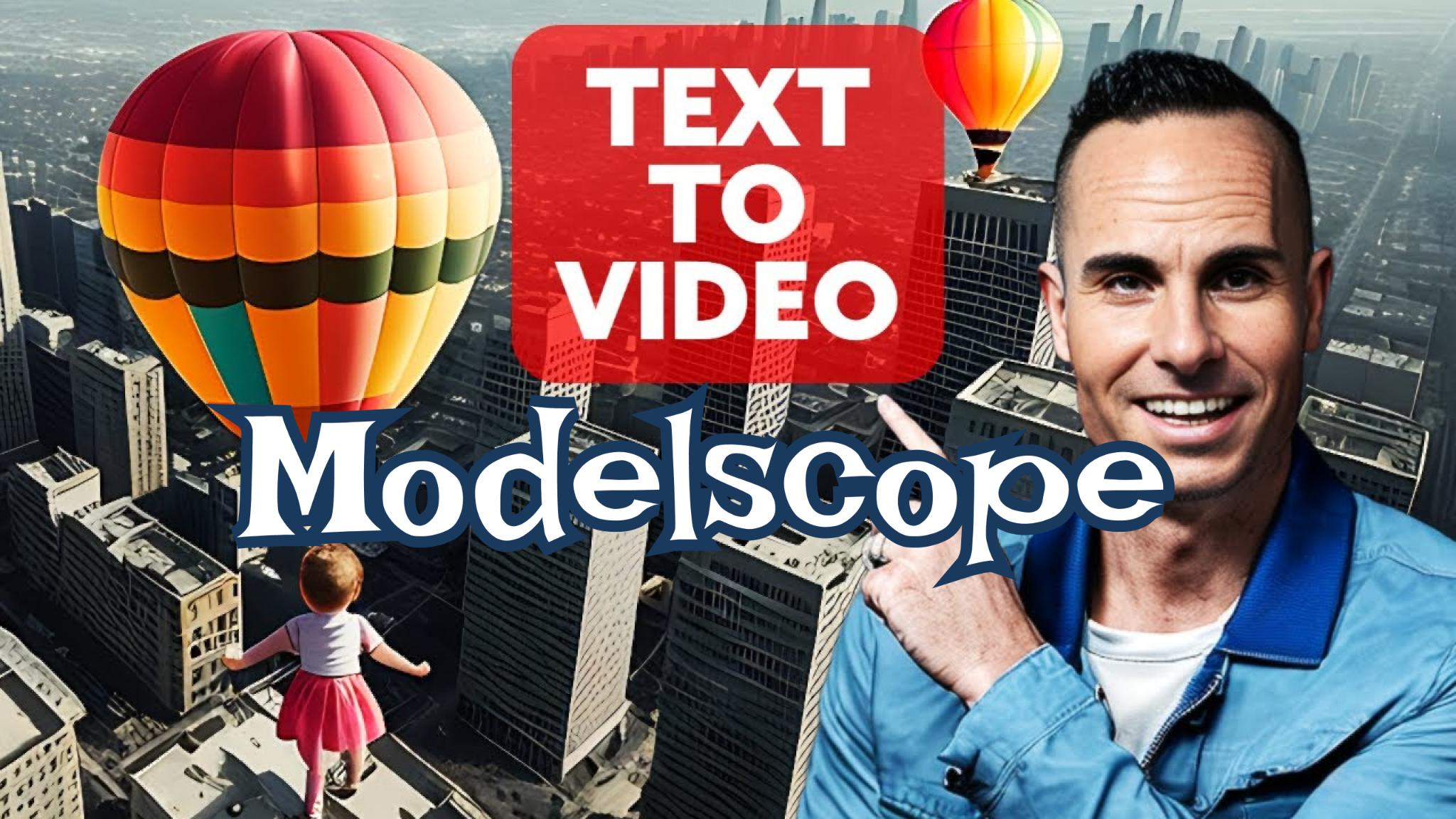


Yuraq Wambli
Editor-in-Chief
Yuraq Wambli is the Editor-in-Chief of Edimakor, dedicated to the art and science of video editing. With a passion for visual storytelling, Yuraq oversees the creation of high-quality content that offers expert tips, in-depth tutorials, and the latest trends in video production.
(Click to rate this post)