Auto Subtitle Generator, Customize Subtitles for Your Content

Powerful AI Video Subtitle Generator
Our powerful AI subtitle generator automatically adds subtitles to your videos, ensuring that all your viewers can hear and see your video content more effectively. Simply upload your video, select the Auto Subtitle feature, and generate subtitles in just a few clicks.

Support Over 130 Languages Subtitles
HitPaw Edimakor can easily generate subtitles from videos and translate the subtitles into various languages. Support more than 130 languages, whether it is English, Japanese, French or any other language.
- · English, Spanish, French, German, Portuguese, Arabic, Korean, Chinese, Japanese, Turkish, Indonesian, and more

Variety of Subtitle Fonts and Animations
HitPaw Edimakor offers a variety of fonts and animations for subtitles, enhancing their visual appeal and making them even more captivating. Animated subtitles can be achieved by adding dynamic elements to videos, making them more engaging for viewers.
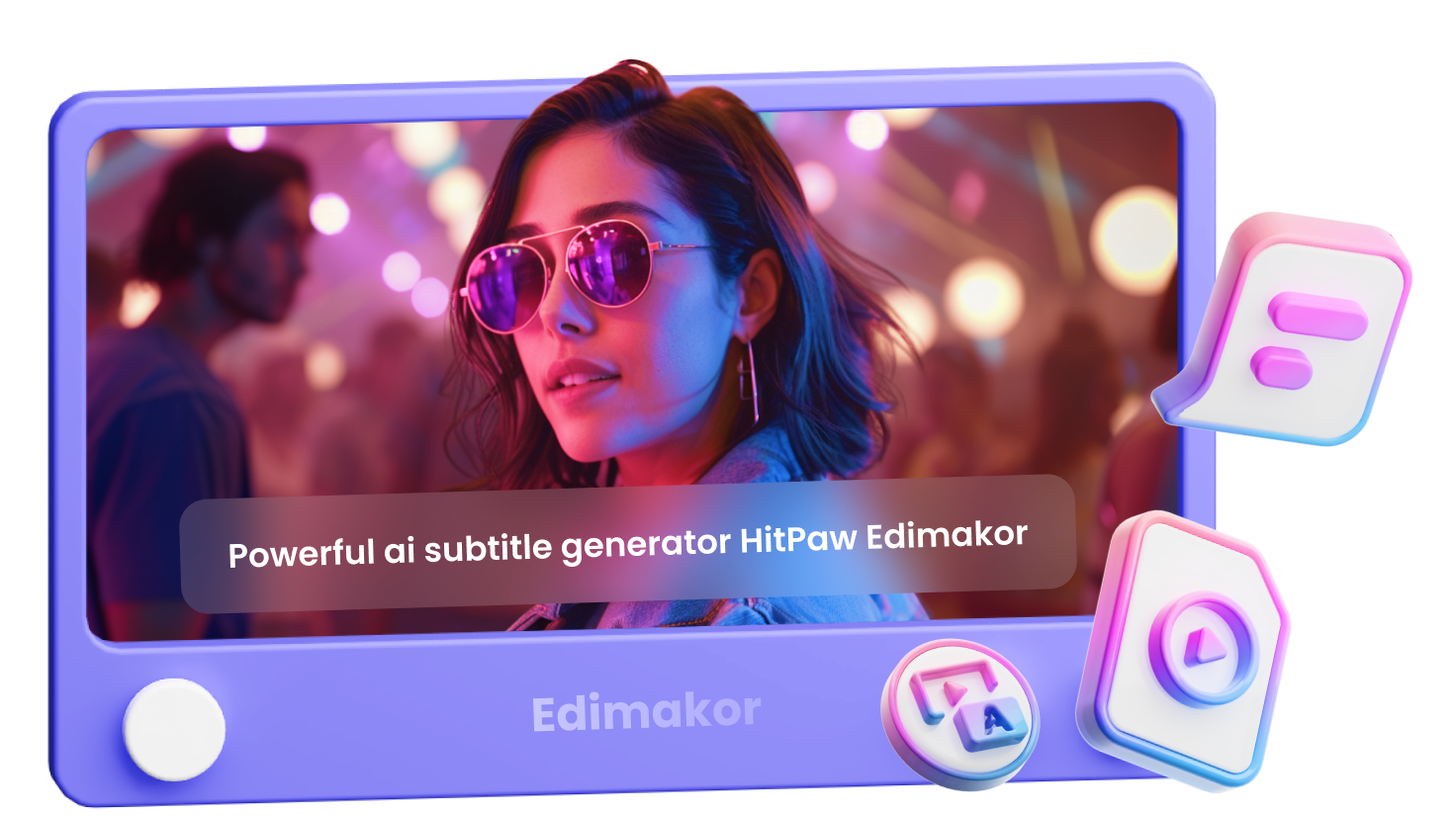
Generate Subtitles from Video, Audio and Text
HitPaw Edimakor can accurately recognize human voices in audio and video files to generate subtitles automatically. You can also turn plain text into subtitles and add AI Voiceover. It makes the whole process easy and efficient, saving your time and energy.

Download and Upload Subtitle Files
Edimakor allows you to easily download subtitle files in SRT, LRC, ASS, VTT and TXT formats. In addition to converting videos and audio to subtitles, HitPaw Edimakor also supports manually uploading subtitle files to add to videos.
Auto Subtitle Generator, Customize Subtitles for Your Content
Powerful AI Video Subtitle Generator
Our powerful AI subtitle generator automatically adds subtitles to your videos, ensuring that all your viewers can hear and see your video content more effectively. Simply upload your video, select the Auto Subtitle feature, and generate subtitles in just a few clicks.
Support Over 130 Languages Subtitles
HitPaw Edimakor can easily generate subtitles from videos and translate the subtitles into various languages. Support more than 130 languages, whether it is English, Japanese, French or any other language.
- · English, Spanish, French, German, Portuguese, Arabic, Korean, Chinese, Japanese, Turkish, Indonesian, and more
Variety of Subtitle Fonts and Animations
HitPaw Edimakor offers a variety of fonts and animations for subtitles, enhancing their visual appeal and making them even more captivating. Animated subtitles can be achieved by adding dynamic elements to videos, making them more engaging for viewers.
Generate Subtitles from Video, Audio and Text
HitPaw Edimakor can accurately recognize human voices in audio and video files to automatically generate subtitles. You can also turn plain text into subtitles and add AI Voiceover. It makes the whole process easy and efficient, saving you time and energy.
Download and Upload Subtitle Files
Edimakor allows you to easily download subtitle files in SRT, LRC, ASS, VTT and TXT formats. In addition to converting videos and audio to subtitles, HitPaw Edimakor also supports manually uploading subtitle files to add to videos.
Why Choose Edimakor AI Automatic Subtitles Generator
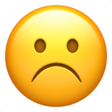
Traditional Subtitle Adding
- Skilled transcribers for accuracy. Time-consuming.
- High cost due to manual work.
- Language support depends on available transcribers.
- Require detailed adjustments for perfect timing.
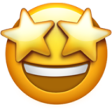
AI Subtitle Generation
- Automatic transcription. Much faster.
- Cost-effective with minimal manual effort.
- Support multiple languages and dialects.
- Quick subtitle synchronization.
How to Generate Auto Subtitles in Videos with Edimakor
Auto Subtitle Generation in Any Scene

Automatically generate subtitles for your social media videos to ensure your content is accessible to everyone, even when muted. Boost viewer engagement by providing easy-to-read captions.

Add automatic subtitles to videos to help your students better understand your content. Make lectures, tutorials, and e-learning courses easier to understand with accurate captions.

Enhance training videos with automatically generated subtitles to ensure better clarity and improve learning outcomes. Provide employees with clear and captioned instructions.

Automatically generate subtitles for marketing videos and product ads to reach a broader audience. Make your product demos, promotional content, and brand stories accessible to all viewers.

Add automatic subtitles to personal videos can make sure that every word is captured and understood. Enhance your video with easy-to-follow captions for better sharing and accessibility.
FAQs about Edimakor AI Video Subtitle Generator
HitPaw Edimakor AI Subtitle Generator supports multiple languages for generating subtitles such as English, Spanish, French, German, Chinese, Japanese, Korean, Italian, Portuguese, Russian, Arabic and etc.
AI-generated subtitles are very accurate, but they can be affected by the clarity of the audio and certain proprietary vocabulary. To get the perfect result, you can do some manual subtitle editing.
Of course, you can customize the font, size, color, and position of the subtitles to match the style of your video. You can also add presets to make your subtitle more visually appealing.
The time it takes to generate subtitles depends on the length of your video. Generally, Edimakor is much faster than manually creating subtitles and other automatic subtitle generation tools.
Yes, HitPaw Edimakor can not only generate subtitles automatically, but also provide subtitle translation capabilities. Using it, you can convert subtitles from one language to another for multilingual audiences.

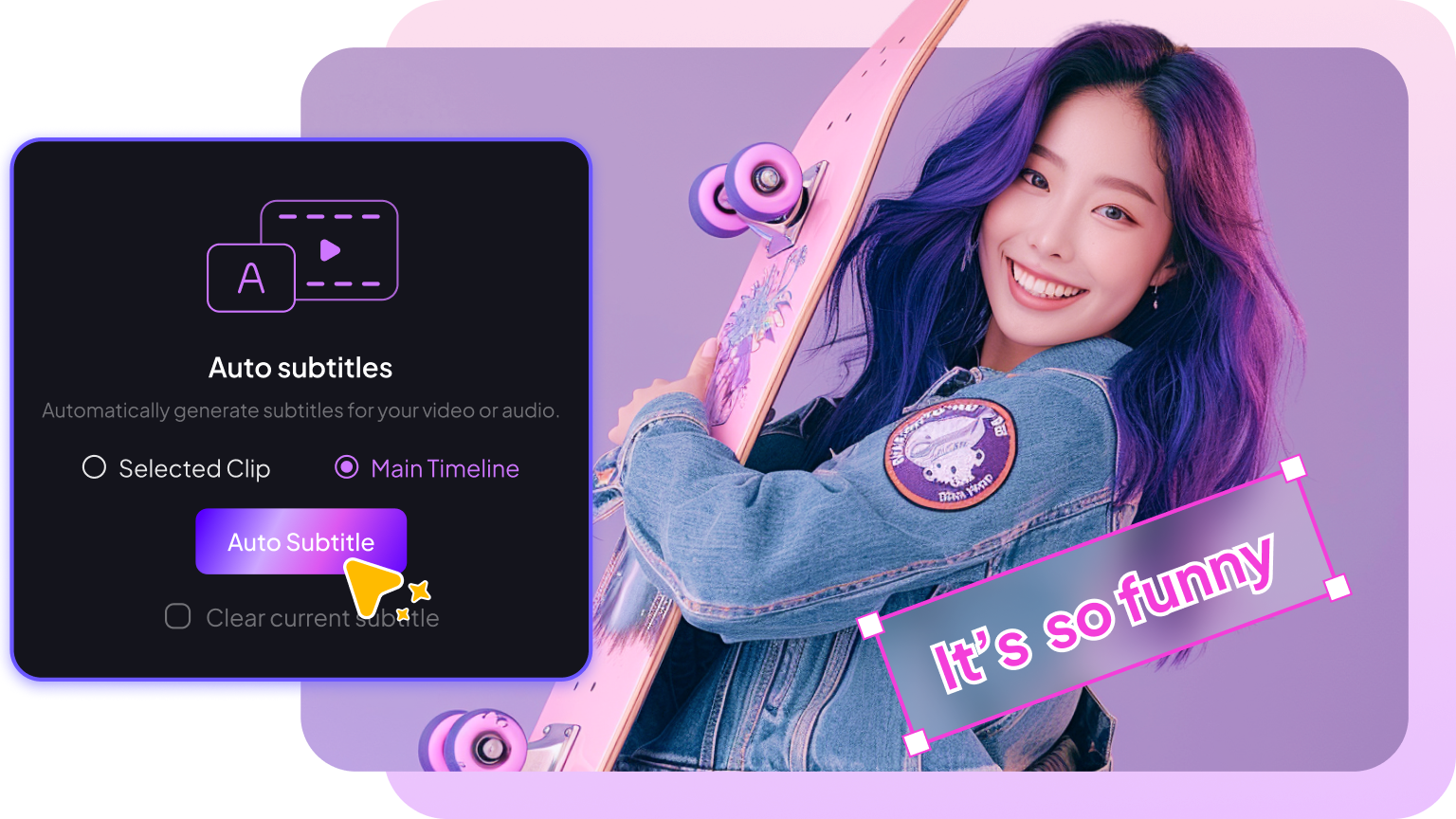







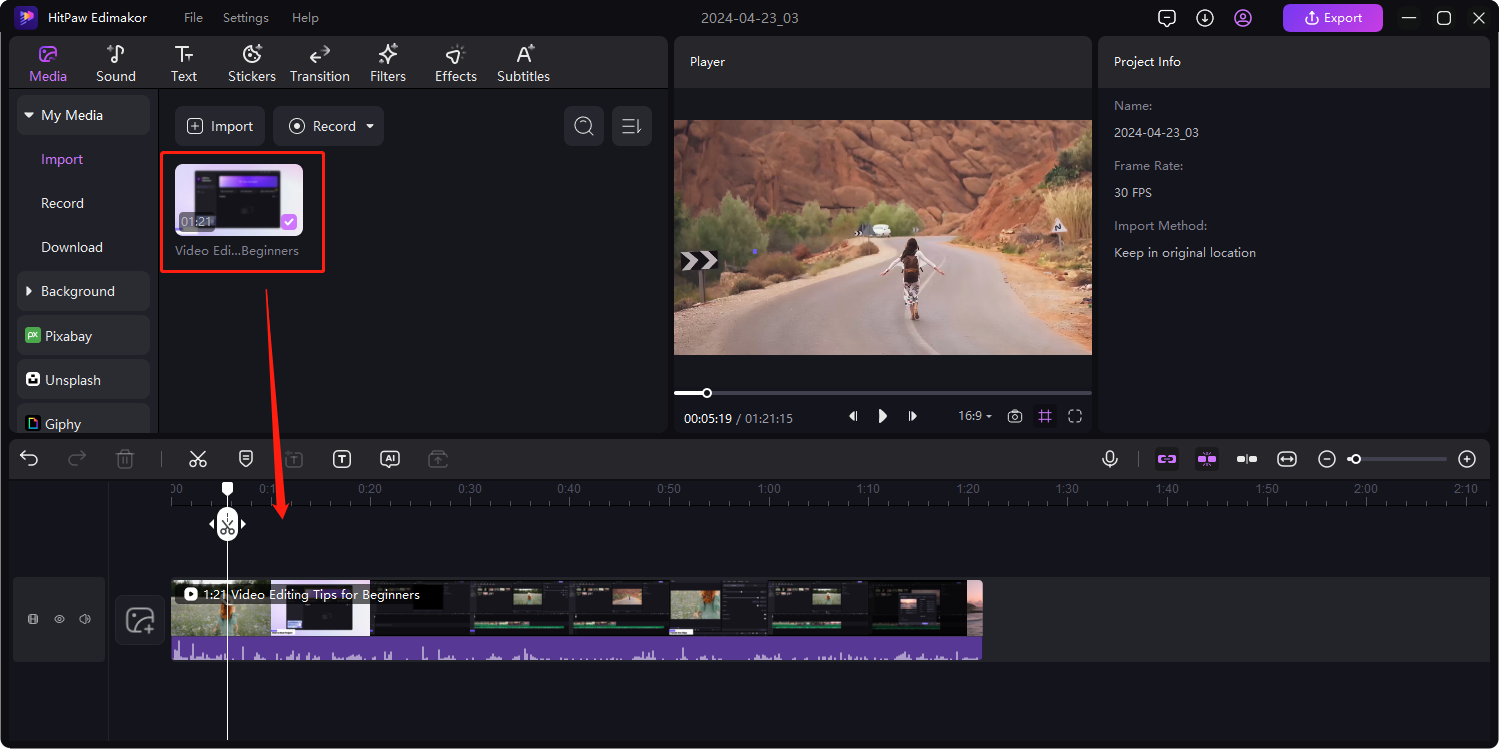
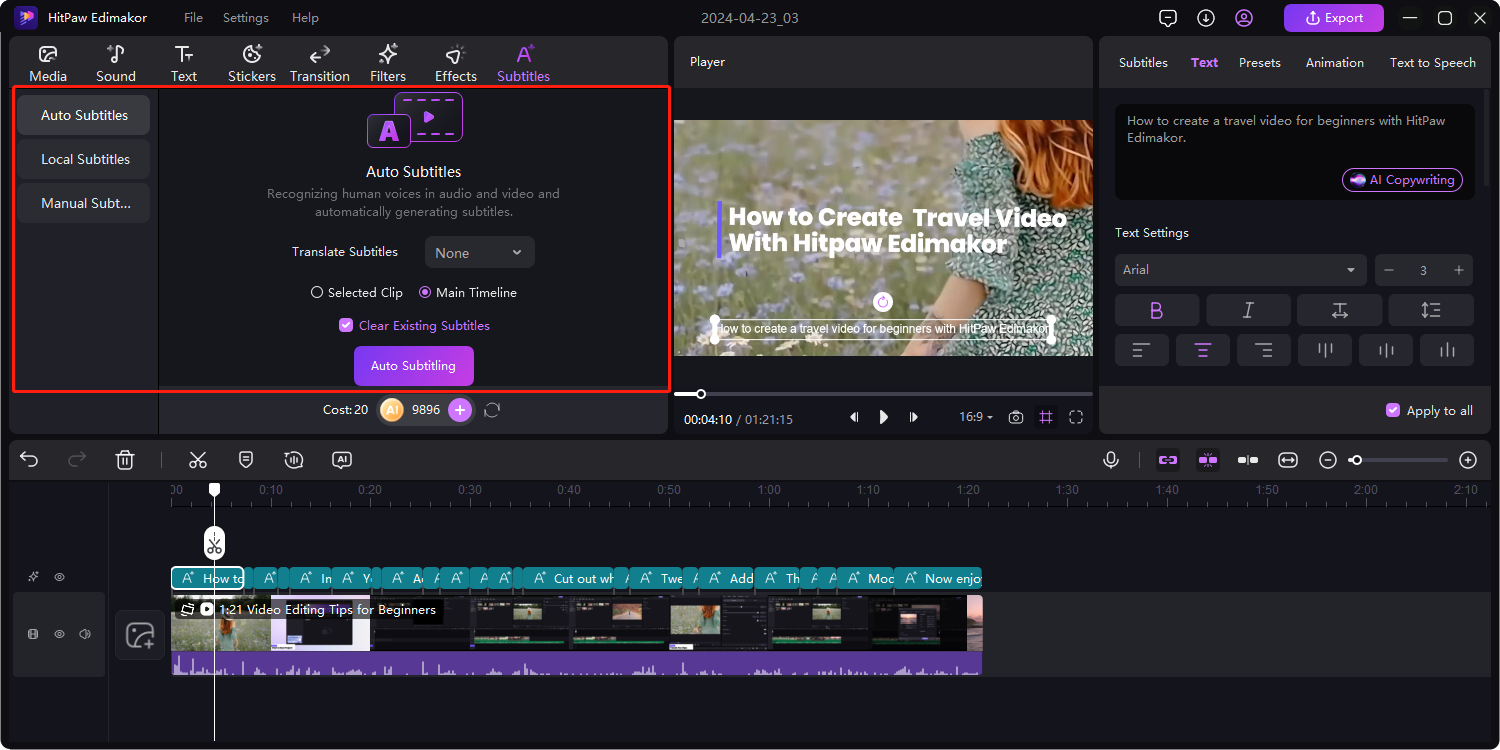
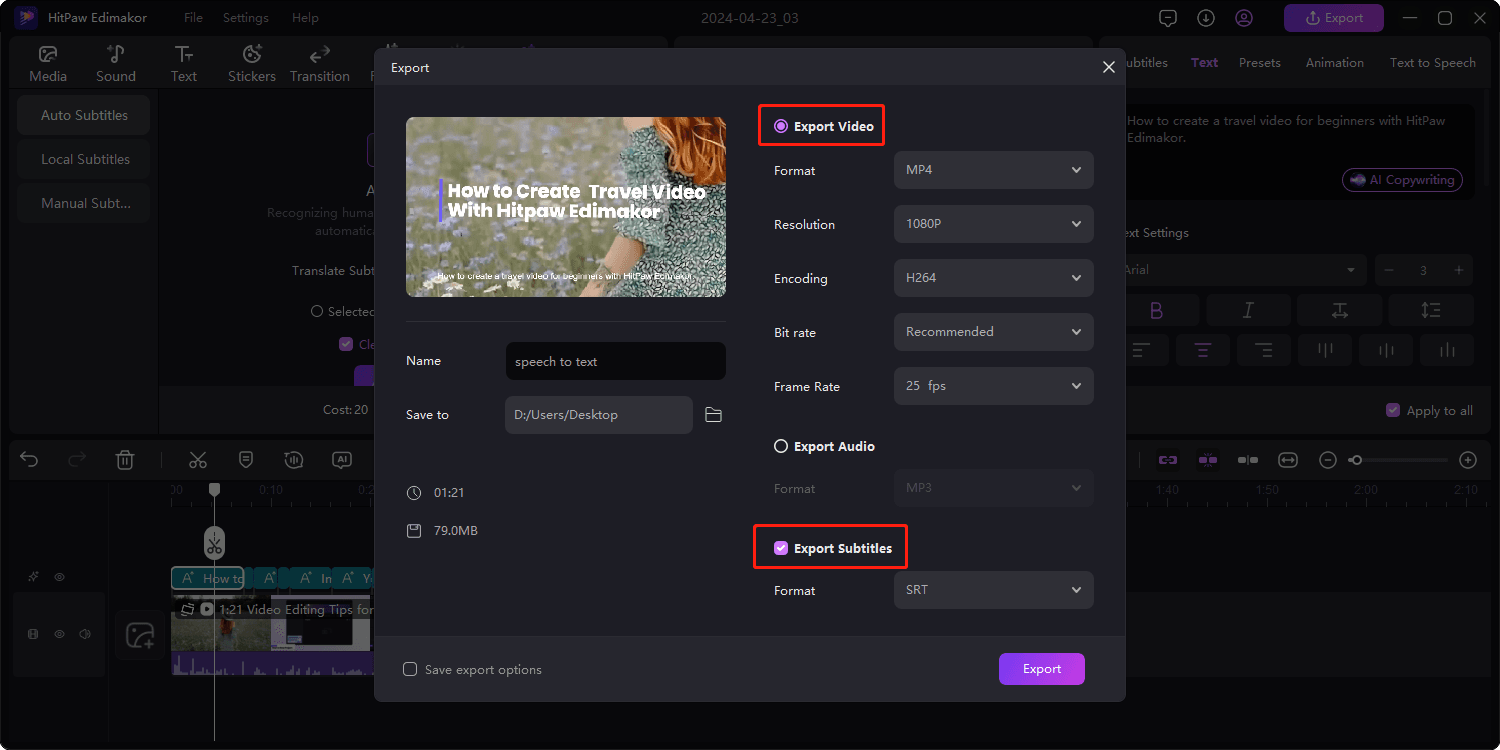


John Williams