MacBooks are powerful, especially with the latest series of Apple Silicon M4 chips. Many people have been using MacBooks to edit videos, using Apple's Final Cut Pro (professional-level software) and iMovie (more entry-level software). However, there are also many third-party software that provide video editing solutions for Mac.
If you want to know the best video editor for Mac, you've come to the right place. We've carefully compiled a list of video editing tools here, each with its pros and cons so that you can decide for yourself the best Mac video editor.
Part 1: 10 Best Video Editing Software for Mac
Now, let’s go through ten of the most popular and functional video editing software for Mac users with detailed introduction and review.
Top 1: HitPaw Edimakor
First on our best Mac video editor list is HitPaw Edimakor. Built for both Windows and Mac, Edimakor relies on Edimakor AI to offer us a list of amazing video editing features. This AI powered video editor is not just all for show with AI features, but also gives its users access to all sorts of video editing tools like cutting, trimming, transitions, filters, colour correction, chroma keying, video stabilization and much more.
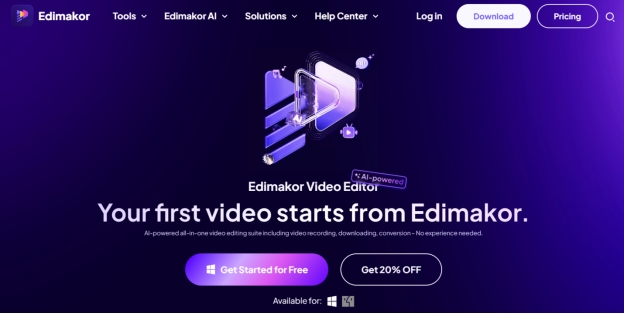
Pros
- Powerful AI features likeautomatic subtitle maker, video generation, talking avatar, script generator and others.
- All kinds of basic and advanced video editing tools.
- Available on both Windows and MacOS.
- High Quality export options.
- Free trial available.
Cons
- Some advanced features might be limited for free trial.
Pricing:
- Monthly subscription for $19.95.
- Yearly subscription for $49.95.
- Perpetual subscription for $69.95.
You can grab the chance of holiday sales promotion to get the best deal. As of now, there are Black Friday discounts available. And you can also use the special 30% discount below.
Time Limited Offer Today - 30% OFF
Copy the coupon code and paste it at checkout
VE30OFFCT
CopySuitable For: Best for beginners and also seasoned video editors.
Rating: 4.8/5 product.
Recommendation: A one stop solution for AI video editing and creation of all levels.
Top 2: iMovie
What’s better than having a pre-installed software on your Mac that is free to use and is not just a boring app occupying space? iMovie is one of the top free mac video editors and is capable of producing videos for your social media quickly without going through the painstaking process to change every single detail. Being available on all Apple devices, its cross platform compatibility has made iMovie popular among Apple users.
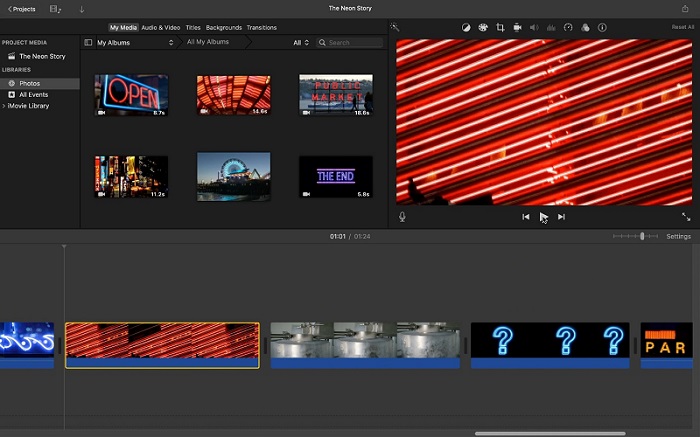
Pros
- Free to use. Simple interface
- Pre-installed on Macs
- Cross platform compatibility(Apple system)
Cons
- Limited advanced features
- Not ideal for complex projects
Pricing: It is completely free to use.
Suitable For: It is a recommended product for beginners and people using iMovie for casual use, or occasionally making video content for their social media.
Rating: On the Mac Store, it has an overall rating of 3.5/5, while on G2, it has a rating of 4.5/5.
Recommendation: Use this software if you want to handle basic video editing projects with the software that comes with your Mac.
Top 3: Final Cut Pro
Final Cut Pro offers unmatched performance in video editing and is equipped with powerful tools including AI features like Magnetic Mask. You can even edit 360 videos on Final Cut Pro easily. This is one of the professional product lines of Apple that maximizes the potential of Apple devices to give you the best experience and is among the best video editors for Mac. It has finally added more AI features in its latest version to enhance the video editing experience.
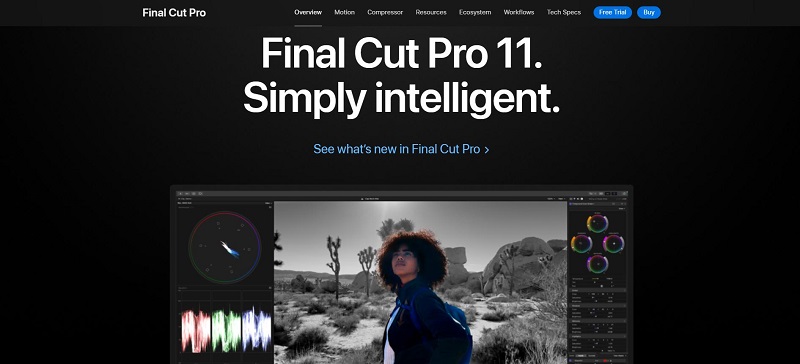
Pros
- All kinds of features for editing both simple and complex videos.
- Seamless integration for MacOS.
- Handle 360-degree video editing.
Cons
- It is a paid software(with a limited free trial) and expensive for some video editors.
- Difficult to usefor beginners.
Pricing: Users can get it on Mac App Store for $299. (Perpetual license)
Suitable For: Advanced users who edit videos professionally.
Rating: It has a rating of 4.8/5 stars on the Mac App Store.
Recommendation: One of the most robust and powerful video editing tools available for MacOS.
Top 4: DaVinci Resolve
DaVinci Resolve is a powerhouse tool famous in the video editing community for providing users a single solution for their video editing, colour correction, audio postproduction and motion graphics. Their latest model, DaVinci Resolve 19 has become really famous for the fact that even Hollywood producers use this software for editing their movies, showcasing the capabilities of DaVinci’s toolkit.
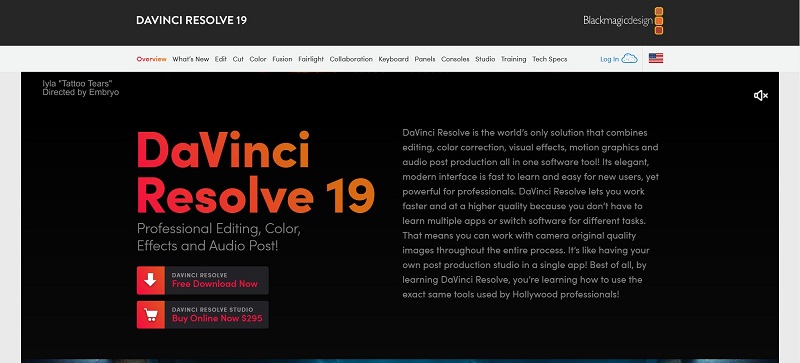
Pros
- Easy interface.
- Contain video editing features from basic to advanced.
- Industry standard colour grading.
Cons
- Demands powerful hardware.
- Expensive to buy the full version.
Pricing: There’s a free version, while you can also purchase DaVinci Resolve Studio for $295.
Suitable For: While it is more suitable for seasoned video editors, beginners can start learning this software too, and with hard work, master it.
Rating: On G2, it got a rating of 4.7/5 stars.
Recommendation: One of the best software for professional level video editing and colour correction.
Top 5: PowerDirector 365
Cyberlink’s video editing tool PowerDirector 365 has been named PCMag’s Editors choice for it offers a ton of video editing features with a simple to use interface. It can be your choice of the best Mac video editor. Being loaded with all kinds of tools that one would need, PowerDirector takes it to the next level by bringing in a list of AI powered tools that reduce your labour.
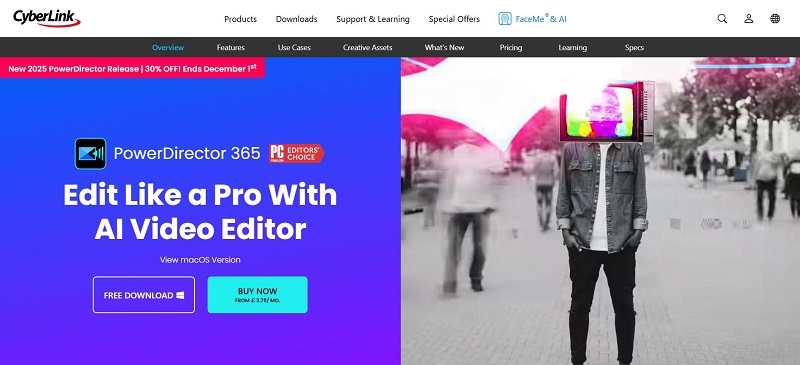
Pros
- Intuitive interface. Easy to use
- AI-poweredvideo editing tools
- Regular updates
Cons
- Limited features and watermark on free version.
Pricing: A free version is available, while you can purchase for $74.99/yr or $19.99/month.
Suitable For: Best for people looking to improve their social media presence. Not so good for complex projects.
Rating: G2 rating 4.4 out of 5 stars.
Recommendation: From YouTube videos to other videos, users can utilize PowerDirector 365 to make their videos a whole lot better.
Top 6: OpenShot
OpenShot is one of the open source software that are best for people who are on a budget but still want the best video editor available on Mac computers. From keyframe animations to 3D animations as well as all sorts of video effects, everything is possible when it comes to OpenShot.

Pros
- Open source software. Free to use.
- Basic andadvanced video editing features.
- Available for all operating systems like Windows, Mac, Linux, Chrome OS.
Cons
- Occasional bugs
- Some advanced features might be missing.
Pricing: Free to use.
Suitable For: People on a budget wanting the advanced tools for free.
Rating: G2 has labelled this product as 4.4 out 5 stars.
Recommendation: If you are a learner or someone who’s prioritizing affordability, OpenShot is for you.
Top 7: Shotcut
Another open-source video editing software that’s packed with robust features, Shotcut, is available for free for the public. Mac users can take advantage of its support for wide range formats, FFmpeg integration and intuitive interface to easily edit their videos. While professionals can easily get started, beginners can watch a couple of tutorials and use this versatile video editing tool on your Mac to create amazing content.
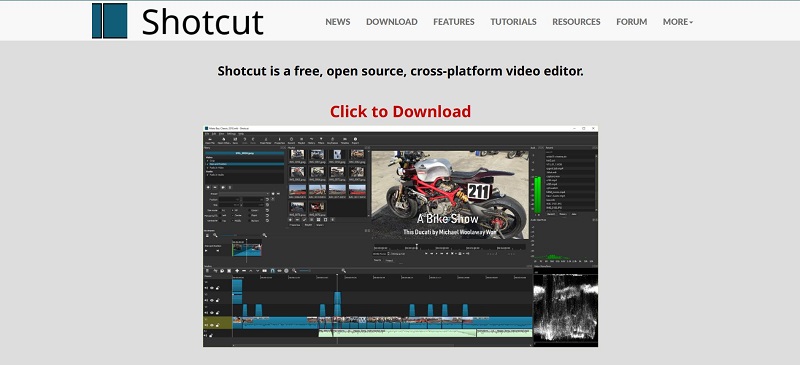
Pros
- Free to use
- Advanced video editing features
- Amazing audio editing tools.
Cons
- Abit overwhelming for first timers.
- Some users find the interface outdated.
Pricing: Free.
Suitable For: Editors who want advanced tools for free.
Rating: G2 reviews have given it a 4.2/5 stars.
Recommendation: For tech savvy users on a budget, this is the tool to use.
Top 8: HitFilm
For filmmakers, YouTubers and content creators in general, an ideal video editing and VFX software is HitFilm. Combining professional level editing tools along with some special tools like 3D composting and cinematic effects, this Mac video editor takes the stage. Besides being ideal for professionals, its intuitive design and extensive tutorials make it more accessible for beginners as well.
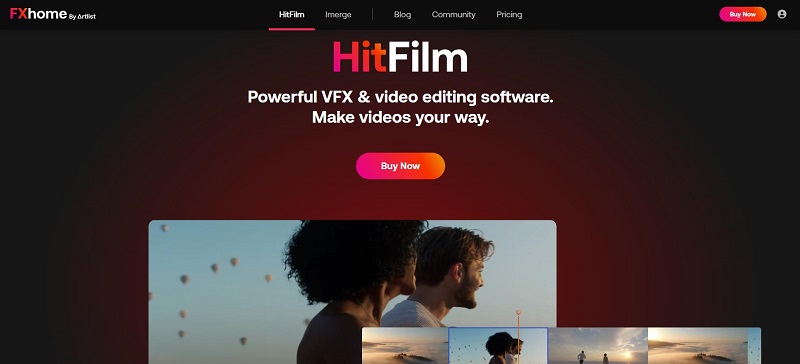
Pros
- Amazing video editing tools as well as VFX tools.
- Support free versions
Cons
- Premium features require you to purchase the software.
Pricing:
- Free version.
- Creator version – billed $12.99 monthly
- Pro version – billed $19.99 monthly.
Suitable For: All kinds of professional users like YouTubers and people requiring VFX editing.
Rating: 4.5/5.
Recommendation: For users who want the best Mac video editing tools along with VFX editing, HitFilm can be the solution.
Top 9: Lightworks
Lightworks has been called as the trusted online video editing software, for it offers video editing tools from basic to advanced, ensuring that only a high quality polished video is the result. Tools like video trimming, colour correction, real time effects, flexible timeline and an intuitive interface make Lightworks suitable for not beginners but also for more nuanced users.
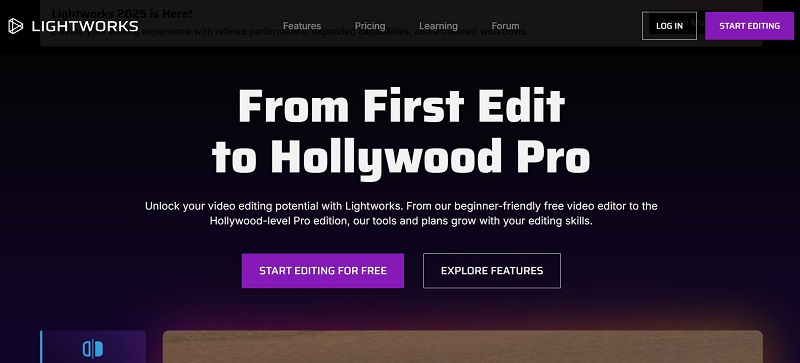
Pros
- Robust and advanced video editing
- Collaboration tools.
- Free version available.
Cons
- Learning curve might be steep.
- Need a stable internet connection as an online tool.
Pricing:
- Free version.
- Create - $13.99 per month.
- Pro - $27.99 per month.
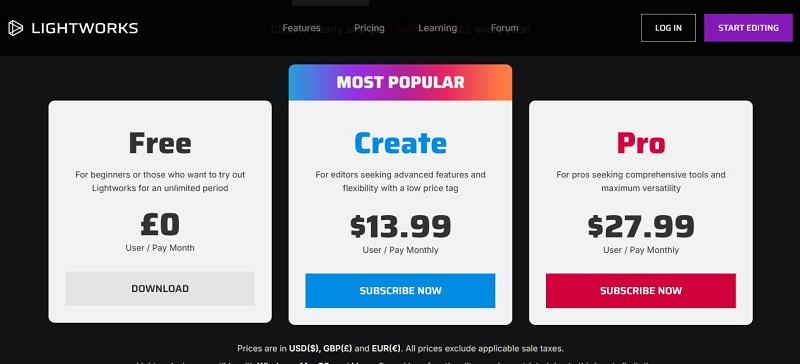
Suitable For: Professionals and people requiring collaboration.
Rating: G2 reviews has given it 3.5/5 stars.
Recommendation: People who require online video editing with collaboration work should opt for Lightworks.
Top 10: VideoPad
Last on the list of best free video editing software for Mac is VideoPad. It is a free video editing tool that is beginner friendly and has been optimized for quick and easy video creations. Featuring simple drag and drop interface, support for various formats as well as audio editing and 3D video editing, it is ideal for casual creators.
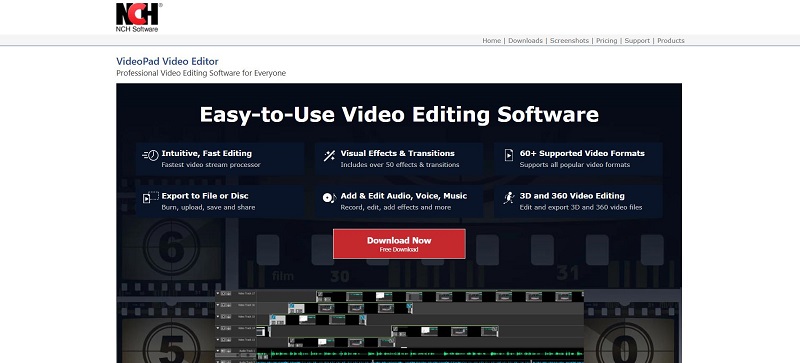
Pros
- Free to use
- Good for simple and basic video edits
- Support tons of formats
Cons
- Can’t handle advanced projects
- A bit out-dated interface
Pricing: While there is a free version available, you can get the Master edition for $99.
Suitable For: Casual users and beginners.
Rating: G2 rates it at 4.1/5 stars.
Recommendation: If you want a Mac video editor with basic features that you’re only going to use sometimes, you can resort to VideoPad.

Part 2: Comparison between Best Mac Video Editors
| Software | Rating | Price | Suitable For | AI Features | Supported macOS Versions | Supported Languages |
|---|---|---|---|---|---|---|
| HitPaw Edimakor | 4.8/5 | Free/Premium $19.95/month | Beginners and Advanced | Yes | macOS 10.12 and later | Multiple |
| iMovie | 4.3/5 | Free | Beginners/Casual | No | macOS 10.15.6 and later | Multiple |
| Final Cut Pro | 4.8/5 | $299.99 one-time | Professionals and Advanced users | Yes | macOS 10.14.6 and later | Multiple |
| DaVinci Resolve | 4.7/5 | Free/Studio version for $295 | Intermediate and Professionals | Yes | macOS 10.15 and later | Multiple |
| PowerDirector 365 | 4.4/5 | $19.99/month. | Beginners and casual users | Yes | macOS 10.14 and later | Multiple |
| OpenShot | 4.4/5 | Free | Budget users looking for advanced tools | No | macOS 10.12 and later | Multiple |
| Shotcut | 4.2/5 | Free | Intermediate users | No | macOS 10.12 and later | Multiple |
| HitFilm | 4.5/5 | Free/ Creator version for $12.99/ month | Intermediate/Advanced | Yes | macOS 10.13 and later | Multiple |
| Lightworks | 3.5/5 | Free/Create for $13.99 per month | Professionals | Yes | macOS 10.12 and later | Multiple |
| VideoPad | 4.1/5 | Free/ Master edition for $99 | Beginners/Casual users | No | macOS 10.10 and later | Multiple |
Part 3: FAQs on Video Editing Software for Mac
-
Q1. Is Mac best for video editing?
A1. Mac is considered one of the better devices for editing videos thanks to its powerful chip set, smooth user experience and support for amazing video editing tools.
-
Q2. What is the best software for editing YouTube videos on Mac?
A2. There are many tools to edit YouTube videos. The best one depends on your specific need. If you want an amazing video editor for Mac, you can use Final Cut Pro, or Edimakor to create your YouTube videos.
-
Q3. Does Mac have free video editing software?
A3. Yes, Mac has iMovie preinstalled on it, which is a free video editing software. Besides, there are many other free open-source tools like OpenShot or Shotcut that you can use on Macs too.
-
Q4. Which is the best free video editor for Mac?
A4. While the choice of best free video editor for Mac comes down to personal preferences, iMovie that is preinstalled on Macs is a good software for casual users. Other tools like Edimakor also come close.
Conclusion
MacBooks are powerful devices and Mac users have access to a wide range of video editing software. While each of the software mentioned above have their strong suits and weak sides, tools like HitPaw Edimakor is competitive as the best Mac video editor that you can never go wrong with. Offering features that are top of the line, Edimakor can handle all kinds of video editing projects with ease.
HitPaw Edimakor (Video Editor)
- Create effortlessly with our AI-powered video editing suite, no experience needed.
- Add auto subtitles and lifelike voiceovers to videos with our AI.
- Convert scripts to videos with our AI script generator.
- Explore a rich library of effects, stickers, videos, audios, music, images, and sounds.

Home > AI Video Tools > Best 10 Free Video Editing Software for Mac 2026
Leave a Comment
Create your review for HitPaw articles








Yuraq Wambli
Editor-in-Chief
Yuraq Wambli is the Editor-in-Chief of Edimakor, dedicated to the art and science of video editing. With a passion for visual storytelling, Yuraq oversees the creation of high-quality content that offers expert tips, in-depth tutorials, and the latest trends in video production.
(Click to rate this post)