6 kinds of AI copywriters that are powered by ChatGPT with strong prompts are offered. You can enter your theme to get a video script of movies and TV, commercials, relations, cooking tutorials, life stories, and travel guides with one click. Also, you can DIY your promot to create video copywriting with "Custom Input" as well.
Start your AI copywriting-creating journey with HitPaw Edimakor now! Let's go!
1. Open AI Copywriting (Writer)
Launch Edimakor software and choose the "AI Writer (Copywriting)" option.
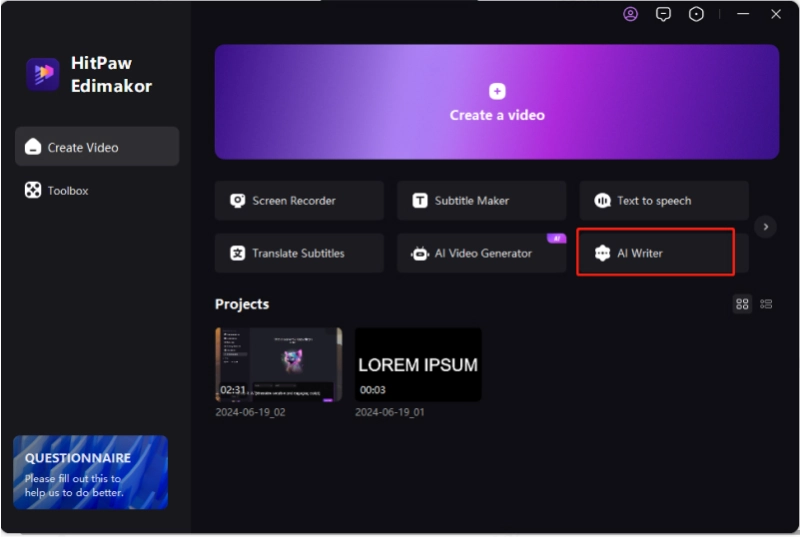
2. Select An AI Copywriting Assistant
Next, choose a copywriting type. It will generate an AI script that will meet a certain situation. For example, the script created from "Movies and TVs", will offer a screenplay with different acts, scene descriptions, and narrators.
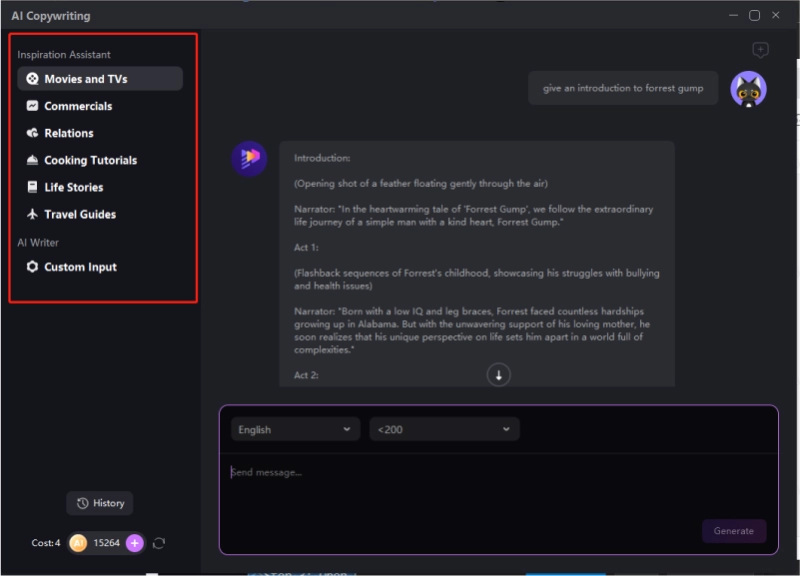
3. Choose the Language & Word Count
Then, select a language and word count you want to generate from the from the drop-down menu. AI Copywriting supports 16 languages. It will generate the answer in the target language once you select it.
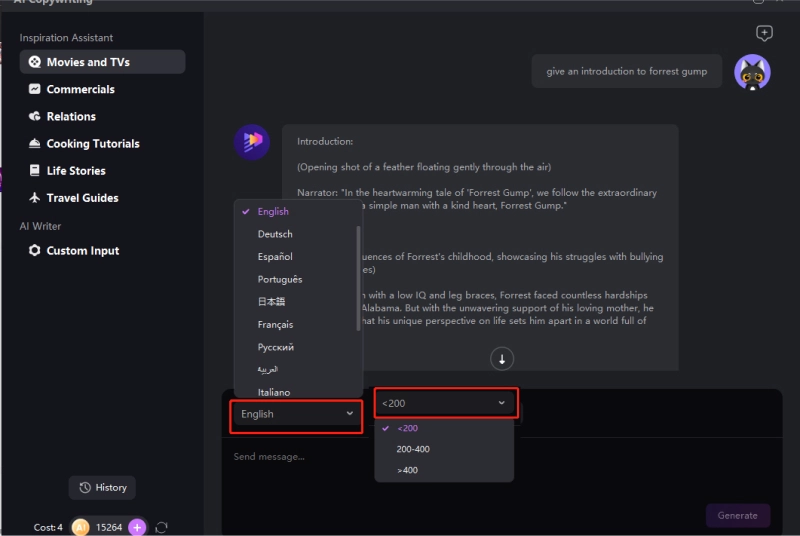
4. Enter Your Request
All settings are done! You can enter your request now. You can type a line, a theme, or a keyword into the input box of this AI copywriting tool
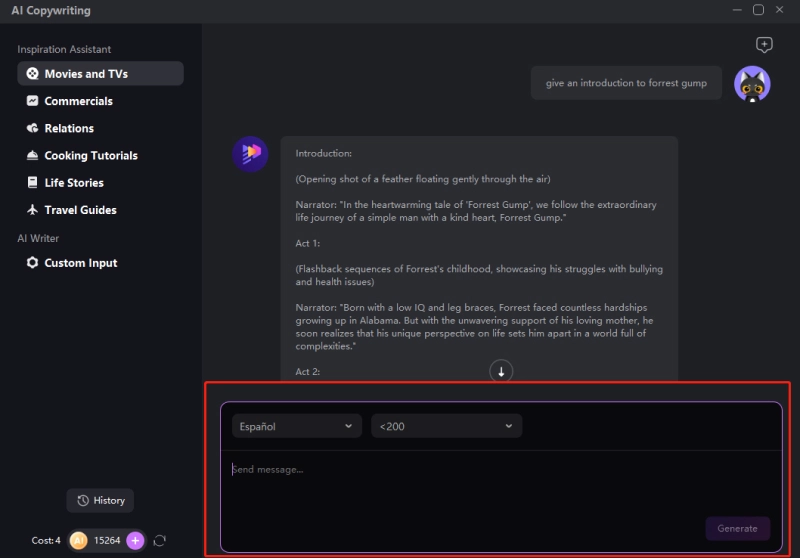
5. Adjust the script and copy it
After the script is generated, you can shorten/lengthen the script. If you are still not satisfied with it, you can regenerate another one. When it is done, you can copy the text by clicking the copy icon at the left corner of the script.

6. Check the history
You can check all your generated histories by clicking the "History" Button under the left panel.
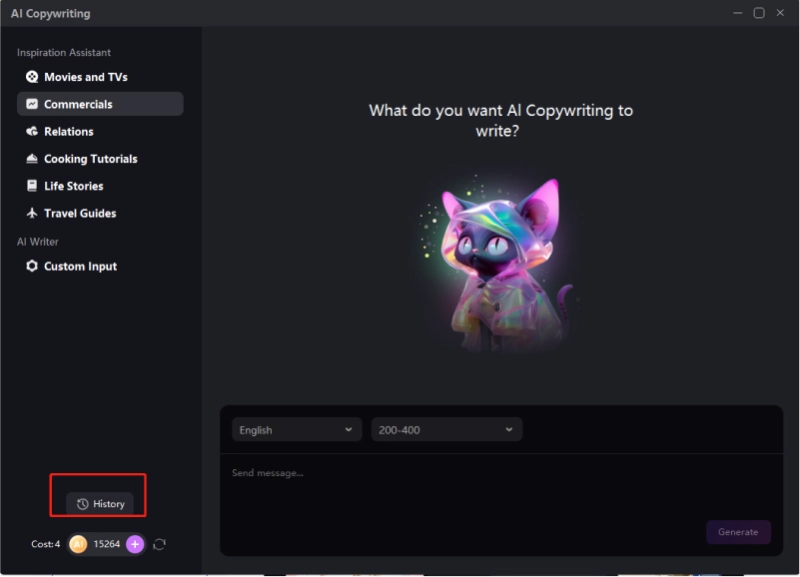
Congrats! You learned how to generate high-quality scripts with AI copywriters! If you want to create a video with this copywriting, you can't miss the "Split Subtitles" feature. It will help you to split the full text into subtitles and add them to the "Timeline"! Enjoy creating videos!
7. AI Copywriter Video Tutorial
Watch this video tutorial on how to write scripts with Edimakor AI Copywriter.
