Do you struggle with your dancing skills in daily life? Edimakor has launched a new AI dance feature that allows you to create dance videos simply by uploading a photo. This tutorial will explain how to create AI dances in detail.
Step 1: Download Edimakor
Please ensure that you have the latest version of Edimakor installed on your computer. Once the installation is complete, launch it immediately.
Step 2: Start a New Project
Select "New Project" on the main interface, then click "AI Video" below "Media" to find the "AI Dance" feature.
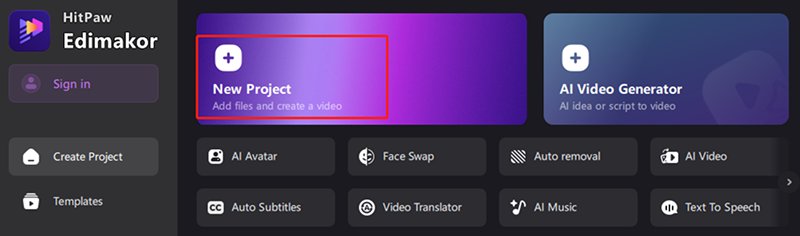
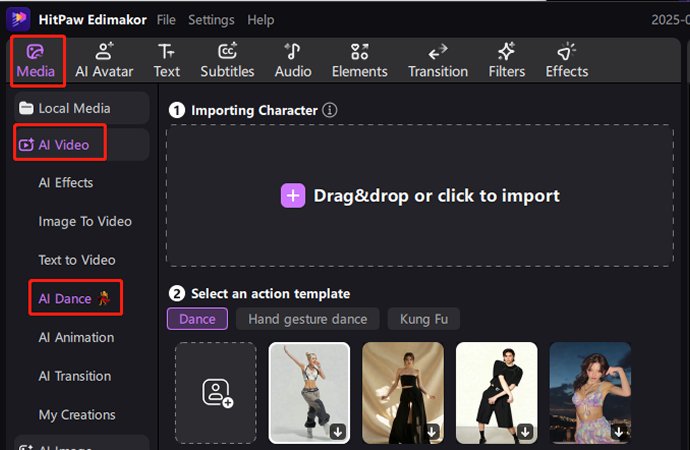
Or, you can directly enable the "AI Dance" feature through the AI tool in the toolbox.
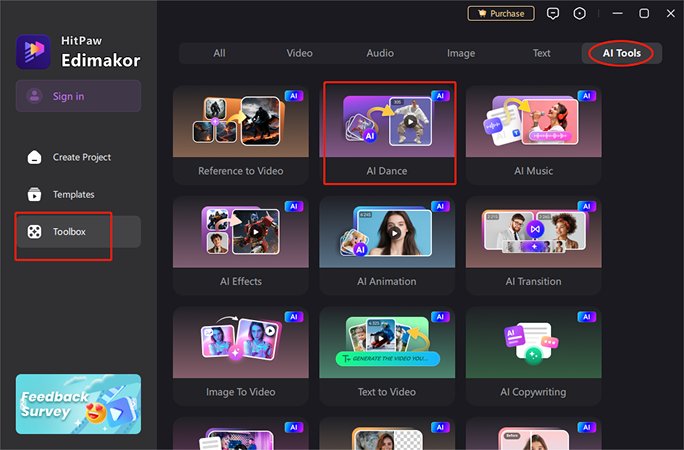
Step 3: Upload Your Photo
Before you begin, please prepare a clear photo of the dance you want to create and upload it.
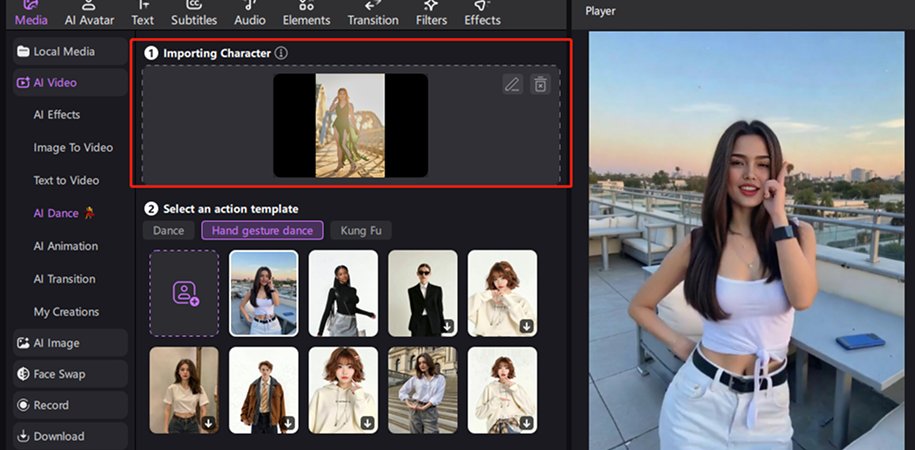
Step 4: Select an AI Dance Template
Choose a movement template based on your needs, such as "Dance," "Hand Gesture Dance," or even "Kung Fu."
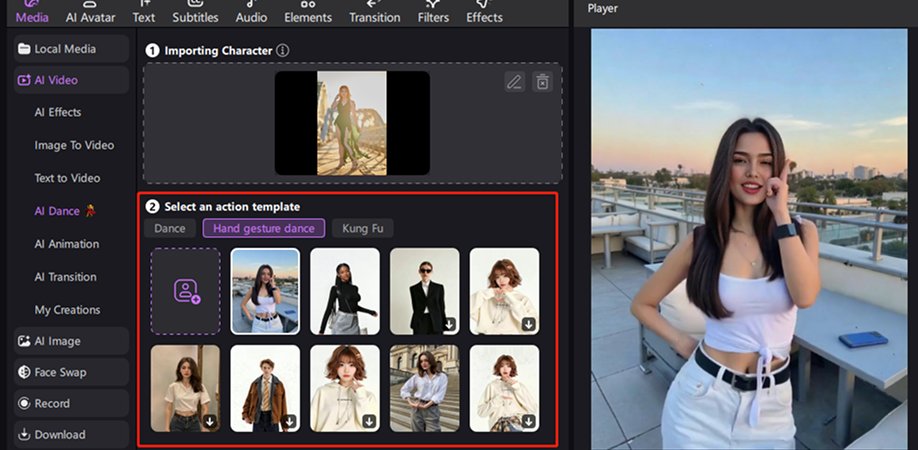
In addition to dance templates, custom templates are also supported. Simply upload a dance video of less than 30 seconds with stable footage and clear faces. Click Confirm once the upload is complete.
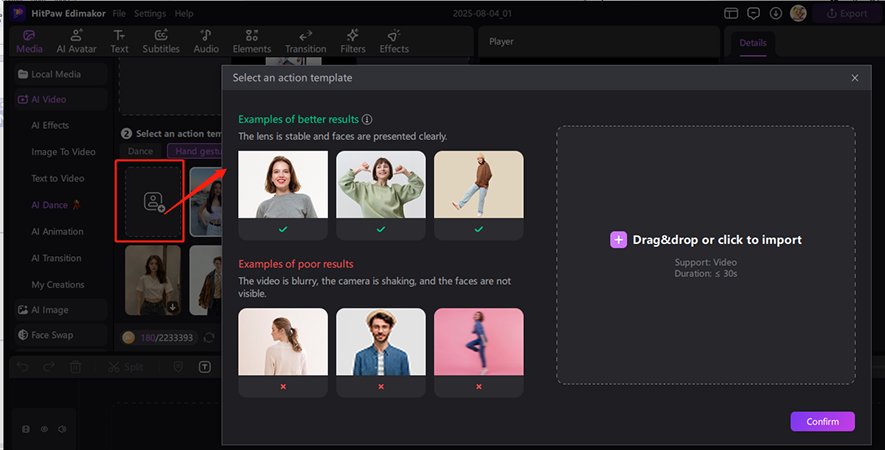
Step 5: Generate and Edit Your AI Dance Video
Click on the dance you're interested in to preview it. Once you've selected your dance, click "Generate."
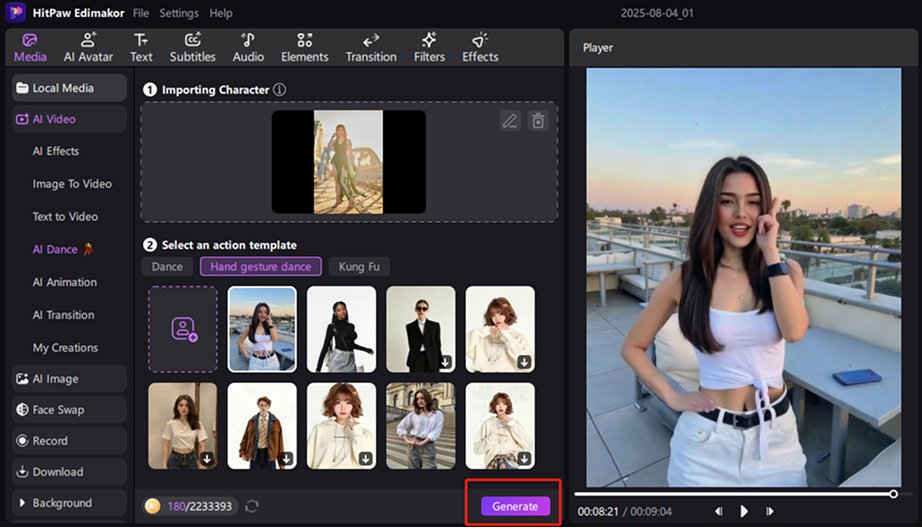
If you want to enhance the dance effect, you can also adjust the video's audio, speed, animation, and color.
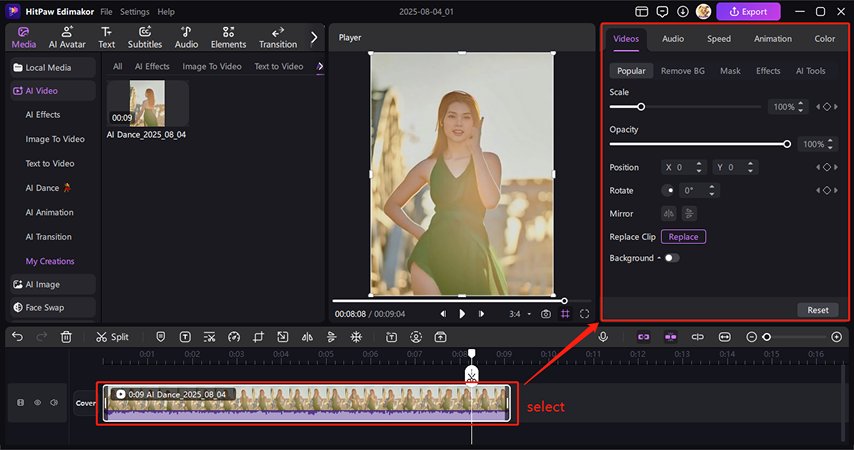
Step 6: Export and Save Your AI Dance Video
Once your video is generated, you can view it in "My Creations." If you're satisfied with it, you can right-click to find it in the default file location or export it.
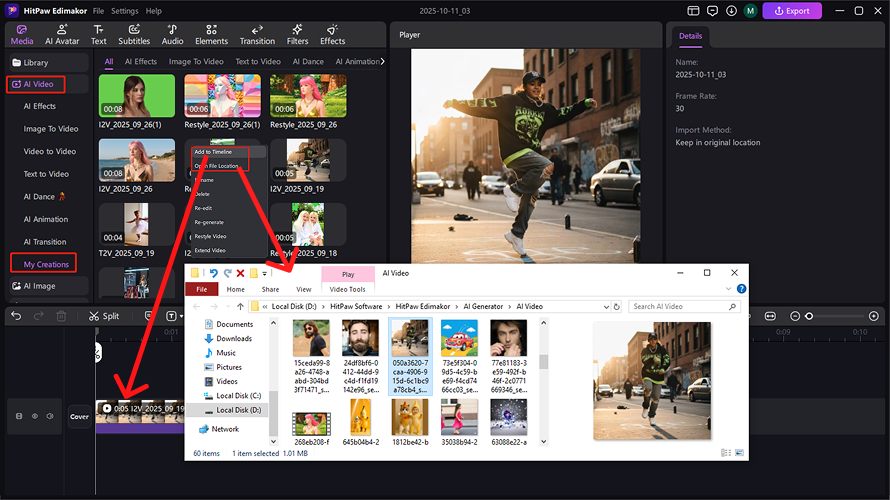
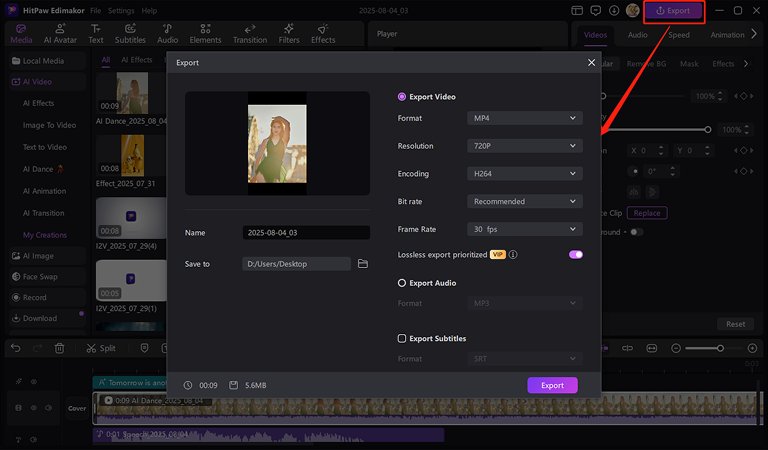
Video Tutorial on Edimakor AI Dance Generator
See how easy it is to make an AI dancing video in Edimakor with this video guide.
