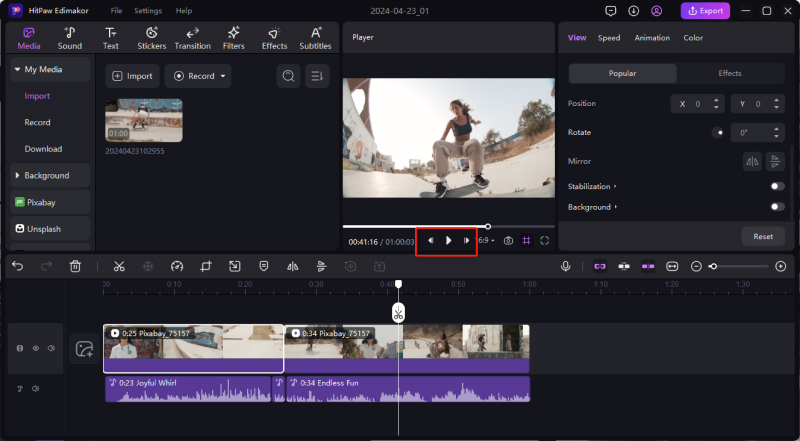Learn how to preview your videos in HitPaw Edimakor (Video Editor)? Follow the detailed guide.
Preview the Video
Once you finish all editing work, you can preview the ready video via clicking on the “Play” button at the Preview Window. If you need to check the details, you can click the “Previous frame” or “Next frame”. It also supports watching in full screen via clicking the full screen icon.