Subtitles are essential for making content accessible to a global audience. For anyone looking to accurately create and translate subtitles, finding the best SRT translator will save time and effort while also ensuring the accuracy of your subtitles. Let’s take a deep dive into some of the best tools available, starting with the impressive HitPaw Edimakor SRT Translator.
Part 1: The Best AI SRT Translator - HitPaw Edimakor
HitPaw Edimakor is a powerful AI video editing tool that simplifies creating, translating, and converting SRT files. It’s AI-driven technology ensures high accuracy and efficiency, making it a top choice for professionals and amateurs.
Key Features
-
AI-Powered Translation : Ensures accurate and context-aware translations.
-
Multiple Language Support : Translate subtitles into numerous languages.
-
User-Friendly Interface : Easy to navigate and use, even for beginners.
-
Batch Processing : Handle various files simultaneously.
-
High Accuracy : Minimal errors compared to manual translations.
Now we will prove why Edimakor is the best SRT translator from three aspects.
-
Launch the Edimakor software on your computer, click on Create a Video, and upload your video file.

-
Go to Subtitles > Auto Subtitles. Click on Auto Subtitling to generate subtitles automatically.

-
Review the generated subtitles and make any necessary adjustments.

-
Save your subtitles as an SRT file for later usage and sharing.
-
Upload your SRT file or video after you run HitPaw Edimakor and start a new project.
-
Under Subtitles > Auto Subtitles, find Translate Language option and choose the language you want to translate your subtitles into. Click the button and let the AI do its work.

-
Check the translated subtitles for accuracy and make any edits if needed. You can also choose to add an AI voiceover for you translated subtitles.

-
Save the translated subtitles or save the translated video with subtitles.

-
Open Edimakor, click on Subtitle Maker and upload the SRT file you wish to convert to the timeline.

-
Under the Subtitles section in the right panel, click on Export and choose the desired subtitle format (e.g., VTT, ASS, TXT). Click the Save button and save the converted subtitle file to your device.

1. How to Generate SRT Files with HitPaw Edimakor
2. How to Translate SRT Files with HitPaw Edimakor
3. How to Convert SRT Files to Other Formats with HitPaw Edimakor
Part 2: Online SRT Translators You Can Try
When it comes to translating subtitles , there are also several online tools available. These tools are ideal for users who need quick and accurate translations of their SRT files. Here are 3 recommended online SRT translators that you can try:
1. Subtitle Translator
Subtitle Translator is a web-based SRT translation tool that offers a straightforward approach to translating SRT files. It provides quick and easy translations for users without the need for downloading any software.
Features: It supports multiple languages, has an easy-to-use interface, and has quick translation speeds.
Use Case: Ideal for users needing quick translations without downloading software.
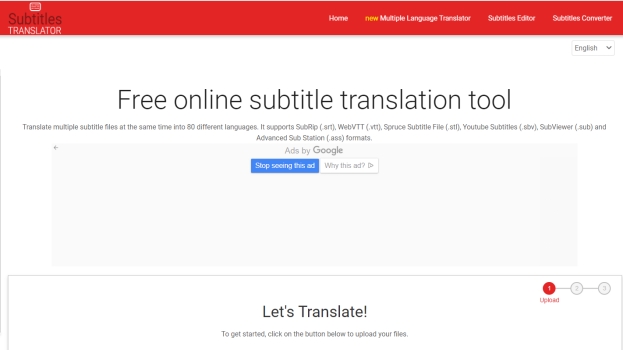
2. Maestra AI
Maestra AI is an advanced subtitle translation tool that uses artificial intelligence to provide precise and high-quality translations. It is well-suited for professional environments to translate video and SRT subtitles.
Features: It supports various subtitle formats, offers batch processing simultaneously, and utilizes AI to deliver accurate translations.
Use Case: Ideal for businesses, vide creators, and individuals who need precise subtitle translations for their projects.
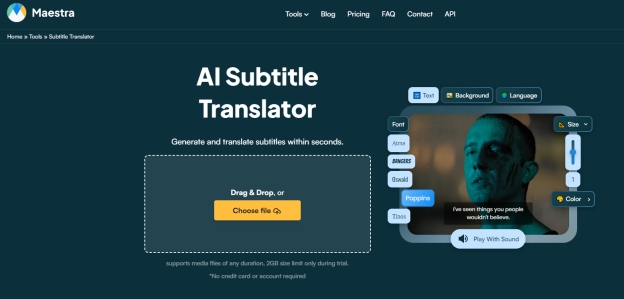
3. Smartcat
Smartcat provides both AI translation and human expertise to deliver high-quality subtitle translations. It also offers a collaborative approach.
Features: Provides professional translators to improve AI-generated translations, supports real-time collaboration and multiple languages.
Use Case: Perfect for optimal quality projects needing machine and human touch.
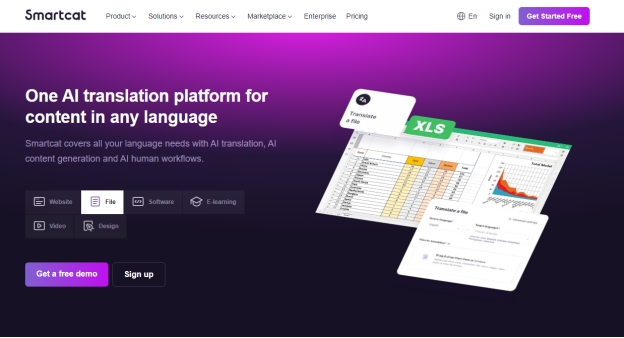
Part 3: FAQs on SRT Subtitle Translator
-
Q1. Can Google Translate Translate SRT Subtitles?
A1. Google Translate can’t directly translate SRT files. It does not support SRT file format. You have to extract text from SRT files manually and then use Google Translate for translation.
-
Q2. What is the Best AI Tool to Translate Videos?
A2. As what we have mentioned, HitPaw Edimakor is among the best AI subtitle tools for translating videos, audio and subtitles due to its efficient, high accuracy and user-friendly interface.
-
Q3. What is SRT in Translation?
A3. SRT (SubRip Subtitle) is a standard subtitle format that contains subtitles' text and timing information, making it essential for video translation and captioning.
Conclusion
The world of subtitle translation is vast and ever-evolving, with new tools and features emerging regularly. Staying up-to-date with the latest advancements can help you choose the best tools for your subtitle translation needs. Whether you opt for HitPaw Edimakor , Subtitle Translator, Maestra AI, Smartcat, or another tool, investing in a high-quality SRT translator will enhance your video production efforts.
HitPaw Edimakor (Video Editor)
- Create effortlessly with our AI-powered video editing suite, no experience needed.
- Add auto subtitles and lifelike voiceovers to videos with our AI.
- Convert scripts to videos with our AI script generator.
- Explore a rich library of effects, stickers, videos, audios, music, images, and sounds.

Home > Subtitle Tips > The Best SRT Translator to Translate Subtitles
Leave a Comment
Create your review for HitPaw articles




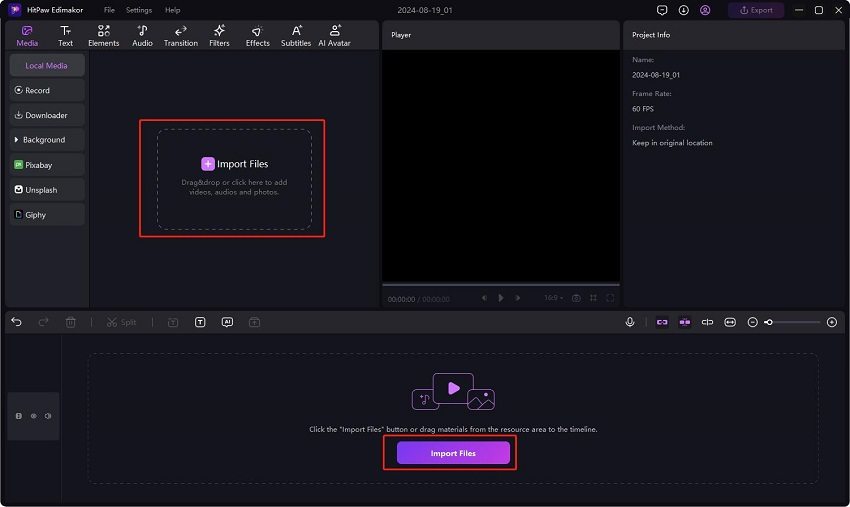
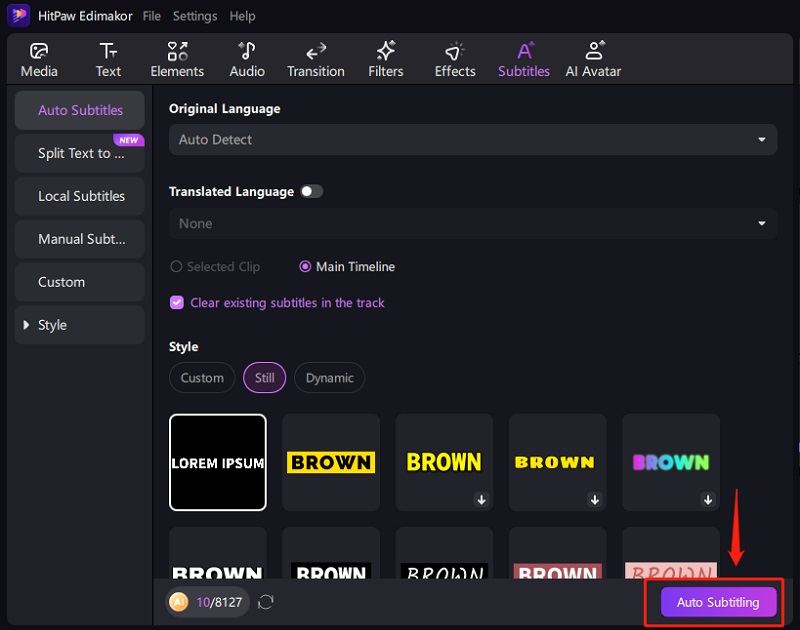
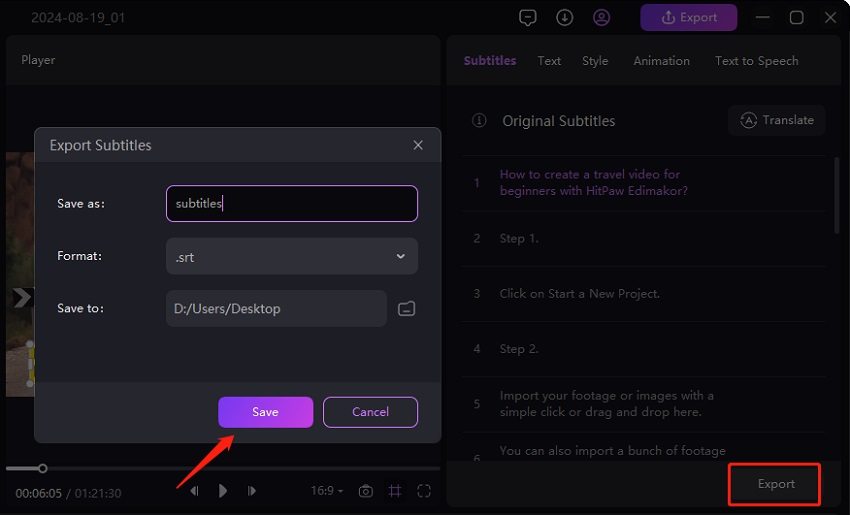

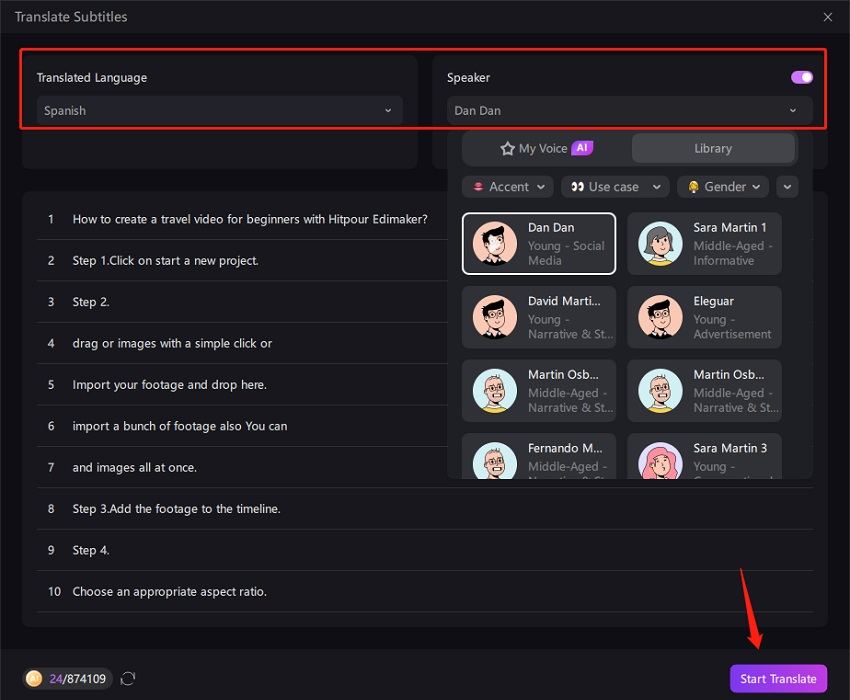
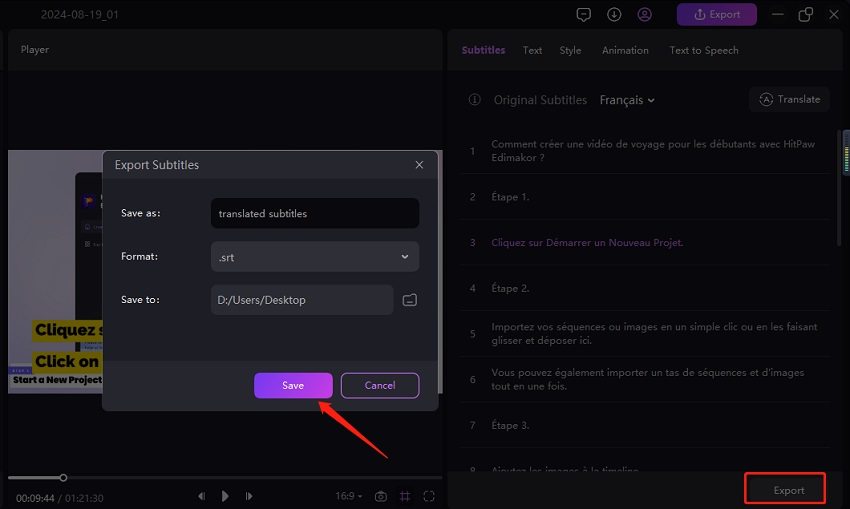
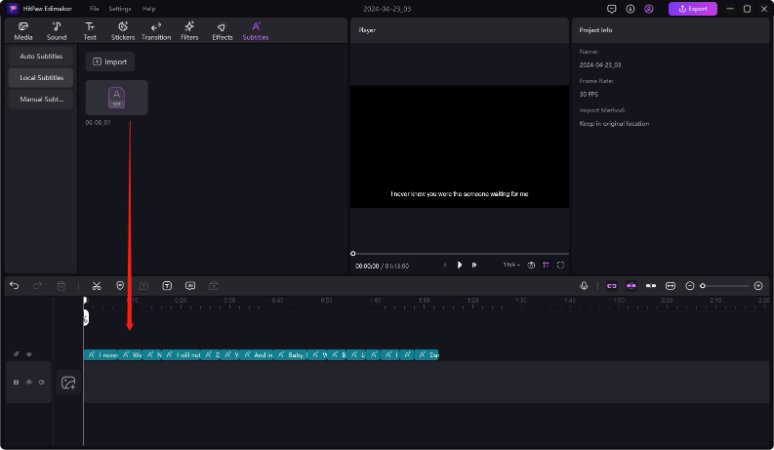


Yuraq Wambli
Editor-in-Chief
Yuraq Wambli is the Editor-in-Chief of Edimakor, dedicated to the art and science of video editing. With a passion for visual storytelling, Yuraq oversees the creation of high-quality content that offers expert tips, in-depth tutorials, and the latest trends in video production.
(Click to rate this post)