Watching Train to Busan with sub hit a new virality due to its storyline and theme, which received unmatched appreciation across the globe. While the craze has faded, people still search for Train to Busan subtitles so they can watch the film offline (or online) in their preferred language.
Therefore, this guide explains how to watch Train to Busan with sub, and the best AI application for generating Train to Busan English subtitles if they're not already available.

Part 1: 3 Best Sites to Watch Train to Busan with Subtitles
If you wish to watch Train to Busan with sub online, the following three best streaming portals could be helpful:
1. Prime Video by Amazon
2. YouTube
3. Dailymotion
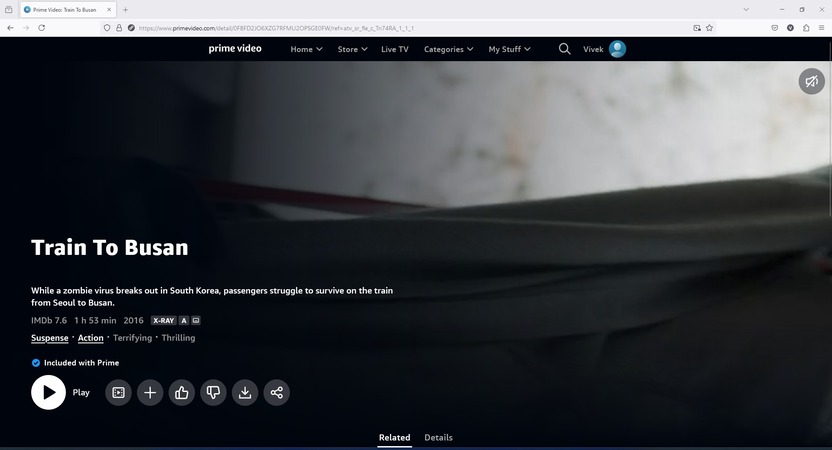
Amazon's Prime Video's huge library of movies, TV shows, and documentaries makes it one of the leading OTT platforms. While subtitles might not be available for every content the streaming portal has, at least they are in the case of Train to Busan.
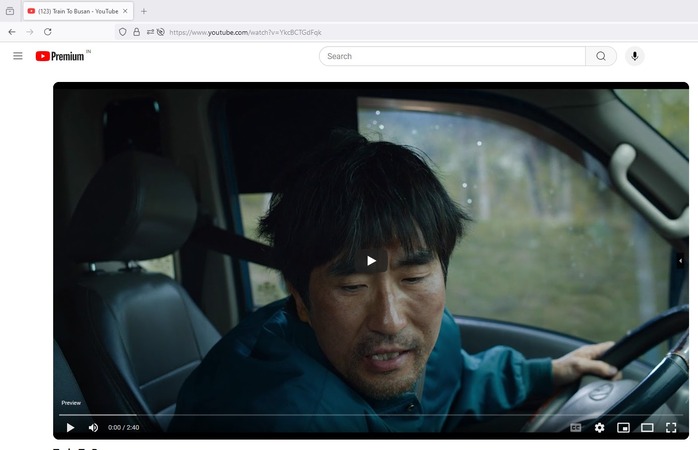
YouTube is popular for auto-generating subtitles, as long as it can recognize the audio language. Although Train to Busan with English sub may be available for free with the Premium subscription, you can buy or rent it from here if it is not.
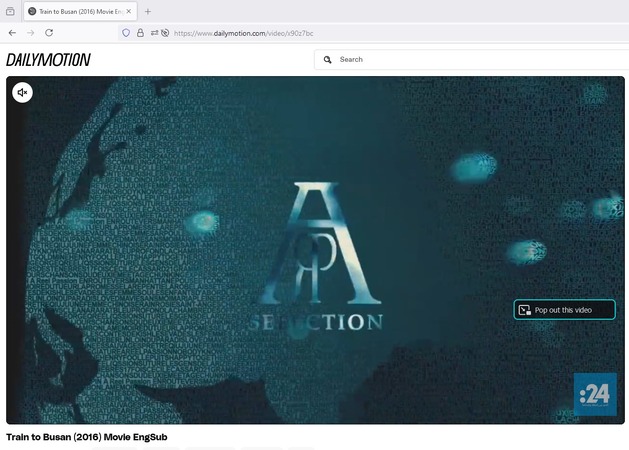
Dailymotion is one of the biggest competitors of YouTube and it contains almost all types of content that the latter has, including Train to Busan with sub. If you don't wish to buy or rent the copy and don't have an Amazon Prime subscription either, watching the movie on Dailymotion would be your best bet.
Part 2: How to Watch Train to Busan with Subtitles in All Languages (Recommended)
While Train to Busan has subtitles in almost all languages, your preferred OTT platform or streaming media portal may not have the one you understand. This is when you need a robust program like HitPaw Edimakor that transcribe and translate the film to your computer and exports it for offline viewing.
Furthermore, with Edimakor, you can export subtitles in SRT format without hard coding them into the video permanently.
The steps given below explain how to watch Train to Busan with sub with the help of HitPaw Edimakor:
Step 1: Go to HitPaw Edimakor Video Editor Interface
Step 2: Upload a Video to Generate and Export Subtitles
Step 5: Export the Video with Subtitles
Go to launch HitPaw Edimakor and click Create a video on the first screen to open the Video Editor window.
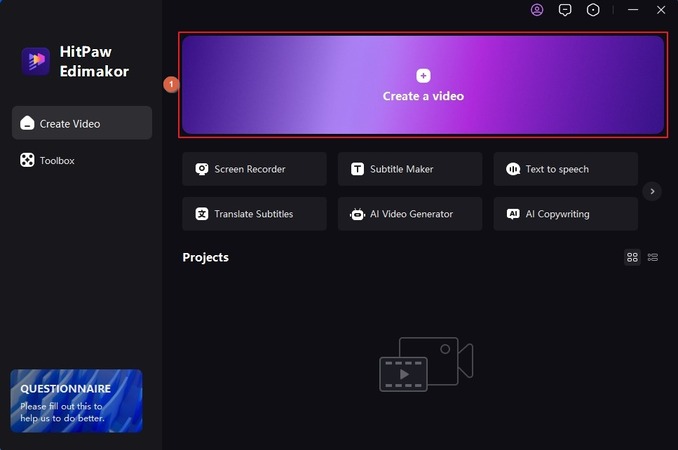
Click Subtitles from the toolbar at the top. Choose your preferred language from the Translate Subtitles list in the Auto Subtitles box, (optionally uncheck Clear Existing Subtitles), and click Auto Subtitling to auto-generate subtitles in the language you selected.
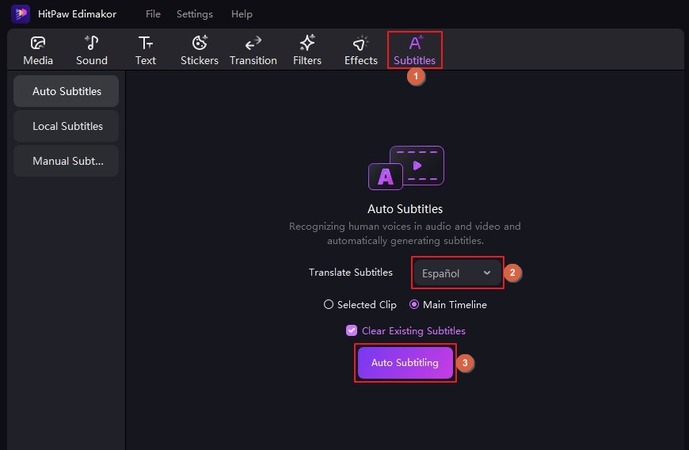
Alternatively, click Local Subtitles from the left pane and locate and import the subtitles file if you downloaded it with the movie in Step 3.
To export, select any subtitle segment in the Timeline, go to the Subtitles tab in the top right pane, and click Export in the lower-right corner.
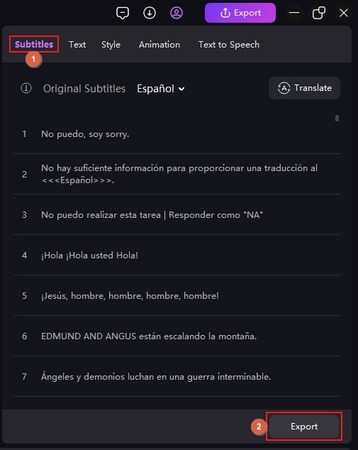
On the Export Subtitles box, enter a new name for the subtitles file in the Save as field, leave the .srt option selected in the Format list, define an output folder in Save to, and click Save to export only the subtitles from Edimakor.
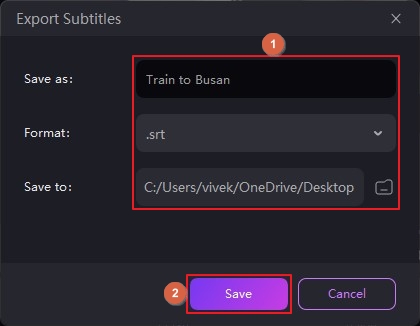
On the Video Editor window, click Export from the top-right.
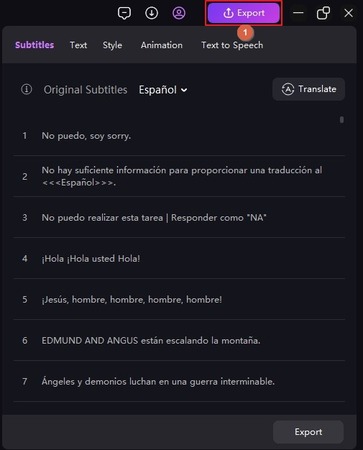
Define output preferences in the Export box, check the Export Subtitles box in the lower-right area (optionally choose a format other than the default SRT), and click Export to export Train to Busan with sub.
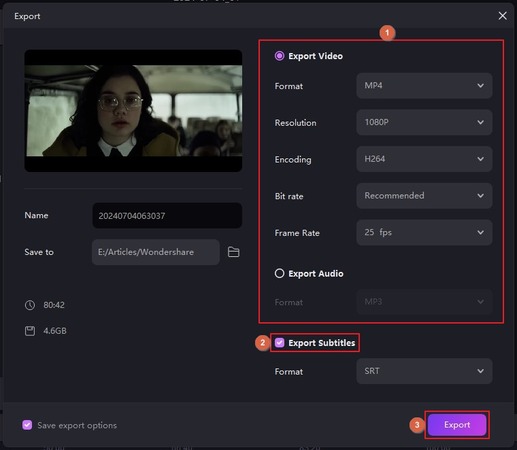
Part 3: FAQs on Train to Busan Subtitles
-
Q1. Does Train to Busan have subtitles?
A1. Usually, it does. However, depending on the OTT platform you're watching the movie, they may or may not be available in your preferred language.
-
Q2. Is the movie Train to Busan in English?
A2. Although many countries dubbed the film in their native languages, English being one of them, the movie was originally shot in Korean.
-
Q3. How to get English subtitles for Train to Busan?
A3. You can search the web for the SRT file or use HitPaw Edimakor to generate Train to Busan English subtitles. Professional advice using Edimakor because it can translate audio into text not only in English but in over 30 other languages across the globe.
Conclusion
While Train to Busan English subs are easily available online, the challenge is to find subtitles in any other tongue, especially the one that is not commonly spoken or understood. That's why most users prefer HitPaw Edimakor, as the program supports over 30 languages and can translate audio to text using advanced AI algorithms, allowing you to watch Train to Busan with sub.
HitPaw Edimakor (Video Editor)
- Create effortlessly with our AI-powered video editing suite, no experience needed.
- Add auto subtitles and lifelike voiceovers to videos with our AI.
- Convert scripts to videos with our AI script generator.
- Explore a rich library of effects, stickers, videos, audios, music, images, and sounds.

Home > Subtitle Tips > Best Way to Watch Train to Busan Sub in All Languages (2026)
Leave a Comment
Create your review for HitPaw articles






Yuraq Wambli
Editor-in-Chief
Yuraq Wambli is the Editor-in-Chief of Edimakor, dedicated to the art and science of video editing. With a passion for visual storytelling, Yuraq oversees the creation of high-quality content that offers expert tips, in-depth tutorials, and the latest trends in video production.
(Click to rate this post)