In this era of global connectivity, it doesn’t really make any sense to create content that targets a specific audience speaking a certain language. Earlier, one had to turn to translators (professionals who translate videos), but now, with all the tools and facilities available, we can easily translate or dub videos, ensuring that our content is not bound by language barriers. For example, we have Akbar Online Subtitle Translator tool.
Part 1: Akbar Online Subtitle Translator & Editor
Akbar Subtitle is basically an online tool that can easily translate subtitle files to whatever language you desire. Thanks to machine learning and advanced algorithms, you can not only translate multiple files at once, but also set as many target languages as you need.

Akbar Subtitle Translation Features
-
Uses Google Translate and Yandex for free translations.
-
For paid users, utilize ChatGPT, DeepL and Microsoft Azure to create accurate translations in no time.
-
Support subtitle file formats like the SRT, SUB, VTT or ASS formats.
-
Edit your subtitle files in real time to ensure that the translations are contextually appropriate.
How to Use Akbar Subtitle Translation Online Tool
Akbar has a relatively simple interface that is easy to navigate. We’ll show you how you can upload any subtitle file and then convert it to whatever language you desire. Read the instructions below:
-
First of all, go to Syed Ghulam Akbar’s website, Akbar on Development, and open the Akbar Online Translator tool.
-
Now, drag and drop the subtitle file from your computer onto the website’s interface.

-
Once uploaded, choose the Translator engine you want and your desired language. Then click on Translate and wait for the translation process.

-
The subtitles are translated almost immediately. You can even edit any subtitle line by line if you want to. Just click on it to edit.

-
All is perfect? Click on the Save As button. This will download the translated subtitle file.

Pros and Cons
Well, Akbar Subtitle has some benefits over other online subtitle translators, like having a highly accurate translations, real time subtitle editing capabilities, user friendly interface and the support for a wide variety of languages.
On the other hand, there are some downsides to this tool. For example, you need an internet connection for this tool to work. Also, with less common languages, there might be some limitations or less accurate translations. And Akbar Subtitle Tool only works with subtitle file translation .
Part 2: Akbar Dynamic Language Tools
Besides Akbar Online Subtitle Translator & Editor, Akbar on Development also provides another tool named The Dynamic Language Tools - Love you language. So I also introduce it here. This language tool is basically an efficient Chrome browser extension and bookmarklet to facilitate real-time transliteration and translation. It works by translating the text on any web page into different languages. As for transliteration, you can type in one script and convert it to another.

Features
-
It is an extension and bookmarklet all in one.
-
It has a virtual keyboard support, allowing you to input text in any language.
-
Users can easily customize the tools to fit their needs.
-
It can also correct grammar and punctuation errors.
-
In-page dictionary lookups, image-based translations, text to speech are some other features of the Dynamic Language Tools.
How to Use Dynamic Language Tools
-
Open Akbar on Development and go to the Dynamic Language Tools. Next, drag the save Bookmarklet icon to your toolbar and let the tool install.
-
Once added, Open the settings of the extension and see how it works. Just highlight a text and press Ctrl+Shift+U.
-
To use the Transliteration feature, go to any input box and Ctrl+Click on it. Now type any word and hit space. It is automatically transliterated.

Part 3: Akbar Subtitle Translation Tool Alternatives
Akbar Subtitle tool focuses on only subtitle files and do not work with videos. What of you want to add subtitles to a video or convert a video to subtitles ? Well, if you’re looking for an alternative for Akbar Subtitle, you can bring your attention towards HitPaw Edimakor . Edimakor is an AI-powered video editing tool and a full-functioned subtitle generation and translation tool:
-
Create automatic subtitles for any movie or video. You can also upload any existing subtitle file.
-
Translate video, audio and subtitle file into any language.
-
The subtitles can be reviewed in real time and edited. Fonts, size, colour, animations and other stuff can be changed.
-
Subtitles can be hardcoded into videos and the subtitle file can be exported in any subtitle file format.
Let us now explain to you how you can use the Akbar Subtitle alternative HitPaw Edimakor:
-
Step 1: Open HitPaw Edimakor on your computer and then click on Auto Subtitles for Video. Import the video into Edimakor.

-
Step 2: On the top toolbar, click on Subtitles > Auto Subtitling > Translate Subtitles and choose any language. Then click on Auto Subtitling.

-
Step 3: Subtitles are then shown in the timeline and player section with the original and the translated language.

-
Step 4: You may edit the subtitles line by line if required.

-
Step 5: To save the subtitle file separately, click on the Save button in the subtitle box. Choose the format you need.

-
Step 6: You can also save the video with the newly added subtitles by clicking the Export button in the top right corner.

Conclusion
Online Subtitle translation is a rapidly growing field these days. One of these tools is Akbar Subtitle Translation tool. Besides their online translation tool that is exclusively for subtitle files, you can use their Dynamic Language Tools to help your daily activities on Google Chrome. HitPaw Edimakor is one of the best alternatives to Akbar Subtitle as it not only has the ability to translate and add subtitles but can also edit your videos in the most efficient way.
Home > AI Translation > Akbar Subtitle Translation Tools & Alternatives
Leave a Comment
Create your review for HitPaw articles
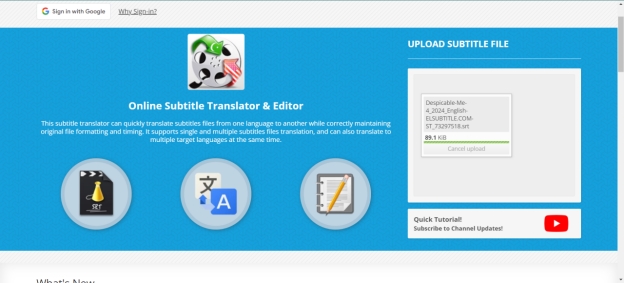
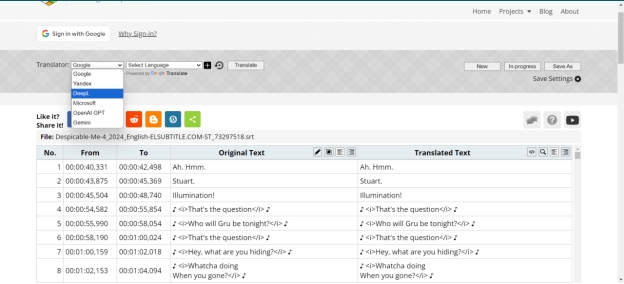
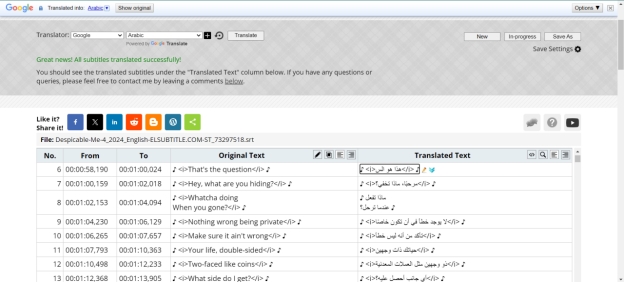
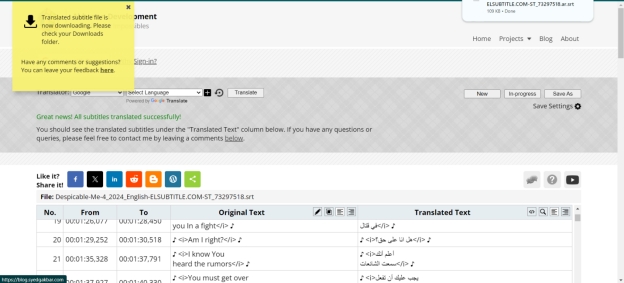
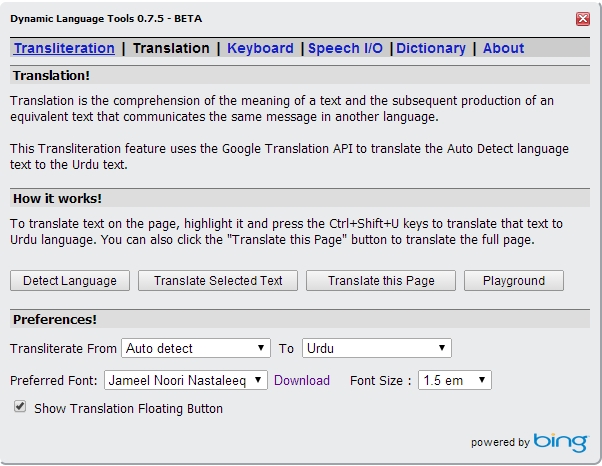




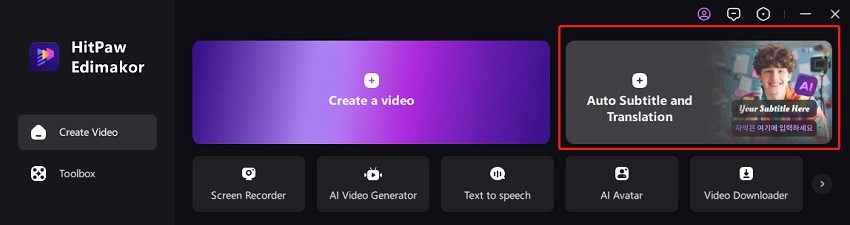

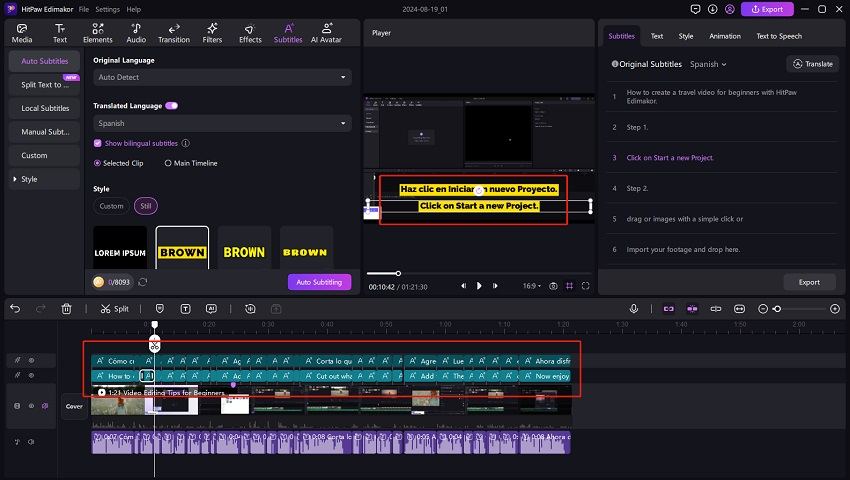
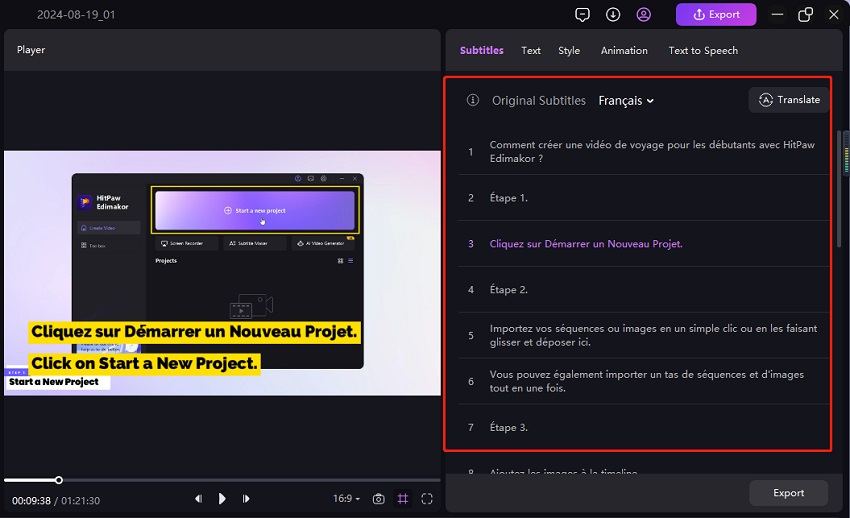
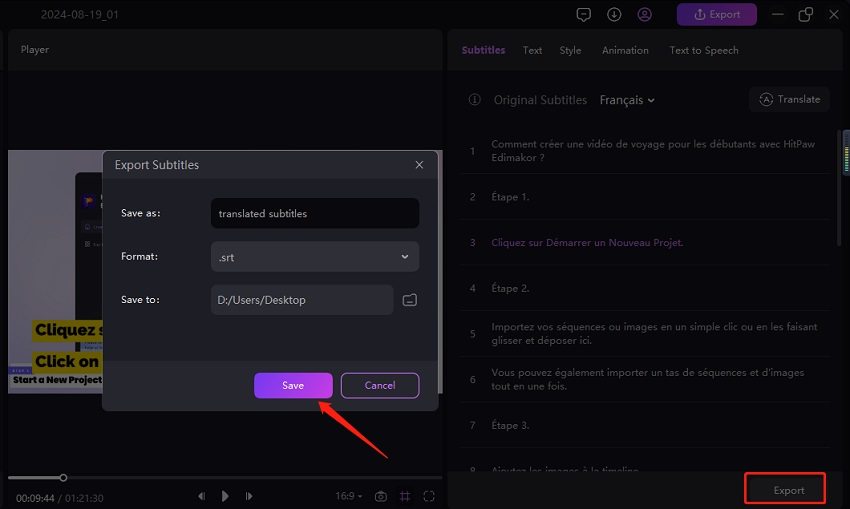
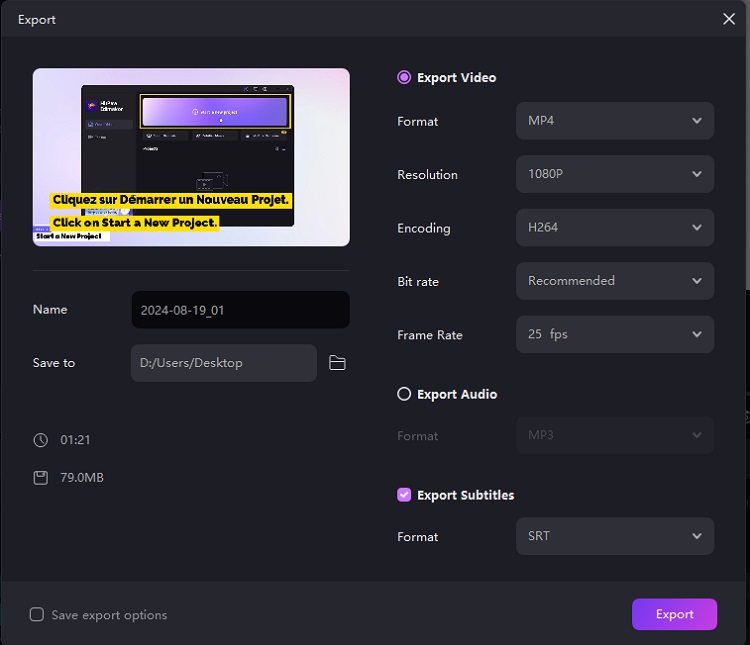

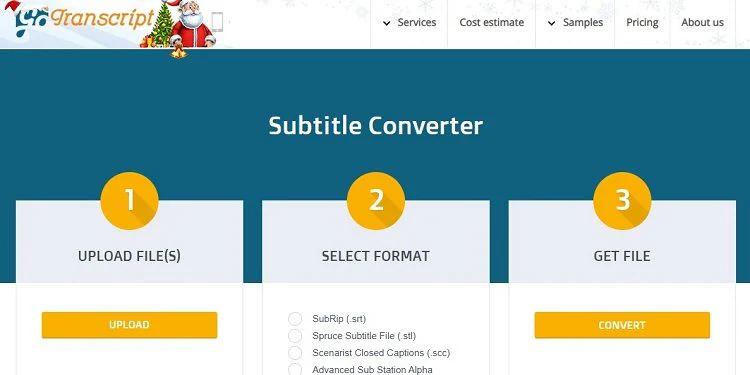
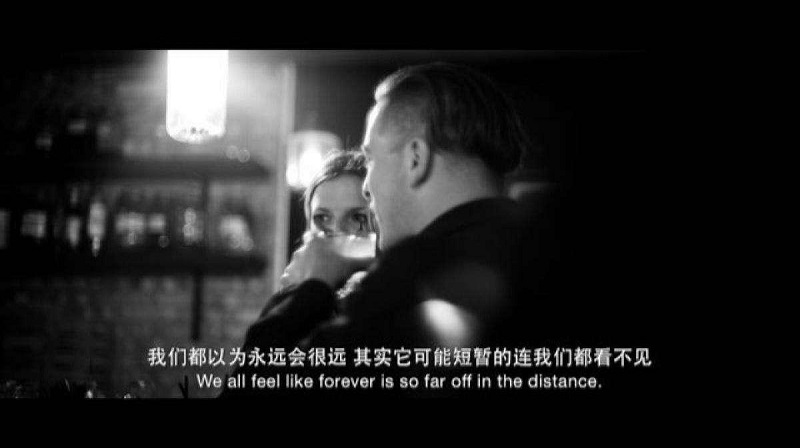

Yuraq Wambli
Editor-in-Chief
Yuraq Wambli is the Editor-in-Chief of Edimakor, dedicated to the art and science of video editing. With a passion for visual storytelling, Yuraq oversees the creation of high-quality content that offers expert tips, in-depth tutorials, and the latest trends in video production.
(Click to rate this post)