For many years, FormatFactory has been a reliable tool for compressing and converting media files between different formats. However, because FormatFactory is primarily made for Windows, Mac users frequently run into compatibility problems when attempting to utilize it. This is why a trustworthy FormatFactory for Mac substitute is necessary. We will look at six FormatFactory for mac alternative in this guide.
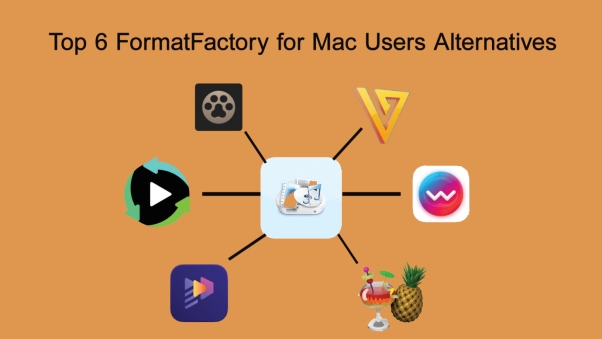
Part 1: What Is FormatFactory
A versatile media converter, FormatFactory enables users to convert image, audio, and video files to a variety of formats. Nevertheless, macOS does not support FormatFactory natively. In order to use it on a Mac, users must rely on emulation programs like Parallels or Wine, which frequently cause performance problems. Its key features include:
- Allows users to convert multiple files at once, saving time and effort.
- It reduces file sizes without compromising quality.
- FormatFactory can repair corrupted video and audio files.
Part 2: Why Seek Alternatives to FormatFactory on Mac?
There are several reasons why Mac users may need to explore alternatives and find out What is similar to Formatfactory on Mac? Here’s what you should know:
-
Limitations Issues with FormatFactory
FormatFactory lacks the improvements required for seamless Mac operation because it was designed for Windows. When using the program on macOS, users frequently report crashes or sluggish processing, which can make the experience annoying.
-
Preference for Native MacOS Applications
Tools that easily interact with Apple's environment are advantageous to Mac users. Native apps usually improve efficiency by integrating better with macOS's built-in media players, Finder, and file structure.
-
Desire for Additional Features
Even though FormatFactory has a lot of features, a lot of Mac users like tools with more contemporary, user-friendly interfaces. Additionally, a number of FormatFactory Mac substitutes offer sophisticated features like AI improvements, automatic format detection, and intelligent compression.
Part 3: Top 6 FormatFactory Alternatives for Mac
If you’re looking for a FormatFactory Mac alternative, consider these six robust options. They offer high-quality media conversion, better integration, and enhanced performance for macOS users.
-
1. HandBrake

HandBrake is a robust open-source media converter with tools for compressing videos and supporting a wide range of formats. It is well-known for its batch processing capabilities and is a great choice for Mac users looking for a more flexible FormatFactory substitute.
Strengths
- Advanced video compression capabilities
- Extensive codec support for various formats
- Batch conversion for handling multiple files at once
Weaknesses
- More complex interface
- Lacks some image conversion features
-
2. VidPaw

For Mac users in particular, VidPaw provides a simple media transcoding experience. It is a practical substitute for FormatFactory, offering high-speed conversions and compatibility for multiple formats. Both novices and experts will find VidPaw's user-friendly design easy to use.
Strengths
- Simple, user-friendly interface
- Fast conversion speeds optimized for Mac
- Support for a wide range of formats, including MP4, MKV, and MP3
Weaknesses
- Limited advanced settings for power users
- No batch file repair functionality
-
3. Freemaker

Freemake is a well-known video converter that supports a wide range of formats. Freemake offers more convenient video editing and conversion features than FormatFactory for Mac users looking for an all-in-one solution.
Strengths
- Converts multiple video formats effortlessly
- Features basic video editing options
Weaknesses
- Watermark on free version conversions
- Requires upgrades for full features
-
4. iSkysoft Video Converter

With integrated editing capabilities, iSkysoft Video Converter provides quick, high-quality media conversion. For consumers seeking effective and flexible video and audio conversion solutions, its user-friendly interface and smooth macOS integration make it a compelling substitute for FormatFactory.
Strengths
- Fast conversion speeds with minimal quality loss
- Built-in video editing and subtitle tools
- Intuitive interface for beginners and pros alike
Weaknesses
- Subscription required for premium features
- Lacks advanced file repair functions
-
5. HitPaw Edimakor (Video Editor)
HitPaw Edimakor (Video Editor)
- Create effortlessly with our AI-powered video editing suite, no experience needed.
- Add auto subtitles and lifelike voiceovers to videos with our AI.
- Convert scripts to videos with our AI script generator.
- Explore a rich library of effects, stickers, videos, audios, music, images, and sounds.

With AI-driven improvements, Edimakor is a master at media conversion and provides seamless media management for Mac users. For both novice and expert users, Edimakor is a good substitute for FormatFactory because of its emphasis on enhancing video quality and its intuitive features.
Strengths
- AI-powered quality enhancements for video and audio
- Seamless integration with Mac’s file system
- Fast and reliable conversions
Weaknesses
- Limited free version options
- Fewer output format options than FormatFactory
-
6. WALTR PRO

Specifically made for Apple devices, WALTR PRO facilitates simple media conversion and transfer. For Mac users, it is a practical and effective substitute for FormatFactory due to its native macOS integration and smooth transfers to iPhones and iPads.
Strengths
- Instant media transfers to iPhones and iPads
- Native macOS support for smooth integration
- Broad format compatibility for videos and audio files
Weaknesses
- Premium pricing model
- No image conversion features
Part 4: Comparison of the FormatFactory Alternatives for Mac
When selecting a FormatFactory Mac alternative, there are a few essential factors to keep in mind:
-
Side-by-side Comparison of the Top 6 FormatFactory Alternatives
Features FormatFactory HandBrake VidPaw Freemaker iSkysoft Video Converter Edimakor WALTR PRO Format Compatibility Wide range Wide range Extensive formats Broad support Excellent support Wide range Good format support Built-in Editing Tools Basic Basic Limited Basic Advanced Advanced Limited Ease of Use Moderate Moderate Easy Easy Intuitive Intuitive Very easy AI Features Platforms Win Win, Mac,Linux Win, Mac,Online Win Win, Mac Win, Mac, Online MacOS -
Key Factors to Consider
- Ensure the tool supports a wide range of audio and video formats to accommodate your conversion needs.
- Opt for a solution with an intuitive interface, especially if you're not experienced in media conversion.
- Look for seamless compatibility with macOS features for a smoother user experience.
- Consider whether you need basic or advanced editing features, such as trimming, cropping, or subtitle management.
-
Final Recommendations and Insights
HandBrake is a strong option for individuals who want more sophisticated settings and a free option. WALTR PRO is the greatest choice for consumers of Apple devices seeking seamless transfers and integration, while VidPaw is notable for its ease of use and accessibility.
Edimakor is a great option for Mac users looking for both sophisticated capability and ease of use because of its AI-driven features and all-in-one media management capabilities.
FAQs on FormatFactory Alternatives for Mac
-
Q1. Is Factory Format Safe?
A1: Yes, FormatFactory is safe when downloaded from the official website, but using third-party sources may expose users to malware.
-
Q2. Is Formatfactory Completely Free?
A2: Yes, FormatFactory is free to download and use, though some advanced features may require third-party tools.
-
Q3. Is Format Factory Good?
A3: Yes, it’s reliable for Windows users, but Mac users often experience compatibility issues and performance limitations.
-
Q4. How do I Get Format Factory for Computer Windows 7?
A4: FormatFactory can be downloaded from its official website or trusted platforms that support Windows 7.
The End
Your particular needs, from straightforward conversions to sophisticated editing and AI improvements, will determine which FormatFactory for Mac alternative is best for you. Mac users benefit greatly from tools like HitPaw Edimakor (Video Editor) , which offer native integration and cutting-edge features.
HitPaw Edimakor (Video Editor)
- Create effortlessly with our AI-powered video editing suite, no experience needed.
- Add auto subtitles and lifelike voiceovers to videos with our AI.
- Convert scripts to videos with our AI script generator.
- Explore a rich library of effects, stickers, videos, audios, music, images, and sounds.

Home > Video Editing Tips > Best 6 FormatFactory Alternatives for Mac in 2026 | Video Converter
Leave a Comment
Create your review for HitPaw articles
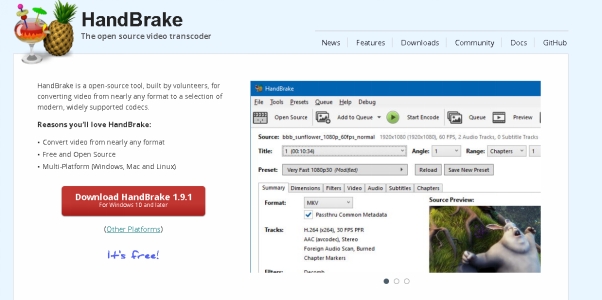


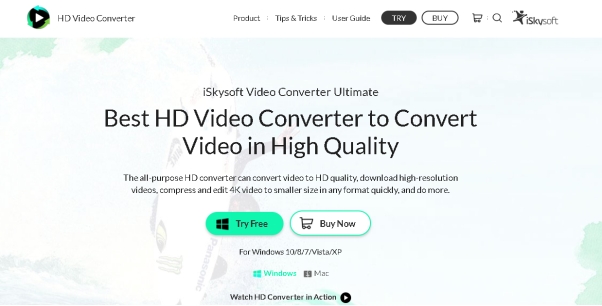








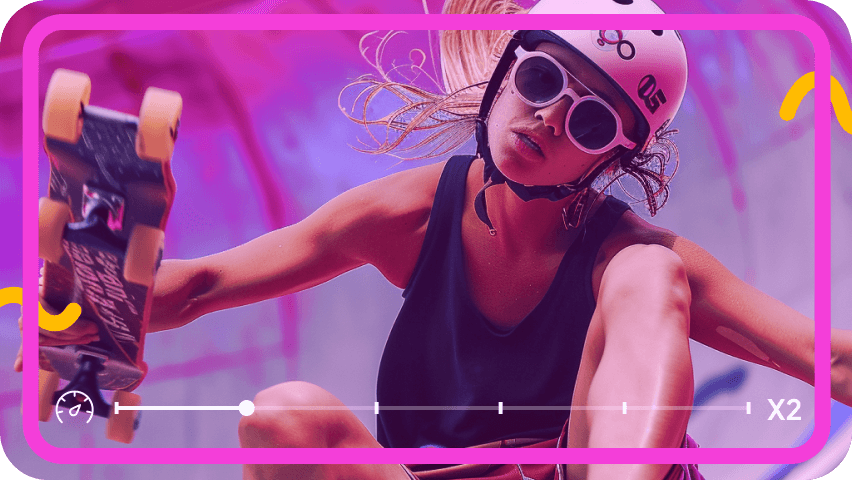
Yuraq Wambli
Editor-in-Chief
Yuraq Wambli is the Editor-in-Chief of Edimakor, dedicated to the art and science of video editing. With a passion for visual storytelling, Yuraq oversees the creation of high-quality content that offers expert tips, in-depth tutorials, and the latest trends in video production.
(Click to rate this post)