Apple MOV files are the first choice for watching HD videos. But not every media player is compatible with this video file format. For smooth viewing, you need a trustworthy MOV player that works on your system, whether it's Windows, Mac, iOS, Android, or online. We've compiled a list of 13 best MOV players for all platforms for you to choose from.
Part 1: 7 MOV Players for Windows and Mac
-
1. Edimakor
When it comes to AI video editors, HitPaw Edimakor is a top choice. Moreover, Edimakor is a top media player that is compatible with both Windows and Mac. Edimakor can play a variety of video formats such as MOV, MKV, WEBM, etc. It has an easy interface that provides a pleasant viewing experience.
Compatibility: Windows 10/11; macOS 10.15 and above
Key Features of Edimakor
-
Play MOV and various video formats without needing extra codecs.
-
User-friendly interface with seamless, high-quality playback.
-
Easily convert videos to MOV or from MOV to other formats.
-
Basic editing features, including trimming and adjustments for quick edits.
-
AI-powered tools for video editing and content creation.
-
Step 1: Launch Edimakor on your Windows or Mac computer and select Create a Video. Click Import Files to upload your MOV file, then drag it to the timeline.

-
Step 2: In the player section, you can directly play the video. You can also watch it in the full screen.

-
Step 3: Since Edimakor is an AI video editor, all the editing tools are available if needed. Without no further editing, click the Export button to save the new video.

-
-
2. Windows Media Player
Installed on Windows devices, Windows Media Player provides limited support to play MOV in Windows PC. Although it manages common playback well, it could need extra codecs for some MOV files.
Compatibility: Windows OS
Price: Free

Pros:
- Pre-installed on Windows devices
- Easy to use and simple
- Integrates perfectly with Windows features
Cons:
-
Could need extra codecs
-
Limited format support when compared to other players
-
3. VLC Media Player
VLC is a popular open-source MOV player that can run on both Windows and Mac platforms. It is compatible with various MOV titles and can play almost all types of movie files. Subtitles can be synchronized after you upload or download subtitles files.
Compatibility : Windows, macOS, Linux
Price : Free

Pros:
- Plays many different formats
- No extra codecs required
- Advanced playback options
Cons:
-
Interface can appear confusing to new users
-
Rare minor bugs
-
4. QuickTime Player
Apple developed QuickTime Player, the pre-installed software to play MOV files for Mac users. QuickTime Player is a smooth MOV file player with high-quality video and audio. The software has some basic editing features, too. It is a great tool for Mac users.
Compatibility: macOS
Price: Free
Pros:
- Optimized for MOV files
- High-quality playback
- Basic editing tools included
Cons:
-
Limited format compatibility aside from MOV
-
No support on Windows
-
5. KMPlayer
KMPlayer is a free MOV format player supporting many different media formats. For example: MOV. It supports HD video playback, 3D, 4K and so on. KMPlayer is suitable for everyone, from beginner to expert, with its flexible interface and many advanced features.
Compatibility : Windows, macOS
Price : Free

Pros:
- Supports multiple formats and high-definition playing
- Customizable interface
- Supports multiple platforms
Cons:
-
Has ads
-
Can be resource-hungry on older systems
-
6. 5KPlayer
5KPlayer is an adaptable media player to play MOV files with features such as AirPlay and DLNA streaming. It can play back high-quality 4K and 5K videos.
Compatibility: Windows, macOS
Price : Free

Pros:
- Supports high-definition video playback
- AirPlay and DLNA support
Cons:
-
Includes ads
-
Some extra features might not be needed by users
-
7. Elmedia Player
Elmedia Player is a MOV video player for Mac that supports MOV files and other formats. It offers a smooth playback experience with features like subtitle support, video tuning, and streaming capabilities. Elmedia Player also allows users to create and manage playlists easily.
Compatibility : macOS
Price : Free version available; Pro version with advanced features

Pros:
- User-friendly interface
- Supports various formats
- Advanced streaming features in Pro version
Cons:
-
Pro version requires purchase
-
Limited to macOS
Part 2: 3 MOV Players for iOS and Android
-
1. VLC for Mobile
VLC for Mobile is the portable version of VLC media player that is widely known. It offers support for lots of formats like MOV without demanding extra codecs. With features such as gesture-based controls, synchronizing subtitles, and network streaming, VLC proves to be the best choice when it comes to playing MOV files on mobile.
Compatibility : iOS, Android
Price: Free

Pros:
- Supports different formats of videos
- Ads-free and additional codecs-free
- Gesture-based controls making it easy to navigate
Cons
-
Interface is overwhelming for beginners
-
Sporadic bugs in subtitle display
-
2. MX Player
MX Player is among the best media players available for Android and iOS. It provides high-definition playback for MOV files and includes hardware acceleration to ensure smoothness. With multi-core decoding and gesture controls, MX Player is a resource-saving option for mobile MOV playback.
Compatibility : iOS, Android
Price : Free (ad-supported), Pro version offered

Pros:
- Smooth and high-quality playback
- Hardware acceleration for improved performance
- Subtitle and gesture control support
Cons:
-
Free version has ads
-
Some advanced features are only available behind the Pro version
-
3. KMPlayer Mobile
KMPlayer Mobile is the mobile version of the popular KMPlayer for computers. It plays MOV files and a wide range of other video formats. The application offers cloud storage support, enabling users to stream videos directly from services such as Google Drive and Dropbox.
Compatibility: iOS, Android
Price : Free (ad-supported), Premium version available

Pros:
- Cloud storage support for easy streaming
- High-quality playback with 4K and UHD support
- User-friendly interface
Cons:
-
Ads can be intrusive in the free version
-
Some features are only available with a premium subscription
Part 3: 3 MOV Players Online
If you don't feel like downloading a media player, online MOV players provide an easy solution to play MOV files directly from your browser. We have listed three for you.
-
1. MOV Player Online
MOV.to MOV Player Online is a basic and user-friendly web-based tool for playing MOV files. Users can upload their videos and view them without any downloads or installations. The uploaded MOV files will be deleted after 24 hours.

Pros:
- No software installation needed
- Works on any device with a web browser
- Fully free
Cons:
-
Needs internet connectivity
-
Few playback options
-
2. Jumpshare MOV Player
Jumpshare MOV Player enables instant uploading and playing of MOV files for free. It provides file-sharing capabilities, which makes it helpful for professionals to share video content online. You can also edit the MOV video and add custom thumbnail.

Pros:
- Simple file sharing and video playing
- Supports several platforms
- No installation of additional software
Cons:
-
Free storage capacity is limited
-
Account required for file-sharing capabilities
-
3. VEED MOV Player
VEED is an online video editor and its MOV Player is also used for playing MOV files. It has simple editing features where you can trim and apply effects to videos in addition to playback. Just upload your video to VEED and start playing.

Pros:
- Simple and easy-to-use interface
- Simple editing features available
- Supports various file types
Cons:
-
Free version has watermarks on the videos
-
It needs internet to work
Part 4: FAQs on MOV Players
-
Q1. How do I play a MOV file?
A1: To open a MOV file, you need a compatible media player such as VLC, QuickTime Player or Edimakor. In case your default player doesn’t support MOV files, just get one of the players mentioned in this list.
-
Q2. Why won’t MOV files play in QuickTime?
A2: If your MOV file isn’t playing in QuickTime, it may be due to an unsupported codec. Try converting the file using a video converter or use an alternative player like or Edimakor.
-
Q3. How can I convert a MOV file into QuickTime?
A3: QuickTime supports MOV format and you do not need to do this for playback. But if the file is not encoded with MPEG-4 or H.264 video and AAC audio, you may need to use video converter like HandBrake or Any Video Converter to convert the MOV file that QuickTime will accept.
-
Q4. How do I convert MOV to MP4?
A4: MOV can be converted to MP4 for free using software such as HandBrake, VLC or an online conversion service like Cloud Convert. You can also upload your MOV file to Edimakor and select MP4 as the output format while exporting.
Conclusion
Choosing the ideal MOV player depends on your needs and the device you are using. For Windows and Mac users, HitPaw Edimakor is the best MOV player because of its user-friendly interface, compatibility with MOV and various other file formats, and rich editing features in addition to playback capabilities.
HitPaw Edimakor (Video Editor)
- Create effortlessly with our AI-powered video editing suite, no experience needed.
- Add auto subtitles and lifelike voiceovers to videos with our AI.
- Convert scripts to videos with our AI script generator.
- Explore a rich library of effects, stickers, videos, audios, music, images, and sounds.

Home > Video Editing Tips > Top 13 MOV Players for Windows, Mac, iOS, Android and Online
Leave a Comment
Create your review for HitPaw articles




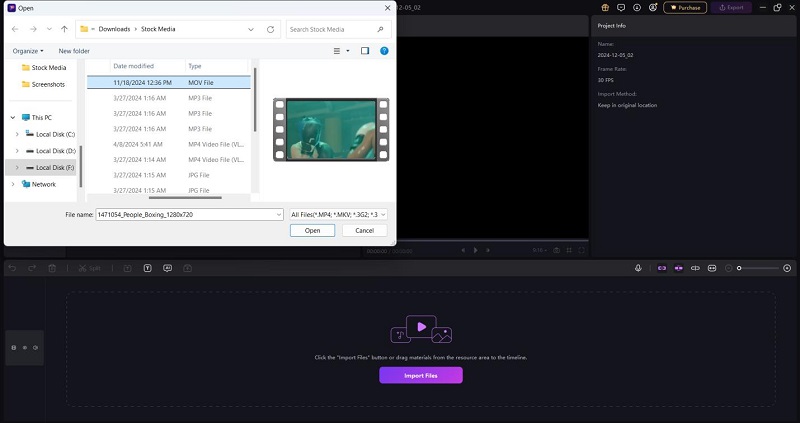
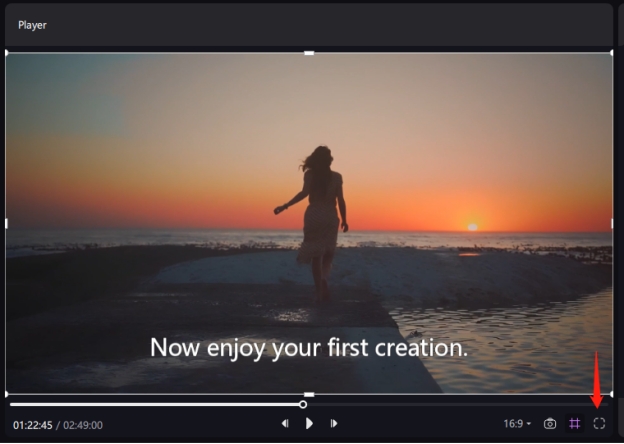
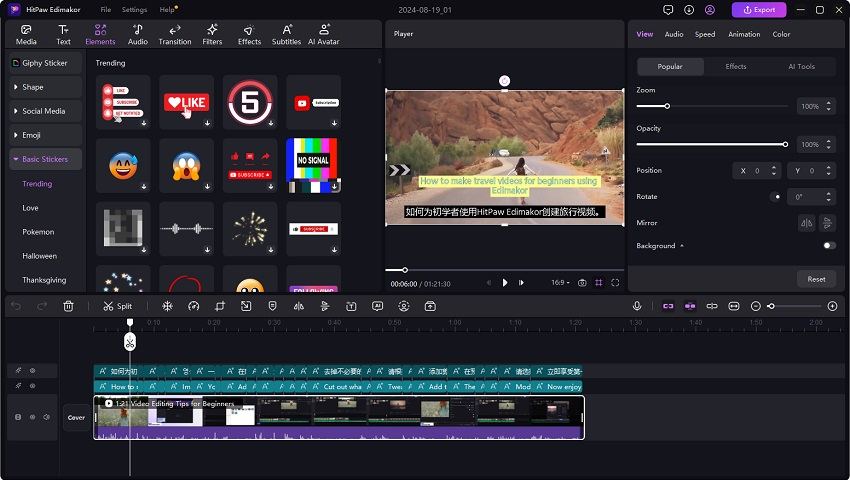
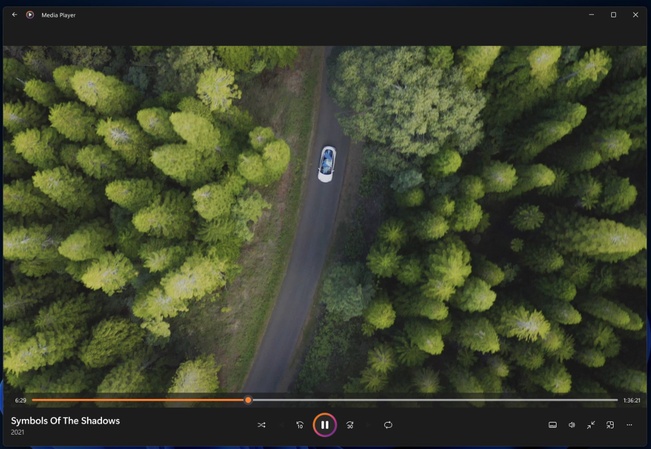
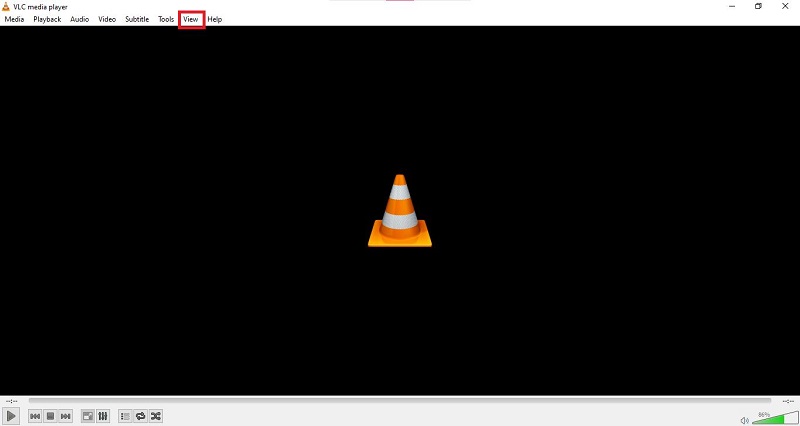
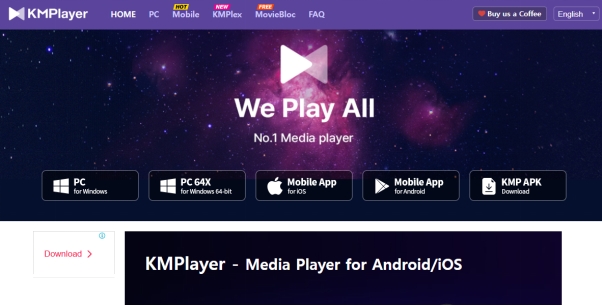
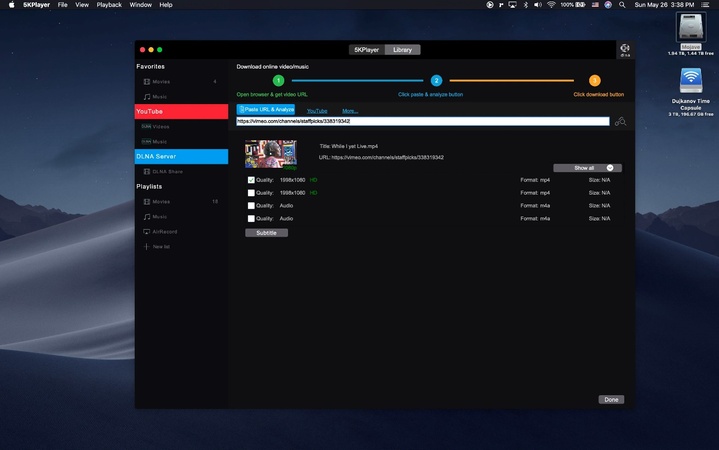
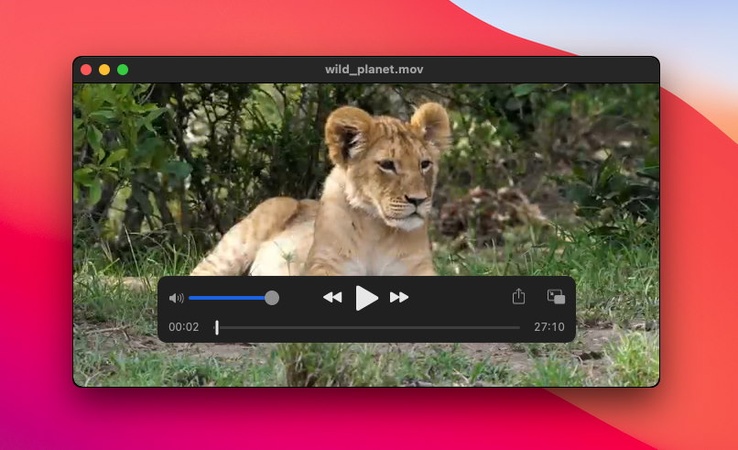
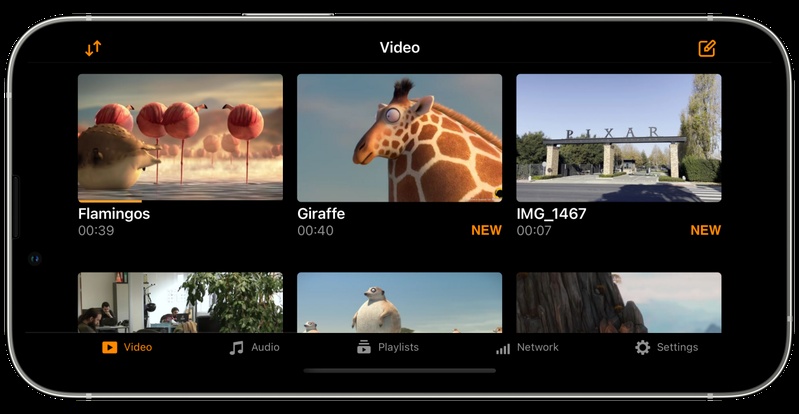

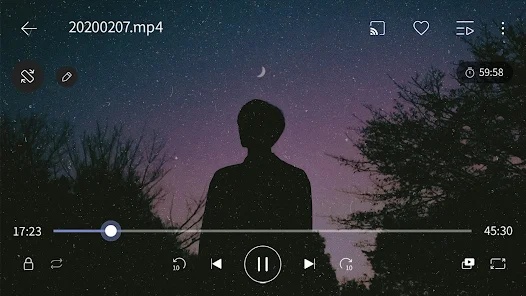
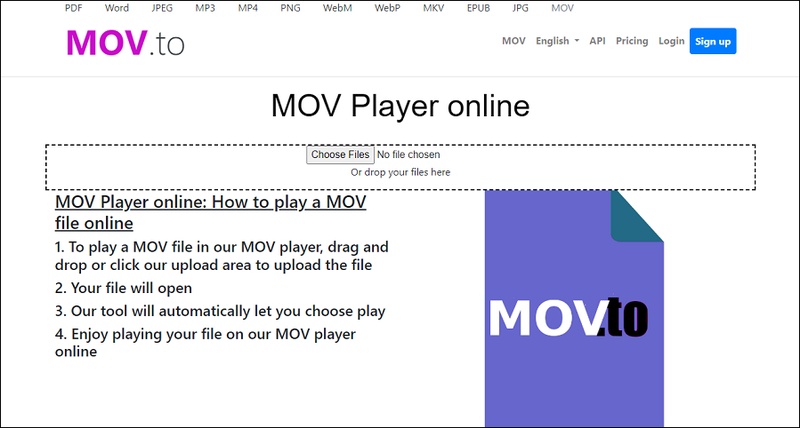
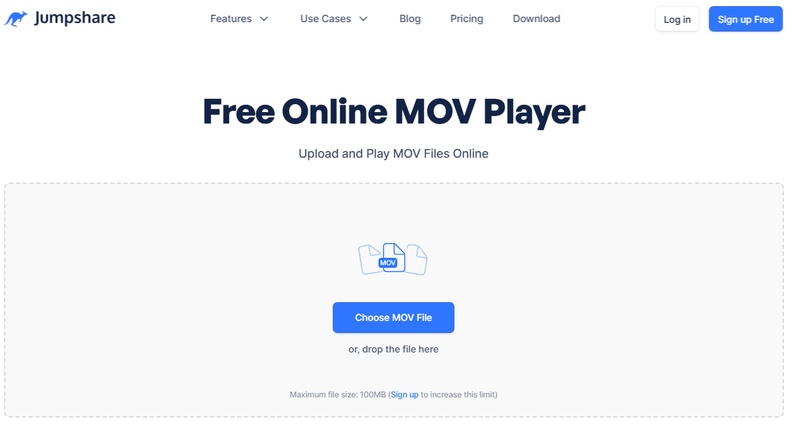
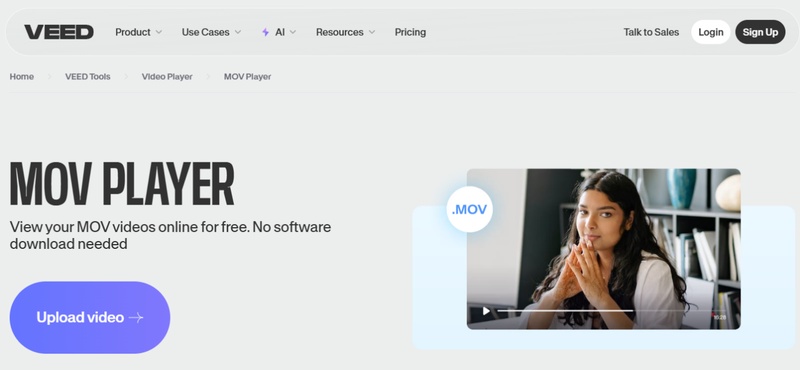

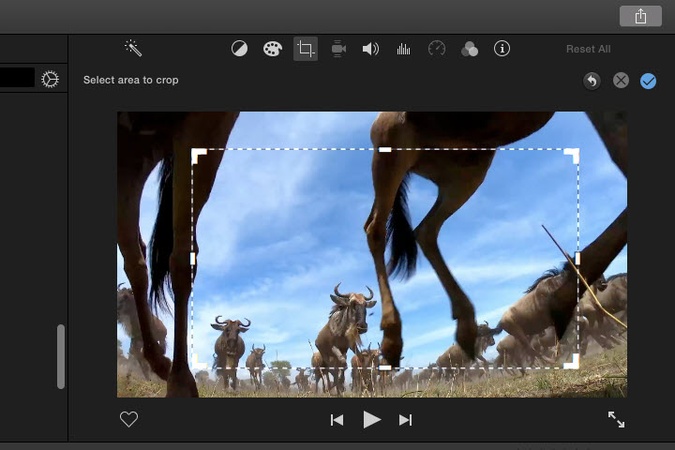

Yuraq Wambli
Editor-in-Chief
Yuraq Wambli is the Editor-in-Chief of Edimakor, dedicated to the art and science of video editing. With a passion for visual storytelling, Yuraq oversees the creation of high-quality content that offers expert tips, in-depth tutorials, and the latest trends in video production.
(Click to rate this post)