Is Savesubs safe to download subtitles? This is probably the most
important question people are searching on the internet. Online tools like
Savesubs can be super efficient and fast for getting the subtitle or the
video. Safety and reliability, though, come first when.
In this review, we will discuss what makes Savesubs a safe or legit choice
and we will also introduce you with 5 great alternatives. By the end, you'll
be confident in finding the perfect tool to save them.
Part 1: What is Savesubs and How to Use Savesubs?
Savesubs is an online tool that makes it easier to download subtitles and videos from popular sites including YouTube, Facebook, Viki, and Dailymotion. Whether you're saving subtitles for study, translation, or archiving videos, it offers a variety of useful features to make the download process quick and easy. Let's review Savesubs' features and learn how to use them:
-
1. Subtitle Converter
As a Subtitle Converter, Savesubs enables users to convert subtitle files between various formats for compatibility with different players or some editing software. It saves the file in 10+ popular formats like SRT, VTT, and ASS.
Paste the subtitle file link or import the file from your local storage, and hit the download button. Select the subtitle file you want to convert, and the download process will begin immediately.

-
2. Subtitle Downloader
The Subtitle Downloader feature of Savesubs lets you download subtitles directly from YouTube and other supported sites. The translation option is also great for saving subtitles in multiple languages. It supports automatic subtitle generation, but you can also edit it manually.
1. Past the video link into the search bar provided and click on Convert for Savesubs to recognize subtitles.
2. SaveSubs will fetch all available files. Select Subtitles and click on Extract Links.

3. Now you can decide to edit the subtitles, directly download them or translate them in another language.
-
3. Video Downloader
In addition to subtitles, Savesubs includes a Video Downloader that lets you save entire videos or audio file in different quality and in various formats like MP4, WEBM, 3GP, and more. The process is almost the same.

Part 2: Is Savesubs Safe to Use?
When using online tools like Savesubs, safety is important, especially when downloading files. With basic precautions, Savesubs is generally safe for downloading subtitles and videos. Here's a quick look:
-
Secure Downloads: Do not require any software to be installed to download files; you can access it through your browser, which reduces the risk of malware.
-
Data Privacy: Do not collect personal information or even create user accounts.
-
Ads and Pop-ups: Savesubs does have some ads and pop-ups sometime. Avoid clicking on them.
Part 3: Is Savesubs Legit for Video and Subtitle Download
Yes, Savesubs is a valid tool to download videos and subtitles from some popular websites, like YouTube. It does not request any information or registration from users.
However, it is very important not to violate any copyright laws when doing so, and only for personal purposes. As long as it is used responsibly, Savesubs is a legal and reliable subtitle and video downloader.
Part 4: Savesubs Reviews: Pros and Cons
Pros
-
Easy to Use : SaveSubs has a simple interface, making it simple to paste a link and download video/subtitles quickly.
-
Supports Multiple Platforms : It works with various video sites, such as YouTube, Dailymotion, and more.
-
Auto-Translate Feature : SaveSubs offers an auto-translate option, which can be useful if subtitles aren’t available in your preferred language.
-
Downloads in Multiple Formats : Subtitle and video files can be downloaded in many formats.
-
Free and safe: SaveSub is totally free and safe to download videos and subtitles for personal use.
Cons
-
Video Download Limitations : It doesn’t always work on every video platform due to restrictions.
-
Redirects to Other Sites : SaveSubs sometimes redirects to third-party sites like 9xuddy to complete downloads, which may feel less secure.
-
Limited Subtitle Editing : It only offers basic editing options for subtitles, no advanced customization.
-
Ad-Supported : The site contains ads, which may disrupt the user experience.
Part 5: 5 Savesubs Alternatives
Savesubs is a great tool. But if you are looking for more subtitle tools, here are 5 best Savesubs alternatives you can consider using:
-
1. HitPaw Edimakor
HitPaw Edimakor is an AI video editor that includes all the features of Savesubs. It provides the ability to download subtitles with advanced editing features included. Here are some of its key features:
Key Features
-
Automatically recognize speech from any video and provides accurate subtitles.
-
Translate and dub your videos into multiple languages to reach a wider global audience.
-
Save videos with embedded subtitles and additional audio and subtitle files:
-
Video Editing: Create and edit videos with basic and advanced editing features
-
AI Features: Text-to-Speech & Speech-to-Text, AI Avatar, Video Generator, Video Background Remover, Vocal Remover, etc.
To download subtitles using Edimakor, follow these steps:
-
Step 1: First of all, install and launch Edimkor on your computer. Now go to Auto Subtitles for Video and import your video.

-
Step 2: Once the video is uploaded, go to Subtitles, choose Auto Subtitle feature and transcribe the video right now. You can also turn on the the translation language according to your needs and hit the Auto Subtitling button.

-
Step 3: The subtitles will appear in the timeline, player and Subtitles section. You can make any edits and customization as you want.

-
Step 4: Hit the Export button and select both Video and Subtitles options to download them separately.

-
-
2. DownSub
DownSub is a straightforward web-based subtitle downloader. It offers the ability to download subtitles in various languages from YouTube, Dailymotion and other sites. You just need to paste the video link and it will automatically create downloadable subtitle files.

-
3. 9xbuddy
As we mentioned earlier, Savesubs actually uses 9xbuddy to complete the download task. This is an all-in-one video downloader that can download videos from multiple websites such as YouTube, Twitter, and Facebook. Its another main function is to download subtitles in various formats.

-
4. Yousubtitles
Yousubtitles is an online web page specializing in downloading YouTube subtitles. It allows the users to download the caption. It's very convenient and perfect for those who need subtitles but don't need the additional video downloading function.

-
5. Views4You YouTube Subtitles Downloader
Views4You is a fast and efficient way to download subtitles from YouTube, Instagram, TikTok, etc. It has a simple interface and helps users download subtitles in multiple languages, making it perfect for those who want to download subtitles easily.

Part 6: FAQs on Savesubs and Its Alternatives
-
Q1. Is Savesubs Free to Use?
A1: As stated earlier, Savesubs doesn’t charge any fees and is free to use for downloading and converting subtitles.
-
Q2. Can I Edit Subtitles with Savesubs?
A2: Yes, Savesubs does offer subtitle editing options. After downloading and converting the subtitles, you can modify them, such as removing and changing words. However, it is not suitable for more subtitle customization, which requires the help of other subtitle editors.
-
Q3. How to Download YouTube Videos with Subtitles?
A3: If the YouTube video already has embedded subtitles, then the YouTube video you download will have built-in subtitles. If not, you will need to download subtitles separately or generate subtitles using Edimakor.
-
Q4. How to Download YouTube Subtitles in Different Languages?
A4: Savesubs supports downloading subtitles. If you want to translate the subtitles, select the translation language and then download the file. On the other hand, HitPaw Edimakor also supports multilingual subtitles and translation into more than 30 languages.
Conclusion
While there are many video and subtitle downloading tools on the web, Savesubs is popular for its simplicity of use, despite its lack of editing features. We have reviewed it thoroughly and discussed 5 Savesub alternatives for video and subtitle downloading above. If you are looking for a comprehensive tool to edit, and even translate videos and subtitles, HitPaw Edimakor stands out.
HitPaw Edimakor (Video Editor)
- Create effortlessly with our AI-powered video editing suite, no experience needed.
- Add auto subtitles and lifelike voiceovers to videos with our AI.
- Convert scripts to videos with our AI script generator.
- Explore a rich library of effects, stickers, videos, audios, music, images, and sounds.

Home > Subtitle Tips > Is Savesubs Safe? SaveSub Reviews and Alternatives
Leave a Comment
Create your review for HitPaw articles
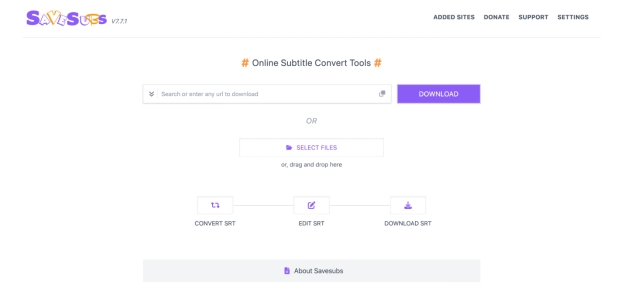
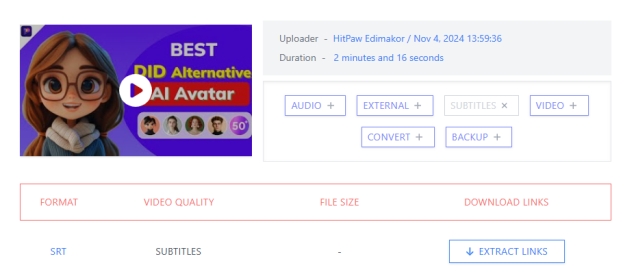
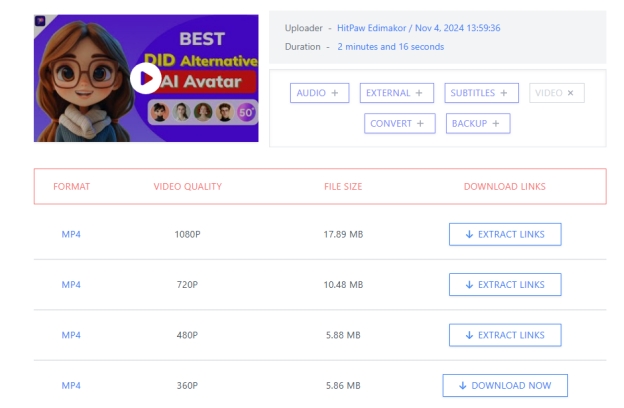




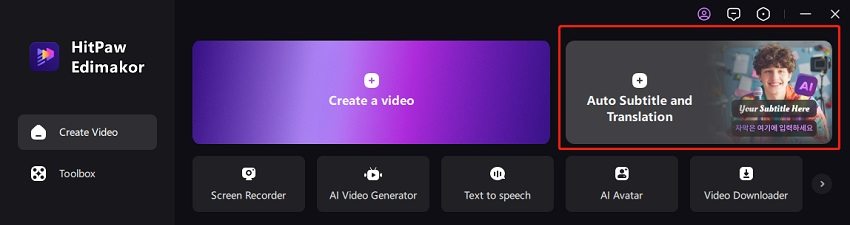
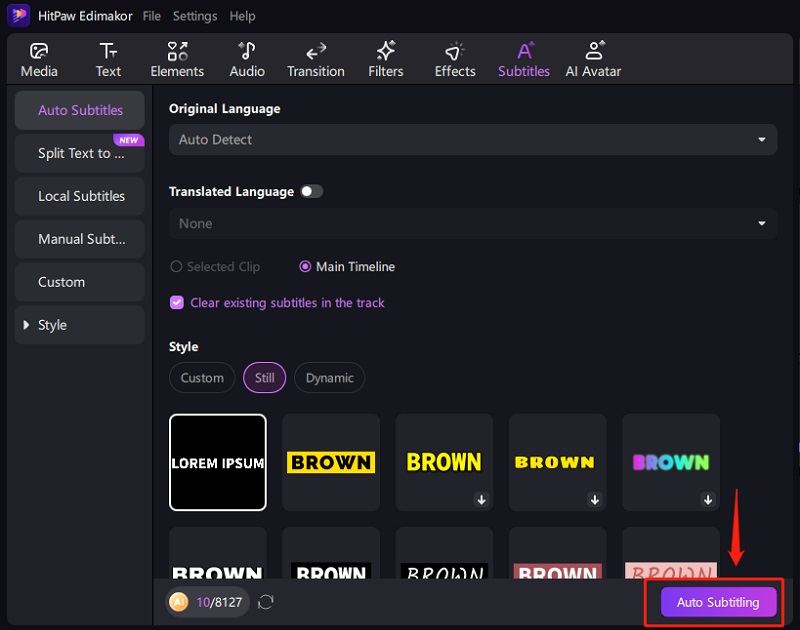
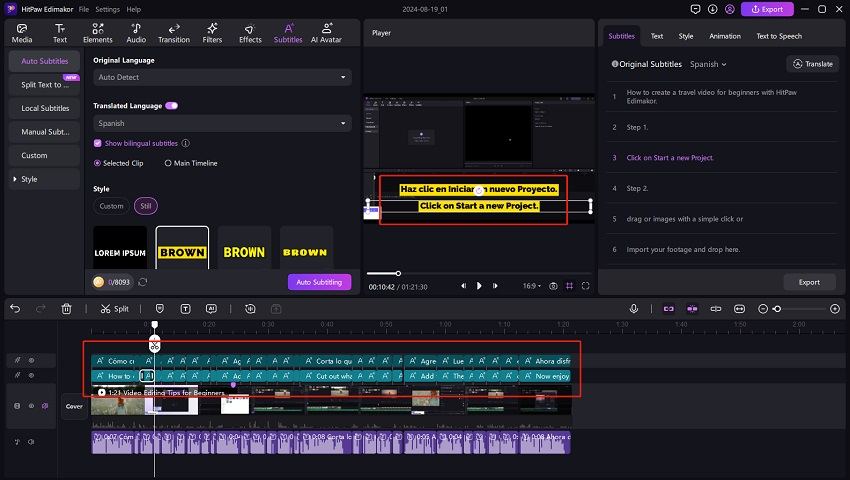
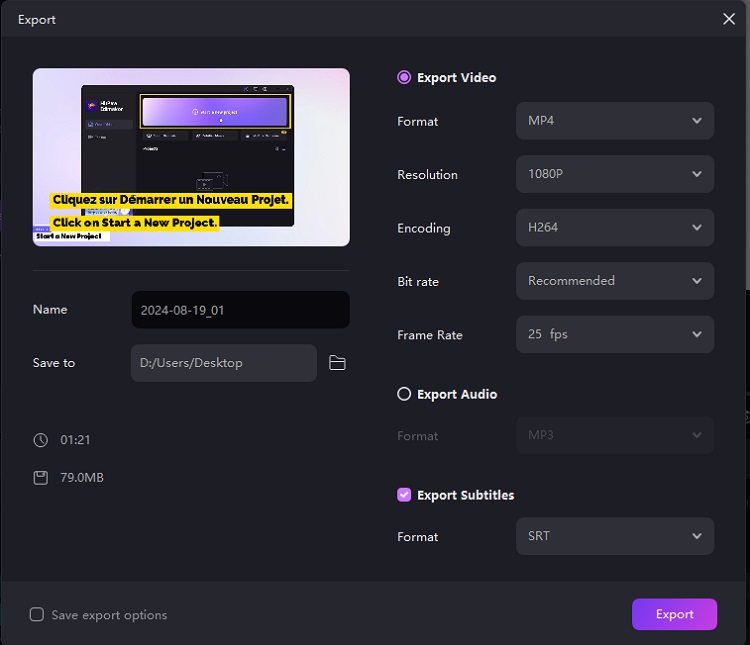
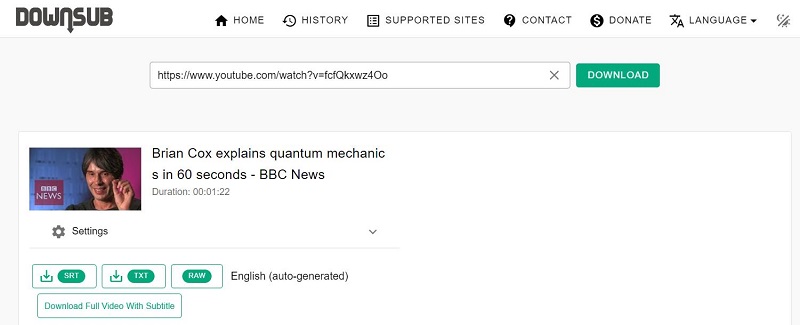
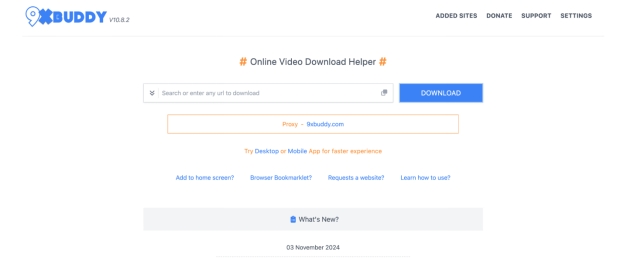
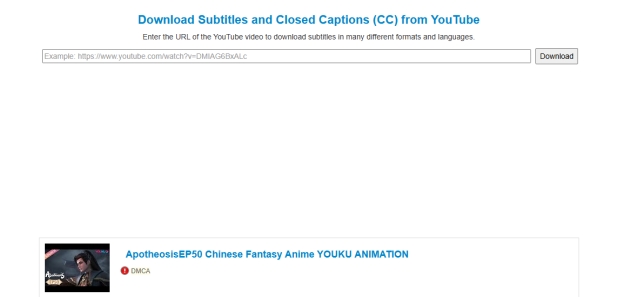
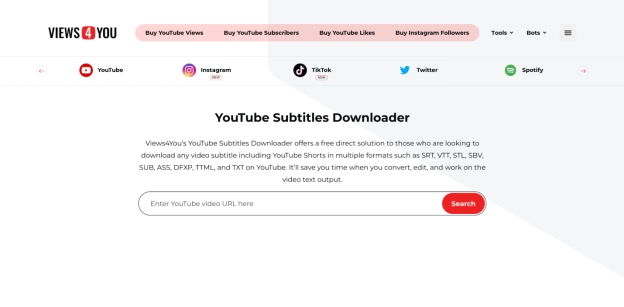


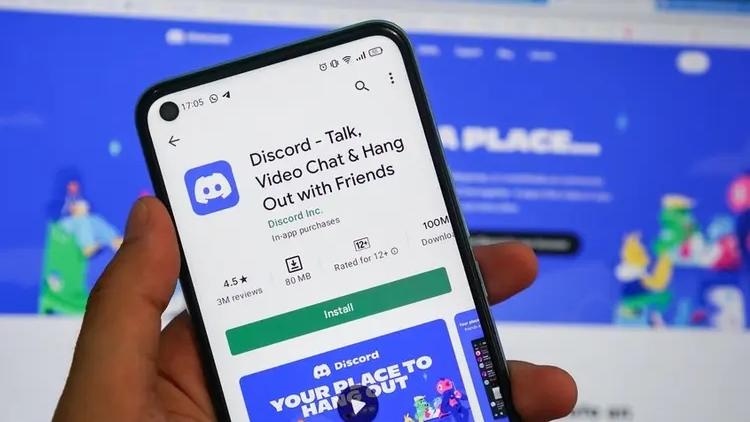
Yuraq Wambli
Editor-in-Chief
Yuraq Wambli is the Editor-in-Chief of Edimakor, dedicated to the art and science of video editing. With a passion for visual storytelling, Yuraq oversees the creation of high-quality content that offers expert tips, in-depth tutorials, and the latest trends in video production.
(Click to rate this post)