Are you searching for some platform on how to watch Interstellar Movie with English subtitles? Whether you are having a hard time in understanding the dialogues of the movie or are simply interested in having a better experience while watching this movie, then this article is a must read for you! In this guide, we will delve into the ideal websites to watch Interstellar with English subtitles and how to download the subtitles with different tools.
Part 1: What is Interstellar About
Interstellar is a 2014 science fiction movie directed and produced by Christopher Nolan, set in the future where Earth is on the brink of extinction due to environmental collapse. The film follows former NASA pilot Cooper as he joins a mission to travel through a wormhole near Saturn in search of a new planet suitable for human habitation.
The film explores themes of love, sacrifice, and survival, blending scientific concepts such as black holes and time dilation with moving storytelling. The film has received critical acclaim for its visual effects, direction, and Hans Zimmer's score.

So where can we download Interstellar English subtitles, and how can we make sure that the subtitles are perfectly synced with the movie? Let’s dive into the best options.
Part 2: Where to Watch Interstellar with English Subtitles
Are you thinking of the platforms having Interstellar with English subtitles? Whether you prefer streaming services or renting digital copies, we’ve compiled the top platforms:
1. Amazon Prime Video
As an Amazon Prime subscriber, you can easily watch Interstellar with English subtitles. Go to the search section and type the movie name Interstellar. After you have opened the page with the movie, click on the option of ‘Subtitles & Audio’. Select English. The subtitles will appear on the screen in real time.

2. Apple TV
For Apple TV users, there is a quick way to enable English subtitles while watching Interstellar. Start the movie on your Apple TV application. Go to the subtitles options and click English. Then watch the movie with smooth subtitle syncing.

3. YouTube Movies
Looking for the most common movie streaming platform that gives you subtitles option? YouTube Movies has automatic English subtitles for Interstellar movies. If you don’t get your desired movie there you can also find short clips, reels, opening/ending scenes or trailer.
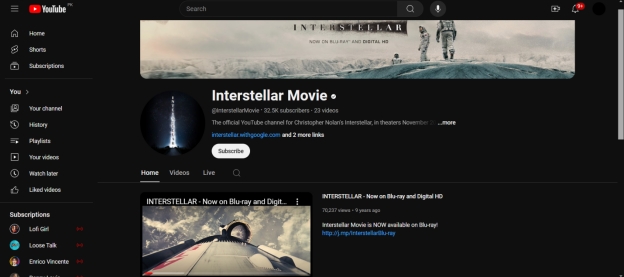
4. Netflix
Yes, Interstellar subtitles are available on Netflix too. Start the movie and go to the “Audio & Subtitles” option. Select the one which says ‘English’ on top of the subtitles list. Enjoy the movie and watch the subtitles clearly.
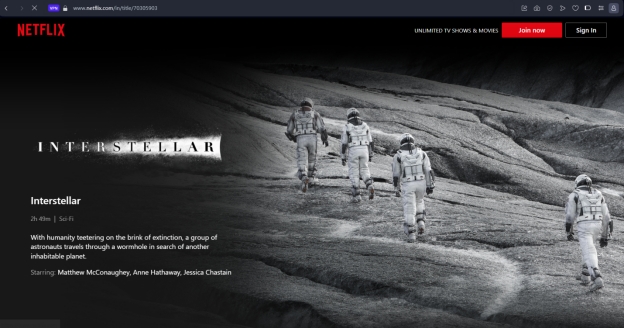
5. HBO Max
Are you one of the HBO Max subscribers or do you plan on becoming one very soon? You can watch Interstellar with English subtitles on this platform. Start the movie and in the lower part of the screen click on the “CC” button. Select the ‘English’ option for subtitles and proceed with the show with subtitles on.
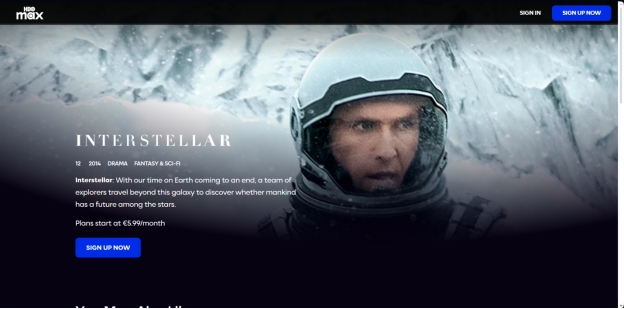
Part 3: How to Download Interstellar English Subtitles
What if you want to download subtitles for watching the movie later in offline mode? We’ve got you covered! Here are the ultimate step-by-step instructions for Interstellar English subtitle download with the most effective methods.
1. HitPaw Edimakor:
The concept of having a single platform to download subtitles were brought to reality. That is what HitPaw Edimakor provides to the customers, successfully and effectively. It enables you to generate subtitles and synchronize them automatically. You can also translate the movie into different languages.
-
Step 1: Download Edimakor for your operating system. Run the program and click on the Subtitle Maker.

-
Step 2: Choose the Import option and import the Interstellar movie.

-
Step 3: In the 'Subtitles' section in the menu bar, the default option is Auto Subtitles. Click on the 'Auto Subtitling' button for Edimakor to recognize the subtitles.

-
Step 4: When you are done with the subtitles you want to create, save it in. srt format for later use.

-
Step 5: You can also watch the movie with your newly added and synced English subtitles. Export it with the export option.

2. OpenSubtitles:
Do you need a trusted source from where you can download only subtitle files? OpenSubtitles is a go-to platform for millions of users. Go to OpenSubtitles and type Interstellar in the search box. From the results that appear, use the filter to select the preferred language like English. Download the appropriate SRT file.
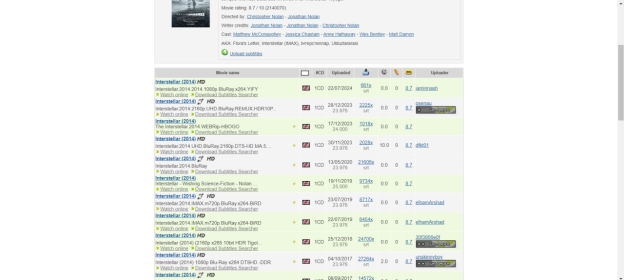
3. Moviesubtitles:
For those who prefer a simpler interface, Moviesubtitles is another great option. Head over to Moviesubtitles. Go the search bar and type Interstellar and select the English subtitle file for the Interstellar movie version. Save this file and play it with any media player to watch the video in a smooth operation.

4. My-subs:
My-subs offers a wide range of subtitle files for various movie versions. To get Interstellar English subtitles, navigate to My-subs and look for Interstellar. The files are arranged in a directory; Select the one you prefer and save the file to use it with your video player.
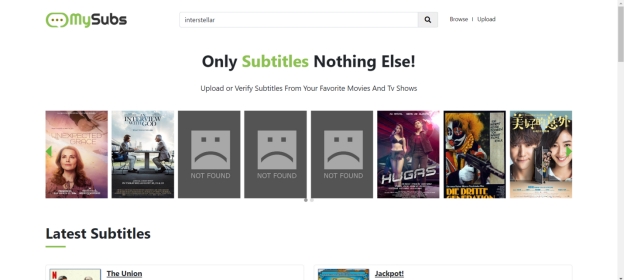
5. Subscene:
Subscene is a community-driven platform with numerous subtitle files in different languages contributed by users. Visit Subscene website and type Interstellar. Choose the one of the English subtitle files that corresponds to your movie. Download the subtitles in .srt extension file.
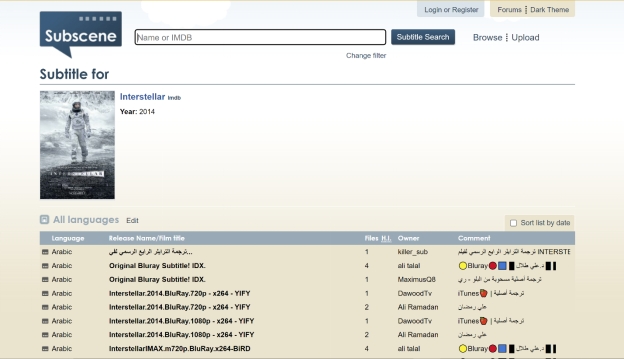
Conclusion
It is easy to watch Interstellar movie with subtitles in 2024. If you are in a situation where you have to download Interstellar English subtitles for viewing the movie offline, you also have got plenty of options. Generating and syncing high-quality subtitles is made easier with HitPaw Edimakor . By reading the above step-by-step instructions, you will be able to improve your viewing experience of Interstellar. Get ready to watch this movie, this time with proper English subtitles.
Home > Subtitle Tips > Interstellar English Subtitles Download 2026
Leave a Comment
Create your review for HitPaw articles




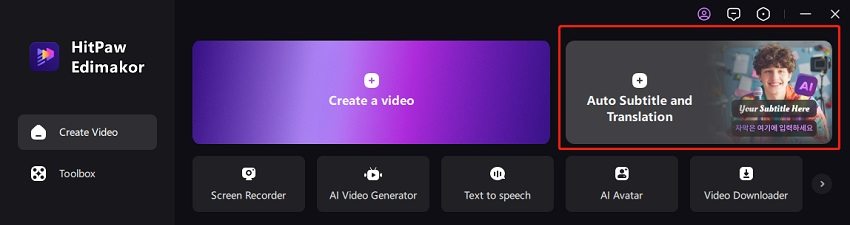
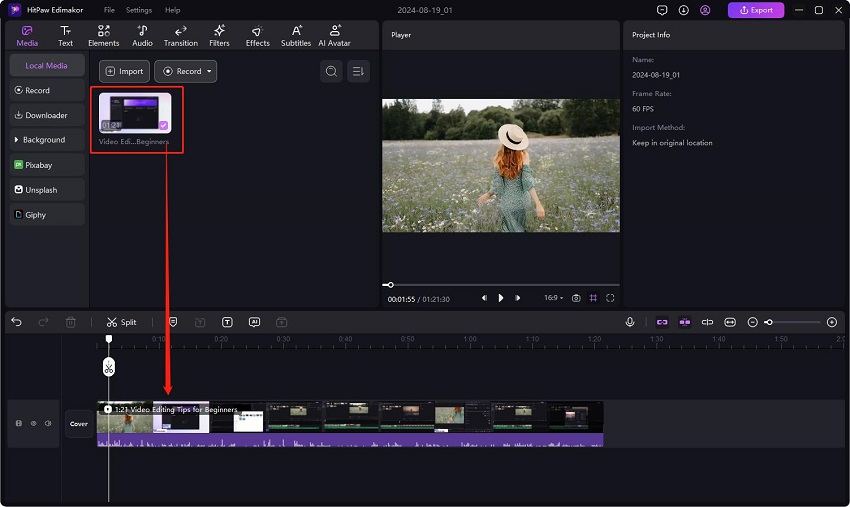
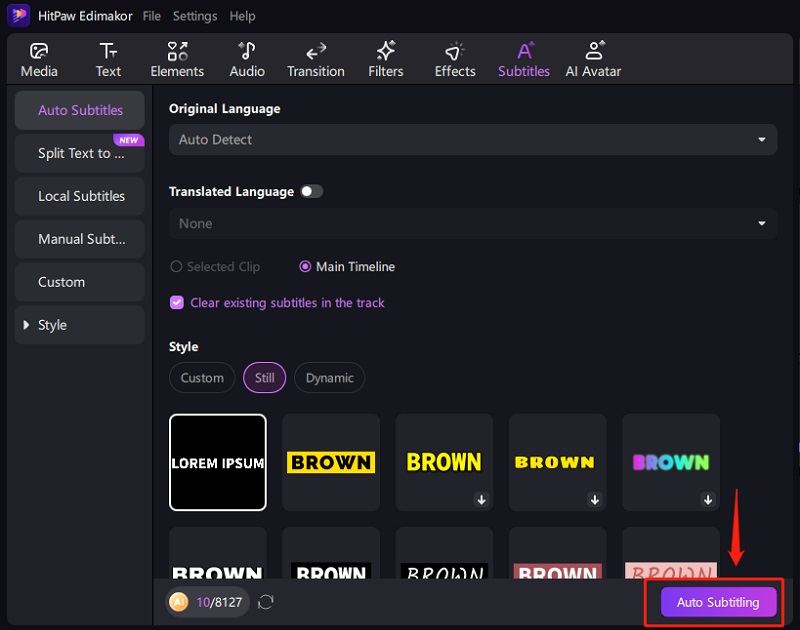
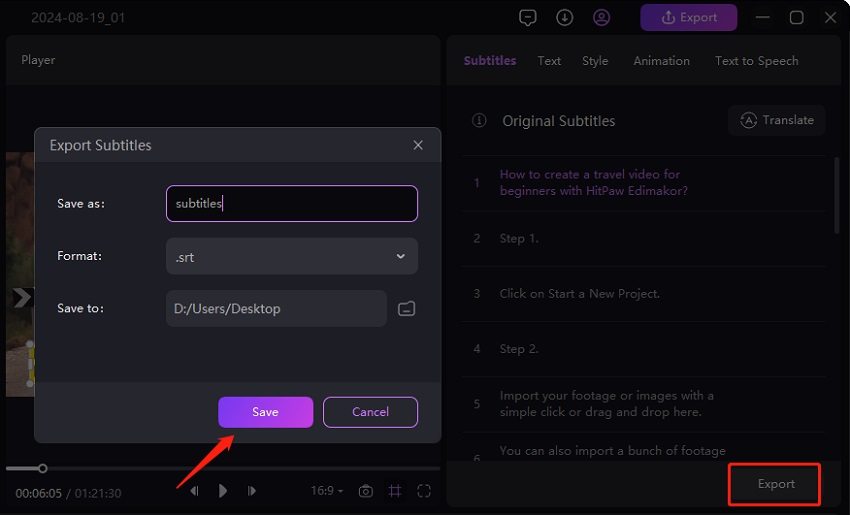
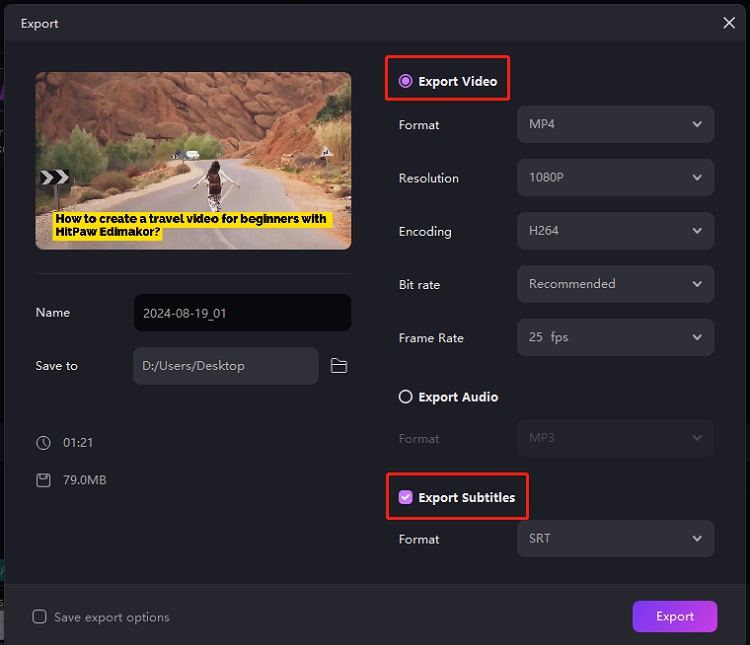




Yuraq Wambli
Editor-in-Chief
Yuraq Wambli is the Editor-in-Chief of Edimakor, dedicated to the art and science of video editing. With a passion for visual storytelling, Yuraq oversees the creation of high-quality content that offers expert tips, in-depth tutorials, and the latest trends in video production.
(Click to rate this post)